 Backend Development
Backend Development
 PHP Tutorial
PHP Tutorial
 Why does a box appear when adding Chinese characters to a picture in PHP? How to solve it?
Why does a box appear when adding Chinese characters to a picture in PHP? How to solve it?
Why does a box appear when adding Chinese characters to a picture in PHP? How to solve it?
Apr 01, 2025 pm 12:12 PM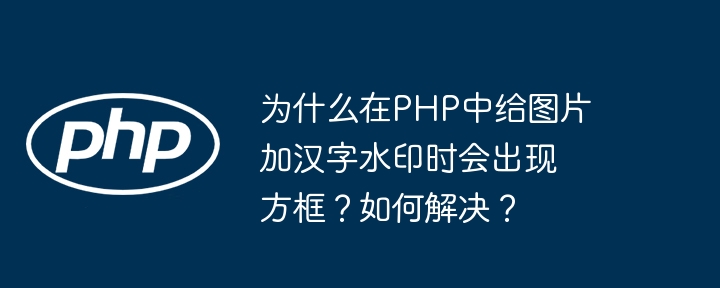
Solution to display the watermark of Chinese characters as boxes in PHP pictures
When adding Chinese characters to images in PHP, you often encounter the problem of Chinese characters being displayed as boxes. This article analyzes the causes of this problem and provides solutions.
Problem description: The user writes PHP code according to the online tutorial to add Chinese characters to the picture. The other parts of the code run normally, but the Chinese characters are displayed as boxes.
Some code examples:
<?php header("content-type: text/html; charset=utf-8");
// ... (Code omitted) ...
$font = dirname(__file__) ."/simsunb.ttf"; //font file $content = "php Chinese website hhhhhhhh";
// ... (Code omitted) ...
imagettftext($image, 20, 0, 20, 30, $col, $font, $content);
// ... (Code omitted) ...
?>
Users have tried various character encoding conversion methods ( iconv , mb_convert_encoding ), but the problem still exists.
The root cause of the problem: After troubleshooting, the problem lies in the font file simsunb.ttf itself. This font may not contain all Chinese characters in its entirety, resulting in some Chinese characters not being rendered correctly and displayed as boxes.
Solution: Replace the font file. Use a font file that contains all the required Chinese characters to solve the problem.
After changing the font, the code runs normally and the Chinese character watermark displays correctly.
Summary: When adding Chinese characters watermarks using the imagettftext function in PHP, it is crucial to ensure that the font file used supports all required Chinese characters. Choosing the right font file is the key to solving the problem of Chinese characters displaying as boxes.
The above is the detailed content of Why does a box appear when adding Chinese characters to a picture in PHP? How to solve it?. For more information, please follow other related articles on the PHP Chinese website!

Hot AI Tools

Undress AI Tool
Undress images for free

Undresser.AI Undress
AI-powered app for creating realistic nude photos

AI Clothes Remover
Online AI tool for removing clothes from photos.

Clothoff.io
AI clothes remover

Video Face Swap
Swap faces in any video effortlessly with our completely free AI face swap tool!

Hot Article

Hot Tools

Notepad++7.3.1
Easy-to-use and free code editor

SublimeText3 Chinese version
Chinese version, very easy to use

Zend Studio 13.0.1
Powerful PHP integrated development environment

Dreamweaver CS6
Visual web development tools

SublimeText3 Mac version
God-level code editing software (SublimeText3)

Hot Topics
 Free version of comics app entrance_free online viewing of comics app entrance
Jun 05, 2025 pm 04:30 PM
Free version of comics app entrance_free online viewing of comics app entrance
Jun 05, 2025 pm 04:30 PM
Today, we will reveal a hidden treasure for you - a platform that provides a free comics app entrance, allowing you to easily enjoy the ocean of comics and enjoy the fun of reading. This platform is not just a simple entrance, but more like a caring guide. It brings together various types of comics APPs. Whether you are a loyal fan of Hot-blooded Boys, a fan of romantic girl comics, or a fan of suspense and mystery comics, you can find an app that meets your needs here. More importantly, these apps promise to provide a free reading experience
 Solution to the application cannot be installed after iOS system update
May 29, 2025 pm 08:42 PM
Solution to the application cannot be installed after iOS system update
May 29, 2025 pm 08:42 PM
To solve the problem that the app cannot be installed after the iOS system is updated, you can use the following steps: 1. Clean the system cache: Go to "Settings" > "General" > "IPhone Storage", uninstall infrequently used apps and restart the device. 2. Solve through downgrade: Download the previous version of iOS firmware and use iTunes or Finder to downgrade. 3. Contact Apple customer service: provide serial number, seek professional help and backup data.
 The reasons and solutions for editor crash after VSCode plug-in update
May 29, 2025 pm 10:03 PM
The reasons and solutions for editor crash after VSCode plug-in update
May 29, 2025 pm 10:03 PM
The reason why the editor crashes after the VSCode plugin is updated is that there is compatibility issues with the plugin with existing versions of VSCode or other plugins. Solutions include: 1. Disable the plug-in to troubleshoot problems one by one; 2. Downgrade the problem plug-in to the previous version; 3. Find alternative plug-ins; 4. Keep VSCode and plug-in updated and conduct sufficient testing; 5. Set up automatic backup function to prevent data loss.
 How to enter mysql database. Three detailed steps for login methods
Jun 04, 2025 pm 06:27 PM
How to enter mysql database. Three detailed steps for login methods
Jun 04, 2025 pm 06:27 PM
There are three ways to enter the MySQL database: 1. Log in through the command line, enter "mysql-u username-p" and enter the password as prompted; 2. Use MySQLWorkbench to create a new connection and enter relevant information; 3. Log in through the Python programming language, and use the mysql.connector library to connect to the database.
 How to download Binance binance download tutorial on Android phone (step-by-step tutorial)
Jun 12, 2025 pm 10:15 PM
How to download Binance binance download tutorial on Android phone (step-by-step tutorial)
Jun 12, 2025 pm 10:15 PM
Two methods and precautions for downloading Binance on Android phones: 1. Download the APK file through the official website: visit Binance official website www.binance.com, click "Android APK Download", and enable the installation permission of the "Unknown Source" of your phone before completing the installation; 2. Download through a third-party application store: select a trusted store to search for "Binance", confirm the developer information and download and install it. Be sure to get the app from official channels, enable two-factor verification, regularly change passwords and be alert to phishing websites to ensure your account security.
 Process for developing SpringBoot projects with VSCode
May 29, 2025 pm 09:54 PM
Process for developing SpringBoot projects with VSCode
May 29, 2025 pm 09:54 PM
VSCode was chosen to develop SpringBoot projects because of its lightweight, flexibility and powerful expansion capabilities. Specifically, 1) Ensure the environment is configured correctly, including the installation of JavaJDK and Maven; 2) Use SpringBootExtensionPack to simplify the development process; 3) Manually configure SpringBoot dependencies and configuration files, which requires a deep understanding of SpringBoot; 4) Use VSCode's debugging and performance analysis tools to improve development efficiency. Although manual configuration is required, VSCode provides a high level of custom space and flexibility.
 Jetbolt (Jbolt) is thriving greatly, which is why
Jun 11, 2025 pm 04:54 PM
Jetbolt (Jbolt) is thriving greatly, which is why
Jun 11, 2025 pm 04:54 PM
As XRP price trends continue to attract market attention, observers have also turned their attention to emerging crypto projects such as Jetbolt (JBOLT). Although most analysts focus on the latest XRP price forecasts, many people are attracted by Jetbolt (JBOLT)'s outstanding performance in the pre-sale stage. Its pre-sales are progressing rapidly, and the latest 357 million tokens sold is a strong proof. Jetbolt has a series of cutting-edge features, such as zero-gas trading technology. Can this help it soar? At the same time, will the SEC follow-up handling of the Ripple case drive the XRP price to rise? Here is the latest analysis of Jetbolt pre-sales and XRP price trends. XRP Price Outlook: S
 How to view all databases in MongoDB
Jun 04, 2025 pm 10:42 PM
How to view all databases in MongoDB
Jun 04, 2025 pm 10:42 PM
The way to view all databases in MongoDB is to enter the command "showdbs". 1. This command only displays non-empty databases. 2. You can switch the database through the "use" command and insert data to make it display. 3. Pay attention to internal databases such as "local" and "config". 4. When using the driver, you need to use the "listDatabases()" method to obtain detailed information. 5. The "db.stats()" command can view detailed database statistics.





