 Backend Development
Backend Development
 PHP Tutorial
PHP Tutorial
 Laravel multi-tenant extension stancl/tenancy: How to customize the host address of a tenant database connection?
Laravel multi-tenant extension stancl/tenancy: How to customize the host address of a tenant database connection?
Laravel multi-tenant extension stancl/tenancy: How to customize the host address of a tenant database connection?
Apr 01, 2025 am 09:09 AM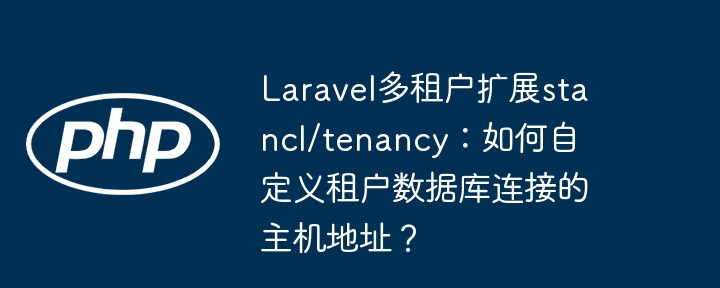
Flexible configuration of tenant database connections in Laravel multi-tenant extension stancl/tenancy
Building applications based on Laravel multi-tenant extension stancl/tenancy requires the ability to flexibly configure database connections for each tenant. This article will explore how to customize the host address of a tenant database connection, including two solutions to modify the host address when creating a tenant and after creation.
It should be noted that stancl/tenancy itself does not directly support specifying a database host when creating a tenant. By default, it uses the application's database configuration. Therefore, some additional steps are needed to implement the functionality of customizing the host address.
Scheme 1: Customize the database host when creating a tenant
Due to stancl/tenancy restrictions, it is impossible to specify the database host directly when creating a tenant. We need to take an indirect approach, such as creating a database connection first, and then creating a tenant. This requires a deep understanding of the internal mechanisms of stancl/tenancy and may require modifying its core code or creating custom middleware. The specific implementation depends on your database system and application logic. You may need to write a custom migration or Seeder to handle the creation of database connections and make sure that these connection information is associated with the tenant information.
Solution 2: Modify the database host after creating a tenant
The most direct way to modify the database connection host for the created tenant is to modify the database configuration table that stores the tenant's database connection information. This requires great caution, and incorrect operations can lead to data loss or application failure. It is strongly recommended to back up the database before operation and carefully check the modifications.
You can also update the tenant's database connection information through custom commands or functions. This also requires understanding how stancl/tenancy manages tenant database connections and modify them according to their mechanism. This may involve updating the tenant information in the database and reloading or refreshing the tenant's database connection.
Summarize
Flexible control of the host address of the tenant database connection in stancl/tenancy requires a deep understanding of the extension package and may require custom code. There is no simple "one-click" solution, and you need to choose the right strategy based on the actual situation and operate carefully to avoid data loss or application failure.
The above is the detailed content of Laravel multi-tenant extension stancl/tenancy: How to customize the host address of a tenant database connection?. For more information, please follow other related articles on the PHP Chinese website!

Hot AI Tools

Undress AI Tool
Undress images for free

Undresser.AI Undress
AI-powered app for creating realistic nude photos

AI Clothes Remover
Online AI tool for removing clothes from photos.

Clothoff.io
AI clothes remover

Video Face Swap
Swap faces in any video effortlessly with our completely free AI face swap tool!

Hot Article

Hot Tools

Notepad++7.3.1
Easy-to-use and free code editor

SublimeText3 Chinese version
Chinese version, very easy to use

Zend Studio 13.0.1
Powerful PHP integrated development environment

Dreamweaver CS6
Visual web development tools

SublimeText3 Mac version
God-level code editing software (SublimeText3)

Hot Topics
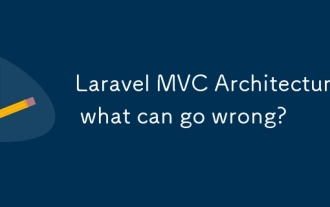 Laravel MVC Architecture: what can go wrong?
Jun 05, 2025 am 12:05 AM
Laravel MVC Architecture: what can go wrong?
Jun 05, 2025 am 12:05 AM
Laravel'sMVCarchitecturecanfaceseveralissues:1)Fatcontrollerscanbeavoidedbydelegatinglogictoservices.2)Overloadedmodelsshouldfocusondataaccess.3)Viewsshouldremainsimple,avoidingPHPlogic.4)PerformanceissueslikeN 1queriescanbemitigatedwitheagerloading.
 How to modify table structure in phpMyAdmin? Adjust fields and types
Jun 04, 2025 pm 09:18 PM
How to modify table structure in phpMyAdmin? Adjust fields and types
Jun 04, 2025 pm 09:18 PM
The operation of modifying the table structure in phpMyAdmin mainly includes the following steps: 1. Enter the "Structure" page of the target database and table; 2. Click the "Change" button of the field to edit; 3. Modify the field name, type, length, whether it is allowed to be empty; 4. Adjust the field order or add new fields; 5. Confirm data compatibility and application layer logic before saving. When modifying, special attention should be paid to the compatibility of primary keys, index fields and existing data to avoid index failure or data loss. It is recommended to back up data before operation.
 Laravel: Simple MVC project for beginners
Jun 08, 2025 am 12:07 AM
Laravel: Simple MVC project for beginners
Jun 08, 2025 am 12:07 AM
Laravel is suitable for beginners to create MVC projects. 1) Install Laravel: Use composercreate-project--prefer-distlaravel/laravelyour-project-name command. 2) Create models, controllers and views: Define Post models, write PostController processing logic, create index and create views to display and add posts. 3) Set up routing: Configure/posts-related routes in routes/web.php. With these steps, you can build a simple blog application and master the basics of Laravel and MVC.
 What are policies in Laravel, and how are they used?
Jun 21, 2025 am 12:21 AM
What are policies in Laravel, and how are they used?
Jun 21, 2025 am 12:21 AM
InLaravel,policiesorganizeauthorizationlogicformodelactions.1.Policiesareclasseswithmethodslikeview,create,update,anddeletethatreturntrueorfalsebasedonuserpermissions.2.Toregisterapolicy,mapthemodeltoitspolicyinthe$policiesarrayofAuthServiceProvider.
 Implement synchronization between Oracle database and SQLServer database
Jun 04, 2025 pm 09:57 PM
Implement synchronization between Oracle database and SQLServer database
Jun 04, 2025 pm 09:57 PM
Methods to synchronize Oracle with SQLServer include the use of ETL tools, database replication technology, third-party synchronization tools, and custom scripts. 1. ETL tools such as Informatica and Talend can be used for data extraction, conversion and loading. 2. Oracle's GoldenGate and SQLServer's ReplicationServices provide real-time or near-real-time synchronization. 3. Third-party tools such as Debezium and Attunity provide simplified configuration and powerful synchronization capabilities. 4. Custom scripts can be flexibly customized according to your needs using Python or Java.
 What are routes in Laravel, and how are they defined?
Jun 12, 2025 pm 08:21 PM
What are routes in Laravel, and how are they defined?
Jun 12, 2025 pm 08:21 PM
In Laravel, routing is the entry point of the application that defines the response logic when a client requests a specific URI. The route maps the URL to the corresponding processing code, which usually contains HTTP methods, URIs, and actions (closures or controller methods). 1. Basic structure of route definition: bind requests using Route::verb('/uri',action); 2. Supports multiple HTTP verbs such as GET, POST, PUT, etc.; 3. Dynamic parameters can be defined through {param} and data can be passed; 4. Routes can be named to generate URLs or redirects; 5. Use grouping functions to uniformly add prefixes, middleware and other sharing settings; 6. Routing files are divided into web.php, ap according to their purpose
 How do I run seeders in Laravel? (php artisan db:seed)
Jun 12, 2025 pm 06:01 PM
How do I run seeders in Laravel? (php artisan db:seed)
Jun 12, 2025 pm 06:01 PM
Thephpartisandb:seedcommandinLaravelisusedtopopulatethedatabasewithtestordefaultdata.1.Itexecutestherun()methodinseederclasseslocatedin/database/seeders.2.Developerscanrunallseeders,aspecificseederusing--class,ortruncatetablesbeforeseedingwith--trunc
 How to execute SQL query in phpMyAdmin? Easy to operate the database
Jun 04, 2025 pm 09:03 PM
How to execute SQL query in phpMyAdmin? Easy to operate the database
Jun 04, 2025 pm 09:03 PM
The steps to execute SQL queries in phpMyAdmin are as follows: 1. Open the SQL window, select the target database and click the "SQL" button at the top; 2. Enter SQL statements in the text box, support multiple statements and separate them with semicolons or newlines; 3. Click the "Execute" button or use the shortcut key Ctrl Enter to run the statement, and the results will be displayed in a form or affecting the number of rows; 4. You can save common queries by checking "Create Bookmark" for subsequent quick calls; precautions include ensuring account permissions, avoiding syntax errors, be sure to add WHERE conditions when performing updates or deletion operations, and recommending backup data before important operations.





