How to execute SQL query in phpMyAdmin? Easy to operate the database
Jun 04, 2025 pm 09:03 PMThe steps to execute SQL queries in phpMyAdmin are as follows: 1. Open the SQL window, select the target database and click the "SQL" button at the top; 2. Enter SQL statements in the text box, support multiple statements and separate them with semicolons or newlines; 3. Click the "Execute" button or use the shortcut key Ctrl Enter to run the statement, and the results will be displayed in a form or affecting the number of rows; 4. You can save common queries by checking "Create Bookmark" for subsequent quick calls; precautions include ensuring account permissions, avoiding syntax errors, be sure to add WHERE conditions when performing updates or deletion operations, and recommending backup data before important operations.

Executing SQL queries in phpMyAdmin is actually quite simple. As long as you are familiar with its interface and basic operations, you can quickly complete database query, modification and other tasks. Next, I will explain step by step how to use it to execute SQL statements.
Open a SQL window
First, select the database you want to operate on the left side of the phpMyAdmin main interface. After entering the database, find the "SQL" button in the top menu bar. Click in and you will see a large text box. This is where SQL query is executed.
You can write your SQL statement directly in this box, such as:
SELECT * FROM users;
You can also execute multiple statements at once, just break lines or add semicolons between each one.
Enter and run SQL statements
After entering the statement, click the "Execute" button (or the shortcut Ctrl Enter) at the bottom of the page, and the system will start running your SQL commands and display the results below.
If you are writing a SELECT query, the results will be displayed in a table; if it is UPDATE or DELETE operation, the number of affected rows will be prompted.
Tips: phpMyAdmin will automatically format SQL for you. It doesn’t matter if the statements you write are not indented, but it is recommended to maintain a clear structure to facilitate checking errors.
Use the bookmark function to save common queries (optional)
If you often need to execute certain fixed SQL queries, such as counting data for a certain time period, you can check "Create Bookmark" below the SQL input box to name this statement and save it.
Next time you want to execute, click the "Bookmark" tab at the top to see all the statements you saved before, and you can run them directly with just one click. This function is very helpful for frequent operations.
Notes and FAQs
- Permissions issue : Not all users have the right to perform arbitrary SQL, especially to delete or modify data operations. Pay attention to account permissions.
- Syntax error : If SQL is written incorrectly, phpMyAdmin will generally prompt where an error occurs and can be modified accordingly.
- Influence range : When executing
UPDATEorDELETE, you must addWHEREconditions, otherwise the entire table data may be deleted by mistake. - Backup suggestions : It is best to do an export backup before important operations to avoid data loss due to incorrect operations.
Basically all that is it. The whole process is not complicated, but it is easy to have problems due to carelessness. As long as you pay attention to the correctness of the statement and operation permissions, you can use phpMyAdmin to execute SQL queries with peace of mind.
The above is the detailed content of How to execute SQL query in phpMyAdmin? Easy to operate the database. For more information, please follow other related articles on the PHP Chinese website!

Hot AI Tools

Undress AI Tool
Undress images for free

Undresser.AI Undress
AI-powered app for creating realistic nude photos

AI Clothes Remover
Online AI tool for removing clothes from photos.

Clothoff.io
AI clothes remover

Video Face Swap
Swap faces in any video effortlessly with our completely free AI face swap tool!

Hot Article

Hot Tools

Notepad++7.3.1
Easy-to-use and free code editor

SublimeText3 Chinese version
Chinese version, very easy to use

Zend Studio 13.0.1
Powerful PHP integrated development environment

Dreamweaver CS6
Visual web development tools

SublimeText3 Mac version
God-level code editing software (SublimeText3)

Hot Topics
 What is mysql used for? Explain the main application scenarios of mysql database in detail
May 24, 2025 am 06:21 AM
What is mysql used for? Explain the main application scenarios of mysql database in detail
May 24, 2025 am 06:21 AM
MySQL is an open source relational database management system, mainly used to store, organize and retrieve data. Its main application scenarios include: 1. Web applications, such as blog systems, CMS and e-commerce platforms; 2. Data analysis and report generation; 3. Enterprise-level applications, such as CRM and ERP systems; 4. Embedded systems and Internet of Things devices.
 How to expand the capacity of the c disk if it is too small? 5 solutions for small capacity c disk expansion
May 22, 2025 pm 09:15 PM
How to expand the capacity of the c disk if it is too small? 5 solutions for small capacity c disk expansion
May 22, 2025 pm 09:15 PM
C drive can expand capacity in five ways: 1. Use Windows disk management tools to expand the volume, but there must be unallocated space; 2. Use third-party software such as EaseUS or AOMEI to adjust the partition size; 3. Use Diskpart command line tools to expand the C drive, suitable for users who are familiar with the command line; 4. Repartition and format the hard disk, but it will cause data loss and data needs to be backed up; 5. Use external storage devices as C drive expansion, transfer folders through symbolic links or modification of the registry.
 How to develop a complete Python Web application?
May 23, 2025 pm 10:39 PM
How to develop a complete Python Web application?
May 23, 2025 pm 10:39 PM
To develop a complete Python Web application, follow these steps: 1. Choose the appropriate framework, such as Django or Flask. 2. Integrate databases and use ORMs such as SQLAlchemy. 3. Design the front-end and use Vue or React. 4. Perform the test, use pytest or unittest. 5. Deploy applications, use Docker and platforms such as Heroku or AWS. Through these steps, powerful and efficient web applications can be built.
 How to avoid SQL injection in PHP?
May 20, 2025 pm 06:15 PM
How to avoid SQL injection in PHP?
May 20, 2025 pm 06:15 PM
Avoiding SQL injection in PHP can be done by: 1. Use parameterized queries (PreparedStatements), as shown in the PDO example. 2. Use ORM libraries, such as Doctrine or Eloquent, to automatically handle SQL injection. 3. Verify and filter user input to prevent other attack types.
 How to create a SQLite database in Python?
May 23, 2025 pm 10:36 PM
How to create a SQLite database in Python?
May 23, 2025 pm 10:36 PM
Create a SQLite database in Python using the sqlite3 module. The steps are as follows: 1. Connect to the database, 2. Create a cursor object, 3. Create a table, 4. Submit a transaction, 5. Close the connection. This is not only simple and easy to do, but also includes optimizations and considerations such as using indexes and batch operations to improve performance.
 What does java middleware mean? Definition and typical applications of middleware
May 28, 2025 pm 05:51 PM
What does java middleware mean? Definition and typical applications of middleware
May 28, 2025 pm 05:51 PM
Java middleware is a software that connects operating systems and application software, providing general services to help developers focus on business logic. Typical applications include: 1. Web server (such as Tomcat and Jetty), which handles HTTP requests; 2. Message queue (such as Kafka and RabbitMQ), which handles asynchronous communication; 3. Transaction management (such as SpringTransaction), which ensures data consistency; 4. ORM framework (such as Hibernate and MyBatis), which simplifies database operations.
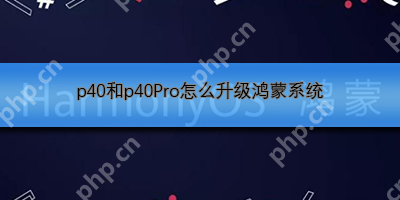 How to upgrade Hongmeng system with p40 and p40Pro
May 16, 2025 pm 07:09 PM
How to upgrade Hongmeng system with p40 and p40Pro
May 16, 2025 pm 07:09 PM
Recently, the first list of Hongmeng system upgrades has been announced, and p40 and p40Pro are also among them. However, many users reported that they could not upgrade smoothly. Next, let’s discuss how to upgrade p40 and p40Pro to the Hongmeng system. How to upgrade p40 and p40Pro to the Hongmeng system and install the APP First, make sure that the "My Huawei" and "Pollen Club" APP have been updated to the latest version. You can search and download these two apps in the app market. If it has been uninstalled before, it needs to be reinstalled. Before upgrading the public beta version, it is recommended to back up all important data on your phone or tablet and confirm that the backup is complete and valid to prevent data loss after the upgrade or other unexpected situations. Open the activity portal to take "My Huawei" APP as an example
 How to verify the syntax correctness of SQL files
May 28, 2025 pm 08:00 PM
How to verify the syntax correctness of SQL files
May 28, 2025 pm 08:00 PM
There are three ways to verify the correctness of SQL files: 1. Use DBMS's own tools, such as mysql command line tools; 2. Use special SQL syntax checking tools, such as SQLLint; 3. Use IDEs such as IntelliJIDEA or VisualStudioCode; 4. Write automated scripts for checking.






