 Backend Development
Backend Development
 PHP Tutorial
PHP Tutorial
 What is the reason why Ueditor cannot upload images to Alibaba Cloud OSS in the k8s environment? How to solve it?
What is the reason why Ueditor cannot upload images to Alibaba Cloud OSS in the k8s environment? How to solve it?
What is the reason why Ueditor cannot upload images to Alibaba Cloud OSS in the k8s environment? How to solve it?
Apr 01, 2025 am 06:42 AMUEditor uploads pictures to Alibaba Cloud OSS online environment troubleshooting
This article analyzes the problem that UEditor cannot upload images to Alibaba Cloud OSS in Kubernetes (k8s) online environment. Both the local and test environments are normal, but the upload failed after deployment to k8s, and the log shows that the program was interrupted in a certain step. (Log screenshots are missing, the following analysis is based on common questions)

The problem may stem from the following aspects:
Inconsistent configuration: UEditor configuration files (such as
ueditor.config.js) in k8s environment must be exactly consistent with local and test environments. In particular, you should carefully check the configuration related to Alibaba Cloud OSS:AccessKeyId,AccessKeySecret,Endpoint,Bucket,Region, etc. Configuration errors are a common problem in online environments. It is recommended to compare the configuration files to ensure that all parameters match exactly.-
Network connection issues: The k8s container may lack network permissions to access Alibaba Cloud OSS server. This may be due to:
- Network Policy: The network policy of k8s may limit outbound connections to containers. Check whether the policy allows containers to access the IP address or domain name of Alibaba Cloud OSS. Alibaba Cloud OSS Endpoint may need to be whitelisted in network policies.
- Firewall: The firewall of the k8s cluster or Alibaba Cloud server itself may block the container from communicating with the OSS. Check the firewall rules to make sure the containers are allowed to access the ports required for OSS (usually 443).
- DNS resolution: Can the container correctly resolve the domain name of Alibaba Cloud OSS? Check the DNS configuration inside the container.
Differences in dependent library versions: The versions of UEditor and its dependent library may be inconsistent in different environments. This can lead to compatibility issues, resulting in upload failure. Make sure that all dependency library versions used in the k8s environment are exactly the same as those used in the local and test environments, and that versions can be precisely controlled using Dockerfile.
Inadequate log analysis: The provided log screenshot information is insufficient to locate the problem. More detailed logs are required, including error stack information, exception type, and key steps during the upload process. It is recommended to add more detailed logging to the upload code of UEditor to accurately locate the error location.
Permissions issue: Users running the k8s container may not have sufficient permissions to access Alibaba Cloud OSS. You need to check the permission configuration of k8s to ensure that the container has the necessary permissions. This may require tweaking the Role and RoleBinding of k8s.
Environment variables: Some OSS configuration parameters may need to be passed through environment variables. Make sure these environment variables are correctly set in the Deployment or Pod definition of k8s and that the container can read them correctly.
Suggestions for troubleshooting steps:
- Comparison configuration files: First, carefully compare the UEditor configuration files of local, test and k8s environments.
- Check network connection: Use
pingorcurlcommand to test whether the container can access the Endpoint of Alibaba Cloud OSS. - Enhanced logging: Add more detailed logs to the UEditor upload code to record the status and results of each step.
- Check the dependency library version: Confirm that all dependency library versions are consistent.
- Check k8s permissions: Make sure the k8s container has the necessary permissions to access OSS.
- Verify environment variables: Check that all environment variables are correctly set and read.
If the above steps still cannot solve the problem, it is recommended to contact Alibaba Cloud OSS technical support for help and provide detailed log information and environment configuration.
The above is the detailed content of What is the reason why Ueditor cannot upload images to Alibaba Cloud OSS in the k8s environment? How to solve it?. For more information, please follow other related articles on the PHP Chinese website!

Hot AI Tools

Undress AI Tool
Undress images for free

Undresser.AI Undress
AI-powered app for creating realistic nude photos

AI Clothes Remover
Online AI tool for removing clothes from photos.

Clothoff.io
AI clothes remover

Video Face Swap
Swap faces in any video effortlessly with our completely free AI face swap tool!

Hot Article

Hot Tools

Notepad++7.3.1
Easy-to-use and free code editor

SublimeText3 Chinese version
Chinese version, very easy to use

Zend Studio 13.0.1
Powerful PHP integrated development environment

Dreamweaver CS6
Visual web development tools

SublimeText3 Mac version
God-level code editing software (SublimeText3)

Hot Topics
 10 latest tools for web developers
May 07, 2025 pm 04:48 PM
10 latest tools for web developers
May 07, 2025 pm 04:48 PM
Web development design is a promising career field. However, this industry also faces many challenges. As more businesses and brands turn to the online marketplace, web developers have the opportunity to demonstrate their skills and succeed in their careers. However, as demand for web development continues to grow, the number of developers is also increasing, resulting in increasingly fierce competition. But it’s exciting that if you have the talent and will, you can always find new ways to create unique designs and ideas. As a web developer, you may need to keep looking for new tools and resources. These new tools and resources not only make your job more convenient, but also improve the quality of your work, thus helping you win more business and customers. The trends of web development are constantly changing.
 How to understand DMA operations in C?
Apr 28, 2025 pm 10:09 PM
How to understand DMA operations in C?
Apr 28, 2025 pm 10:09 PM
DMA in C refers to DirectMemoryAccess, a direct memory access technology, allowing hardware devices to directly transmit data to memory without CPU intervention. 1) DMA operation is highly dependent on hardware devices and drivers, and the implementation method varies from system to system. 2) Direct access to memory may bring security risks, and the correctness and security of the code must be ensured. 3) DMA can improve performance, but improper use may lead to degradation of system performance. Through practice and learning, we can master the skills of using DMA and maximize its effectiveness in scenarios such as high-speed data transmission and real-time signal processing.
 .NET Core Quick Start Tutorial 1. The beginning: Talking about .NET Core
May 07, 2025 pm 04:54 PM
.NET Core Quick Start Tutorial 1. The beginning: Talking about .NET Core
May 07, 2025 pm 04:54 PM
1. The Origin of .NETCore When talking about .NETCore, we must not mention its predecessor .NET. Java was in the limelight at that time, and Microsoft also favored Java. The Java virtual machine on the Windows platform was developed by Microsoft based on JVM standards. It is said to be the best performance Java virtual machine at that time. However, Microsoft has its own little abacus, trying to bundle Java with the Windows platform and add some Windows-specific features. Sun's dissatisfaction with this led to a breakdown of the relationship between the two parties, and Microsoft then launched .NET. .NET has borrowed many features of Java since its inception and gradually surpassed Java in language features and form development. Java in version 1.6
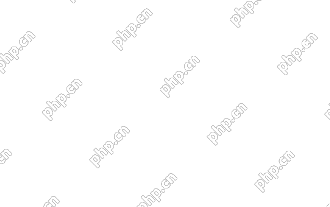 How to add your WordPress site in Yandex Webmaster Tools
May 12, 2025 pm 09:06 PM
How to add your WordPress site in Yandex Webmaster Tools
May 12, 2025 pm 09:06 PM
Do you want to connect your website to Yandex Webmaster Tools? Webmaster tools such as Google Search Console, Bing and Yandex can help you optimize your website, monitor traffic, manage robots.txt, check for website errors, and more. In this article, we will share how to add your WordPress website to the Yandex Webmaster Tool to monitor your search engine traffic. What is Yandex? Yandex is a popular search engine based in Russia, similar to Google and Bing. You can excel in Yandex
 How to fix HTTP image upload errors in WordPress (simple)
May 12, 2025 pm 09:03 PM
How to fix HTTP image upload errors in WordPress (simple)
May 12, 2025 pm 09:03 PM
Do you need to fix HTTP image upload errors in WordPress? This error can be particularly frustrating when you create content in WordPress. This usually happens when you upload images or other files to your CMS using the built-in WordPress media library. In this article, we will show you how to easily fix HTTP image upload errors in WordPress. What is the reason for HTTP errors during WordPress media uploading? When you try to upload files to Wo using WordPress media uploader
 Docker on Linux: Containerization for Linux Systems
Apr 22, 2025 am 12:03 AM
Docker on Linux: Containerization for Linux Systems
Apr 22, 2025 am 12:03 AM
Docker is important on Linux because Linux is its native platform that provides rich tools and community support. 1. Install Docker: Use sudoapt-getupdate and sudoapt-getinstalldocker-cedocker-ce-clicotainerd.io. 2. Create and manage containers: Use dockerrun commands, such as dockerrun-d--namemynginx-p80:80nginx. 3. Write Dockerfile: Optimize the image size and use multi-stage construction. 4. Optimization and debugging: Use dockerlogs and dockerex
 What are the plugins for wordpress blocking ip
Apr 20, 2025 am 08:27 AM
What are the plugins for wordpress blocking ip
Apr 20, 2025 am 08:27 AM
WordPress IP blocking plugin selection is crucial. The following types can be considered: based on .htaccess: efficient, but complex operation; database operation: flexible, but low efficiency; firewall: high security performance, but complex configuration; self-written: highest control, but requires more technical level.
 How to develop a complete Python Web application?
May 23, 2025 pm 10:39 PM
How to develop a complete Python Web application?
May 23, 2025 pm 10:39 PM
To develop a complete Python Web application, follow these steps: 1. Choose the appropriate framework, such as Django or Flask. 2. Integrate databases and use ORMs such as SQLAlchemy. 3. Design the front-end and use Vue or React. 4. Perform the test, use pytest or unittest. 5. Deploy applications, use Docker and platforms such as Heroku or AWS. Through these steps, powerful and efficient web applications can be built.





