 Computer Tutorials
Computer Tutorials
 Troubleshooting
Troubleshooting
 Google vs. DuckDuckGo vs. Bing—is it time to switch your search engine?
Google vs. DuckDuckGo vs. Bing—is it time to switch your search engine?
Google vs. DuckDuckGo vs. Bing—is it time to switch your search engine?
Feb 25, 2025 pm 02:54 PMThis updated article, originally published February 15, 2019, compares three major search engines: Google, Bing, and DuckDuckGo. It examines their search capabilities, features, and privacy policies to help you choose the best option for your needs.
[Related: Exploring Alternatives to Google Search]
Google's dominance in search is undeniable, but let's see how it measures up against Microsoft's Bing and the privacy-focused DuckDuckGo.
Search Result Comparison

A comprehensive comparison requires extensive testing, but we'll analyze sample searches. For "Abraham Lincoln," all three engines prioritized Wikipedia, followed by the History Channel and Britannica. DuckDuckGo uniquely displayed related news above the search results.
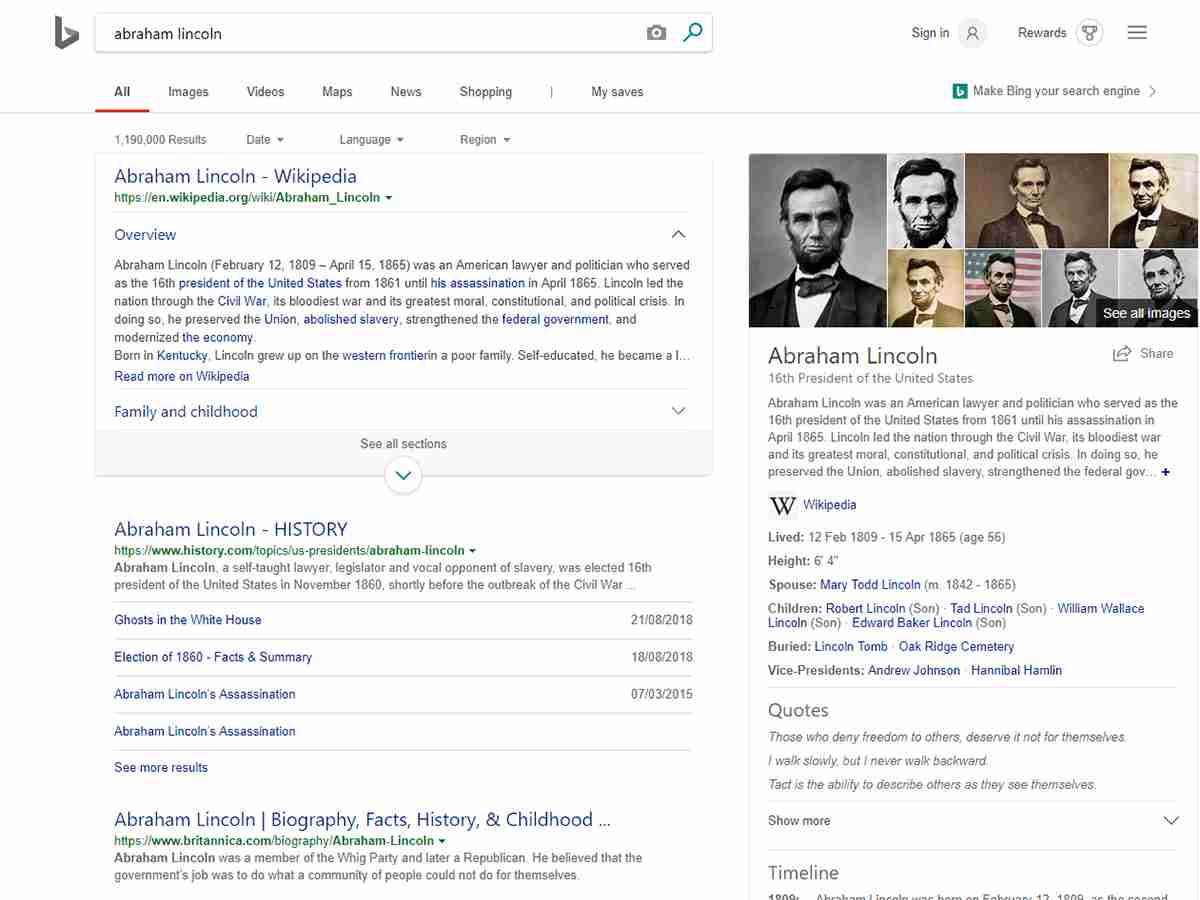
Testing "Super Bowl score" (post-2019 Super Bowl), all engines correctly displayed the score prominently. DuckDuckGo then listed the NFL site and sports news; Bing prioritized sports news followed by the NFL; Google showed the score, news, relevant tweets, and other results.
Next, "how many days until Christmas?" revealed Google's advantage: it directly displayed the answer. Bing and DuckDuckGo provided links to countdown sites (though Bing prominently displayed the date).

A more ambiguous search, "Empire of the Sun," yielded slight variations. Google prioritized Wikipedia entries for both the film and band; Bing listed the film's Wikipedia page and the band's official site; DuckDuckGo showed the film's IMDB page and the band's official site. These minor differences highlight personal preference. All three engines effectively handle basic searches.
Search Engine Features

Google's integration with other Google services (Maps, Photos, Calendar) is a key advantage. Searching "my trips," for example, reveals bookings from Gmail.
All three offer image, video, news, and product filters; Bing and Google include Maps. Advanced filtering (image size, color) is available across all. Google and Bing allow saving searches, a feature absent in DuckDuckGo.

Google and DuckDuckGo excel at extra features: coin toss, dice roll, timer—directly on the results page, unlike Bing. Google and Bing display flight details in pop-up boxes; DuckDuckGo redirects to flight-tracking sites.
All three allow limiting results by recency; Google and Bing offer custom date ranges (e.g., 1980-1990), a feature lacking in DuckDuckGo. Regional searches are also supported by Google and Bing, but not DuckDuckGo.

While subjective, Bing's visual appeal with full-screen wallpapers, news links, and articles surpasses Google and DuckDuckGo. Google's doodles and DuckDuckGo's color schemes offer some visual customization.
Google's extensive features reflect its long history in the search engine market. Bing and DuckDuckGo match some features but not all, making switching less appealing unless specific needs are met. This leads to the crucial topic of privacy.
User Privacy

DuckDuckGo's primary selling point is its privacy focus: it doesn't log searches, uses non-personalized advertising (disableable), and prevents websites from knowing your search terms. It uses encrypted site versions by default.

DuckDuckGo doesn't save cookies, IP addresses, or browser information. Searching is effectively anonymous.
Google and Microsoft claim responsible data usage (see their privacy policies), but they collect significantly more data. The choice depends on your trust in their handling of this information.

Google's extensive data collection offers advantages (contextual search results), but involves a privacy trade-off. Bing's data collection is similar to Microsoft's, though less extensive than Google's.
Google often saves clicks by displaying information directly (song lyrics, for example), unlike Bing and DuckDuckGo.
The decision depends on your priorities: comprehensive features and potentially targeted advertising versus enhanced privacy. Each search engine caters to different needs.
The above is the detailed content of Google vs. DuckDuckGo vs. Bing—is it time to switch your search engine?. For more information, please follow other related articles on the PHP Chinese website!

Hot AI Tools

Undress AI Tool
Undress images for free

Undresser.AI Undress
AI-powered app for creating realistic nude photos

AI Clothes Remover
Online AI tool for removing clothes from photos.

Clothoff.io
AI clothes remover

Video Face Swap
Swap faces in any video effortlessly with our completely free AI face swap tool!

Hot Article

Hot Tools

Notepad++7.3.1
Easy-to-use and free code editor

SublimeText3 Chinese version
Chinese version, very easy to use

Zend Studio 13.0.1
Powerful PHP integrated development environment

Dreamweaver CS6
Visual web development tools

SublimeText3 Mac version
God-level code editing software (SublimeText3)

Hot Topics
 Guide: Stellar Blade Save File Location/Save File Lost/Not Saving
Jun 17, 2025 pm 08:02 PM
Guide: Stellar Blade Save File Location/Save File Lost/Not Saving
Jun 17, 2025 pm 08:02 PM
Stellar Blade save file location on Windows PC: where to find it, how to back up your game data, and what to do if the save files are missing or the game is not saving. This MiniTool guide provides detailed instructions and solutions.Quick Navigation
 How to Fix KB5060829 Not Installing & Other Reported Bugs
Jun 30, 2025 pm 08:02 PM
How to Fix KB5060829 Not Installing & Other Reported Bugs
Jun 30, 2025 pm 08:02 PM
Many users encountered installation issues and some unexpected problems after applying the Windows 11 update KB5060829. If you're facing similar difficulties, don't panic. This MiniTool guide presents the most effective fixes to resolve KB5060829 not
 Dune: Awakening Black Screen: Here's A Troubleshooting Guide!
Jun 18, 2025 pm 06:02 PM
Dune: Awakening Black Screen: Here's A Troubleshooting Guide!
Jun 18, 2025 pm 06:02 PM
Are you urgently looking for effective solutions to fix the Dune: Awakening black screen issue on Windows? You’ve come to the right place. This detailed guide from MiniTool presents several practical and reliable methods to address this frustrating p
 Cannot Fix Update KB5060999 Not Installing on Windows 11?
Jun 23, 2025 pm 08:03 PM
Cannot Fix Update KB5060999 Not Installing on Windows 11?
Jun 23, 2025 pm 08:03 PM
KB5060999 What are the update contents of Windows 11 23H2? How to download? What to do if the update fails? This article will be described in detail and provides a solution to the failure of KB5060999 installation. Quick Navigation :- Windows 11 23H2 KB5060999 Updated Content - KB5060999 Reason for installation failure - Solve the problem that KB506099 cannot be installed - Summary of Windows 11 23H2 KB5060999 Update KB5060999 is a cumulative security update for Windows 11 released by Microsoft on June 10, 2025
 Spotlight on Windows 10 KB5061087 & Fixes for Not Installing
Jun 30, 2025 pm 08:03 PM
Spotlight on Windows 10 KB5061087 & Fixes for Not Installing
Jun 30, 2025 pm 08:03 PM
Microsoft has released Windows 10 KB5061087 for 22H2 to fix some issues. From this post on MiniTool, learn how to install this preview optional update on your PC. Also, you can know what to do if KB5061087 fails to install via Windows Update.Quick Na
 Windows Security is blank or not showing options
Jul 07, 2025 am 02:40 AM
Windows Security is blank or not showing options
Jul 07, 2025 am 02:40 AM
When the Windows Security Center is blank or the function is missing, you can follow the following steps to check: 1. Confirm whether the system version supports full functions, some functions of the Home Edition are limited, and the Professional Edition and above are more complete; 2. Restart the SecurityHealthService service to ensure that its startup type is set to automatic; 3. Check and uninstall third-party security software that may conflict; 4. Run the sfc/scannow and DISM commands to repair system files; 5. Try to reset or reinstall the Windows Security Center application, and contact Microsoft support if necessary.
 Fix Stellar Blade Crashing/Not Launching With These Fresh Fixes
Jun 18, 2025 pm 10:02 PM
Fix Stellar Blade Crashing/Not Launching With These Fresh Fixes
Jun 18, 2025 pm 10:02 PM
Is Stellar Blade crashing or failing to launch on your PC? Do not worry. This guide from MiniTool Software provides you with a couple of effective solutions to help you fix the issue and get the game running smoothly.Quick Navigation :- Stellar Blade
 Dune Awakening Controller Not Working? Here're Some Fixes
Jun 19, 2025 pm 08:01 PM
Dune Awakening Controller Not Working? Here're Some Fixes
Jun 19, 2025 pm 08:01 PM
What should you do if the Dune Awakening Controller fails to function? What causes this issue? This MiniTool article provides a comprehensive explanation and guides you through resolving this frustrating problem.Quick Navigation :- Dune Awakening Con





