
This tutorial will introduce several methods to calculate the number of elements in the Java stack. In Java, the stack is a basic data structure that follows the last in first out (LIFO) principle, which means that the elements recently added to the stack will be accessed first.
The practical applications of the stack include function call management, expression evaluation, etc. In these scenarios, we may need to calculate the number of elements in the stack. For example, when using the stack for function call management, you need to calculate the total number of function calls; when using the stack for evaluation, you need to calculate the total number of operations to be performed.We will explore three ways to calculate the number of elements in the stack:
- Use
- Methods
Stack.size()Use - Loop (iteration method)
forUse recursive method
MethodsStack.size()
The first method to calculate the number of elements in the stack is to use the method. It can help find the size of the stack, which is equivalent to the total number of elements in the stack. Stack.size()
The following syntax can be used in Java using the
method: Stack.size()
s1.size();In the above syntax, "s1" is a stack data structure containing elements such as numbers, strings, and booleans.
Parameters
The
method does not accept any parameters. Stack.size()
The
method returns the total number of elements in the stack. Stack.size()
In the following code, we define the stack "s1". After that, we insert 3 integers into the stack. When we use the
method with the stack, it returns "3" as output, indicating the total number of elements in the stack. size()
import java.util.Stack;
public class StackExample {
public static void main(String[] args) {
Stack<Integer> s1 = new Stack<>();
// 將元素壓入棧
s1.push(1);
s1.push(2);
s1.push(3);
// 使用size()方法獲取元素?cái)?shù)量
int count = s1.size();
// 打印元素?cái)?shù)量
System.out.println("棧中元素?cái)?shù)量:" + count);
}
}Output<code>棧中元素?cái)?shù)量:3</code>Use
Loop (iteration method) for
Now, let's look at the second way to calculate the number of elements in the stack. In this method, we will loop through each element of the stack using and calculate the total number of elements in the stack. for
The total number of elements in the stack can be calculated using
using the following syntax: for
for (Integer element : s1) {
count++;
}In the above syntax, "s1" is a stack, and we are iterating over the elements of the "s1" stack. In the loop body, we increment the value of the "count" variable by 1, which stores the number of elements in the stack. Example
In the following example, we loop through each element of the stack using
and increment the value of the "count" variable in each iteration. After that, we print the value of the "count" variable, which is the number of elements in the stack. for
import java.util.Stack;
public class StackCountIterative {
public static void main(String[] args) {
Stack<Integer> s1 = new Stack<>();
// 將元素壓入棧
s1.push(1);
s1.push(2);
s1.push(3);
// 使用迭代計(jì)算元素?cái)?shù)量
int count = 0;
for (Integer element : s1) {
count++;
}
// 打印元素?cái)?shù)量
System.out.println("棧中元素?cái)?shù)量:" + count);
}
}Output<code>棧中元素?cái)?shù)量:3</code>Use recursive method
The third way to calculate all stack elements is to use recursion. In this approach, we will recursively traverse each element of the stack and track the total number of elements in the stack.
Grammar
All stack elements can be calculated using the recursive method using the following syntax:
if (s1.isEmpty()) {
return 0;
}
// 移除頂部元素并計(jì)算其余元素
Integer element = s1.pop();
int count = 1 + countElements(s1);
// 將元素壓回以恢復(fù)棧
s1.push(element);In the above syntax, we follow the following steps: - If the stack is empty, return "0", indicating that there are no elements in the stack.
- Remove elements in the stack because we will calculate the number of occurrences of the current element in the next step.
- Make a recursive call to the updated stack, add its result value to "1" and store it in the "count" variable. Here we add "1" to the previously removed element.
- Next, push "element" into the stack again to keep the stack state unchanged.
Example
In this example, we use a recursive method to calculate the number of elements in the stack.
s1.size();
Output
import java.util.Stack;
public class StackExample {
public static void main(String[] args) {
Stack<Integer> s1 = new Stack<>();
// 將元素壓入棧
s1.push(1);
s1.push(2);
s1.push(3);
// 使用size()方法獲取元素?cái)?shù)量
int count = s1.size();
// 打印元素?cái)?shù)量
System.out.println("棧中元素?cái)?shù)量:" + count);
}
}
Conclusion
We explore three methods to calculate the total number of elements in the stack. The first method uses the Stack.size() method, which is simple and direct. The second method uses a for loop to calculate stack elements, which is slightly more complicated than the first method. The third method uses recursion to calculate stack elements, which may be more complicated for beginners.
If you need to perform certain operations on each element of the stack while calculating the stack elements, you should use the second method.
The above is the detailed content of Java program to count all stack elements. For more information, please follow other related articles on the PHP Chinese website!

Hot AI Tools

Undress AI Tool
Undress images for free

Undresser.AI Undress
AI-powered app for creating realistic nude photos

AI Clothes Remover
Online AI tool for removing clothes from photos.

Clothoff.io
AI clothes remover

Video Face Swap
Swap faces in any video effortlessly with our completely free AI face swap tool!

Hot Article

Hot Tools

Notepad++7.3.1
Easy-to-use and free code editor

SublimeText3 Chinese version
Chinese version, very easy to use

Zend Studio 13.0.1
Powerful PHP integrated development environment

Dreamweaver CS6
Visual web development tools

SublimeText3 Mac version
God-level code editing software (SublimeText3)

Hot Topics
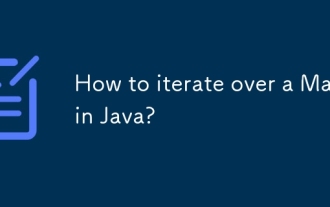 How to iterate over a Map in Java?
Jul 13, 2025 am 02:54 AM
How to iterate over a Map in Java?
Jul 13, 2025 am 02:54 AM
There are three common methods to traverse Map in Java: 1. Use entrySet to obtain keys and values at the same time, which is suitable for most scenarios; 2. Use keySet or values to traverse keys or values respectively; 3. Use Java8's forEach to simplify the code structure. entrySet returns a Set set containing all key-value pairs, and each loop gets the Map.Entry object, suitable for frequent access to keys and values; if only keys or values are required, you can call keySet() or values() respectively, or you can get the value through map.get(key) when traversing the keys; Java 8 can use forEach((key,value)->
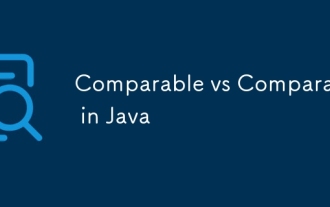 Comparable vs Comparator in Java
Jul 13, 2025 am 02:31 AM
Comparable vs Comparator in Java
Jul 13, 2025 am 02:31 AM
In Java, Comparable is used to define default sorting rules internally, and Comparator is used to define multiple sorting logic externally. 1.Comparable is an interface implemented by the class itself. It defines the natural order by rewriting the compareTo() method. It is suitable for classes with fixed and most commonly used sorting methods, such as String or Integer. 2. Comparator is an externally defined functional interface, implemented through the compare() method, suitable for situations where multiple sorting methods are required for the same class, the class source code cannot be modified, or the sorting logic is often changed. The difference between the two is that Comparable can only define a sorting logic and needs to modify the class itself, while Compar
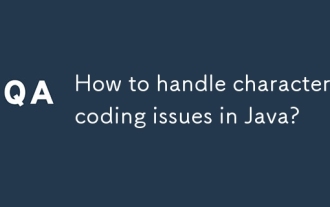 How to handle character encoding issues in Java?
Jul 13, 2025 am 02:46 AM
How to handle character encoding issues in Java?
Jul 13, 2025 am 02:46 AM
To deal with character encoding problems in Java, the key is to clearly specify the encoding used at each step. 1. Always specify encoding when reading and writing text, use InputStreamReader and OutputStreamWriter and pass in an explicit character set to avoid relying on system default encoding. 2. Make sure both ends are consistent when processing strings on the network boundary, set the correct Content-Type header and explicitly specify the encoding with the library. 3. Use String.getBytes() and newString(byte[]) with caution, and always manually specify StandardCharsets.UTF_8 to avoid data corruption caused by platform differences. In short, by
 Using std::chrono in C
Jul 15, 2025 am 01:30 AM
Using std::chrono in C
Jul 15, 2025 am 01:30 AM
std::chrono is used in C to process time, including obtaining the current time, measuring execution time, operation time point and duration, and formatting analysis time. 1. Use std::chrono::system_clock::now() to obtain the current time, which can be converted into a readable string, but the system clock may not be monotonous; 2. Use std::chrono::steady_clock to measure the execution time to ensure monotony, and convert it into milliseconds, seconds and other units through duration_cast; 3. Time point (time_point) and duration (duration) can be interoperable, but attention should be paid to unit compatibility and clock epoch (epoch)
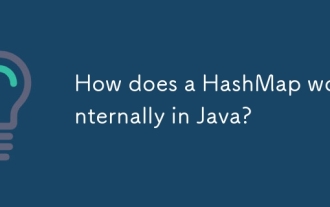 How does a HashMap work internally in Java?
Jul 15, 2025 am 03:10 AM
How does a HashMap work internally in Java?
Jul 15, 2025 am 03:10 AM
HashMap implements key-value pair storage through hash tables in Java, and its core lies in quickly positioning data locations. 1. First use the hashCode() method of the key to generate a hash value and convert it into an array index through bit operations; 2. Different objects may generate the same hash value, resulting in conflicts. At this time, the node is mounted in the form of a linked list. After JDK8, the linked list is too long (default length 8) and it will be converted to a red and black tree to improve efficiency; 3. When using a custom class as a key, the equals() and hashCode() methods must be rewritten; 4. HashMap dynamically expands capacity. When the number of elements exceeds the capacity and multiplies by the load factor (default 0.75), expand and rehash; 5. HashMap is not thread-safe, and Concu should be used in multithreaded
 JavaScript Data Types: Primitive vs Reference
Jul 13, 2025 am 02:43 AM
JavaScript Data Types: Primitive vs Reference
Jul 13, 2025 am 02:43 AM
JavaScript data types are divided into primitive types and reference types. Primitive types include string, number, boolean, null, undefined, and symbol. The values are immutable and copies are copied when assigning values, so they do not affect each other; reference types such as objects, arrays and functions store memory addresses, and variables pointing to the same object will affect each other. Typeof and instanceof can be used to determine types, but pay attention to the historical issues of typeofnull. Understanding these two types of differences can help write more stable and reliable code.
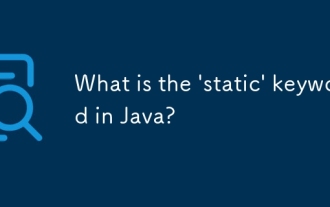 What is the 'static' keyword in Java?
Jul 13, 2025 am 02:51 AM
What is the 'static' keyword in Java?
Jul 13, 2025 am 02:51 AM
InJava,thestatickeywordmeansamemberbelongstotheclassitself,nottoinstances.Staticvariablesaresharedacrossallinstancesandaccessedwithoutobjectcreation,usefulforglobaltrackingorconstants.Staticmethodsoperateattheclasslevel,cannotaccessnon-staticmembers,
 What is a ReentrantLock in Java?
Jul 13, 2025 am 02:14 AM
What is a ReentrantLock in Java?
Jul 13, 2025 am 02:14 AM
ReentrantLock provides more flexible thread control in Java than synchronized. 1. It supports non-blocking acquisition locks (tryLock()), lock acquisition with timeout (tryLock(longtimeout, TimeUnitunit)) and interruptible wait locks; 2. Allows fair locks to avoid thread hunger; 3. Supports multiple condition variables to achieve a more refined wait/notification mechanism; 4. Need to manually release the lock, unlock() must be called in finally blocks to avoid resource leakage; 5. It is suitable for scenarios that require advanced synchronization control, such as custom synchronization tools or complex concurrent structures, but synchro is still recommended for simple mutual exclusion requirements.






