Java program to find the maximum and minimum elements in a stack
Feb 07, 2025 am 11:24 AM
Stack is a basic data structure that follows the last-in first-out principle (also known as LIFO). There are many use cases for the stack, such as organizing function calls and undoing operations. Often, one may encounter the problem of finding the largest and smallest elements in the stack, and this article will demonstrate multiple ways to accomplish this task using Java.
Understanding Stack
Stack is a linear data structure that allows operations only at one end, called the top. Main operations include:
- Push (Push): Add elements to the top of the stack.
- Pop (Pop): Removes and returns to the top element of the stack.
- View (Peek): View the top element of the stack without removing it.
- IsEmpty (IsEmpty): Check whether the stack is empty.
Problem Statement
The goal is to determine the maximum and minimum elements in the stack. Given the LIFO nature of the stack, elements other than the top cannot be accessed directly. This requires traversing the stack while keeping track of the maximum and minimum values.
Use two additional variables
Here, we use two variables min and max to track the minimum and maximum values ??respectively. Iterate over the stack and update these variables as each element is processed. This is the easiest method, and the most time-consuming and space-consuming method.
import java.util.Stack;
public class MaxMinInStack {
public static void main(String[] args) {
Stack<Integer> stack = new Stack<>();
stack.push(10);
stack.push(20);
stack.push(30);
stack.push(5);
stack.push(15);
int[] result = findMaxMin(stack);
System.out.println("最大元素: " + result[0]);
System.out.println("最小元素: " + result[1]);
}
public static int[] findMaxMin(Stack<Integer> stack) {
if (stack.isEmpty()) {
throw new IllegalArgumentException("棧為空");
}
int max = Integer.MIN_VALUE;
int min = Integer.MAX_VALUE;
for (Integer element : stack) {
if (element > max) {
max = element;
}
if (element < min) {
min = element;
}
}
return new int[]{max, min};
}
}
Output
Maximum elements: 30 Minimum element: 5Using the auxiliary stack
Here, we traverse the stack by using a pop-up operation and updating the minimum and maximum values ??as needed. The auxiliary stack temporarily saves elements and then restores these elements to the original stack.
import java.util.Stack;
public class MaxMinInStack {
public static void main(String[] args) {
Stack<Integer> stack = new Stack<>();
stack.push(10);
stack.push(20);
stack.push(30);
stack.push(5);
stack.push(15);
int[] result = findMaxMinWithAuxiliaryStack(stack);
System.out.println("最大元素: " + result[0]);
System.out.println("最小元素: " + result[1]);
}
public static int[] findMaxMinWithAuxiliaryStack(Stack<Integer> stack) {
if (stack.isEmpty()) {
throw new IllegalArgumentException("棧為空");
}
Stack<Integer> tempStack = new Stack<>();
int max = stack.peek();
int min = stack.peek();
while (!stack.isEmpty()) {
int current = stack.pop();
if (current > max) {
max = current;
}
if (current < min) {
min = current;
}
tempStack.push(current);
}
while (!tempStack.isEmpty()) {
stack.push(tempStack.pop());
}
return new int[]{max, min};
}
}
Output
Maximum elements: 30 Minimum element: 5Use two stacks
This method uses two extra stacks, one for remembering the largest element (maxStack) and the other for remembering the smallest element (minStack). Every time a new element enters the main stack, if it makes the maximum or minimum value larger, we also put it in maxStack or minStack .
import java.util.Stack;
public class MaxMinInStack {
// ... (main method remains the same) ...
public static int[] findMaxMinWithTwoStacks(Stack<Integer> stack) {
Stack<Integer> maxStack = new Stack<>();
Stack<Integer> minStack = new Stack<>();
while (!stack.isEmpty()) {
int current = stack.pop();
if (maxStack.isEmpty() || current >= maxStack.peek()) {
maxStack.push(current);
}
if (minStack.isEmpty() || current <= minStack.peek()) {
minStack.push(current);
}
}
return new int[]{maxStack.peek(), minStack.peek()};
}
}
Output
Maximum elements: 30 Minimum element: 5Use the modified stack structure
The stack structure is modified to include the maximum and minimum values ??and regular stack elements within itself. Each element is saved as a pair containing the value, the current maximum value, and the current minimum value.
import java.util.Stack;
public class MaxMinInStack {
static class StackNode {
int value;
int currentMax;
int currentMin;
StackNode(int value, int currentMax, int currentMin) {
this.value = value;
this.currentMax = currentMax;
this.currentMin = currentMin;
}
}
public static void main(String[] args) {
Stack<StackNode> stack = new Stack<>();
push(stack, 10);
push(stack, 20);
push(stack, 30);
push(stack, 5);
push(stack, 15);
int[] result = findMaxMinWithModifiedStack(stack);
System.out.println("最大元素: " + result[0]);
System.out.println("最小元素: " + result[1]);
}
public static void push(Stack<StackNode> stack, int value) {
int max = stack.isEmpty() ? value : Math.max(value, stack.peek().currentMax);
int min = stack.isEmpty() ? value : Math.min(value, stack.peek().currentMin);
stack.push(new StackNode(value, max, min));
}
public static int[] findMaxMinWithModifiedStack(Stack<StackNode> stack) {
if (stack.isEmpty()) {
throw new IllegalArgumentException("棧為空");
}
StackNode topNode = stack.peek();
return new int[]{topNode.currentMax, topNode.currentMin};
}
}
Output
Maximum elements: 30 Minimum element: 5Conclusion
Looking for the largest and smallest elements in the stack can be solved in different ways, each with its advantages and disadvantages. The methods shown include using additional variables, auxiliary stacks, managing separate stacks for maximum and minimum values, or changing the structure of the stack itself.
Each technology provides a specific way to deal with access or saving stack items, which makes it suitable for certain situations based on memory limitations, performance requirements, and data integrity requirements. Understanding and applying these methods can help developers effectively handle stacks in Java, making their applications best suited for certain situations.
The above is the detailed content of Java program to find the maximum and minimum elements in a stack. For more information, please follow other related articles on the PHP Chinese website!

Hot AI Tools

Undress AI Tool
Undress images for free

Undresser.AI Undress
AI-powered app for creating realistic nude photos

AI Clothes Remover
Online AI tool for removing clothes from photos.

Clothoff.io
AI clothes remover

Video Face Swap
Swap faces in any video effortlessly with our completely free AI face swap tool!

Hot Article

Hot Tools

Notepad++7.3.1
Easy-to-use and free code editor

SublimeText3 Chinese version
Chinese version, very easy to use

Zend Studio 13.0.1
Powerful PHP integrated development environment

Dreamweaver CS6
Visual web development tools

SublimeText3 Mac version
God-level code editing software (SublimeText3)

Hot Topics
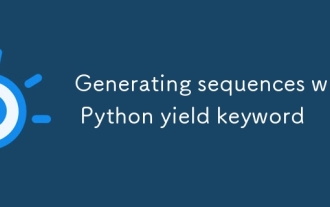 Generating sequences with Python yield keyword
Jul 16, 2025 am 04:50 AM
Generating sequences with Python yield keyword
Jul 16, 2025 am 04:50 AM
The yield keyword is used to create generators, generate values on demand, and save memory. 1. Replace return to generate finite sequences, such as Fibonacci sequences; 2. Implement infinite sequences, such as natural sequences; 3. Process big data or file readings, and process them line by line to avoid memory overflow; 4. Note that the generator can only traverse once, and can be called by next() or for loop.
 The Magic of Variable Variables
Jul 16, 2025 am 03:26 AM
The Magic of Variable Variables
Jul 16, 2025 am 03:26 AM
VariableVariables is a feature in PHP that uses variable values as another variable name. It uses $$var to achieve dynamic access to variables, process form input, and build flexible configuration structures. For example, $name="age"; echo$$name is equivalent to the output value of $age; common usage scenarios include: 1. Dynamic access to variables, such as ${$type.'_info'}, different variables can be selected according to the conditions; 2. Automatically assign values when processing form input, but attention should be paid to security risks; 3. Build a flexible configuration structure and obtain corresponding values through string names; when using it, you need to pay attention to code maintenance, naming conflicts and debugging difficulties. It is recommended that only
 Exploring Basic PHP Syntax
Jul 17, 2025 am 04:11 AM
Exploring Basic PHP Syntax
Jul 17, 2025 am 04:11 AM
The basic PHP syntax includes: 1. Use wrapping code; 2. Use echo or print to output content, where echo supports multiple parameters; 3. Variables do not need to declare types, start with $. Common types include strings, integers, floating-point numbers, booleans, arrays and objects. Mastering these key points can help you get started with PHP development quickly.
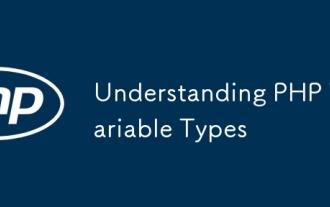 Understanding PHP Variable Types
Jul 17, 2025 am 04:12 AM
Understanding PHP Variable Types
Jul 17, 2025 am 04:12 AM
PHP has 8 variable types, commonly used include Integer, Float, String, Boolean, Array, Object, NULL and Resource. To view variable types, use the gettype() or is_type() series functions. PHP will automatically convert types, but it is recommended to use === to strictly compare the key logic. Manual conversion can be used for syntax such as (int), (string), etc., but be careful that information may be lost.
 Understanding PHP Files
Jul 17, 2025 am 04:13 AM
Understanding PHP Files
Jul 17, 2025 am 04:13 AM
PHP files are server-side scripting language files used for dynamic web development. They can process form data, connect to databases, generate dynamic content, and control access rights. It ends with .php, and the code returns the result to the browser after it is executed on the server. To run PHP files, you need to install a local server environment such as XAMPP, put the files in the server directory and access them through the browser. PHP is usually mixed with HTML. It is recommended to master HTML, CSS, JavaScript and basic programming concepts before learning. Practice more to get started quickly.
 Common PHP Variable Mistakes
Jul 17, 2025 am 04:08 AM
Common PHP Variable Mistakes
Jul 17, 2025 am 04:08 AM
Common errors in using PHP variables include undefined variables, improper reference assignment, improper type comparison, and confusing global variables. 1. Ignoring that the undefined variable will cause an Notice error. You should use isset() or empty() to check; 2. Reference assignment modification will affect other variables, and you should clean up unset() after the loop; 3. Using == will lead to automatic conversion of types, and you should use === for congruent judgments; 4. Global variables are prone to confusion, and it is recommended to avoid or encapsulate them into class attributes to improve code clarity.
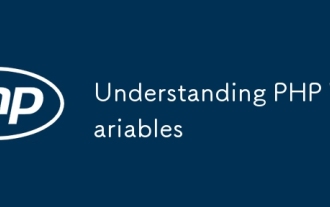 Understanding PHP Variables
Jul 17, 2025 am 04:11 AM
Understanding PHP Variables
Jul 17, 2025 am 04:11 AM
PHP variables start with $, and the naming must follow rules, such as they cannot start with numbers and are case sensitive; the scope of the variable is divided into local, global and hyperglobal; global variables can be accessed using global, but it is recommended to pass them with parameters; mutable variables and reference assignments should be used with caution. Variables are the basis for storing data, and correctly mastering their rules and mechanisms is crucial to development.
 Go Network Scanner Development
Jul 17, 2025 am 03:30 AM
Go Network Scanner Development
Jul 17, 2025 am 03:30 AM
There are four core points to develop a Go network scanner: 1. Select suitable libraries such as net and gopacket; 2. Understand the underlying protocols such as ICMP, TCP, SYN, and UDP; 3. Use goroutine and channel to design concurrency mechanisms and control quantity; 4. Ensure scanning compliance to avoid abuse. The basic methods of network scanning include ICMP detection host survival, TCP/SYN/UDP port detection, etc. Go's net library can implement basic scanning, and gopacket supports original packet operation. By limiting the number of goroutines, it can improve efficiency. Notes include legal authorization, rate control, and avoiding large-scale public network scanning






