The steps to connect to the access database in VB include referencing the necessary namespace, creating a connection string, creating a connection object, opening the connection, executing SQL statements and closing the connection. Detailed introduction: 1. Reference the necessary namespaces. In the VB project, you first need to reference the "System.Data` and `Microsoft.Office.Interop.Access" namespaces in order to use ADO.NET and Access-related classes and methods. You can add these names and so on in the reference of the VB project.

To connect to the Access database in Visual Basic (VB), you can use ADO.NET (ActiveX Data Objects .NET). ADO.NET is a technology used to access databases, which can connect and operate Access databases through VB code. The following are the basic steps to connect to the Access database:
1. Reference the necessary namespaces: In the VB project, you first need to reference the `System.Data` and `Microsoft.Office.Interop.Access` namespaces so that Use ADO.NET and Access related classes and methods. These namespaces can be added in references to VB projects.
2. Create a connection string: The connection string is a string used to describe database connection information. In the VB code, you need to create a connection string to specify the location of the Access database and other connection parameters. For example:
Dim connectionString As String = "Provider=Microsoft.ACE.OLEDB.12.0;Data Source=C:\path\to\database.accdb;"
In the above example, the Microsoft ACE OLEDB provider is used to connect to the Access database. Depending on the actual situation, you may need to modify the database path and other parameters in the connection string.
3. Create a connection object: Use the connection string to create an `OleDbConnection` object to establish a connection with the Access database. For example:
Dim connection As New OleDbConnection(connectionString)
Through the above code, an `OleDbConnection` object named `connection` is created.
4. Open the connection: Use the `Open()` method to open the connection to start interacting with the Access database. For example:
connection.Open()
Through the above code, the connection to the Access database is opened.
5. Execute SQL statements: You can use the `OleDbCommand` object to execute SQL statements to query or modify data in the Access database. For example, execute a query statement and obtain the result set:
Dim sql As String = "SELECT * FROM TableName"
Dim command As New OleDbCommand(sql, connection)
Dim reader As OleDbDataReader = command.ExecuteReader()
While reader.Read()
' 處理結(jié)果集中的數(shù)據(jù)
Dim value As String = reader("ColumnName").ToString()
Console.WriteLine(value)
End While
reader.Close()In the above example, the `OleDbCommand` object is used to execute a SELECT query statement, and the data in the result set is read through the `OleDbDataReader` object.
6. Close the connection: After completing the operation on the Access database, you need to close the connection to release resources. Use the `Close()` method to close the connection. For example:
connection.Close()
Through the above code, the connection to the Access database is closed.
It should be noted that before connecting to the Access database, you need to ensure that the appropriate drivers and providers have been installed. If you are using a new version of the Access database (.accdb file), you may need to install the Microsoft Access Database Engine driver. In addition, you also need to ensure that the path and file name of the Access database file are correct.
In summary, the basic steps for connecting to an Access database in VB include referencing the necessary namespace, creating a connection string, creating a connection object, opening the connection, executing SQL statements and closing the connection. By using the classes and methods provided by ADO.NET, you can easily connect and operate the Access database in VB.
The above is the detailed content of How to connect to access database in vb. For more information, please follow other related articles on the PHP Chinese website!

Hot AI Tools

Undress AI Tool
Undress images for free

Undresser.AI Undress
AI-powered app for creating realistic nude photos

AI Clothes Remover
Online AI tool for removing clothes from photos.

Clothoff.io
AI clothes remover

Video Face Swap
Swap faces in any video effortlessly with our completely free AI face swap tool!

Hot Article

Hot Tools

Notepad++7.3.1
Easy-to-use and free code editor

SublimeText3 Chinese version
Chinese version, very easy to use

Zend Studio 13.0.1
Powerful PHP integrated development environment

Dreamweaver CS6
Visual web development tools

SublimeText3 Mac version
God-level code editing software (SublimeText3)
 10 latest tools for web developers
May 07, 2025 pm 04:48 PM
10 latest tools for web developers
May 07, 2025 pm 04:48 PM
Web development design is a promising career field. However, this industry also faces many challenges. As more businesses and brands turn to the online marketplace, web developers have the opportunity to demonstrate their skills and succeed in their careers. However, as demand for web development continues to grow, the number of developers is also increasing, resulting in increasingly fierce competition. But it’s exciting that if you have the talent and will, you can always find new ways to create unique designs and ideas. As a web developer, you may need to keep looking for new tools and resources. These new tools and resources not only make your job more convenient, but also improve the quality of your work, thus helping you win more business and customers. The trends of web development are constantly changing.
 How to understand DMA operations in C?
Apr 28, 2025 pm 10:09 PM
How to understand DMA operations in C?
Apr 28, 2025 pm 10:09 PM
DMA in C refers to DirectMemoryAccess, a direct memory access technology, allowing hardware devices to directly transmit data to memory without CPU intervention. 1) DMA operation is highly dependent on hardware devices and drivers, and the implementation method varies from system to system. 2) Direct access to memory may bring security risks, and the correctness and security of the code must be ensured. 3) DMA can improve performance, but improper use may lead to degradation of system performance. Through practice and learning, we can master the skills of using DMA and maximize its effectiveness in scenarios such as high-speed data transmission and real-time signal processing.
 Oracle's Role in the Business World
Apr 23, 2025 am 12:01 AM
Oracle's Role in the Business World
Apr 23, 2025 am 12:01 AM
Oracle is not only a database company, but also a leader in cloud computing and ERP systems. 1. Oracle provides comprehensive solutions from database to cloud services and ERP systems. 2. OracleCloud challenges AWS and Azure, providing IaaS, PaaS and SaaS services. 3. Oracle's ERP systems such as E-BusinessSuite and FusionApplications help enterprises optimize operations.
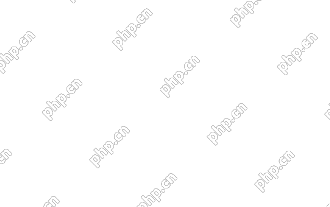 How to add your WordPress site in Yandex Webmaster Tools
May 12, 2025 pm 09:06 PM
How to add your WordPress site in Yandex Webmaster Tools
May 12, 2025 pm 09:06 PM
Do you want to connect your website to Yandex Webmaster Tools? Webmaster tools such as Google Search Console, Bing and Yandex can help you optimize your website, monitor traffic, manage robots.txt, check for website errors, and more. In this article, we will share how to add your WordPress website to the Yandex Webmaster Tool to monitor your search engine traffic. What is Yandex? Yandex is a popular search engine based in Russia, similar to Google and Bing. You can excel in Yandex
 How to fix HTTP image upload errors in WordPress (simple)
May 12, 2025 pm 09:03 PM
How to fix HTTP image upload errors in WordPress (simple)
May 12, 2025 pm 09:03 PM
Do you need to fix HTTP image upload errors in WordPress? This error can be particularly frustrating when you create content in WordPress. This usually happens when you upload images or other files to your CMS using the built-in WordPress media library. In this article, we will show you how to easily fix HTTP image upload errors in WordPress. What is the reason for HTTP errors during WordPress media uploading? When you try to upload files to Wo using WordPress media uploader
 After installing Nginx, the configuration file path and initial settings
May 16, 2025 pm 10:54 PM
After installing Nginx, the configuration file path and initial settings
May 16, 2025 pm 10:54 PM
Understanding Nginx's configuration file path and initial settings is very important because it is the first step in optimizing and managing a web server. 1) The configuration file path is usually /etc/nginx/nginx.conf. The syntax can be found and tested using the nginx-t command. 2) The initial settings include global settings (such as user, worker_processes) and HTTP settings (such as include, log_format). These settings allow customization and extension according to requirements. Incorrect configuration may lead to performance issues and security vulnerabilities.
 Redis: Understanding Its Architecture and Purpose
Apr 26, 2025 am 12:11 AM
Redis: Understanding Its Architecture and Purpose
Apr 26, 2025 am 12:11 AM
Redis is a memory data structure storage system, mainly used as a database, cache and message broker. Its core features include single-threaded model, I/O multiplexing, persistence mechanism, replication and clustering functions. Redis is commonly used in practical applications for caching, session storage, and message queues. It can significantly improve its performance by selecting the right data structure, using pipelines and transactions, and monitoring and tuning.
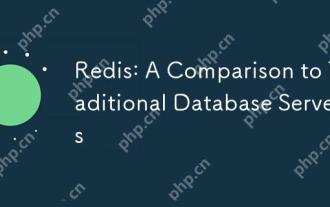 Redis: A Comparison to Traditional Database Servers
May 07, 2025 am 12:09 AM
Redis: A Comparison to Traditional Database Servers
May 07, 2025 am 12:09 AM
Redis is superior to traditional databases in high concurrency and low latency scenarios, but is not suitable for complex queries and transaction processing. 1.Redis uses memory storage, fast read and write speed, suitable for high concurrency and low latency requirements. 2. Traditional databases are based on disk, support complex queries and transaction processing, and have strong data consistency and persistence. 3. Redis is suitable as a supplement or substitute for traditional databases, but it needs to be selected according to specific business needs.





