How can aggregation pipeline performance be optimized in MongoDB?
Jun 10, 2025 am 12:04 AMTo optimize MongoDB aggregation pipelines, five key strategies should be applied in sequence: 1. Use $match early and often to filter documents as soon as possible, preferably using indexed fields and combining conditions logically; 2. Reduce data size with $project and $unset by removing unnecessary fields early and explicitly including only needed ones; 3. Leverage indexes strategically on frequently used $match filters, compound indexes for multi-criteria queries, covering indexes for $sort operations, and ensure indexed foreign fields for $lookup stages; 4. Limit results when possible using $limit after filtering but before heavy computation to efficiently retrieve top N results; and 5. Consider pipeline memory limits by enabling allowDiskUse only when necessary while structuring the pipeline to stay within the 100MB per-stage limit to avoid performance degradation due to disk spillover.

Optimizing the performance of MongoDB aggregation pipelines is crucial for handling large datasets efficiently. The key lies in structuring your pipeline to minimize resource usage, reduce data movement, and leverage indexes effectively.
1. Use $match Early and Often**
One of the most effective ways to speed up an aggregation pipeline is to filter documents as early as possible using $match. This reduces the number of documents that flow through subsequent stages, cutting down memory and CPU usage.
- Place
$matchnear the beginning of the pipeline - Use indexed fields in
$matchcriteria when possible - Combine multiple conditions logically (e.g., with
$and) to narrow results further
For example, if you're aggregating sales data from a specific region and time frame, filtering by those fields first dramatically reduces the dataset size before grouping or sorting.
2. Reduce Data Size with $project and $unset**
Only keep the fields you need during each stage. Using $project or $unset helps reduce memory pressure and speeds up processing.
- Remove unnecessary fields early using
$unset - Explicitly include only needed fields using
$project - Avoid including deeply nested or large arrays unless required
This is especially useful when dealing with documents that contain large text fields or binary data that aren’t relevant to the aggregation logic.
3. Leverage Indexes Strategically**
While not all pipeline stages benefit from indexes, some—especially $match, $sort, and $lookup—can be significantly faster with proper indexing.
- Ensure frequently used
$matchfilters are on indexed fields - Create compound indexes where queries often use multiple criteria together
- For
$sort, consider covering indexes that include both the sort keys and any filtered fields used downstream
If you’re doing a lot of lookups between collections (using $lookup), ensure the foreign field is indexed in the target collection.
4. Limit Results When Possible**
If you don't need every matching result, use $limit to cap the number of documents processed. This is particularly helpful during development or when previewing data.
- Apply
$limitafter major filtering but before heavy computation - Use in combination with
$sortto get top N results quickly
For example, if you're building a dashboard showing top 5 products by revenue, applying $limit: 5 after sorting will stop the pipeline from processing more than needed.
5. Consider Pipeline Memory Limits**
Aggregation operations have a default memory limit of 100MB per stage. If you exceed this, the pipeline may fail unless you enable disk use.
- Add
allowDiskUse: truein your aggregation options if working with large intermediate results - Optimize pipeline structure to avoid bloating document sizes mid-processing
However, relying on disk use should be a last resort—performance drops when data spills to disk, so aim to stay within memory limits whenever possible.
These optimizations can make a noticeable difference in execution time and resource consumption. It's usually not about one big change, but rather stacking several small improvements.
The above is the detailed content of How can aggregation pipeline performance be optimized in MongoDB?. For more information, please follow other related articles on the PHP Chinese website!

Hot AI Tools

Undress AI Tool
Undress images for free

Undresser.AI Undress
AI-powered app for creating realistic nude photos

AI Clothes Remover
Online AI tool for removing clothes from photos.

Clothoff.io
AI clothes remover

Video Face Swap
Swap faces in any video effortlessly with our completely free AI face swap tool!

Hot Article

Hot Tools

Notepad++7.3.1
Easy-to-use and free code editor

SublimeText3 Chinese version
Chinese version, very easy to use

Zend Studio 13.0.1
Powerful PHP integrated development environment

Dreamweaver CS6
Visual web development tools

SublimeText3 Mac version
God-level code editing software (SublimeText3)

Hot Topics
 Various ways to update documents in MongoDB collections
Jun 04, 2025 pm 10:30 PM
Various ways to update documents in MongoDB collections
Jun 04, 2025 pm 10:30 PM
The methods for updating documents in MongoDB include: 1. Use updateOne and updateMany methods to perform basic updates; 2. Use operators such as $set, $inc, and $push to perform advanced updates. With these methods and operators, you can efficiently manage and update data in MongoDB.
 MongoDB vs. Oracle: Exploring NoSQL and Relational Approaches
May 07, 2025 am 12:02 AM
MongoDB vs. Oracle: Exploring NoSQL and Relational Approaches
May 07, 2025 am 12:02 AM
In different application scenarios, choosing MongoDB or Oracle depends on specific needs: 1) If you need to process a large amount of unstructured data and do not have high requirements for data consistency, choose MongoDB; 2) If you need strict data consistency and complex queries, choose Oracle.
 MongoDB's Purpose: Flexible Data Storage and Management
May 09, 2025 am 12:20 AM
MongoDB's Purpose: Flexible Data Storage and Management
May 09, 2025 am 12:20 AM
MongoDB's flexibility is reflected in: 1) able to store data in any structure, 2) use BSON format, and 3) support complex query and aggregation operations. This flexibility makes it perform well when dealing with variable data structures and is a powerful tool for modern application development.
 How to view all databases in MongoDB
Jun 04, 2025 pm 10:42 PM
How to view all databases in MongoDB
Jun 04, 2025 pm 10:42 PM
The way to view all databases in MongoDB is to enter the command "showdbs". 1. This command only displays non-empty databases. 2. You can switch the database through the "use" command and insert data to make it display. 3. Pay attention to internal databases such as "local" and "config". 4. When using the driver, you need to use the "listDatabases()" method to obtain detailed information. 5. The "db.stats()" command can view detailed database statistics.
 MongoDB vs. Oracle: Document Databases vs. Relational Databases
May 05, 2025 am 12:04 AM
MongoDB vs. Oracle: Document Databases vs. Relational Databases
May 05, 2025 am 12:04 AM
Introduction In the modern world of data management, choosing the right database system is crucial for any project. We often face a choice: should we choose a document-based database like MongoDB, or a relational database like Oracle? Today I will take you into the depth of the differences between MongoDB and Oracle, help you understand their pros and cons, and share my experience using them in real projects. This article will take you to start with basic knowledge and gradually deepen the core features, usage scenarios and performance performance of these two types of databases. Whether you are a new data manager or an experienced database administrator, after reading this article, you will be on how to choose and use MongoDB or Ora in your project
 Commands and parameter settings for creating collections in MongoDB
May 15, 2025 pm 11:12 PM
Commands and parameter settings for creating collections in MongoDB
May 15, 2025 pm 11:12 PM
The command to create a collection in MongoDB is db.createCollection(name, options). The specific steps include: 1. Use the basic command db.createCollection("myCollection") to create a collection; 2. Set options parameters, such as capped, size, max, storageEngine, validator, validationLevel and validationAction, such as db.createCollection("myCappedCollection
 PHP Performance Optimization service
May 18, 2025 am 12:07 AM
PHP Performance Optimization service
May 18, 2025 am 12:07 AM
PHPapplicationscanbeoptimizedbyfocusingoncodeefficiency,caching,databasequeries,andserverconfiguration.1)Usefasterfunctionslikestrposoverpreg_matchforsimplestringoperations.2)ImplementcachingwithAPCu,Memcached,orRedistoreduceserverload.3)Optimizedata
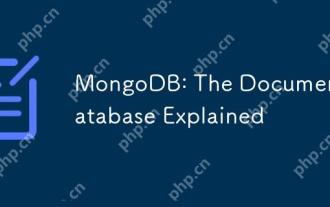 MongoDB: The Document Database Explained
Apr 30, 2025 am 12:04 AM
MongoDB: The Document Database Explained
Apr 30, 2025 am 12:04 AM
MongoDB is a NoSQL database that is suitable for handling large amounts of unstructured data. 1) It uses documents and collections to store data. Documents are similar to JSON objects and collections are similar to SQL tables. 2) MongoDB realizes efficient data operations through B-tree indexing and sharding. 3) Basic operations include connecting, inserting and querying documents; advanced operations such as aggregated pipelines can perform complex data processing. 4) Common errors include improper handling of ObjectId and improper use of indexes. 5) Performance optimization includes index optimization, sharding, read-write separation and data modeling.






