 System Tutorial
System Tutorial
 Windows Series
Windows Series
 .NET Core Quick Start Tutorial 1. The beginning: Talking about .NET Core
.NET Core Quick Start Tutorial 1. The beginning: Talking about .NET Core
.NET Core Quick Start Tutorial 1. The beginning: Talking about .NET Core
May 07, 2025 pm 04:54 PM1. The origin of .NET Core
When it comes to .NET Core, we must not mention its predecessor.NET. Java was in the limelight at that time, and Microsoft also favored Java. The Java virtual machine on the Windows platform was developed by Microsoft based on JVM standards. It is said to be the best performance Java virtual machine at that time. However, Microsoft has its own little abacus, trying to bundle Java with the Windows platform and add some Windows-specific features. Sun's dissatisfaction with this led to a breakdown of the relationship between the two parties, and Microsoft then launched .NET. .NET has borrowed many features of Java since its inception and gradually surpassed Java in language features and form development. Java developed slowly after version 1.6, and later borrowed from .NET in language features, partly due to Sun's poor performance. http://www.miracleart.cn/link/7337bc5b4a00fa2ee237cf50a57b288d
Although .NET has been developing well and competitive frameworks such as WPF and Unity3D have emerged, .NET is not popular in some large projects, especially Internet companies. This is because .NET is not open source or cross-platform, which leads to the following problems:
Cost: Choosing .NET means choosing Visual Studio and Windows Server, and the license fee is a cost that cannot be ignored. Ecology: Without community contribution, .NET is difficult to nurture an excellent framework. Talent: It is impossible to attract excellent engineers from front-line Internet companies because they prefer to use Java, PHP, etc. Although there is a powerful framework like Mono that allows .NET to run on Linux, this is not enough because Mono can only play some of the functions of .NET. In addition, with the rise of container technology, the strong dependence of .NET and Windows makes it difficult to adapt to new technologies such as Docker. In short, due to the situation, Microsoft launched .NET Core.
2. The difference between .NET Core and .NET Framework. .NET Core is an open source and cross-platform version of .NET Framework. Although .NET Core is an open source version of the .NET Framework, Microsoft cannot maintain two different branches at the same time, one running on Windows and the other running on Linux (Unix Like) systems. Therefore, Microsoft abstracted a standard library, and both .NET Core and .NET Framework must implement the API of this standard library. In this way, .NET Core, .NET Framework and XAMARIN become three brothers, serving different platforms respectively.
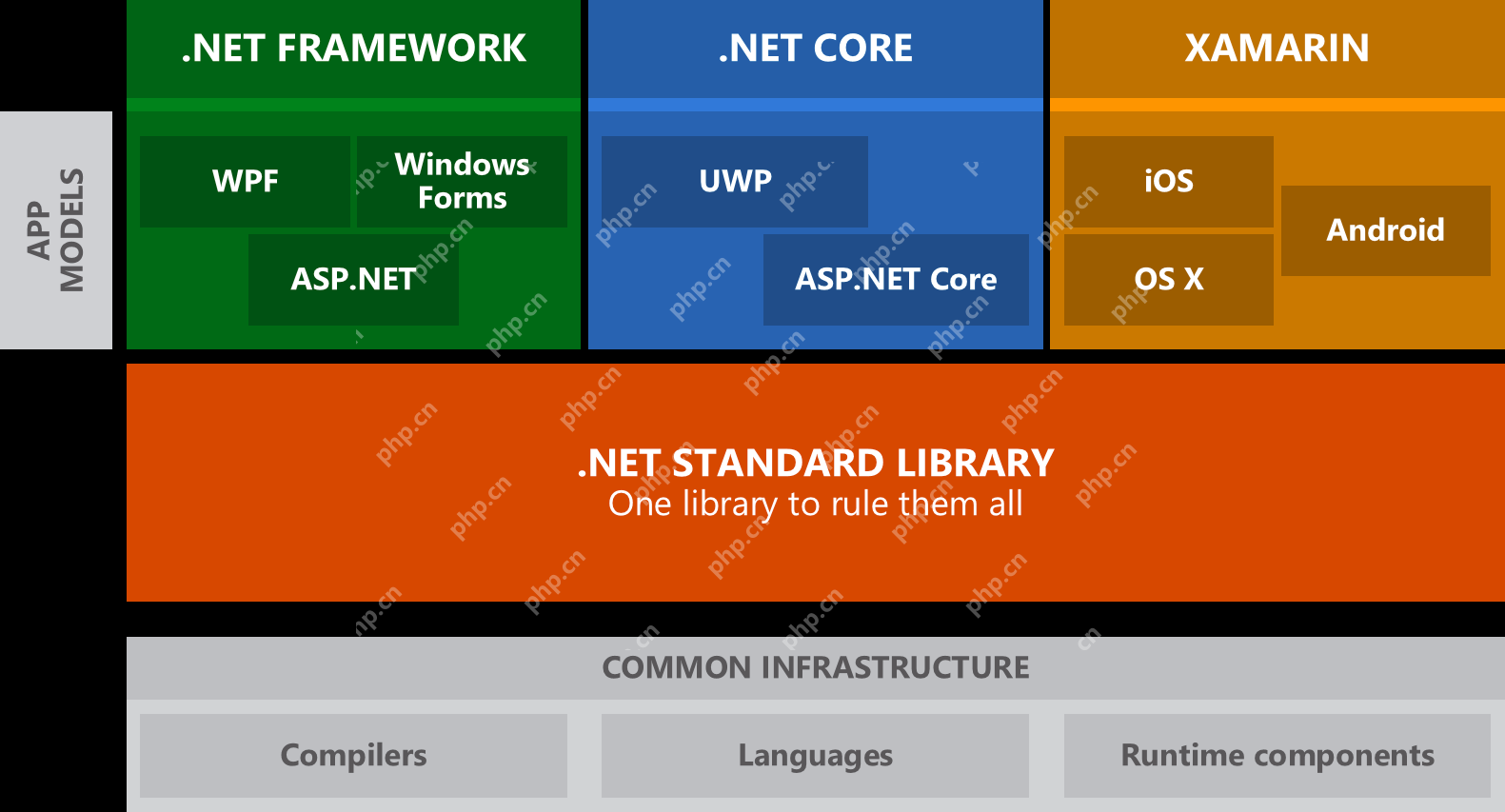 Now the preview version of .NET Core 2.0 has been released, and .NET Core 2.0 is basically equivalent to .NET Framework 4.6.1. It took only one year to release version 1.0 in June 2016 to release version 2.0 in June 2017. Microsoft's efforts can be seen.
Now the preview version of .NET Core 2.0 has been released, and .NET Core 2.0 is basically equivalent to .NET Framework 4.6.1. It took only one year to release version 1.0 in June 2016 to release version 2.0 in June 2017. Microsoft's efforts can be seen.
3. What preparations do you need to make to learn .NET Core? Basic programming experience (.NET, Java, Python, etc. are all possible) Windows / Mac as a development environment (it is recommended to use Windows, because the development environment is Windows, and the operation will be different in different environments) IDE: Visual Studio 2017 / Visual Studio Code Linux basic use (recommended CentOS and Ubuntu) Virtual machine installation tutorial: http://www.miracleart.cn/link/8fc00922bc09442f10ff8a8be0973604 Quickly get started with CentOS: http://www.miracleart.cn/link/cd3b6e78242b4c8faa986194ba2bfc58 Quick get started with Ubuntu: http://www.miracleart.cn/link/32926f6c2eba28e293a6afa008a09f0a If you really don't have the conditions to build a Linux environment, Windows can do it, but it is not recommended.
The above is the detailed content of .NET Core Quick Start Tutorial 1. The beginning: Talking about .NET Core. For more information, please follow other related articles on the PHP Chinese website!

Hot AI Tools

Undress AI Tool
Undress images for free

Undresser.AI Undress
AI-powered app for creating realistic nude photos

AI Clothes Remover
Online AI tool for removing clothes from photos.

Clothoff.io
AI clothes remover

Video Face Swap
Swap faces in any video effortlessly with our completely free AI face swap tool!

Hot Article

Hot Tools

Notepad++7.3.1
Easy-to-use and free code editor

SublimeText3 Chinese version
Chinese version, very easy to use

Zend Studio 13.0.1
Powerful PHP integrated development environment

Dreamweaver CS6
Visual web development tools

SublimeText3 Mac version
God-level code editing software (SublimeText3)

Hot Topics
 How to Install PHP on Windows
Jul 15, 2025 am 02:46 AM
How to Install PHP on Windows
Jul 15, 2025 am 02:46 AM
The key steps to install PHP on Windows include: 1. Download the appropriate PHP version and decompress it. It is recommended to use ThreadSafe version with Apache or NonThreadSafe version with Nginx; 2. Configure the php.ini file and rename php.ini-development or php.ini-production to php.ini; 3. Add the PHP path to the system environment variable Path for command line use; 4. Test whether PHP is installed successfully, execute php-v through the command line and run the built-in server to test the parsing capabilities; 5. If you use Apache, you need to configure P in httpd.conf
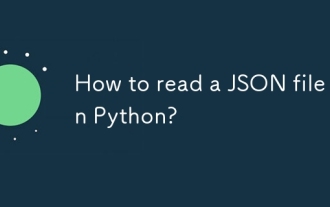 How to read a JSON file in Python?
Jul 14, 2025 am 02:42 AM
How to read a JSON file in Python?
Jul 14, 2025 am 02:42 AM
Reading JSON files can be implemented in Python through the json module. The specific steps are: use the open() function to open the file, use json.load() to load the content, and the data will be returned in a dictionary or list form; if you process JSON strings, you should use json.loads(). Common problems include file path errors, incorrect JSON format, encoding problems and data type conversion differences. Pay attention to path accuracy, format legality, encoding settings, and mapping of boolean values and null.
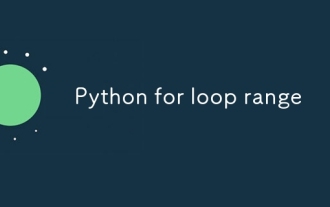 Python for loop range
Jul 14, 2025 am 02:47 AM
Python for loop range
Jul 14, 2025 am 02:47 AM
In Python, using a for loop with the range() function is a common way to control the number of loops. 1. Use when you know the number of loops or need to access elements by index; 2. Range(stop) from 0 to stop-1, range(start,stop) from start to stop-1, range(start,stop) adds step size; 3. Note that range does not contain the end value, and returns iterable objects instead of lists in Python 3; 4. You can convert to a list through list(range()), and use negative step size in reverse order.
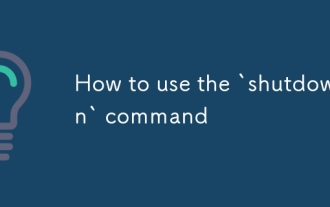 How to use the `shutdown` command
Jul 15, 2025 am 12:26 AM
How to use the `shutdown` command
Jul 15, 2025 am 12:26 AM
The shutdown command of Linux/macOS can be shut down, restarted, and timed operations through parameters. 1. Turn off the machine immediately and use sudoshutdownnow or -h/-P parameters; 2. Use the time or specific time point for the shutdown, cancel the use of -c; 3. Use the -r parameters to restart, support timed restart; 4. Pay attention to the need for sudo permissions, be cautious in remote operation, and avoid data loss.
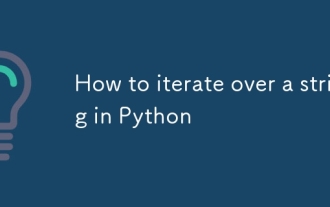 How to iterate over a string in Python
Jul 14, 2025 am 02:04 AM
How to iterate over a string in Python
Jul 14, 2025 am 02:04 AM
There are many ways to traverse strings in Python, depending on the requirements. First, using a for loop, you can directly access characters one by one: s="hello", forcharins:print(char), and each character will be output in turn. Secondly, if you need index information, you can combine the enumerate() function: s="hello", forindex,charinenumerate(s):print(f"Position{index}:{char}"), so as to obtain the characters and their positions at the same time. In addition, list comprehension is suitable for batch processing of characters
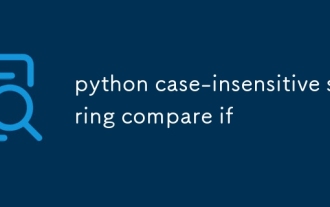 python case-insensitive string compare if
Jul 14, 2025 am 02:53 AM
python case-insensitive string compare if
Jul 14, 2025 am 02:53 AM
The most direct way to make case-insensitive string comparisons in Python is to use .lower() or .upper() to compare. For example: str1.lower()==str2.lower() can determine whether it is equal; secondly, for multilingual text, it is recommended to use a more thorough casefold() method, such as "stra?".casefold() will be converted to "strasse", while .lower() may retain specific characters; in addition, it should be avoided to use == comparison directly, unless the case is confirmed to be consistent, it is easy to cause logical errors; finally, when processing user input, database or matching
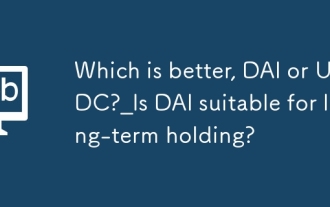 Which is better, DAI or USDC?_Is DAI suitable for long-term holding?
Jul 15, 2025 pm 11:18 PM
Which is better, DAI or USDC?_Is DAI suitable for long-term holding?
Jul 15, 2025 pm 11:18 PM
Is DAI suitable for long-term holding? The answer depends on individual needs and risk preferences. 1. DAI is a decentralized stablecoin, generated by excessive collateral for crypto assets, suitable for users who pursue censorship resistance and transparency; 2. Its stability is slightly inferior to USDC, and may experience slight deansal due to collateral fluctuations; 3. Applicable to lending, pledge and governance scenarios in the DeFi ecosystem; 4. Pay attention to the upgrade and governance risks of MakerDAO system. If you pursue high stability and compliance guarantees, it is recommended to choose USDC; if you attach importance to the concept of decentralization and actively participate in DeFi applications, DAI has long-term value. The combination of the two can also improve the security and flexibility of asset allocation.
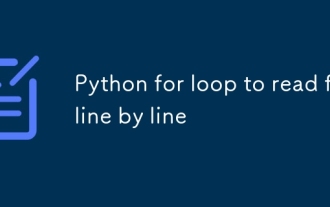 Python for loop to read file line by line
Jul 14, 2025 am 02:47 AM
Python for loop to read file line by line
Jul 14, 2025 am 02:47 AM
Using a for loop to read files line by line is an efficient way to process large files. 1. The basic usage is to open the file through withopen() and automatically manage the closing. Combined with forlineinfile to traverse each line. line.strip() can remove line breaks and spaces; 2. If you need to record the line number, you can use enumerate(file, start=1) to let the line number start from 1; 3. When processing non-ASCII files, you should specify encoding parameters such as utf-8 to avoid encoding errors. These methods are concise and practical, and are suitable for most text processing scenarios.





