Prevent page scrolling when the modal box is opened
Have you ever encountered this situation: Open a modal box, scroll in it, close it, and the page jumps to another location?
This is because the modal box is just an element on the page, it may remain in place, but the rest of the page is still functioning properly.
Sometimes this doesn't matter, such as when the screen height is exactly equal to the viewport height. But in other cases, a scrolling problem occurs. The good news is that we can prevent this with some CSS (and JavaScript) tricks.
Start with a simple solution
We can significantly reduce the problem of page scrolling when the modal box is opened by setting the height of the entire body to the full viewport height and hiding vertical overflow when the modal box is opened:
<code>body.modal-open { height: 100vh; overflow-y: hidden; }</code>
This is good, but if we have scrolled through the page elements before opening the modal box, there will be a slight horizontal rearrangement. The viewport width increases by about 15 pixels, which is exactly the width of the scrollbar. Let's adjust the right fill of the body a little to avoid this.
<code>body { height: 100vh; overflow-y: hidden; padding-right: 15px; /* 避免寬度重排*/ }</code>
Note that the height of the modal box must be less than the viewport height for this method to work. Otherwise, the scroll bar on the body will be necessary.
What to do on mobile?
This solution works well on both desktop and Android mobile. However, iOS Safari needs more processing because the body still scrolls when the modal box opens when clicking and moving on the touch screen.
We can set the body to fixed positioning as a solution:
<code>body { position: fixed; }</code>
It's OK now! When touching the screen, the body will not respond. However, there is still a "small" problem here. Assuming the modal box trigger is at the bottom of the page, we click to open it. very good! But now we automatically scroll to the top of the screen, which is as confusing as the scrolling behavior we are trying to solve.
Oops!
So we need to use JavaScript
We can use JavaScript to avoid the bubble of touch events. We all know that there should be a background layer when the modal box is opened. Unfortunately, in iOS, stopPropagation is a bit awkward to work with touch events. But preventDefault works very well. This means we have to add event listeners to each DOM node included in the modal box—not just on the background or modal box layer. The good news is that many JavaScript libraries can do this, including the proven jQuery.
One more thing: What if we need to scroll inside the modal box? We still need to trigger the response to the touch event, but we still need to stop the bubbling when it reaches the top or bottom of the modal box. This seems very complicated, so we haven't completely solved the problem.
Enhanced fixed body method
What we are using is:
<code>body { position: fixed; }</code>
If we know the top position of scrolling and add it to our CSS, the body doesn't scroll back to the top of the screen, so the problem is solved. We can use JavaScript to calculate the scroll top and add that value to the body style:
// When the modal box is displayed, we need a fixed body
document.body.style.position = 'fixed';
document.body.style.top = `-${window.scrollY}px`;
// When the modal box is hidden, we need to keep it at the top of the scroll position document.body.style.position = '';
document.body.style.top = '';
This works, but there is still a little leak after the modal box is closed. Specifically, when the modal box is open and the body is set to fixed, the page seems to have lost its scrolling position. So we have to retrieve the location. Let's modify our JavaScript to solve this problem.
// When the modal box is hidden... const scrollY = document.body.style.top; document.body.style.position = ''; document.body.style.top = ''; window.scrollTo(0, parseInt(scrollY || '0') * -1);
nailed it! The body no longer scrolls when the modal box is open and remains in the scroll position when the modal box is open and closed. Long live!

The above is the detailed content of Prevent Page Scrolling When a Modal is Open. For more information, please follow other related articles on the PHP Chinese website!

Hot AI Tools

Undress AI Tool
Undress images for free

Undresser.AI Undress
AI-powered app for creating realistic nude photos

AI Clothes Remover
Online AI tool for removing clothes from photos.

Clothoff.io
AI clothes remover

Video Face Swap
Swap faces in any video effortlessly with our completely free AI face swap tool!

Hot Article

Hot Tools

Notepad++7.3.1
Easy-to-use and free code editor

SublimeText3 Chinese version
Chinese version, very easy to use

Zend Studio 13.0.1
Powerful PHP integrated development environment

Dreamweaver CS6
Visual web development tools

SublimeText3 Mac version
God-level code editing software (SublimeText3)

Hot Topics
 What is 'render-blocking CSS'?
Jun 24, 2025 am 12:42 AM
What is 'render-blocking CSS'?
Jun 24, 2025 am 12:42 AM
CSS blocks page rendering because browsers view inline and external CSS as key resources by default, especially with imported stylesheets, header large amounts of inline CSS, and unoptimized media query styles. 1. Extract critical CSS and embed it into HTML; 2. Delay loading non-critical CSS through JavaScript; 3. Use media attributes to optimize loading such as print styles; 4. Compress and merge CSS to reduce requests. It is recommended to use tools to extract key CSS, combine rel="preload" asynchronous loading, and use media delayed loading reasonably to avoid excessive splitting and complex script control.
 External vs. Internal CSS: What's the Best Approach?
Jun 20, 2025 am 12:45 AM
External vs. Internal CSS: What's the Best Approach?
Jun 20, 2025 am 12:45 AM
ThebestapproachforCSSdependsontheproject'sspecificneeds.Forlargerprojects,externalCSSisbetterduetomaintainabilityandreusability;forsmallerprojectsorsingle-pageapplications,internalCSSmightbemoresuitable.It'scrucialtobalanceprojectsize,performanceneed
 Does my CSS must be on lower case?
Jun 19, 2025 am 12:29 AM
Does my CSS must be on lower case?
Jun 19, 2025 am 12:29 AM
No,CSSdoesnothavetobeinlowercase.However,usinglowercaseisrecommendedfor:1)Consistencyandreadability,2)Avoidingerrorsinrelatedtechnologies,3)Potentialperformancebenefits,and4)Improvedcollaborationwithinteams.
 CSS Case Sensitivity: Understanding What Matters
Jun 20, 2025 am 12:09 AM
CSS Case Sensitivity: Understanding What Matters
Jun 20, 2025 am 12:09 AM
CSSismostlycase-insensitive,butURLsandfontfamilynamesarecase-sensitive.1)Propertiesandvalueslikecolor:red;arenotcase-sensitive.2)URLsmustmatchtheserver'scase,e.g.,/images/Logo.png.3)Fontfamilynameslike'OpenSans'mustbeexact.
 What is Autoprefixer and how does it work?
Jul 02, 2025 am 01:15 AM
What is Autoprefixer and how does it work?
Jul 02, 2025 am 01:15 AM
Autoprefixer is a tool that automatically adds vendor prefixes to CSS attributes based on the target browser scope. 1. It solves the problem of manually maintaining prefixes with errors; 2. Work through the PostCSS plug-in form, parse CSS, analyze attributes that need to be prefixed, and generate code according to configuration; 3. The usage steps include installing plug-ins, setting browserslist, and enabling them in the build process; 4. Notes include not manually adding prefixes, keeping configuration updates, prefixes not all attributes, and it is recommended to use them with the preprocessor.
 What are CSS counters?
Jun 19, 2025 am 12:34 AM
What are CSS counters?
Jun 19, 2025 am 12:34 AM
CSScounterscanautomaticallynumbersectionsandlists.1)Usecounter-resettoinitialize,counter-incrementtoincrease,andcounter()orcounters()todisplayvalues.2)CombinewithJavaScriptfordynamiccontenttoensureaccurateupdates.
 CSS: When Does Case Matter (and When Doesn't)?
Jun 19, 2025 am 12:27 AM
CSS: When Does Case Matter (and When Doesn't)?
Jun 19, 2025 am 12:27 AM
In CSS, selector and attribute names are case-sensitive, while values, named colors, URLs, and custom attributes are case-sensitive. 1. The selector and attribute names are case-insensitive, such as background-color and background-Color are the same. 2. The hexadecimal color in the value is case-sensitive, but the named color is case-sensitive, such as red and Red is invalid. 3. URLs are case sensitive and may cause file loading problems. 4. Custom properties (variables) are case sensitive, and you need to pay attention to the consistency of case when using them.
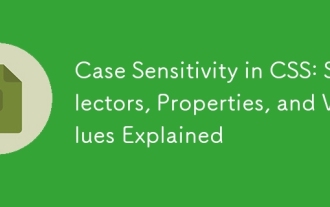 Case Sensitivity in CSS: Selectors, Properties, and Values Explained
Jun 19, 2025 am 12:38 AM
Case Sensitivity in CSS: Selectors, Properties, and Values Explained
Jun 19, 2025 am 12:38 AM
CSSselectorsandpropertynamesarecase-insensitive,whilevaluescanbecase-sensitivedependingoncontext.1)Selectorslike'div'and'DIV'areequivalent.2)Propertiessuchas'background-color'and'BACKGROUND-COLOR'aretreatedthesame.3)Valueslikecolornamesarecase-insens






