Oracle is called the "Powerhouse" of database management because of its high performance, reliability and security. 1. Oracle is a relational database management system that supports multiple operating systems. 2. It provides a powerful data management platform with scalability, security and high availability. 3. Oracle's working principles include data storage, query processing and transaction management, and supports performance optimization technologies such as indexing, partitioning and caching. 4. Examples of usage include creating tables, inserting data, and writing stored procedures. 5. Performance optimization strategies include index optimization, partition table, cache management and query optimization.
introduction
In today's data-driven world, database management systems (DBMSs) are at the heart of any enterprise. Oracle, as a database management giant, has dominated this field for many years. Today, we will dive into the power of Oracle to understand why it is called the "Powerhouse" of database management. Through this article, you will learn about the basic concepts, core features, practical applications and how to optimize its performance.
Review of basic knowledge
Oracle Database is a relational database management system (RDBMS) developed by Oracle Corporation. It supports a variety of operating systems, including Windows, Linux, and Unix. Oracle databases are known for their high performance, reliability and security. Its core components include Oracle Database Engine, Oracle Net Services, Oracle Enterprise Manager, etc.
Before using Oracle, it is necessary to understand some basic concepts, such as tables, views, stored procedures, and triggers. These are the basic building blocks of database management, and understanding them will help you better utilize Oracle's capabilities.
Core concept or function analysis
The definition and function of Oracle
Oracle Database is a complex system designed to store, manage and retrieve data. It provides a powerful platform that supports data management from small applications to large enterprise-level solutions. Oracle's strengths lie in its scalability, security, and high availability, which makes it the database solution of choice for many enterprises.
For example, the following is a simple SQL query statement for retrieving data from an Oracle database:
SELECT * FROM employees WHERE department_id = 10;
This query will retrieve all employee records with department ID 10 from the employees table.
How it works
Oracle Database works on multiple levels, including data storage, query processing, and transaction management. Data is stored in tables, which can be organized into schemas. When you execute a query, Oracle's query optimizer analyzes the query and selects the most efficient execution plan.
Oracle also supports transaction processing, which means multiple operations can be combined into a single transaction to ensure data consistency and integrity. For example, a bank transfer operation requires deductions from one account and added to another account at the same time, which must be done as an atomic operation.
In terms of performance, Oracle uses a variety of technologies to optimize query execution, such as indexing, partitioning, and cache. These technologies can significantly improve query performance, but also require careful configuration and management.
Example of usage
Basic usage
Let's look at a simple example showing how to create a table in Oracle and insert data:
CREATE TABLE employees (
employee_id NUMBER PRIMARY KEY,
first_name VARCHAR2(50),
last_name VARCHAR2(50),
department_id NUMBER
);
INSERT INTO employees (employee_id, first_name, last_name, department_id)
VALUES (1, 'John', 'Doe', 10); This example creates a table called employees and inserts a record. Note that Oracle uses NUMBER and VARCHAR2 as data types.
Advanced Usage
Oracle supports many advanced features such as stored procedures and triggers. Let's look at an example of a stored procedure that calculates the total salary of an employee:
CREATE OR REPLACE PROCEDURE calculate_total_salary AS
total_salary NUMBER := 0;
BEGIN
SELECT SUM(salary) INTO total_salary
FROM employees;
DBMS_OUTPUT.PUT_LINE('Total Salary: ' || total_salary);
END;
/ This stored procedure calculates the total wages of all employees from the employees table and outputs the results using DBMS_OUTPUT package.
Common Errors and Debugging Tips
Common errors when using Oracle include syntax errors, permission issues, and performance issues. For syntax errors, double-check your SQL statements to make sure all keywords and punctuation are correct. For permission issues, make sure you have enough permissions to perform the operation. For performance issues, use Oracle's Interpretation Plan (EXPLAIN PLAN) tool to analyze the execution plan of the query and add indexes or adjust the query as needed.
Performance optimization and best practices
In practical applications, it is crucial to optimize the performance of Oracle databases. Here are some optimization strategies:
Index optimization : Proper use of indexes can significantly improve query performance, but excessive indexes can also affect the performance of insertion and update operations. Therefore, a balance point needs to be found in the number and type of indexes.
Partitioned table : For large tables, partitioning can improve query performance and management. Query and maintenance operations can be performed more efficiently by dividing the data into smaller, more manageable parts.
Cache management : Oracle's caching mechanism can significantly improve query performance. By adjusting cache size and policy, you can optimize the access speed of data.
Query Optimization : Use Oracle's query optimizer and interpretation planning tool to identify and optimize inefficient queries. Avoid using full table scanning and try to use index scanning.
It is very important to keep the code readable and maintained in terms of programming habits and best practices. Using meaningful table and column names, writing clear comments, and following a consistent coding style can improve the quality and maintainability of your code.
In short, Oracle, as the "Powerhouse" of database management, provides powerful functions and flexibility. By understanding its core concepts, mastering its usage, and applying performance optimization strategies, you can take advantage of the power of Oracle to build efficient and reliable database solutions.
The above is the detailed content of Oracle: The Powerhouse of Database Management. For more information, please follow other related articles on the PHP Chinese website!

Hot AI Tools

Undress AI Tool
Undress images for free

Undresser.AI Undress
AI-powered app for creating realistic nude photos

AI Clothes Remover
Online AI tool for removing clothes from photos.

Clothoff.io
AI clothes remover

Video Face Swap
Swap faces in any video effortlessly with our completely free AI face swap tool!

Hot Article

Hot Tools

Notepad++7.3.1
Easy-to-use and free code editor

SublimeText3 Chinese version
Chinese version, very easy to use

Zend Studio 13.0.1
Powerful PHP integrated development environment

Dreamweaver CS6
Visual web development tools

SublimeText3 Mac version
God-level code editing software (SublimeText3)

Hot Topics
 MySQL: The Ease of Data Management for Beginners
Apr 09, 2025 am 12:07 AM
MySQL: The Ease of Data Management for Beginners
Apr 09, 2025 am 12:07 AM
MySQL is suitable for beginners because it is simple to install, powerful and easy to manage data. 1. Simple installation and configuration, suitable for a variety of operating systems. 2. Support basic operations such as creating databases and tables, inserting, querying, updating and deleting data. 3. Provide advanced functions such as JOIN operations and subqueries. 4. Performance can be improved through indexing, query optimization and table partitioning. 5. Support backup, recovery and security measures to ensure data security and consistency.
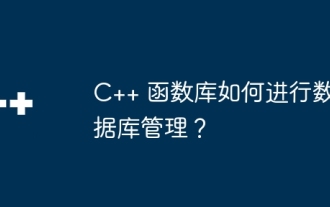 How does the C++ function library perform database management?
Apr 18, 2024 pm 02:15 PM
How does the C++ function library perform database management?
Apr 18, 2024 pm 02:15 PM
The C++ function library can be used for database management. It provides a series of functions through header files to support operations such as connection, table creation, data insertion, query, and transaction processing. The library is suitable for managing common tasks of interacting with the database.
 Laravel development: How to use Laravel Nova to manage databases?
Jun 13, 2023 pm 06:40 PM
Laravel development: How to use Laravel Nova to manage databases?
Jun 13, 2023 pm 06:40 PM
Laravel development: How to use LaravelNova to manage databases? LaravelNova is a brand new management system officially launched by Laravel, which can easily manage your database, reduce the time developers spend dealing with the management interface, and speed up the development process. This article will introduce how to use LaravelNova for database management. 1. Install LaravelNova Before starting, we need to install LaravelNova first. in terminal
 phpMyAdmin: Enhancing Database Productivity
Apr 13, 2025 am 12:04 AM
phpMyAdmin: Enhancing Database Productivity
Apr 13, 2025 am 12:04 AM
phpMyAdmin improves database productivity through an intuitive web interface: 1. Simplify the creation and management of databases and tables; 2. Support complex SQL queries and data operations; 3. Provide relationship view functions to manage table relationships; 4. Optimize performance and best practices to improve efficiency.
 Navicat: Features for Data Management and Design
Apr 18, 2025 am 12:02 AM
Navicat: Features for Data Management and Design
Apr 18, 2025 am 12:02 AM
Navicat supports a variety of databases, such as MySQL, PostgreSQL, Oracle, and provides data migration, SQL development and other functions. 1. Connect to the source database (such as MySQL). 2. Connect to the target database (such as PostgreSQL). 3. Select the tables and data to be migrated. 4. Perform migration operations.
 Navicat's Value: Improving Database Workflow
May 07, 2025 am 12:01 AM
Navicat's Value: Improving Database Workflow
May 07, 2025 am 12:01 AM
Navicat improves database workflow through core functions such as data modeling, SQL development, data transmission and synchronization. 1) Data modeling tools allow the design of database structures by dragging and dropping. 2) SQL development tools provide syntax highlighting and automatic completion to improve the SQL writing experience. 3) The data transmission function automatically handles data type conversion and consistency checks to ensure smooth data migration. 4) The data synchronization function ensures data consistency in development and production environments.
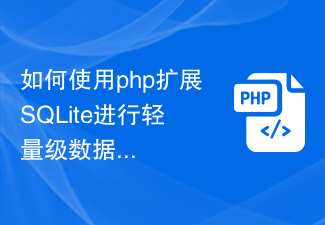 How to use php to extend SQLite for lightweight database management
Jul 31, 2023 pm 03:33 PM
How to use php to extend SQLite for lightweight database management
Jul 31, 2023 pm 03:33 PM
How to use PHP to extend SQLite for lightweight database management Introduction: SQLite is a lightweight embedded database engine that supports the creation and management of databases locally or in memory. It does not require any server and is very convenient to use. In PHP, we can use SQLite extensions to operate SQLite databases. This article will introduce how to use PHP to extend SQLite for lightweight database management and provide some code examples. Part One: Installing the SQLite Extension and SQL
 Integration of PHP and database storage management
May 17, 2023 pm 08:31 PM
Integration of PHP and database storage management
May 17, 2023 pm 08:31 PM
With the development of the Internet, the business of modern enterprises has become increasingly dependent on computer support and management, and the importance of databases has become increasingly prominent. In this case, both enterprises and programmers inevitably need to use technical means of data storage management. As one of the most widely used scripting languages ??on the Internet, PHP language has also attracted much attention for its application in database storage management. This article will focus on the integration of PHP and database storage management, analyzing its advantages and practical methods. 1. PHP language and database PHP language






