How to Install Open Source OWL Agent in Your System (Locally)?
Mar 20, 2025 pm 03:04 PMOWL Agent: Revolutionizing AI Task Automation Through Multi-Agent Collaboration
Tired of AI projects bogged down by excessive human intervention? OWL Agent offers a groundbreaking open-source solution, surpassing the limitations of human-dependent LLMs like Manus AI. This innovative framework empowers AI agents to collaborate autonomously, tackling complex tasks with minimal human assistance and unlocking unprecedented levels of automation across diverse fields.
Table of Contents
- What is OWL Agent?
- Performance and Recognition
- Key Features of OWL
- Installation and Usage
- Prerequisites
- Installation Steps (using
uv) - Setting up the
.envfile (Recommended) - Setting Environment Variables Directly
- Post-Installation Usage
- Real-World Applications
- Example Prompt and Conversation
- Demonstration from Documentation
- Understanding OWL Toolkits
- Vision and Future Impact
- Conclusion
What is OWL Agent?
OWL (Optimized Workforce Learning for General Multi-Agent Assistance in Real-World Task Automation) is a sophisticated framework built on the CAMEL-AI Framework. Its core innovation lies in a cooperative agent framework utilizing role-playing and inception prompting to foster natural, efficient agent collaboration. This approach minimizes the need for continuous human guidance, requiring only an initial concept to initiate effective problem-solving. OWL boasts several curated datasets (AI Society, Code, Math, Science, Misalignment) for evaluating conversational language models, consistently outperforming models like GPT-3.5 Turbo.
Performance and Recognition
OWL has achieved remarkable results, securing the top spot among open-source frameworks on the GAIA benchmark with an average score of 58.18, demonstrating its effectiveness in handling intricate real-world challenges.
Key Features of OWL
- Real-Time Information Retrieval: Accesses multiple sources simultaneously (Google, Wikipedia, DuckDuckGo, Baidu, etc.) for up-to-the-minute information.
- Multimodal Processing: Handles various data types: text, images, videos, and audio, enabling applications like image recognition and video analysis.
- Web Automation: Utilizes Playwright to automate web interactions (scrolling, clicking, form filling, file downloads, navigation).
- Document Parsing: Processes Word, Excel, PDF, and PowerPoint files, converting them into easily analyzable plain text or Markdown.
- Code Execution: Executes Python code directly, facilitating data analysis, calculations, and automation.
- Built-in Toolkits: Offers specialized toolkits for specific tasks (SearchToolkit, ImageAnalysisToolkit, VideoAnalysisToolkit, MathToolkit, ExcelToolkit, WeatherToolkit, GitHubToolkit, and many more).
- Model Context Protocol (MCP): A universal system for seamless integration with diverse AI models and tools.
Why is OWL Useful?
OWL's speed, analytical capabilities, and automation features make it ideal for researchers, developers, businesses, and content creators needing efficient information retrieval, analysis, and task automation.
Installation and Usage
The recommended installation method utilizes uv for a clean, virtual environment-based installation. (GitHub Link: [Insert GitHub Link Here])
Prerequisites
- Python 3.10, 3.11, or 3.12
- A functional terminal
Installation Steps (using uv)
-
Clone the Repository:
git clone https://github.com/camel-ai/owl.git
-
Navigate to Project Directory:
cd owl -
Install
uv:pip install uv -
Create a Virtual Environment:
uv venv .venv --python=3.10(also compatible with 3.11 and 3.12)
-
Activate the Virtual Environment:
- macOS/Linux:
source .venv/bin/activate - Windows:
.venv\\Scripts\\activate
- macOS/Linux:
-
Install OWL and Dependencies:
uv pip install -e .
Setting up the .env file (Recommended)
- Copy the template:
cp .env_template .env
- Add your API keys to the
.envfile.
Setting Environment Variables Directly
Alternatively, set environment variables directly in your terminal (instructions provided for macOS/Linux and Windows).
Post-Installation Usage
- Activate the virtual environment.
- Run OWL commands or scripts (examples provided for various LLMs). A quick start is
python examples/run.py. - For the enhanced web interface:
- Chinese version:
python owl/webapp_zh.py - English version:
python owl/webapp.py

- Chinese version:
- Deactivate the environment when finished.
Real-World Applications
Example Prompt and Conversation
A detailed example showcasing a user prompt ("Go to Analytics Vidhya’s official website and give me the latest articles"), the agent's step-by-step process, and the resulting conversation log is included in the original text. (This section would include the screenshots and conversation log from the original input).
Demonstration from Documentation
[Video Embed Here: Replace with actual video embed code]
Understanding OWL Toolkits
OWL’s modular toolkit architecture enhances its versatility. The toolkits are categorized into multimodal (BrowserToolkit, VideoAnalysisToolkit, ImageAnalysisToolkit), text-based (AudioAnalysisToolkit, CodeExecutionToolkit, SearchToolkit, DocumentProcessingToolkit), and specialized toolkits (ArxivToolkit, GitHubToolkit, GoogleMapsToolkit, MathToolkit, etc.). Each toolkit addresses specific needs, streamlining workflows and boosting efficiency.
Vision and Future Impact
OWL aims to transform AI agent collaboration, making task automation more intuitive, efficient, and robust. Future development focuses on knowledge sharing, toolkit expansion, improved agent interaction, and enhanced problem-solving capabilities.
Conclusion
OWL Agent represents a significant advancement in autonomous AI collaboration. Its superior performance compared to Manus AI on key benchmarks underscores its potential to revolutionize AI-driven task automation. By minimizing human dependency and maximizing efficiency, OWL is poised to redefine the landscape of automated tasks.
The above is the detailed content of How to Install Open Source OWL Agent in Your System (Locally)?. For more information, please follow other related articles on the PHP Chinese website!

Hot AI Tools

Undress AI Tool
Undress images for free

Undresser.AI Undress
AI-powered app for creating realistic nude photos

AI Clothes Remover
Online AI tool for removing clothes from photos.

Clothoff.io
AI clothes remover

Video Face Swap
Swap faces in any video effortlessly with our completely free AI face swap tool!

Hot Article

Hot Tools

Notepad++7.3.1
Easy-to-use and free code editor

SublimeText3 Chinese version
Chinese version, very easy to use

Zend Studio 13.0.1
Powerful PHP integrated development environment

Dreamweaver CS6
Visual web development tools

SublimeText3 Mac version
God-level code editing software (SublimeText3)

Hot Topics
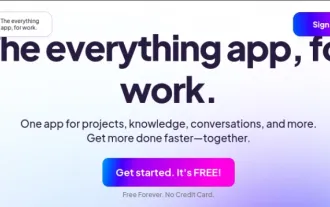 Top 7 NotebookLM Alternatives
Jun 17, 2025 pm 04:32 PM
Top 7 NotebookLM Alternatives
Jun 17, 2025 pm 04:32 PM
Google’s NotebookLM is a smart AI note-taking tool powered by Gemini 2.5, which excels at summarizing documents. However, it still has limitations in tool use, like source caps, cloud dependence, and the recent “Discover” feature
 From Adoption To Advantage: 10 Trends Shaping Enterprise LLMs In 2025
Jun 20, 2025 am 11:13 AM
From Adoption To Advantage: 10 Trends Shaping Enterprise LLMs In 2025
Jun 20, 2025 am 11:13 AM
Here are ten compelling trends reshaping the enterprise AI landscape.Rising Financial Commitment to LLMsOrganizations are significantly increasing their investments in LLMs, with 72% expecting their spending to rise this year. Currently, nearly 40% a
 AI Investor Stuck At A Standstill? 3 Strategic Paths To Buy, Build, Or Partner With AI Vendors
Jul 02, 2025 am 11:13 AM
AI Investor Stuck At A Standstill? 3 Strategic Paths To Buy, Build, Or Partner With AI Vendors
Jul 02, 2025 am 11:13 AM
Investing is booming, but capital alone isn’t enough. With valuations rising and distinctiveness fading, investors in AI-focused venture funds must make a key decision: Buy, build, or partner to gain an edge? Here’s how to evaluate each option—and pr
 The Unstoppable Growth Of Generative AI (AI Outlook Part 1)
Jun 21, 2025 am 11:11 AM
The Unstoppable Growth Of Generative AI (AI Outlook Part 1)
Jun 21, 2025 am 11:11 AM
Disclosure: My company, Tirias Research, has consulted for IBM, Nvidia, and other companies mentioned in this article.Growth driversThe surge in generative AI adoption was more dramatic than even the most optimistic projections could predict. Then, a
 New Gallup Report: AI Culture Readiness Demands New Mindsets
Jun 19, 2025 am 11:16 AM
New Gallup Report: AI Culture Readiness Demands New Mindsets
Jun 19, 2025 am 11:16 AM
The gap between widespread adoption and emotional preparedness reveals something essential about how humans are engaging with their growing array of digital companions. We are entering a phase of coexistence where algorithms weave into our daily live
 These Startups Are Helping Businesses Show Up In AI Search Summaries
Jun 20, 2025 am 11:16 AM
These Startups Are Helping Businesses Show Up In AI Search Summaries
Jun 20, 2025 am 11:16 AM
Those days are numbered, thanks to AI. Search traffic for businesses like travel site Kayak and edtech company Chegg is declining, partly because 60% of searches on sites like Google aren’t resulting in users clicking any links, according to one stud
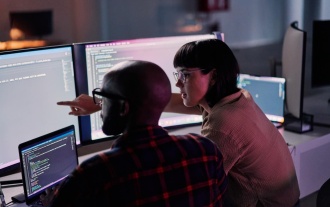 AGI And AI Superintelligence Are Going To Sharply Hit The Human Ceiling Assumption Barrier
Jul 04, 2025 am 11:10 AM
AGI And AI Superintelligence Are Going To Sharply Hit The Human Ceiling Assumption Barrier
Jul 04, 2025 am 11:10 AM
Let’s talk about it. This analysis of an innovative AI breakthrough is part of my ongoing Forbes column coverage on the latest in AI, including identifying and explaining various impactful AI complexities (see the link here). Heading Toward AGI And
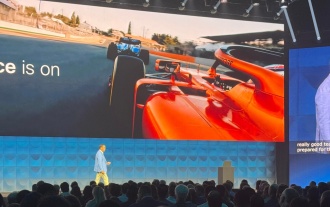 Cisco Charts Its Agentic AI Journey At Cisco Live U.S. 2025
Jun 19, 2025 am 11:10 AM
Cisco Charts Its Agentic AI Journey At Cisco Live U.S. 2025
Jun 19, 2025 am 11:10 AM
Let’s take a closer look at what I found most significant — and how Cisco might build upon its current efforts to further realize its ambitions.(Note: Cisco is an advisory client of my firm, Moor Insights & Strategy.)Focusing On Agentic AI And Cu












