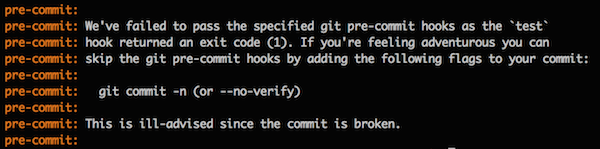
Lately, I have spent a decent amount of time working with Eduardo Bou?as on include-media. We went through a lot of refactoring so decided to write some tests and run them on every commit to be sure we did not break anything. I’ll go through the details in this article.
If you don’t know include-media yet, it is a very lightweight yet powerful breakpoint manager in Sass.
The provided public API is a single mixin, media(..) (hence the name of the library), but the whole thing is well thought enough so you can actually do wonders with it. A short example before getting started:
<span>.my-component {
</span><span> <span>width: 100%;</span>
</span>
<span>// On screens larger or equal to *small* breakpoint,
</span> <span>// make the component floated and half the size
</span><span> <span>@include media('≥small') {</span>
</span><span> <span>float: left;</span>
</span><span> <span>width: 50%;</span>
</span> <span>}
</span><span>}</span>
Now that’s pretty rad, isn’t it?
Anyway, so we came up with a little testing system that I would like to share with you guys. Of course, if you want to test a full framework, you might want to use True from Eric Suzanne instead, which is a full blown testing framework written in Sass, for Sass and was introduced and explained by David in a recent article on SitePoint.
What’s the idea?
We wanted to run a few tests on the main private functions from the library any time we commit to the repository. If any test fails, the commit is aborted and the code needs to be fixed to allow the commit to pass. This way, we make sure that we can safely work on the library without risking breaking it (which is usually a bad thing).
Achieving something like this ended up being surprisingly easy: we set up a pre-commit Git hook to run tests in both LibSass and Ruby Sass before any commiting. If the test is failing, we kill the process.
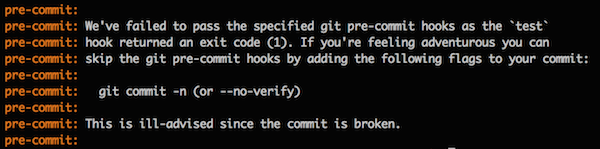
There are different ways to run Sass and LibSass. You can either have binaries, or you could use a wrapper. In our case, we opted for a tiny Gulp workflow, making it easy for us to run both Ruby Sass and LibSass.
We wanted something very simple, so tests are written in Sass using SassyTester, which I introduced recently in the article Testing a Sass function in 5 minutes. SassyTester is about 25 lines long. The testing function only outputs a Sass map with the results from the tests. From there, we can do anything we want with it. In our case, we want to throw an error if a test fails. To do so, we have the @error directive from Sass!
When compiling the Sass tests, if the Gulp task encounters a Sass error, it exits the process while throwing an error itself, which bubbles up to the pre-commit hook and finally aborts the commit.
If we sum this up, it goes like this:
- A pre-commit hook runs a test Gulp task on commit
- The test Gulp task compiles Sass tests in both LibSass and Ruby Sass
- If a test fails, Sass throws an error with @error
- The Sass error is caught by Gulp which itself emits an error
- The Gulp error is caught by the pre-commit hook which aborts the commit
So far, so good?
Setting up the testing architecture
The architecture word makes it sound so big while it actually is extremely simple. Here is what the project could look like:
<span>.my-component {
</span><span> <span>width: 100%;</span>
</span>
<span>// On screens larger or equal to *small* breakpoint,
</span> <span>// make the component floated and half the size
</span><span> <span>@include media('≥small') {</span>
</span><span> <span>float: left;</span>
</span><span> <span>width: 50%;</span>
</span> <span>}
</span><span>}</span>
Not that impressive after all, heh? The Gulp task will simply run the Sass engines on all files in the tests folder. Here is what function-1.scss could look like:
dist/ <span>| </span><span>|- my-sass-library.scss </span><span>| </span>tests/ <span>| </span><span>|- helpers/ </span><span>| |- _SassyTester.scss </span><span>| |- _custom-formatter.scss </span><span>| </span><span>|- function-1.scss </span><span>|- function-2.scss </span><span>|- ...</span>
Last but not least, we need to redefine the run(..) because the original one from SassyTester outputs the tests results with @error no matter whether they all pass or not. In our case, we only want to throw if there is an error. Let’s just put it in helpers/_output-formatter.scss.
<span>// Import the library to test (or only the function if you can)
</span><span><span>@import '../dist/my-sass-library';</span>
</span>
<span>// Import the tester
</span><span><span>@import 'helpers/SassyTester';</span>
</span>
<span>// Import the custom formatter
</span><span><span>@import 'helpers/custom-formatter';</span>
</span>
<span>// Write the tests
</span><span>// See my previous article to know more about this:
</span><span>// http://...
</span><span><span>$tests-function-1: ( ... );</span>
</span>
<span>// Run the tests
</span><span><span>@include run(test('function-1', $tests-function-1));</span></span>
For a more advanced version of an equivalent run(..) mixin, check the one from include-media.
The Gulp workflow
If you want a short introduction to Gulp, please be sure to read my recent article about it: A Simple Gulpy Workflow for Sass. For this section, I’ll assume you’re familiar with Gulp.
We need three tasks:
- one to run LibSass on tests folder (using gulp-sass)
- one to run Ruby Sass on tests folder (using gulp-ruby-sass)
- one to run the two previous tasks
<span>// We overwrite the `run(..)` mixin from SassyTester to make it throw
</span><span>// an `@error` only if a test fails. The only argument needed by the
</span><span>// `run(..)` mixin is the return of `test(..)` function from SassyTester.
</span><span>// You can check what `$data` looks like in SassyTester documentation:
</span><span>// http://kittygiraudel.com/SassyTester/#function-test
</span><span><span>@mixin run($data) {</span>
</span><span> <span>$tests: map-get($data, 'tests');</span>
</span>
<span> <span>@each $test in $tests {</span>
</span><span> <span>@if map-get($test, 'fail') {</span>
</span><span> <span>@error 'Failing test!</span>
</span><span> <span>Expected : #{map-get($test, 'expected')}</span>
</span><span> <span>Actual : #{map-get($test, 'actual')}';</span>
</span> <span>}
</span> <span>}
</span><span>}</span>
Ideally, when Sass throws an error (either because of a built-in error or because of @error), Gulp should exit properly. Unfortunately, there is an issue about this on gulp-ruby-sass that is still not fixed so for Ruby Sass, we have to raise a Node Uncaught Fatal Exception with process.exit(1) ourselves.
Adding a pre-commit hook
There are tons of libraries to set up pre-commit hooks. I personally like pre-commit but you can basically choose the one you like as they all do more or less the same thing.
To add a pre-commit hook to our project, we need to create a pre-commit key in our package.json. This key is mapped to an array of npm scripts commands. Thus, we also need a scripts object, with a key named test, mapped to the Gulp command: gulp test.
<span>var gulp = require('gulp');
</span><span>var sass = require('gulp-sass');
</span><span>var rubySass = require('gulp-ruby-sass');
</span>
<span>// Run LibSass on the tests folder
</span><span>// Gulp automatically exits process in case of Sass error
</span>gulp<span>.task('test:libsass', function () {
</span> <span>return gulp.src('./tests/*.scss')
</span> <span>.pipe(plugins.sass());
</span><span>});
</span>
<span>// Run Ruby Sass on the tests folder
</span><span>// Gulp manually exits process in case of Sass error
</span>gulp<span>.task('test:ruby-sass', function () {
</span> <span>return rubySass('./tests')
</span> <span>.on('error', function (err) {
</span> process<span>.exit(1);
</span> <span>});
</span><span>});
</span>
gulp<span>.task('test', ['test:libsass', 'test:ruby-sass']);</span>
When commiting, the pre-commit hook fires and tries to execute the test npm script. This script runs the following command: gulp test, which intimates Gulp to run the tests.
That’s it, we’re done.
Final thoughts
This example is extremely simplistic as you can see, but it does the job and it does it well. Here is what it might look like:

So what do you think? Is this something you might consider adding to your library or framework?
The above is the detailed content of Testing a Sass Library. For more information, please follow other related articles on the PHP Chinese website!

Hot AI Tools

Undress AI Tool
Undress images for free

Undresser.AI Undress
AI-powered app for creating realistic nude photos

AI Clothes Remover
Online AI tool for removing clothes from photos.

Clothoff.io
AI clothes remover

Video Face Swap
Swap faces in any video effortlessly with our completely free AI face swap tool!

Hot Article

Hot Tools

Notepad++7.3.1
Easy-to-use and free code editor

SublimeText3 Chinese version
Chinese version, very easy to use

Zend Studio 13.0.1
Powerful PHP integrated development environment

Dreamweaver CS6
Visual web development tools

SublimeText3 Mac version
God-level code editing software (SublimeText3)

Hot Topics
 Java vs. JavaScript: Clearing Up the Confusion
Jun 20, 2025 am 12:27 AM
Java vs. JavaScript: Clearing Up the Confusion
Jun 20, 2025 am 12:27 AM
Java and JavaScript are different programming languages, each suitable for different application scenarios. Java is used for large enterprise and mobile application development, while JavaScript is mainly used for web page development.
 Javascript Comments: short explanation
Jun 19, 2025 am 12:40 AM
Javascript Comments: short explanation
Jun 19, 2025 am 12:40 AM
JavaScriptcommentsareessentialformaintaining,reading,andguidingcodeexecution.1)Single-linecommentsareusedforquickexplanations.2)Multi-linecommentsexplaincomplexlogicorprovidedetaileddocumentation.3)Inlinecommentsclarifyspecificpartsofcode.Bestpractic
 How to work with dates and times in js?
Jul 01, 2025 am 01:27 AM
How to work with dates and times in js?
Jul 01, 2025 am 01:27 AM
The following points should be noted when processing dates and time in JavaScript: 1. There are many ways to create Date objects. It is recommended to use ISO format strings to ensure compatibility; 2. Get and set time information can be obtained and set methods, and note that the month starts from 0; 3. Manually formatting dates requires strings, and third-party libraries can also be used; 4. It is recommended to use libraries that support time zones, such as Luxon. Mastering these key points can effectively avoid common mistakes.
 JavaScript vs. Java: A Comprehensive Comparison for Developers
Jun 20, 2025 am 12:21 AM
JavaScript vs. Java: A Comprehensive Comparison for Developers
Jun 20, 2025 am 12:21 AM
JavaScriptispreferredforwebdevelopment,whileJavaisbetterforlarge-scalebackendsystemsandAndroidapps.1)JavaScriptexcelsincreatinginteractivewebexperienceswithitsdynamicnatureandDOMmanipulation.2)Javaoffersstrongtypingandobject-orientedfeatures,idealfor
 Why should you place tags at the bottom of the ?
Jul 02, 2025 am 01:22 AM
Why should you place tags at the bottom of the ?
Jul 02, 2025 am 01:22 AM
PlacingtagsatthebottomofablogpostorwebpageservespracticalpurposesforSEO,userexperience,anddesign.1.IthelpswithSEObyallowingsearchenginestoaccesskeyword-relevanttagswithoutclutteringthemaincontent.2.Itimprovesuserexperiencebykeepingthefocusonthearticl
 JavaScript: Exploring Data Types for Efficient Coding
Jun 20, 2025 am 12:46 AM
JavaScript: Exploring Data Types for Efficient Coding
Jun 20, 2025 am 12:46 AM
JavaScripthassevenfundamentaldatatypes:number,string,boolean,undefined,null,object,andsymbol.1)Numbersuseadouble-precisionformat,usefulforwidevaluerangesbutbecautiouswithfloating-pointarithmetic.2)Stringsareimmutable,useefficientconcatenationmethodsf
 What is event bubbling and capturing in the DOM?
Jul 02, 2025 am 01:19 AM
What is event bubbling and capturing in the DOM?
Jul 02, 2025 am 01:19 AM
Event capture and bubble are two stages of event propagation in DOM. Capture is from the top layer to the target element, and bubble is from the target element to the top layer. 1. Event capture is implemented by setting the useCapture parameter of addEventListener to true; 2. Event bubble is the default behavior, useCapture is set to false or omitted; 3. Event propagation can be used to prevent event propagation; 4. Event bubbling supports event delegation to improve dynamic content processing efficiency; 5. Capture can be used to intercept events in advance, such as logging or error processing. Understanding these two phases helps to accurately control the timing and how JavaScript responds to user operations.
 What's the Difference Between Java and JavaScript?
Jun 17, 2025 am 09:17 AM
What's the Difference Between Java and JavaScript?
Jun 17, 2025 am 09:17 AM
Java and JavaScript are different programming languages. 1.Java is a statically typed and compiled language, suitable for enterprise applications and large systems. 2. JavaScript is a dynamic type and interpreted language, mainly used for web interaction and front-end development.






