Choose the right software for C language programming
Feb 23, 2024 am 08:48 AM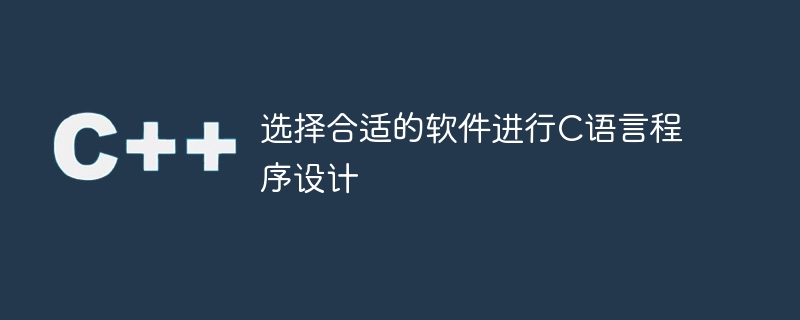
Choose appropriate software for C language programming
With the development of computer science, C language, as a widely used programming language, has received more and more attention. The more programmers prefer it. Choosing a suitable software for C language programming is a very important decision for programmers. This article will introduce some commonly used C language programming software and analyze their characteristics to help readers find the software that suits them among the many choices.
- Visual Studio Code: As an open source text editor, Visual Studio Code has strong compatibility with the C language. It has a rich plug-in system that can easily add syntax highlighting, smart prompts and other functions to C language. In addition, it also supports version control, debugging and other functions, which can meet the needs of most C language programmers. Visual Studio Code is a good choice for users who like simple yet powerful software.
- Eclipse: As an integrated development environment (IDE), Eclipse is a very popular choice. It provides a wealth of tools and plug-ins for the C language, including debuggers, compilers, code completion, etc. Eclipse also supports local and remote development, and has powerful project management and build functions. Eclipse is a powerful and stable choice for programmers who need to work on large projects.
- Code::Blocks: Code::Blocks is a free development environment, especially suitable for beginners and small projects. Its interface is simple and friendly, and the operation is simple. Although it has relatively few functions, it has the basic needs of C language programming: syntax highlighting, smart prompts, compilation and debugging, etc. For C language beginners or programmers who only do simple development, Code::Blocks is an ideal choice.
- Dev-C: Dev-C is a lightweight development environment, especially suitable for C language teaching and small project development. It has a simple and easy-to-use interface, has a built-in GCC compiler, and supports multiple file editing. Although it has relatively few features, it is an ideal choice for programmers learning the C language.
- Xcode: If you are a macOS user, then Xcode is a very good choice. Xcode is an integrated development environment officially provided by Apple and supports multiple programming languages, including C language. It has a powerful debugger and simulator to help programmers develop and test quickly. Xcode is an essential tool for programmers developing macOS or iOS applications.
In addition to the above software, there are many other C language programming software, such as Sublime Text, Atom, Notepad, etc. Each software has its own characteristics and applicable scenarios. Choosing the right software needs to be decided according to your own needs.
There are some other factors to consider when choosing software. First, consider the stability and performance of the software. Stable software can improve development efficiency and reduce problems caused by software errors. Secondly, consider the support and updates of the software. Software updates can provide new features and fix bugs, and good support can solve problems and provide help in a timely manner. Finally, consider the software’s ease of use and user interface. Easy-to-use software can reduce learning costs and provide a good user experience.
In summary, it is very important to choose the appropriate software for C language programming. Different programmers have different needs, so they need to choose the right software based on their needs. Whether it is a powerful IDE or a simple and easy-to-use editor, as long as it can meet your needs, it is the most suitable software. I hope this article can help readers find the software that suits them among the many choices and improve the efficiency and quality of C language programming.
The above is the detailed content of Choose the right software for C language programming. For more information, please follow other related articles on the PHP Chinese website!

Hot AI Tools

Undress AI Tool
Undress images for free

Undresser.AI Undress
AI-powered app for creating realistic nude photos

AI Clothes Remover
Online AI tool for removing clothes from photos.

Clothoff.io
AI clothes remover

Video Face Swap
Swap faces in any video effortlessly with our completely free AI face swap tool!

Hot Article

Hot Tools

Notepad++7.3.1
Easy-to-use and free code editor

SublimeText3 Chinese version
Chinese version, very easy to use

Zend Studio 13.0.1
Powerful PHP integrated development environment

Dreamweaver CS6
Visual web development tools

SublimeText3 Mac version
God-level code editing software (SublimeText3)

Hot Topics
 Introduction to how to use the joiplay simulator
May 04, 2024 pm 06:40 PM
Introduction to how to use the joiplay simulator
May 04, 2024 pm 06:40 PM
The jojplay simulator is a very easy-to-use mobile phone simulator. It supports computer games to run on mobile phones and has very good compatibility. Some players don’t know how to use it. The editor below will introduce how to use it. How to use joiplay simulator 1. First, you need to download the Joiplay body and RPGM plug-in. It is best to install them in the order of body-plug-in. The apk package can be obtained in the Joiplay bar (click to get >>>). 2. After Android is completed, you can add games in the lower left corner. 3. Fill in the name casually, and press CHOOSE on executablefile to select the game.exe file of the game. 4. Icon can be left blank or you can choose your favorite picture.
 How to enable vt on MSI motherboard
May 01, 2024 am 09:28 AM
How to enable vt on MSI motherboard
May 01, 2024 am 09:28 AM
How to enable VT on MSI motherboard? What are the methods? This website has carefully compiled the MSI motherboard VT enable methods for the majority of users. Welcome to read and share! The first step is to restart the computer and enter the BIOS. What should I do if the startup speed is too fast and I cannot enter the BIOS? After the screen lights up, keep pressing "Del" to enter the BIOS page. The second step is to find the VT option in the menu and turn it on. Different models of computers have different BIOS interfaces and different names for VT. Situation 1: 1. Enter After entering the BIOS page, find the "OC (or overclocking)" - "CPU Features" - "SVMMode (or Intel Virtualization Technology)" option and change the "Disabled"
 How to enable vt on ASRock motherboard
May 01, 2024 am 08:49 AM
How to enable vt on ASRock motherboard
May 01, 2024 am 08:49 AM
How to enable VT on ASRock motherboard, what are the methods and how to operate it. This website has compiled the ASRock motherboard vt enable method for users to read and share! The first step is to restart the computer. After the screen lights up, keep pressing the "F2" key to enter the BIOS page. What should I do if the startup speed is too fast and I cannot enter the BIOS? The second step is to find the VT option in the menu and turn it on. Different models of motherboards have different BIOS interfaces and different names for VT. 1. After entering the BIOS page, find "Advanced" - "CPU Configuration (CPU) Configuration)" - "SVMMOD (virtualization technology)" option, change "Disabled" to "Enabled"
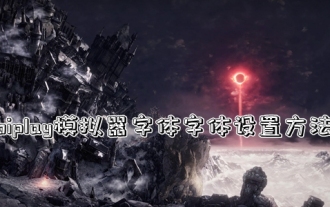 Introduction to joiplay simulator font setting method
May 09, 2024 am 08:31 AM
Introduction to joiplay simulator font setting method
May 09, 2024 am 08:31 AM
The jojplay simulator can actually customize the game fonts, and can solve the problem of missing characters and boxed characters in the text. I guess many players still don’t know how to operate it. The following editor will bring you the method of setting the font of the jojplay simulator. introduce. How to set the joiplay simulator font 1. First open the joiplay simulator, click on the settings (three dots) in the upper right corner, and find it. 2. In the RPGMSettings column, click to select the CustomFont custom font in the third row. 3. Select the font file and click OK. Be careful not to click the "Save" icon in the lower right corner, otherwise the default settings will be restored. 4. Recommended Founder and Quasi-Yuan Simplified Chinese (already in the folders of the games Fuxing and Rebirth). joi
 How to install Windows system on tablet computer
May 03, 2024 pm 01:04 PM
How to install Windows system on tablet computer
May 03, 2024 pm 01:04 PM
How to flash the Windows system on BBK tablet? The first way is to install the system on the hard disk. As long as the computer system does not crash, you can enter the system and download things, you can use the computer hard drive to install the system. The method is as follows: Depending on your computer configuration, you can install the WIN7 operating system. We choose to download Xiaobai's one-click reinstallation system in vivopad to install it. First, select the system version suitable for your computer, and click "Install this system" to next step. Then we wait patiently for the installation resources to be downloaded, and then wait for the environment to be deployed and restarted. The steps to install win11 on vivopad are: first use the software to check whether win11 can be installed. After passing the system detection, enter the system settings. Select the Update & Security option there. Click
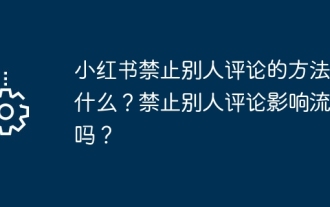 How to prohibit others from commenting on Xiaohongshu? Will prohibiting others from commenting affect traffic?
May 01, 2024 am 11:31 AM
How to prohibit others from commenting on Xiaohongshu? Will prohibiting others from commenting affect traffic?
May 01, 2024 am 11:31 AM
Xiaohongshu is a social platform with rich content and active users, and is loved by many people. However, some users may encounter an inability to rate, which bothers them. This article will explore the topic of "What is the method to prohibit others from commenting on Xiaohongshu?" 1. How does Xiaohongshu prohibit others from commenting? Xiaohongshu has strict commenting rules, such as publishing advertisements, spam, malicious attacks, etc. Once violated, the system may automatically ban comments. Some users may use malicious methods such as brushing reviews. These behaviors will be detected by the platform and comments will be banned. 3. Abnormal account: If an account has abnormal behavior, such as frequent login failures, abnormal IP address logins, etc., the platform may prohibit the account from commenting for security reasons. 4.Report
 The U.S. Air Force showcases its first AI fighter jet with high profile! The minister personally conducted the test drive without interfering during the whole process, and 100,000 lines of code were tested for 21 times.
May 07, 2024 pm 05:00 PM
The U.S. Air Force showcases its first AI fighter jet with high profile! The minister personally conducted the test drive without interfering during the whole process, and 100,000 lines of code were tested for 21 times.
May 07, 2024 pm 05:00 PM
Recently, the military circle has been overwhelmed by the news: US military fighter jets can now complete fully automatic air combat using AI. Yes, just recently, the US military’s AI fighter jet was made public for the first time and the mystery was unveiled. The full name of this fighter is the Variable Stability Simulator Test Aircraft (VISTA). It was personally flown by the Secretary of the US Air Force to simulate a one-on-one air battle. On May 2, U.S. Air Force Secretary Frank Kendall took off in an X-62AVISTA at Edwards Air Force Base. Note that during the one-hour flight, all flight actions were completed autonomously by AI! Kendall said - "For the past few decades, we have been thinking about the unlimited potential of autonomous air-to-air combat, but it has always seemed out of reach." However now,
 How to delete the thunder and lightning simulator application? -How to delete applications in Thunderbolt Simulator?
May 08, 2024 pm 02:40 PM
How to delete the thunder and lightning simulator application? -How to delete applications in Thunderbolt Simulator?
May 08, 2024 pm 02:40 PM
The official version of Thunderbolt Simulator is a very professional Android emulator tool. So how to delete the thunder and lightning simulator application? How to delete applications in Thunderbolt Simulator? Let the editor give you the answer below! How to delete the thunder and lightning simulator application? 1. Click and hold the icon of the app you want to delete. 2. Wait for a while until the option to uninstall or delete the app appears. 3. Drag the app to the uninstall option. 4. In the confirmation window that pops up, click OK to complete the deletion of the application.






