What are the differences between hyperconvergence and virtualization?
Aug 18, 2023 am 10:29 AMThe difference between hyper-convergence and virtualization is: 1. Hyper-convergence is an infrastructure architecture or solution, while virtualization is a technology or method; 2. Hyper-convergence combines computing, storage, and network It is integrated with multiple key components such as virtualization and is defined and managed by software. Virtualization abstracts a physical resource into multiple virtual resources, allowing one physical resource to carry the workload of multiple virtual resources at the same time.
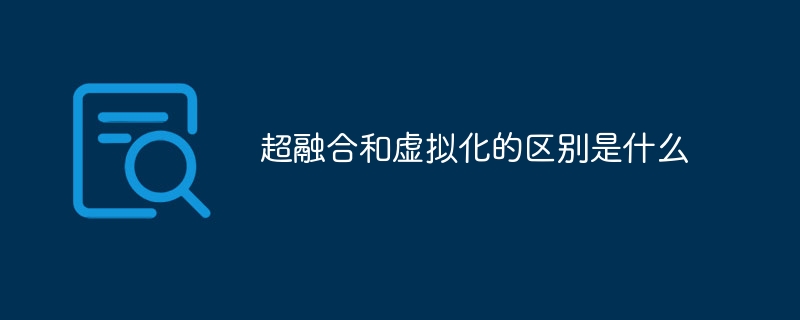
# Operating system for this tutorial: Windows 10 system, Dell G3 computer.
Hyperconvergence and virtualization are two different concepts, and they have different applications and meanings in the fields of data centers and information technology.
Virtualization is a technology or method that can abstract a physical resource (such as a server, storage device or network) into multiple virtual resources so that one physical resource can be hosted simultaneously Workloads with multiple virtual resources. Virtualization can be applied to server virtualization, storage virtualization, network virtualization and other fields to improve the flexibility and scalability of the entire system by providing more efficient resource utilization, simplified management and cost reduction.
Hyper-convergence is an infrastructure architecture or solution that combines multiple key components such as computing, storage, network and virtualization, and is defined and integrated by software manage. Hyperconverged systems typically include server nodes, virtualization platforms, storage devices, and network switches that are tightly integrated to form a single, easy-to-manage and expandable whole. Hyperconverged systems provide simplified deployment and management processes, improved resource utilization and performance, and the entire system can be managed through a centralized control panel.
Therefore, virtualization technology is one of the key components to achieve hyper-converged architecture. Virtualization can implement server virtualization, storage virtualization, network virtualization and other functions in hyper-converged systems, thereby providing higher flexibility and resource utilization for hyper-convergence. Hyper-convergence emphasizes overall integration and integrated management, while virtualization focuses more on resource abstraction and multi-tenant isolation.
The above is the detailed content of What are the differences between hyperconvergence and virtualization?. For more information, please follow other related articles on the PHP Chinese website!

Hot AI Tools

Undress AI Tool
Undress images for free

Undresser.AI Undress
AI-powered app for creating realistic nude photos

AI Clothes Remover
Online AI tool for removing clothes from photos.

Clothoff.io
AI clothes remover

Video Face Swap
Swap faces in any video effortlessly with our completely free AI face swap tool!

Hot Article

Hot Tools

Notepad++7.3.1
Easy-to-use and free code editor

SublimeText3 Chinese version
Chinese version, very easy to use

Zend Studio 13.0.1
Powerful PHP integrated development environment

Dreamweaver CS6
Visual web development tools

SublimeText3 Mac version
God-level code editing software (SublimeText3)
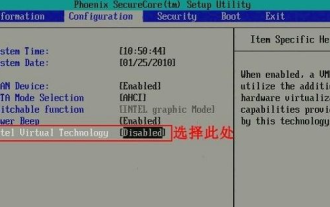 How to enable vt virtualization in Lenovo win7 ultimate version
Jul 22, 2023 am 10:49 AM
How to enable vt virtualization in Lenovo win7 ultimate version
Jul 22, 2023 am 10:49 AM
To enable win7vt virtualization, you must set it in the BIOS. Many friends don’t know how to enable it. Let’s talk about how to enable vt virtualization in win7 system. Method 1: 1. After entering the BIOS settings, switch to the "Configuration" option, move the cursor to "IntelVirtualTechnology" and press Enter. If the VT option is not found or cannot be changed, it means that VT technology is not supported. 2. After opening the options, select "Enabled" and press Enter. 3. At this time, the option will change to Enabled. Press the F10 hotkey to save and exit to enable the VT function. Method two: 1. After entering the bios settings, switch to "Adv
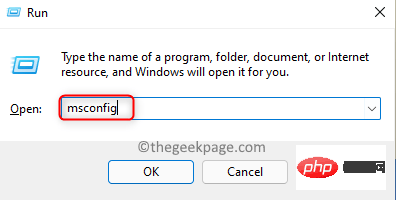 How to solve BlueStacks stuck on loading screen issue in Windows 11/10?
Apr 21, 2023 pm 12:07 PM
How to solve BlueStacks stuck on loading screen issue in Windows 11/10?
Apr 21, 2023 pm 12:07 PM
Wouldn’t it be great if you could play most of the great Android mobile games on your Windows system? Yes. Bluestacks is an Android emulator application that allows users to play Android games if installed on a Windows system. There have been recent reports that many users are facing issues while using the Bluestacks app. The problem is when the user tries to launch the app, it gets stuck on the initial loading screen and fails to open the home screen of the Bluestacks app. This could be due to one of the issues like certain compatibility mode issues, outdated windows, old versions of Bluestacks, etc. In this article we have collected some solutions that will
 win10vt virtualization enablement guide
Jan 03, 2024 pm 08:09 PM
win10vt virtualization enablement guide
Jan 03, 2024 pm 08:09 PM
After the vt virtualization function is turned on, the mobile game emulator can be run very well, but many friends do not know how to turn it on. Today, we will bring you how to turn on win10vt virtualization for these players. If you like it, come and learn it. How to turn on win10vt virtualization: 1. Press "win+i" to open settings and click "Update and Security". 2. Then click "Recover" in the left taskbar. 3. Click "Restart now" under Advanced startup. 4. After restarting, click "Advanced Options". 5. Enter the advanced options and click "uefi firmware settings". 6. Click "Restart" on the lower right. 7. After restarting, enter the motherboard interface and select "advanced" to confirm and enter. 8. Adjust to vt-d, and then adjust to enable.
 What are the virtualization software?
Feb 23, 2024 pm 02:42 PM
What are the virtualization software?
Feb 23, 2024 pm 02:42 PM
What are the virtualization software? With the continuous development of technology, virtualization technology has become an important concept in the field of modern computer science. The goal of virtualization is to logically divide physical resources such as CPU, memory and storage to form multiple virtual environments so that multiple operating systems and applications can run on the same physical computer at the same time. As a key tool to achieve this goal, virtualization software has received increasing attention and application. This article will introduce some common virtualization software. VMwarevSphere: VMw
 How to install Win11 on a virtual machine
Jul 03, 2023 pm 12:17 PM
How to install Win11 on a virtual machine
Jul 03, 2023 pm 12:17 PM
How to install Win11 on a virtual machine? Recently, some users want to try to use VirtualBox virtual machine to install Win11, but they are not sure about the specific operation method. In response to this situation, the editor will demonstrate how to use VirtualBox to install Win11. Many friends do not know how to operate in detail. The editor below has compiled the steps to install Win11 using VirtualBox. If you are interested, follow the editor and read on! Steps to install Win11 using VirtualBox 1. To download VirtualBox, please go to the official VirtualBox download page and download the .exe file for Windows. if you
 How to use virtualization and container technology on Kirin OS?
Aug 05, 2023 am 10:16 AM
How to use virtualization and container technology on Kirin OS?
Aug 05, 2023 am 10:16 AM
How to use virtualization and container technology on Kirin OS? Virtualization and container technologies are widely used in modern computer systems, and they can provide more efficient resource utilization and flexible system management. Kirin operating system is a domestic operating system based on Linux. It has always adhered to the open source concept and provided powerful and stable platform support. This article will introduce how to use virtualization and container technology on Kirin OS. 1. Virtualization technology installation KVM virtualization tool KVM is a virtualization based on the Linux kernel
 What are the virtualization software
Dec 20, 2023 pm 02:03 PM
What are the virtualization software
Dec 20, 2023 pm 02:03 PM
Virtualization software includes VMware, VirtualBox, Hyper-V, Parallels Desktop, Oracle VirtualBox, etc. Detailed introduction: 1. VMware is a mainstream virtualization software that provides virtual machines, virtualization solutions and cloud services; 2. VirtualBox is a free open source virtualization software that supports multiple operating systems, including Windows , Linux, macOS, etc.; 3. Hyper-V, etc.
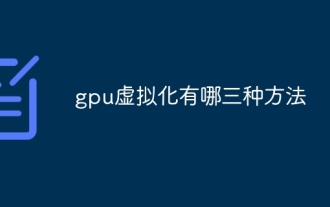 What are the three methods of gpu virtualization?
Dec 19, 2023 am 10:38 AM
What are the three methods of gpu virtualization?
Dec 19, 2023 am 10:38 AM
Three methods of GPU virtualization: 1. Hardware virtualization: Use hardware virtualization technology, such as Intel VT-d or AMD-Vi, to create a direct communication channel between the physical GPU and the virtual machine; 2. Software virtualization : Use software virtualization technology, such as VMware or Citrix, to simulate the physical GPU in the host operating system; 3. GPU pass-through: This method directly assigns the physical GPU to the virtual machine, and the virtual machine can directly access the resources of the physical GPU.





