 Web Front-end
Web Front-end
 H5 Tutorial
H5 Tutorial
 Optimizing performance when using HTML5 features like canvas or video.
Optimizing performance when using HTML5 features like canvas or video.
Optimizing performance when using HTML5 features like canvas or video.
Jul 02, 2025 pm 04:22 PMThe key to optimizing HTML5 Canvas and Video performance is controlling the draw frequency, loading strategy, and hardware acceleration. 1. For Canvas, avoid frequent redrawing, use drawImage to cache after drawing static content once, and use off-screen Canvas to preprocess complex graphics; 2. For Video, avoid automatic playback and loading multiple videos at the same time, set preload="none" and loading="lazy" to load on demand; 3. Make rational use of hardware acceleration, improve rendering performance through translateZ(0) or will-change: transform, but avoid abuse.

When using HTML5's Canvas or Video functions on web pages, if you do not pay attention to the optimization method, it is easy to cause the page to stutter, load slowly or even crash. The key is to understand how these functions work and optimize performance in combination with actual scenarios.

Reduce the Canvas drawing frequency
Canvas is a pixel canvas that consumes a lot of resources every time you repaint. Frequent drawing operations (such as redrawing every frame) can slow down page performance, especially on mobile devices.

Suggested practices:
- Repaint only if necessary, not a fixed frame rate refresh.
- For static content, the image is cached after drawing once, and then the cache is directly called using
drawImage. - Use off-screen Canvas to pre-draw complex graphics and copy them to the main canvas.
For example: If you are doing an animation but the background remains the same, don't repaint the background every frame. Draw the background once and then update only the moving parts.

Controls the automatic playback and preload behavior of Video
Although HTML5 videos are powerful, they can easily become a performance bottleneck if handled improperly. Especially if multiple videos are loaded or played automatically at the same time, it may cause the page to stutter or even crash.
Optimization methods include:
- Do not abuse autoplay unless the user explicitly needs it.
- Set
preload="none"to delay loading, and wait until the user clicks before loading the video. - Use
loading="lazy"to let the browser decide whether to delay loading video elements. - Limit the number of videos played simultaneously on the page to avoid CPU overloading due to concurrent playback.
If there are multiple video thumbnail previews on the page, consider loading only the video on the first screen, using placeholders for others, scrolling to the visual area before loading.
Rational use of hardware acceleration
Modern browsers enable hardware acceleration for certain HTML5 operations, but this does not take effect on all operations by default. Rational use can significantly improve performance.
How to trigger hardware acceleration:
- Apply
transform: translateZ(0)orwill-change: transformto a video container or Canvas container. - Avoid complex filtering or image processing on Canvas, which are often not accelerated by the GPU.
- Note that overuse of
will-changecan backfire and should only be used for elements that really need acceleration.
For example, when implementing a smooth scrolling Canvas animation, adding translateZ(0) to the container can allow the browser to prioritize GPU rendering, thereby improving smoothness.
Basically that's it. Canvas and Video are powerful tools, but their performance depends on how you use it. Controlling the drawing rhythm, loading strategy and rendering mechanism will run smoothly on most devices.
The above is the detailed content of Optimizing performance when using HTML5 features like canvas or video.. For more information, please follow other related articles on the PHP Chinese website!

Hot AI Tools

Undress AI Tool
Undress images for free

Undresser.AI Undress
AI-powered app for creating realistic nude photos

AI Clothes Remover
Online AI tool for removing clothes from photos.

Clothoff.io
AI clothes remover

Video Face Swap
Swap faces in any video effortlessly with our completely free AI face swap tool!

Hot Article

Hot Tools

Notepad++7.3.1
Easy-to-use and free code editor

SublimeText3 Chinese version
Chinese version, very easy to use

Zend Studio 13.0.1
Powerful PHP integrated development environment

Dreamweaver CS6
Visual web development tools

SublimeText3 Mac version
God-level code editing software (SublimeText3)

Hot Topics
 PHP Performance Optimization service
May 18, 2025 am 12:07 AM
PHP Performance Optimization service
May 18, 2025 am 12:07 AM
PHPapplicationscanbeoptimizedbyfocusingoncodeefficiency,caching,databasequeries,andserverconfiguration.1)Usefasterfunctionslikestrposoverpreg_matchforsimplestringoperations.2)ImplementcachingwithAPCu,Memcached,orRedistoreduceserverload.3)Optimizedata
 PHP Optimization: Mastering Caching Techniques
May 18, 2025 am 12:11 AM
PHP Optimization: Mastering Caching Techniques
May 18, 2025 am 12:11 AM
ToeffectivelyimplementandoptimizecachinginPHP,usethesetechniques:1)OpcodecachingwithtoolslikeOPcachetostorecompiledscriptsinmemory.2)DatacachingusingMemcachedorRedistostorequeryresults.3)Pagecachingforstaticcontentusingoutputbuffering.Alwaysprofileyo
 How to optimize the concurrent number of asynchronous data requests?
May 20, 2025 pm 07:15 PM
How to optimize the concurrent number of asynchronous data requests?
May 20, 2025 pm 07:15 PM
The concurrent number of asynchronous data requests can be optimized through the following strategies: 1. Use the queue mechanism to control the concurrent number to prevent system resources from being overloaded; 2. Introduce a priority mechanism to sort the queues according to the importance of requests; 3. Dynamically adjust the concurrent number and optimize performance according to network conditions and server load; 4. Merge the same requests and use cache policies to reduce the total number of requests and improve system efficiency.
 What is Microdata? HTML5 Explained
Jun 10, 2025 am 12:09 AM
What is Microdata? HTML5 Explained
Jun 10, 2025 am 12:09 AM
MicrodataenhancesSEOandcontentdisplayinsearchresultsbyembeddingstructureddataintoHTML.1)Useitemscope,itemtype,anditempropattributestoaddsemanticmeaning.2)ApplyMicrodatatokeycontentlikebooksorproductsforrichsnippets.3)BalanceusagetoavoidclutteringHTML
 HTML5 Microdata: The best online tools
Jun 09, 2025 am 12:06 AM
HTML5 Microdata: The best online tools
Jun 09, 2025 am 12:06 AM
ThebestonlinetoolsforHTML5MicrodataareGoogleStructuredDataMarkupHelperandSchema.org'sMarkupValidator.1)GoogleStructuredDataMarkupHelperisuser-friendly,guidinguserstoaddMicrodatatagsforenhancedSEO.2)Schema.org'sMarkupValidatorchecksMicrodataimplementa
 Microdata in HTML5: The Key to Better Search Engine Ranking
Jun 12, 2025 am 10:22 AM
Microdata in HTML5: The Key to Better Search Engine Ranking
Jun 12, 2025 am 10:22 AM
MicrodatasignificantlyimprovesSEObyenhancingsearchengineunderstandingandrankingofwebpages.1)ItaddssemanticmeaningtoHTML,aidingbetterindexing.2)Itenablesrichsnippets,increasingclick-throughrates.3)UsecorrectSchema.orgvocabularyandkeepitupdated.4)Valid
 HTML5 goals: A quick start guide
May 18, 2025 am 12:18 AM
HTML5 goals: A quick start guide
May 18, 2025 am 12:18 AM
HTML5aimstoimprovewebaccessibility,efficiency,andinteractivityforbothusersanddevelopers.1)Itreducestheneedforexternalpluginsbysupportingnativemultimedia.2)Itenhancessemanticstructurewithnewelements,improvingSEOandcodereadability.3)Itimprovesformhandl
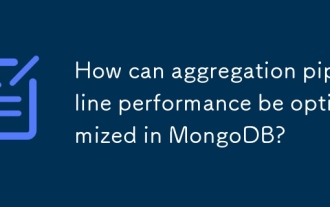 How can aggregation pipeline performance be optimized in MongoDB?
Jun 10, 2025 am 12:04 AM
How can aggregation pipeline performance be optimized in MongoDB?
Jun 10, 2025 am 12:04 AM
TooptimizeMongoDBaggregationpipelines,fivekeystrategiesshouldbeappliedinsequence:1.Use$matchearlyandoftentofilterdocumentsassoonaspossible,preferablyusingindexedfieldsandcombiningconditionslogically;2.Reducedatasizewith$projectand$unsetbyremovingunne





