
Apple has made iOS 15.6 and iPadOS 15.6 available to all iPhone and iPad users. These updates are now accessible, along with macOS Monterey 12.5 for Mac systems.
iOS 15.6 and iPadOS 15.6 bring bug fixes, security improvements, and minor enhancements to the operating systems for iPhone and iPad. One significant fix addresses an issue where the Settings app incorrectly reports that storage is full even when space is still available. Additionally, there are new capabilities in the TV app allowing users to pause, rewind, and restart ongoing live sports games. Fixes for braille devices while using Mail have been implemented, as well as a solution for a Safari problem where tabs might return to previously viewed pages. For iPadOS 15.6, there's also a resolution for iPad Mini models experiencing issues recognizing USB-C connections. The complete release notes are provided further below for those interested.
How to Download & Update to iOS 15.6 & iPadOS 15.6
Before proceeding with any system software update, ensure the iPhone or iPad is backed up to iCloud, Finder, or iTunes.
- Launch the “Settings” app on your iPhone or iPad
- Navigate to “General,” then select “Software Update”
- Tap to “Download and Install” for iOS 15.6 / iPadOS 15.6

The installation of iOS 15.6 or iPadOS 15.6 will require the device to reboot.
Alternatively, you can manually update via a computer by using Finder or iTunes. Those comfortable with advanced methods may opt to use ISPW files for manual updating if preferred.
iOS 15.6 IPSW Download Links
- Updating…
iPadOS 15.6 IPSW Download Links
- Updating…
iOS 15.6 Release Notes
The release notes for iOS 15.6 are outlined here:
iOS 15.6 includes enhancements, bug fixes, and security updates.
– New features in the TV app allow restarting a live sports game already in progress, as well as pausing, rewinding, or fast-forwarding – Addresses an issue where the Settings app might falsely indicate that device storage is full despite available space – Resolves a problem that could cause braille devices to lag or stop responding when browsing text in Mail – Corrects an issue in Safari where a tab might revert to a previous page unexpectedly
Certain features might not be available across all regions or Apple devices. Details regarding the security content of Apple software updates can be found at: http://www.miracleart.cn/link/c64c1dc40ade60a3aba8332e10260c93
iPadOS 15.6 release notes are similar but also include a fix specifically addressing the iPad Mini 6th generation’s failure to recognize USB-C chargers and accessories.
Separately, Apple has also released macOS Monterey 12.5 for Mac computers, alongside updates for watchOS and tvOS.
The above is the detailed content of iOS 15.6 & iPadOS 15.6 Released for iPhone & iPad. For more information, please follow other related articles on the PHP Chinese website!

Hot AI Tools

Undress AI Tool
Undress images for free

Undresser.AI Undress
AI-powered app for creating realistic nude photos

AI Clothes Remover
Online AI tool for removing clothes from photos.

Clothoff.io
AI clothes remover

Video Face Swap
Swap faces in any video effortlessly with our completely free AI face swap tool!

Hot Article

Hot Tools

Notepad++7.3.1
Easy-to-use and free code editor

SublimeText3 Chinese version
Chinese version, very easy to use

Zend Studio 13.0.1
Powerful PHP integrated development environment

Dreamweaver CS6
Visual web development tools

SublimeText3 Mac version
God-level code editing software (SublimeText3)

Hot Topics
 7 Battery Saving Tips for Gaia GPS for iPhone
Jun 18, 2025 am 09:35 AM
7 Battery Saving Tips for Gaia GPS for iPhone
Jun 18, 2025 am 09:35 AM
Gaia GPS is a widely used app among outdoor lovers, but one of the drawbacks of the app is that it can significantly drain your iPhone's battery.If you're looking to conserve battery and maximize the time you can spend using Gaia GPS on your iPhone d
 Apple's Reminders App Has 7 Hot New Features That Can Help Boost Your Productivity and More
Jun 24, 2025 am 10:48 AM
Apple's Reminders App Has 7 Hot New Features That Can Help Boost Your Productivity and More
Jun 24, 2025 am 10:48 AM
If you're still using a third-party task manager on your iPhone, you might want to check out Apple's updated Reminders app. With each new update, Reminders gets more powerful yet remains one of the simplest task managers to use, and iOS 17's new to-d
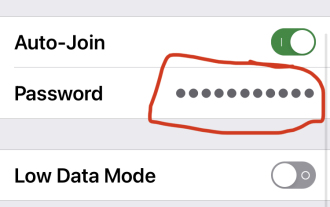 How to See a Wi-Fi Password on iPhone
Jun 20, 2025 am 09:14 AM
How to See a Wi-Fi Password on iPhone
Jun 20, 2025 am 09:14 AM
Want to check a wi-fi network password directly on your iPhone? Thanks to the latest iOS update, you can now do this effortlessly.It's not uncommon to connect to a wi-fi network with a complicated password and later need to share that password with s
 8 Tips & Features for iPadOS 16 You’ll Appreciate
Jun 20, 2025 am 09:32 AM
8 Tips & Features for iPadOS 16 You’ll Appreciate
Jun 20, 2025 am 09:32 AM
iPadOS 16 introduces a range of significant new features, such as an entirely new multitasking option for the iPad. However, there are also numerous smaller and more subtle enhancements, modifications, and additions that iPad users will find quite us
 iPad Magic Keyboard Backlight Not Working? Here’s How to Fix It
Jun 29, 2025 am 10:44 AM
iPad Magic Keyboard Backlight Not Working? Here’s How to Fix It
Jun 29, 2025 am 10:44 AM
The backlit keyboard on iPad Magic Keyboard usually activates as soon as you attach the Magic Keyboard to the iPad Pro or iPad Air. However, there are times when this doesn’t occur, and the iPad Magic Keyboard backlight fails to turn on.Thankfully, t
 iPadOS 16.1 Available to Download for iPad
Jun 20, 2025 am 10:05 AM
iPadOS 16.1 Available to Download for iPad
Jun 20, 2025 am 10:05 AM
iPadOS 16.1 has been released for iPad, making the update the first iPadOS 16 version available for the tablet after the initial release was postponed. iPadOS 16.1 includes a variety of new features, including Stage Manager multitasking interface for
 iOS 15.7 & iPadOS 15.7 Update Released with Security Fixes
Jun 21, 2025 am 10:47 AM
iOS 15.7 & iPadOS 15.7 Update Released with Security Fixes
Jun 21, 2025 am 10:47 AM
Apple has released iOS 15.7 and iPadOS 15.7 for iPhone and iPad users. The update is available to iPhone users as an alternative to the freshly released iOS 16 update for iPhone, and offers security fixes for iPad users given that iPadOS 16 is not av
 Apple Maps Has 12 New Features in iOS 16 You Need to Know About
Jun 21, 2025 am 10:50 AM
Apple Maps Has 12 New Features in iOS 16 You Need to Know About
Jun 21, 2025 am 10:50 AM
While the Maps app hasn't received as big an update in iOS 16 as Books, Messages, Photos, and Weather did, there are still quite a few exciting new features to enjoy on your iPhone.In the new Apple Maps update, there are improvements to trip planning







