Configure Apache to connect to PostgreSQL database
May 21, 2025 pm 10:48 PMThe steps to configure Apache to connect to PostgreSQL database include: 1) Make sure Apache has installed the PHP module and enabled in the configuration file; 2) Write code to connect to PostgreSQL in PHP scripts; 3) Use ORM tools such as Doctrine to simplify database operations. Through these steps, you can successfully configure Apache to PostgreSQL connections and apply this knowledge in real-world projects.

introduction
The need to configure Apache to connect to PostgreSQL databases is becoming increasingly common in modern web development. Whether you want to build a dynamic website or develop a data-driven application, understanding how to connect Apache to PostgreSQL is a basic skill. This article will take you to start from scratch and gradually master this configuration process. After reading this article, you will be able to confidently configure the Apache server to seamlessly connect with the PostgreSQL database and apply this knowledge in real-world projects.
Review of basic knowledge
Apache HTTP Server (Apache for short) is one of the most widely used Web server software in the world, while PostgreSQL is a powerful and open source relational database system. Understanding the basic functions and configuration methods of the two is a prerequisite for achieving connection. Apache is mainly responsible for handling HTTP requests and responses, while PostgreSQL is responsible for storing and managing data.
During the configuration process, you need to be familiar with Apache's configuration files (usually httpd.conf or apache2.conf) and basic operations of PostgreSQL, such as creating databases and users.
Core concept or function analysis
Configuring Apache to connect to PostgreSQL
The purpose of configuring Apache to connect to PostgreSQL is to enable Apache to access PostgreSQL database through a certain programming language (such as PHP, Python, etc.), thereby realizing the generation of dynamic content and reading and writing of data. This process involves the writing of Apache's module configuration and database connections.
How it works
Apache itself does not directly connect to the database, it relies on extension modules (such as mod_php, mod_wsgi, etc.) to handle database connections. These modules convert HTTP requests into operation requests to the database and return the results to the client.
During the configuration process, you need to make sure that Apache can load the correct modules and that these modules can be properly connected to the PostgreSQL database. This includes adding necessary instructions to Apache's configuration files and writing database connection code in the programming language.
Example of usage
Basic usage
Assuming you are using PHP to connect to the PostgreSQL database, you need to first make sure that Apache has installed the PHP module. Next, enable the PHP module in Apache's configuration file:
LoadModule php7_module /usr/lib/apache2/modules/libphp7.so
Then, write code to connect to PostgreSQL in a PHP script:
<?php
$conn = pg_connect("host=localhost dbname=mydb user=myuser password=mypassword");
if (!$conn) {
echo "Connection failed";
exit;
}
$result = pg_query($conn, "SELECT * FROM mytable");
while ($row = pg_fetch_assoc($result)) {
echo $row['column_name'] . "<br>";
}
pg_close($conn);
?>Here is a simple example showing how to connect PostgreSQL in PHP and execute a query.
Advanced Usage
In more complex scenarios, you may need to use the ORM (Object Relational Mapping) tool to simplify database operations. For example, use Doctrine ORM:
<?php
use Doctrine\ORM\Tools\Setup;
use Doctrine\ORM\EntityManager;
require_once "vendor/autoload.php";
// Create connection configuration $isDevMode = true;
$config = Setup::createAnnotationMetadataConfiguration(array(__DIR__."/src"), $isDevMode);
// Database configuration parameter $conn = array(
'driver' => 'pdo_pgsql',
'host' => 'localhost',
'dbname' => 'mydb',
'user' => 'myuser',
'password' => 'mypassword'
);
// Get the entity manager $entityManager = EntityManager::create($conn, $config);
?>This example shows how to use Doctrine ORM to connect to a PostgreSQL database and create an entity manager.
Common Errors and Debugging Tips
- Connection failed : Check whether the database server is running, whether the username and password are correct, and whether the database name exists.
- Permissions issue : Make sure the Apache process has sufficient permissions to access the PostgreSQL database.
- Module not loaded : Make sure that the required modules, such as PHP modules, are loaded correctly in the Apache configuration file.
During debugging, you can look for relevant information in Apache's error log, or add error log output to PHP scripts:
<?php error_reporting(E_ALL); ini_set('display_errors', 1); ?>
Performance optimization and best practices
In practical applications, it is crucial to optimize the connection performance of Apache and PostgreSQL. Here are some suggestions:
- Use connection pooling : Avoid re-establishing a database connection every time you request, you can use connection pooling techniques such as pgbouncer.
- Optimize query : Ensure database queries are efficient, use indexes and avoid unnecessary JOIN operations.
- Caching : Using caching mechanisms at the Apache level, such as mod_cache, can reduce requests to the database.
When writing code, following best practices can improve the readability and maintenance of your code:
- Using ORM : ORM can simplify database operations and improve development efficiency, but pay attention to performance overhead.
- Error handling : Add appropriate error handling and logging to the code for easy debugging and maintenance.
- Code specification : Follow unified code specifications to improve team collaboration efficiency.
Configuring Apache to connect to PostgreSQL databases is a complex but interesting process. With the guidance of this article, you should be able to easily complete this configuration and apply this knowledge in a practical project. Remember that practice is the best way to master these technologies, and continuous trial and optimization will allow you to go further on the road of web development.
The above is the detailed content of Configure Apache to connect to PostgreSQL database. For more information, please follow other related articles on the PHP Chinese website!

Hot AI Tools

Undress AI Tool
Undress images for free

Undresser.AI Undress
AI-powered app for creating realistic nude photos

AI Clothes Remover
Online AI tool for removing clothes from photos.

Clothoff.io
AI clothes remover

Video Face Swap
Swap faces in any video effortlessly with our completely free AI face swap tool!

Hot Article

Hot Tools

Notepad++7.3.1
Easy-to-use and free code editor

SublimeText3 Chinese version
Chinese version, very easy to use

Zend Studio 13.0.1
Powerful PHP integrated development environment

Dreamweaver CS6
Visual web development tools

SublimeText3 Mac version
God-level code editing software (SublimeText3)
 How to download the Binance official app Binance Exchange app download link to get
Aug 04, 2025 pm 11:21 PM
How to download the Binance official app Binance Exchange app download link to get
Aug 04, 2025 pm 11:21 PM
As the internationally leading blockchain digital asset trading platform, Binance provides users with a safe and convenient trading experience. Its official app integrates multiple core functions such as market viewing, asset management, currency trading and fiat currency trading.
 Ouyi Exchange APP Android version v6.132.0 Ouyi APP official website download and installation guide 2025
Aug 04, 2025 pm 11:18 PM
Ouyi Exchange APP Android version v6.132.0 Ouyi APP official website download and installation guide 2025
Aug 04, 2025 pm 11:18 PM
OKX is a world-renowned comprehensive digital asset service platform, providing users with diversified products and services including spot, contracts, options, etc. With its smooth operation experience and powerful function integration, its official APP has become a common tool for many digital asset users.
 Binance official app download latest link Binance exchange app installation portal
Aug 04, 2025 pm 11:24 PM
Binance official app download latest link Binance exchange app installation portal
Aug 04, 2025 pm 11:24 PM
Binance is a world-renowned digital asset trading platform, providing users with secure, stable and rich cryptocurrency trading services. Its app is simple to design and powerful, supporting a variety of transaction types and asset management tools.
 How to create a virtual environment in Python
Aug 05, 2025 pm 01:05 PM
How to create a virtual environment in Python
Aug 05, 2025 pm 01:05 PM
To create a Python virtual environment, you can use the venv module. The steps are: 1. Enter the project directory to execute the python-mvenvenv environment to create the environment; 2. Use sourceenv/bin/activate to Mac/Linux and env\Scripts\activate to Windows; 3. Use the pipinstall installation package, pipfreeze>requirements.txt to export dependencies; 4. Be careful to avoid submitting the virtual environment to Git, and confirm that it is in the correct environment during installation. Virtual environments can isolate project dependencies to prevent conflicts, especially suitable for multi-project development, and editors such as PyCharm or VSCode are also
 Binance official app latest official website entrance Binance exchange app download address
Aug 04, 2025 pm 11:27 PM
Binance official app latest official website entrance Binance exchange app download address
Aug 04, 2025 pm 11:27 PM
Binance is one of the world's well-known digital asset trading platforms, providing users with safe, stable and convenient cryptocurrency trading services. Through the Binance App, you can view market conditions, buy, sell and asset management anytime, anywhere.
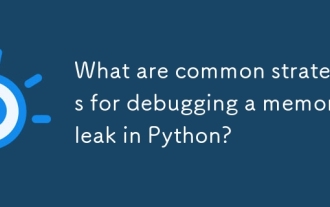 What are common strategies for debugging a memory leak in Python?
Aug 06, 2025 pm 01:43 PM
What are common strategies for debugging a memory leak in Python?
Aug 06, 2025 pm 01:43 PM
Usetracemalloctotrackmemoryallocationsandidentifyhigh-memorylines;2.Monitorobjectcountswithgcandobjgraphtodetectgrowingobjecttypes;3.Inspectreferencecyclesandlong-livedreferencesusingobjgraph.show_backrefsandcheckforuncollectedcycles;4.Usememory_prof
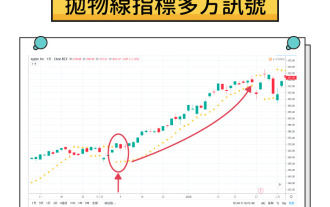 What is a parabolic SAR indicator? How does SAR indicator work? Comprehensive introduction to SAR indicators
Aug 06, 2025 pm 08:12 PM
What is a parabolic SAR indicator? How does SAR indicator work? Comprehensive introduction to SAR indicators
Aug 06, 2025 pm 08:12 PM
Contents Understand the mechanism of parabola SAR The working principle of parabola SAR calculation method and acceleration factor visual representation on trading charts Application of parabola SAR in cryptocurrency markets1. Identify potential trend reversal 2. Determine the best entry and exit points3. Set dynamic stop loss order case study: hypothetical ETH trading scenario Parabola SAR trading signals and interpretation Based on parabola SAR trading execution Combining parabola SAR with other indicators1. Use moving averages to confirm trend 2. Relative strength indicator (RSI) for momentum analysis3. Bollinger bands for volatility analysis Advantages of parabola SAR and limitations Advantages of parabola SAR
 Solana (SOL Coin) Price Forecast: 2025-2030 and Future Outlook
Aug 06, 2025 pm 08:42 PM
Solana (SOL Coin) Price Forecast: 2025-2030 and Future Outlook
Aug 06, 2025 pm 08:42 PM
Table of Contents Solana's Price History and Important Market Data Important Data in Solana Price Chart: 2025 Solana Price Forecast: Optimistic 2026 Solana Price Forecast: Maintain Trend 2026 Solana Price Forecast: 2030 Solana Long-term Price Forecast: Top Blockchain? What affects the forecast of sun prices? Scalability and Solana: Competitive Advantages Should you invest in Solana in the next few years? Conclusion: Solana's price prospects Conclusion: Solana has its excellent scalability, low transaction costs and high efficiency






