What is the class name of the Bootstrap list style?
Apr 07, 2025 am 11:00 AMBootstrap provides a variety of list styles, including unordered lists, ordered lists, and defined lists. The core is to control the appearance through specific class names (such as .list-group, .list-inline, and .list-group-item). These class names give different styles to the list, such as card-style vertical lists, horizontal lists, etc., and support custom colors and margins and other details. Common errors include forgetting to introduce CSS files or spelling errors; debugging tips include using browser developer tools to view style properties. In terms of performance optimization, it is recommended to introduce only core CSS files and use CSS preprocessor reasonably.
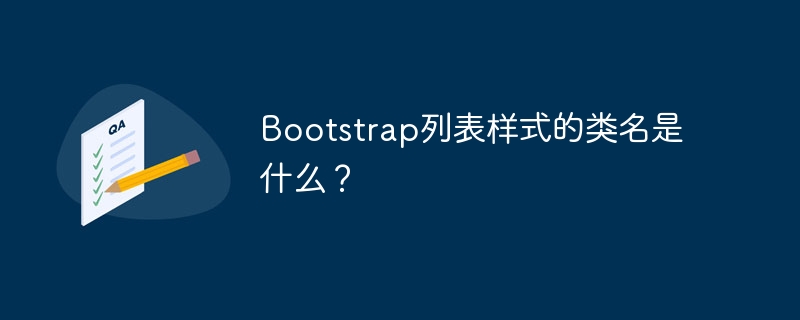
Bootstrap list style? This question is a bit broad, just like asking "what is a car", which car needs to be specific. Bootstrap provides multiple list styles, and no single class name can summarize all of them. Let me talk carefully and share some of the pitfalls I have struck over the years.
First of all, it must be clear that Bootstrap provides three styles of list structures: unordered list ( <ul></ul> ), ordered list ( <ol></ol> ) and defined list ( <dl></dl> ). Their corresponding default styles are simple and practical enough, but the power of Bootstrap is that it allows you to customize these styles easily.
Basic knowledge review:
You have to know that Bootstrap uses class names to control styles. These class names usually follow a pattern such as .list-group , .list-inline , etc. Keeping this in mind makes it easier for you to understand and use Bootstrap styles. Don't underestimate these class names. Behind them is a lot of CSS code working silently, which will save you a lot of trouble.
Core concept:
The core of the Bootstrap list style is those special class names that give the list a different appearance. The most commonly used one is .list-group class, which can render list items into card styles, which is very modern. If you want the list items to be arranged horizontally, you can use .list-inline class. .list-group-item class is used to modify each item in the list. These class names can be used in conjunction with each other to create various list effects.
Give an example:
A simple vertical list:
<code class="html"><ul class="list-group"> <li class="list-group-item">Item 1</li> <li class="list-group-item">Item 2</li> <li class="list-group-item">Item 3</li> </ul></code>
A horizontal list:
<code class="html"><ul class="list-inline"> <li class="list-inline-item">Item 1</li> <li class="list-inline-item">Item 2</li> <li class="list-inline-item">Item 3</li> </ul></code>
Advanced usage:
Bootstrap provides various modification classes that allow for more granular control of list styles. For example, classes such as .list-group-item-primary , .list-group-item-success can add different colors to list items. You can also use .list-group-flush to remove margins between list items, or use .list-group-horizontal to change the horizontal list to horizontal arrangement. The combination of these class names can create infinite possibilities. But remember that overuse of class names can make your code difficult to maintain, so weigh the pros and cons.
Common Errors and Debugging Tips:
A common mistake is forgetting to introduce the CSS file of Bootstrap. This will cause your class name to not work and the list style will not take effect. Another common mistake is a misspelling of class names, which requires careful inspection. Developer tools using browsers can help you debug style issues, check the CSS properties of elements, and see which class names are effective and which are not. This can help you quickly locate problems.
Performance optimization:
Bootstrap itself has done a lot of optimizations, but you can still make some improvements. For example, if you only need the basic style of the list, consider introducing only the core CSS files of Bootstrap instead of the entire library, which can reduce loading time. In addition, the rational use of CSS preprocessors (such as Sass or Less) can improve the maintainability and readability of the code.
In short, the Bootstrap list style is not something that can be done with a single class name, but is composed of a series of class names. Only by understanding these class names and their functions and flexibly applying them in accordance with actual needs can the full power of the Bootstrap list style be exerted. Remember, being proficient in Bootstrap is not about remembering all class names, but about understanding its design concepts and usage methods. Only by practicing more can you truly master it.
The above is the detailed content of What is the class name of the Bootstrap list style?. For more information, please follow other related articles on the PHP Chinese website!

Hot AI Tools

Undress AI Tool
Undress images for free

Undresser.AI Undress
AI-powered app for creating realistic nude photos

AI Clothes Remover
Online AI tool for removing clothes from photos.

Clothoff.io
AI clothes remover

Video Face Swap
Swap faces in any video effortlessly with our completely free AI face swap tool!

Hot Article

Hot Tools

Notepad++7.3.1
Easy-to-use and free code editor

SublimeText3 Chinese version
Chinese version, very easy to use

Zend Studio 13.0.1
Powerful PHP integrated development environment

Dreamweaver CS6
Visual web development tools

SublimeText3 Mac version
God-level code editing software (SublimeText3)

Hot Topics
 What is 'render-blocking CSS'?
Jun 24, 2025 am 12:42 AM
What is 'render-blocking CSS'?
Jun 24, 2025 am 12:42 AM
CSS blocks page rendering because browsers view inline and external CSS as key resources by default, especially with imported stylesheets, header large amounts of inline CSS, and unoptimized media query styles. 1. Extract critical CSS and embed it into HTML; 2. Delay loading non-critical CSS through JavaScript; 3. Use media attributes to optimize loading such as print styles; 4. Compress and merge CSS to reduce requests. It is recommended to use tools to extract key CSS, combine rel="preload" asynchronous loading, and use media delayed loading reasonably to avoid excessive splitting and complex script control.
 How can CSS be used to implement dark mode theming on a website?
Jun 19, 2025 am 12:51 AM
How can CSS be used to implement dark mode theming on a website?
Jun 19, 2025 am 12:51 AM
ToimplementdarkmodeinCSSeffectively,useCSSvariablesforthemecolors,detectsystempreferenceswithprefers-color-scheme,addamanualtogglebutton,andhandleimagesandbackgroundsthoughtfully.1.DefineCSSvariablesforlightanddarkthemestomanagecolorsefficiently.2.Us
 Can you explain the difference between em, rem, px, and viewport units (vh, vw)?
Jun 19, 2025 am 12:51 AM
Can you explain the difference between em, rem, px, and viewport units (vh, vw)?
Jun 19, 2025 am 12:51 AM
The topic differencebetweenem, Rem, PX, andViewportunits (VH, VW) LiesintheirreFerencepoint: PXISFixedandbasedonpixelvalues, emissrelative EtothefontsizeFheelementoritsparent, Remisrelelatotherootfontsize, AndVH/VwarebaseDontheviewporttimensions.1.PXoffersprecis
 External vs. Internal CSS: What's the Best Approach?
Jun 20, 2025 am 12:45 AM
External vs. Internal CSS: What's the Best Approach?
Jun 20, 2025 am 12:45 AM
ThebestapproachforCSSdependsontheproject'sspecificneeds.Forlargerprojects,externalCSSisbetterduetomaintainabilityandreusability;forsmallerprojectsorsingle-pageapplications,internalCSSmightbemoresuitable.It'scrucialtobalanceprojectsize,performanceneed
 Does my CSS must be on lower case?
Jun 19, 2025 am 12:29 AM
Does my CSS must be on lower case?
Jun 19, 2025 am 12:29 AM
No,CSSdoesnothavetobeinlowercase.However,usinglowercaseisrecommendedfor:1)Consistencyandreadability,2)Avoidingerrorsinrelatedtechnologies,3)Potentialperformancebenefits,and4)Improvedcollaborationwithinteams.
 What are the key differences between inline, block, inline-block, and flex display values?
Jun 20, 2025 am 01:01 AM
What are the key differences between inline, block, inline-block, and flex display values?
Jun 20, 2025 am 01:01 AM
Choosing the correct display value in CSS is crucial because it controls the behavior of elements in the layout. 1.inline: Make elements flow like text, without occupying a single line, and cannot directly set width and height, suitable for elements in text, such as; 2.block: Make elements exclusively occupy one line and occupy all width, can set width and height and inner and outer margins, suitable for structured elements, such as; 3.inline-block: has both block characteristics and inline layout, can set size but still display in the same line, suitable for horizontal layouts that require consistent spacing; 4.flex: Modern layout mode, suitable for containers, easy to achieve alignment and distribution through justify-content, align-items and other attributes, yes
 What is Autoprefixer and how does it work?
Jul 02, 2025 am 01:15 AM
What is Autoprefixer and how does it work?
Jul 02, 2025 am 01:15 AM
Autoprefixer is a tool that automatically adds vendor prefixes to CSS attributes based on the target browser scope. 1. It solves the problem of manually maintaining prefixes with errors; 2. Work through the PostCSS plug-in form, parse CSS, analyze attributes that need to be prefixed, and generate code according to configuration; 3. The usage steps include installing plug-ins, setting browserslist, and enabling them in the build process; 4. Notes include not manually adding prefixes, keeping configuration updates, prefixes not all attributes, and it is recommended to use them with the preprocessor.
 How can you animate an SVG with CSS?
Jun 30, 2025 am 02:06 AM
How can you animate an SVG with CSS?
Jun 30, 2025 am 02:06 AM
AnimatingSVGwithCSSispossibleusingkeyframesforbasicanimationsandtransitionsforinteractiveeffects.1.Use@keyframestodefineanimationstagesforpropertieslikescale,opacity,andcolor.2.ApplytheanimationtoSVGelementssuchas,,orviaCSSclasses.3.Forhoverorstate-b






