
Ubuntu Cinnamon: Five Reasons to Make You Fall in Love with It
Ubuntu, this popular open source operating system based on Debian, is known for its ease of use and rich versions. Each version comes with a different desktop environment and features, and Ubuntu Cinnamon is one of the latest joiners. This article will explore five reasons why some users prefer Ubuntu Cinnamon over other Ubuntu versions, such as Ubuntu GNOME, Kubuntu, Xubuntu, etc.
1. User-friendly interface:
Ubuntu Cinnamon uses the Cinnamon desktop environment and was originally developed for Linux Mint. It is known for its traditional and intuitive interface design, providing a familiar experience for users migrating from other operating systems such as Windows.
- Ease of Use: Ubuntu Cinnamon is known for its simplicity and ease of use. Its layout is simple and clear, with clear application menus, taskbars and system trays that can be quickly started even for beginners.
- Compared to other versions: Compared to GNOME's minimalism or KDE's feature-rich environment, Cinnamon strikes the perfect balance between functionality and ease of use, and is loved by newbie and veteran Linux users.
- Visual Attraction: Ubuntu Cinnamon's simple lines and modern look are extremely attractive to many users. The default theme is elegant and pleasing to the eye without being distracted.
2. Performance efficiency:
- System Requirements: One of the advantages of Ubuntu Cinnamon is that it can run smoothly on a variety of hardware configurations, from old machines to the latest PCs. It consumes less memory than some other Ubuntu versions, providing a responsive experience even with limited resources.
- Speed ??and Responsiveness: Ubuntu Cinnamon is known for its speed and fast response times. The Cinnamon desktop environment is lighter, and users will usually report faster startup times and overall system response speed.
- Compared to other versions: Ubuntu Cinnamon's efficiency benefits are obvious compared to other desktop environments that may require more system resources, making it an excellent choice for performance-oriented users.
3. Customizable:
Cinnamon allows for extensive customization. From panel layout to window behavior, almost everything can be adjusted to personal preference.
- Themes and extensions: There are a large selection of themes, icons and extensions to make your Ubuntu Cinnamon unique. Whether you prefer a modern or classic style, the possibilities for customization are almost limitless.
- Comparison with other versions: While other Ubuntu versions (such as KDE) also offer a wealth of customization options, Cinnamon's balance between simplicity and customization options is more attractive to the majority of users.
4. Community Support:
Ubuntu Cinnamon has a passionate community of users and developers. Community support means that help can be easily obtained through forums, blogs and social media channels.
- Tutorials and Guides: Whether you are a beginner or an advanced user, there are plenty of tutorials and guides available online to ensure that anyone can make the most of Ubuntu Cinnamon without feeling lost or overwhelmed.
- Contrast with other versions: While other versions also have a strong community, the fast-growing and vibrant Ubuntu Cinnamon community further enhances its appeal.
5. Stability and compatibility:
- Stability: Ubuntu Cinnamon provides a stable and reliable experience. Regular updates and careful integration of new features mean that the system can meet the needs of daily use.
- Software Compatibility: Due to its Ubuntu foundation, Ubuntu Cinnamon can obtain a variety of software and applications through the Ubuntu software library, ensuring that users can find almost all the software they need without compatibility issues.
- Comparison with other versions: While other Ubuntu versions also offer stability and compatibility, Ubuntu Cinnamon does a better job of balancing new features and stability, which may be a key factor in some users choosing it.
Summarize:
Ubuntu Cinnamon combines a user-friendly interface, performance efficiency, customizability, community support and stability. While these five reasons may make them more attractive to some users, user preferences may vary from person to person.
If you haven't tried Ubuntu Cinnamon yet, you might as well give it a try. With its unique advantages, it may soon become your favorite version of Ubuntu. For more information and installation guide, please visit the official Ubuntu Cinnamon website.
FAQ:
- Is Ubuntu Cinnamon officially supported by Canonical? As of the time of writing, Ubuntu Cinnamon is not an officially supported version of Canonical. However, it is based on a stable Ubuntu foundation and has an active community to support.
- How to try Ubuntu Cinnamon? You can download Ubuntu Cinnamon from its official website and follow the installation guide provided. It can be tried with Live USB or installed on your system.
- Can I install Cinnamon on regular Ubuntu? Yes, you can install the Cinnamon desktop environment on normal Ubuntu. There are various tutorials online to guide you through this process.
The above is the detailed content of 5 Reasons To Choose Ubuntu Cinnamon Over Anything Else. For more information, please follow other related articles on the PHP Chinese website!

Hot AI Tools

Undress AI Tool
Undress images for free

Undresser.AI Undress
AI-powered app for creating realistic nude photos

AI Clothes Remover
Online AI tool for removing clothes from photos.

Clothoff.io
AI clothes remover

Video Face Swap
Swap faces in any video effortlessly with our completely free AI face swap tool!

Hot Article

Hot Tools

Notepad++7.3.1
Easy-to-use and free code editor

SublimeText3 Chinese version
Chinese version, very easy to use

Zend Studio 13.0.1
Powerful PHP integrated development environment

Dreamweaver CS6
Visual web development tools

SublimeText3 Mac version
God-level code editing software (SublimeText3)

Hot Topics
 Install LXC (Linux Containers) in RHEL, Rocky & AlmaLinux
Jul 05, 2025 am 09:25 AM
Install LXC (Linux Containers) in RHEL, Rocky & AlmaLinux
Jul 05, 2025 am 09:25 AM
LXD is described as the next-generation container and virtual machine manager that offers an immersive for Linux systems running inside containers or as virtual machines. It provides images for an inordinate number of Linux distributions with support
 How To Install R Programming Language in Linux
Jun 23, 2025 am 09:51 AM
How To Install R Programming Language in Linux
Jun 23, 2025 am 09:51 AM
R is a widely-used programming language and software environment designed for developing statistical and graphical computing tools within data science. It closely resembles the S programming language and environment, with R serving as an alternative
 7 Ways to Speed Up Firefox Browser in Linux Desktop
Jul 04, 2025 am 09:18 AM
7 Ways to Speed Up Firefox Browser in Linux Desktop
Jul 04, 2025 am 09:18 AM
Firefox browser is the default browser for most modern Linux distributions such as Ubuntu, Mint, and Fedora. Initially, its performance might be impressive, however, with the passage of time, you might notice that your browser is not as fast and resp
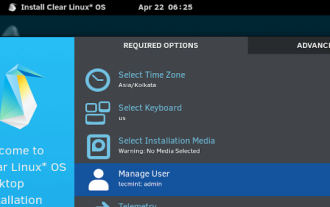 Clear Linux Distro - Optimized for Performance and Security
Jul 02, 2025 am 09:49 AM
Clear Linux Distro - Optimized for Performance and Security
Jul 02, 2025 am 09:49 AM
Clear Linux OS is the ideal operating system for people – ahem system admins – who want to have a minimal, secure, and reliable Linux distribution. It is optimized for the Intel architecture, which means that running Clear Linux OS on AMD sys
 How to create a self-signed SSL certificate using OpenSSL?
Jul 03, 2025 am 12:30 AM
How to create a self-signed SSL certificate using OpenSSL?
Jul 03, 2025 am 12:30 AM
The key steps for creating a self-signed SSL certificate are as follows: 1. Generate the private key, use the command opensslgenrsa-outselfsigned.key2048 to generate a 2048-bit RSA private key file, optional parameter -aes256 to achieve password protection; 2. Create a certificate request (CSR), run opensslreq-new-keyselfsigned.key-outselfsigned.csr and fill in the relevant information, especially the "CommonName" field; 3. Generate the certificate by self-signed, and use opensslx509-req-days365-inselfsigned.csr-signk
 How to Hide Files and Directories in Linux
Jun 26, 2025 am 09:13 AM
How to Hide Files and Directories in Linux
Jun 26, 2025 am 09:13 AM
Do you sometimes share your Linux desktop with family, friends, or coworkers? If so, you may want to hide some personal files and folders. The challenge is figuring out how to conceal these files on a Linux system.In this guide, we will walk through
 How to extract a .tar.gz or .zip file?
Jul 02, 2025 am 12:52 AM
How to extract a .tar.gz or .zip file?
Jul 02, 2025 am 12:52 AM
Decompress the .zip file on Windows, you can right-click to select "Extract All", while the .tar.gz file needs to use tools such as 7-Zip or WinRAR; on macOS and Linux, the .zip file can be double-clicked or unzip commanded, and the .tar.gz file can be decompressed by tar command or double-clicked directly. The specific steps are: 1. Windows processing.zip file: right-click → "Extract All"; 2. Windows processing.tar.gz file: Install third-party tools → right-click to decompress; 3. macOS/Linux processing.zip file: double-click or run unzipfilename.zip; 4. macOS/Linux processing.tar
 Linux_Logo - Print Color ANSI Logos of Linux Distributions
Jun 21, 2025 am 11:15 AM
Linux_Logo - Print Color ANSI Logos of Linux Distributions
Jun 21, 2025 am 11:15 AM
linuxlogo or linux_logo is a tiny command line utility that generates a color ANSI picture of the Linux distribution logo with an uptime (shows system uptime) along with the other system information. The linux_logo utility obtains system information






