
Key Takeaways
- Python’s built-in csv module provides functions and classes for reading, writing, and handling data in CSV formats. The csv.reader() function can be used to read CSV files, while csv.writer() allows writing data to CSV files.
- CSV files can be converted to JSON format using Python’s csv.DictReader class, which converts a CSV file to a Python dictionary. The dictionary can then be converted to a JSON file using the json.dump() function.
- JSON files can be converted to CSV format by first using the json.load() function to convert the JSON file to a Python dictionary. The csv.DictWriter class methods can then be used to convert the dictionary to a CSV file.
- CSV files are commonly used for data import and export in spreadsheets and databases. Python’s csv module simplifies working with CSV files and converting them to other formats such as JSON.
In this article, we’ll learn how to use Python to read from and write data to CSV files, and how to convert CSV files to JSON format and vice versa. We’ll explore how to use the csv module and also look at examples that help understand how it works.
A CSV (comma-separated values) file is a text file format that allows data to be saved in a tabular structure. This is a popular format used for exporting and importing data from databases and spreadsheets.
As the name suggests, each piece of data in a CSV file is separated by a comma (,). Sometimes the term “CSV” can be used to describe formats with other types of separators, such as colons (:), semicolons (;) and tabs (t). For the purposes of this article, we’ll just be dealing with CSV files that use commas as delimiters (known as RFC 4180).
When opened, the content of a CSV file looks like this:
Employee Id,First Name,Gender,Start Date,Last Login Time,Salary,Bonus %,Senior Management,Team 1,Douglas,Male,8/6/1993,12:42 PM,,6.945,TRUE,Marketing 2,Thomas,Male,3/31/1996,6:53 AM,61933,4.17,, 3,Maria,Female,4/23/1993,11:17 AM,,11.858,FALSE,Finance 4,Jerry,Male,3/4/2005,1:00 PM,138705,9.34,,Finance
As seen above, the comma delimiter, ,, is used to separate each specific piece of data in the file.
The first row of data may optionally serve as the header, identifying each column of data below it. CSV files are commonly saved with a .csv file extension.
The csv Module
Since spreadsheets and databases like MS SQL can be imported and exported as CSV files, it’s important to know how to handle data served in CSV format programmatically. Most programming languages like Python support handling files in CSV and also transforming them to other formats like JSON.
Python provides the csv module for reading, writing and performing other forms of file handling in CSV formats. The in-built library provides functions and classes that make working with CSV files seamless.
How to Read CSV Files Using Python
The csv module has the csv.reader() function for reading CSV files. It’s used together with objects (including file objects) such as those produced with Python’s in-built open() function.
Given a file object from a call to open(), csv.reader() will return a reader object. The reader object can be used to iterate over each line of CSV data, where rows are returned as a list of strings.
Let’s take an example:
Employee Id,First Name,Gender,Start Date,Last Login Time,Salary,Bonus %,Senior Management,Team 1,Douglas,Male,8/6/1993,12:42 PM,,6.945,TRUE,Marketing 2,Thomas,Male,3/31/1996,6:53 AM,61933,4.17,, 3,Maria,Female,4/23/1993,11:17 AM,,11.858,FALSE,Finance 4,Jerry,Male,3/4/2005,1:00 PM,138705,9.34,,Finance
Here’s the output of the code above:
<span>import csv
</span>
<span>with open('employees.csv', newline='') as file_obj:
</span> reader_obj <span>= csv.reader(file_obj)
</span> <span>for row in reader_obj:
</span> <span>print(row)
</span>
From the first code snippet, the employees.csv file is opened, after which the csv.reader() function parses it and returns a reader object. A simple for loop is used to iterate over the reader object, which returns a list of data from the each row from the employees.csv file, starting from the top.
How to Write to CSV Files Using Python
Besides reading data from CSV files, we can also write data to these files in Python. The csv.writer() function enables us to write data to CSV format. After opening the file in write mode, the csv.writer() function returns a writer object, which converts supplied data into delimited strings on the provided file object. The writer object has the writerow() method for writing a row — an iterable of strings or numbers of comma-separated values per time — while the writerows() method is used for multiple rows at once. The writerow() and writerows() methods are they only two options for writing data to a CSV file.
All the list objects used in the code snippet above could be grouped into a 2D list and passed in as an argument to the writerows() method of the writer object to achieve the same result.
After the with statement is executed, a CSV file (products.csv) is created in the current working directory containing these comma-separated values.
Here’s an example:
<span>['Employee Id', 'First Name', 'Gender', 'Start Date', 'Last Login Time', 'Salary', 'Bonus %', 'Senior Management', 'Team'] </span><span>['1', 'Douglas', 'Male', '8/6/1993', '12:42 PM', '', '6.945', 'TRUE', 'Marketing'] </span><span>['2', 'Thomas', 'Male', '3/31/1996', '6:53 AM', '61933', '4.17', '', ''] </span><span>['3', 'Maria', 'Female', '4/23/1993', '11:17 AM', '', '11.858', 'FALSE', 'Finance'] </span><span>['4', 'Jerry', 'Male', '3/4/2005', '1:00 PM', '138705', '9.34', '', 'Finance'] </span><span>['5', 'Larry', 'Male', '1/24/1998', '4:47 PM', '101004', '1.389', 'TRUE', 'Client Services'] </span><span>... </span>
Here’s the output of the code above:
<span>import csv
</span>
<span>with open('products.csv', 'w', newline='') as file_obj:
</span> writer_obj <span>= csv.writer(file_obj)
</span> writer_obj<span>.writerow(['Product Name', 'Price', 'Quantity', 'SKU Number' ])
</span> writer_obj<span>.writerow(['Rice', 80, 35, 'RI59023'])
</span> writer_obj<span>.writerow(['Curry', 2, 200, 'CY13890'])
</span> writer_obj<span>.writerow(['Milk', 9.5, 315, 'MK10204'])
</span>
How to Convert CSV to JSON Using Python
While performing file I/O operations, we might want to convert a CSV file to JSON format — which is popular for receiving and transmitting data between a client and a server. The csv module provides the csv.DictReader class to help us to achieve this.
The csv.DictReader class methods help to convert a given CSV file to a Python dictionary before applying the json module’s json.dump() function to convert the resulting Python dictionary to a JSON file. The csv.DictReader() class takes an optional fieldnames argument. Where the field names are omitted, values from the first row will be mapped to the rest of the data as field names.
Let’s take a look at an example:
Product Name<span>,Price,Quantity,SKU Number </span>Rice<span>,80,35,RI59023 </span>Curry<span>,2,200,CY13890 </span>Milk<span>,9.5,315,MK10204 </span>
Here’s the output of the code above:
<span>import csv
</span><span>import json
</span>
my_dict <span>= {}
</span>
<span>with open('employees.csv', newline='') as file_obj:
</span> reader_object <span>= csv.DictReader(file_obj)
</span> <span>for row in reader_object:
</span> key <span>= row['Employee Id']
</span> my_dict<span>[key] = row
</span>
<span>with open('employee.json', 'w', encoding='utf-8') as file_obj:
</span> json<span>.dump(my_dict, file_obj, indent=4)
</span>
To convert a CSV file to a JSON equivalent, we applied the following steps:
- opened the employees.csv file in read mode
- created a Python dictionary from the returned file object using the csv.DictReader class
- opened a JSON file in write mode, such as employees.json (if no such file had existed, one would have been created)
- used the dump() function of the json module to convert the Python dictionary (my_dict) to a JSON file
How to Convert JSON to CSV Using Python
In this section, we’ll look at how to convert data from a JSON file to CSV format. To achieve this, we’ll use both the in-built csv and json Python modules. The json module’s json.load() function will help convert a JSON file to a Python dictionary, while the csv module’s csv.DictWiter class methods will help convert the Python dictionary to a CSV file.
Here’s an example:
Employee Id,First Name,Gender,Start Date,Last Login Time,Salary,Bonus %,Senior Management,Team 1,Douglas,Male,8/6/1993,12:42 PM,,6.945,TRUE,Marketing 2,Thomas,Male,3/31/1996,6:53 AM,61933,4.17,, 3,Maria,Female,4/23/1993,11:17 AM,,11.858,FALSE,Finance 4,Jerry,Male,3/4/2005,1:00 PM,138705,9.34,,Finance
To convert a JSON file to a CSV equivalent, we applied the following steps:
- opened the employees.json file in read mode
- used the json.load() function to create a Python dictionary py_dict
- opened a CSV file employees_records.csv in write mode (if no such file had existed, one would have been created)
- created a writer object with the csv.DictWriter class with necessary arguments
- used the writer object methods to map dictionaries into the appropriate number of rows
Conclusion
CSV files are very popular and often used in exporting and importing spreadsheets and databases. This file format is used very often by those working with data. However, while programming with Python there might be need to quickly use CSV files, so it’s important to learn how to perform file I/O operations with CSV.
Python’s csv module is very handy for working with CSV files, as it provides the necessary functions and classes for these sort of tasks.
It’s important to also note that we may need to convert files from one format to another (CSV to JSON) as seen in our examples above.
Frequently Asked Questions (FAQs) about Python CSV Files
How can I handle large CSV files in Python?
Handling large CSV files in Python can be a bit challenging due to memory constraints. However, Python’s built-in CSV module provides a way to read and write CSV files in smaller chunks, thus making it possible to work with large files. You can use the reader object in a loop to read a specific number of rows at a time. This way, you can process a large file in smaller, more manageable chunks.
How can I write to a CSV file in Python?
Writing to a CSV file in Python is straightforward with the CSV module. You can use the writer object and its writerow method to write a single row, or writerows method to write multiple rows at once. Remember to open the file in write mode (‘w’) before writing to it.
How can I handle CSV files with different delimiters in Python?
The CSV module in Python allows you to specify the delimiter when reading or writing CSV files. The reader and writer objects take a delimiter parameter, which you can set to any character that your CSV file uses as a delimiter.
How can I handle CSV files with headers in Python?
If your CSV file includes a header row, you can use the DictReader object in the CSV module to read the file. This object treats each row as a dictionary, where the keys are the column names from the header row, and the values are the data in each row.
How can I handle CSV files with quoted fields in Python?
The CSV module in Python provides the QUOTE_MINIMAL, QUOTE_ALL, QUOTE_NONNUMERIC, and QUOTE_NONE constants to handle quoted fields in CSV files. You can specify these constants as the quoting parameter when creating a reader or writer object.
How can I handle CSV files with special characters in Python?
If your CSV file contains special characters, you can handle them by opening the file in binary mode and using the unicodecsv module instead of the built-in CSV module. This module works just like the CSV module, but it supports Unicode characters.
How can I handle CSV files with missing values in Python?
Missing values in CSV files can be handled using the pandas library in Python. You can read the CSV file into a DataFrame, and then use the fillna method to fill missing values with a specific value or a calculated value.
How can I convert a CSV file to a different format in Python?
Python provides several libraries to convert CSV files to different formats. For example, you can use the pandas library to convert a CSV file to an Excel file, a SQL database, or a JSON file.
How can I sort a CSV file by a specific column in Python?
You can sort a CSV file by a specific column using the pandas library in Python. After reading the CSV file into a DataFrame, you can use the sort_values method to sort the DataFrame by one or more columns.
How can I filter rows in a CSV file based on a condition in Python?
You can filter rows in a CSV file based on a condition using the pandas library in Python. After reading the CSV file into a DataFrame, you can use boolean indexing to filter the DataFrame based on a condition.
The above is the detailed content of Working With CSV Files Using Python, with Examples. For more information, please follow other related articles on the PHP Chinese website!

Hot AI Tools

Undress AI Tool
Undress images for free

Undresser.AI Undress
AI-powered app for creating realistic nude photos

AI Clothes Remover
Online AI tool for removing clothes from photos.

Clothoff.io
AI clothes remover

Video Face Swap
Swap faces in any video effortlessly with our completely free AI face swap tool!

Hot Article

Hot Tools

Notepad++7.3.1
Easy-to-use and free code editor

SublimeText3 Chinese version
Chinese version, very easy to use

Zend Studio 13.0.1
Powerful PHP integrated development environment

Dreamweaver CS6
Visual web development tools

SublimeText3 Mac version
God-level code editing software (SublimeText3)

Hot Topics
 Polymorphism in python classes
Jul 05, 2025 am 02:58 AM
Polymorphism in python classes
Jul 05, 2025 am 02:58 AM
Polymorphism is a core concept in Python object-oriented programming, referring to "one interface, multiple implementations", allowing for unified processing of different types of objects. 1. Polymorphism is implemented through method rewriting. Subclasses can redefine parent class methods. For example, the spoke() method of Animal class has different implementations in Dog and Cat subclasses. 2. The practical uses of polymorphism include simplifying the code structure and enhancing scalability, such as calling the draw() method uniformly in the graphical drawing program, or handling the common behavior of different characters in game development. 3. Python implementation polymorphism needs to satisfy: the parent class defines a method, and the child class overrides the method, but does not require inheritance of the same parent class. As long as the object implements the same method, this is called the "duck type". 4. Things to note include the maintenance
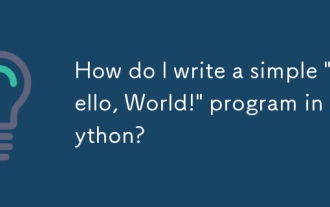 How do I write a simple 'Hello, World!' program in Python?
Jun 24, 2025 am 12:45 AM
How do I write a simple 'Hello, World!' program in Python?
Jun 24, 2025 am 12:45 AM
The "Hello,World!" program is the most basic example written in Python, which is used to demonstrate the basic syntax and verify that the development environment is configured correctly. 1. It is implemented through a line of code print("Hello,World!"), and after running, the specified text will be output on the console; 2. The running steps include installing Python, writing code with a text editor, saving as a .py file, and executing the file in the terminal; 3. Common errors include missing brackets or quotes, misuse of capital Print, not saving as .py format, and running environment errors; 4. Optional tools include local text editor terminal, online editor (such as replit.com)
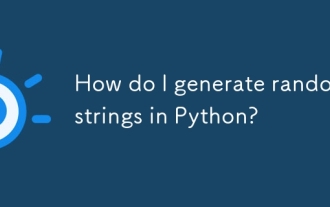 How do I generate random strings in Python?
Jun 21, 2025 am 01:02 AM
How do I generate random strings in Python?
Jun 21, 2025 am 01:02 AM
To generate a random string, you can use Python's random and string module combination. The specific steps are: 1. Import random and string modules; 2. Define character pools such as string.ascii_letters and string.digits; 3. Set the required length; 4. Call random.choices() to generate strings. For example, the code includes importrandom and importstring, set length=10, characters=string.ascii_letters string.digits and execute ''.join(random.c
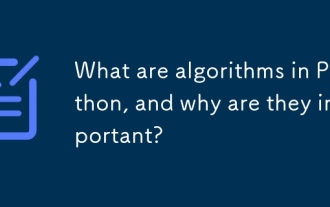 What are algorithms in Python, and why are they important?
Jun 24, 2025 am 12:43 AM
What are algorithms in Python, and why are they important?
Jun 24, 2025 am 12:43 AM
AlgorithmsinPythonareessentialforefficientproblem-solvinginprogramming.Theyarestep-by-stepproceduresusedtosolvetaskslikesorting,searching,anddatamanipulation.Commontypesincludesortingalgorithmslikequicksort,searchingalgorithmslikebinarysearch,andgrap
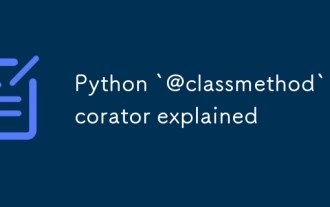 Python `@classmethod` decorator explained
Jul 04, 2025 am 03:26 AM
Python `@classmethod` decorator explained
Jul 04, 2025 am 03:26 AM
A class method is a method defined in Python through the @classmethod decorator. Its first parameter is the class itself (cls), which is used to access or modify the class state. It can be called through a class or instance, which affects the entire class rather than a specific instance; for example, in the Person class, the show_count() method counts the number of objects created; when defining a class method, you need to use the @classmethod decorator and name the first parameter cls, such as the change_var(new_value) method to modify class variables; the class method is different from the instance method (self parameter) and static method (no automatic parameters), and is suitable for factory methods, alternative constructors, and management of class variables. Common uses include:
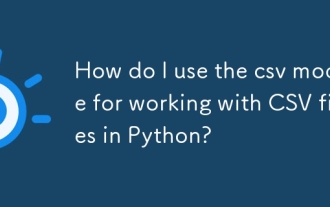 How do I use the csv module for working with CSV files in Python?
Jun 25, 2025 am 01:03 AM
How do I use the csv module for working with CSV files in Python?
Jun 25, 2025 am 01:03 AM
Python's csv module provides an easy way to read and write CSV files. 1. When reading a CSV file, you can use csv.reader() to read line by line and return each line of data as a string list; if you need to access the data through column names, you can use csv.DictReader() to map each line into a dictionary. 2. When writing to a CSV file, use csv.writer() and call writerow() or writerows() methods to write single or multiple rows of data; if you want to write dictionary data, use csv.DictWriter(), you need to define the column name first and write the header through writeheader(). 3. When handling edge cases, the module automatically handles them
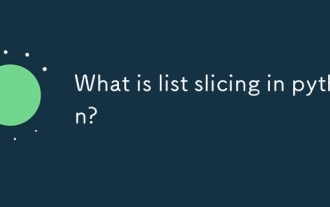 What is list slicing in python?
Jun 29, 2025 am 02:15 AM
What is list slicing in python?
Jun 29, 2025 am 02:15 AM
ListslicinginPythonextractsaportionofalistusingindices.1.Itusesthesyntaxlist[start:end:step],wherestartisinclusive,endisexclusive,andstepdefinestheinterval.2.Ifstartorendareomitted,Pythondefaultstothebeginningorendofthelist.3.Commonusesincludegetting
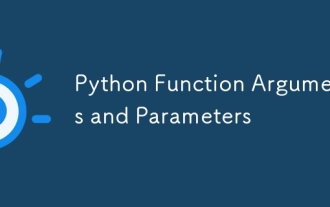 Python Function Arguments and Parameters
Jul 04, 2025 am 03:26 AM
Python Function Arguments and Parameters
Jul 04, 2025 am 03:26 AM
Parameters are placeholders when defining a function, while arguments are specific values ??passed in when calling. 1. Position parameters need to be passed in order, and incorrect order will lead to errors in the result; 2. Keyword parameters are specified by parameter names, which can change the order and improve readability; 3. Default parameter values ??are assigned when defined to avoid duplicate code, but variable objects should be avoided as default values; 4. args and *kwargs can handle uncertain number of parameters and are suitable for general interfaces or decorators, but should be used with caution to maintain readability.






