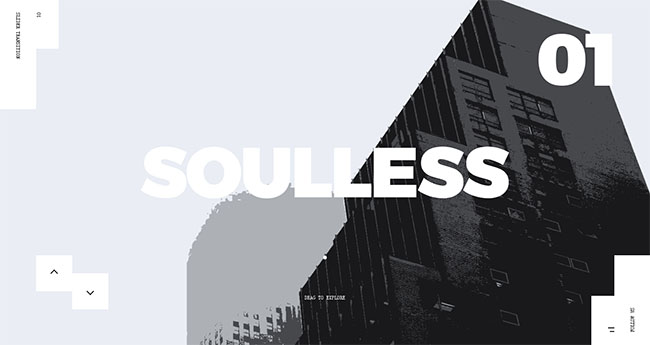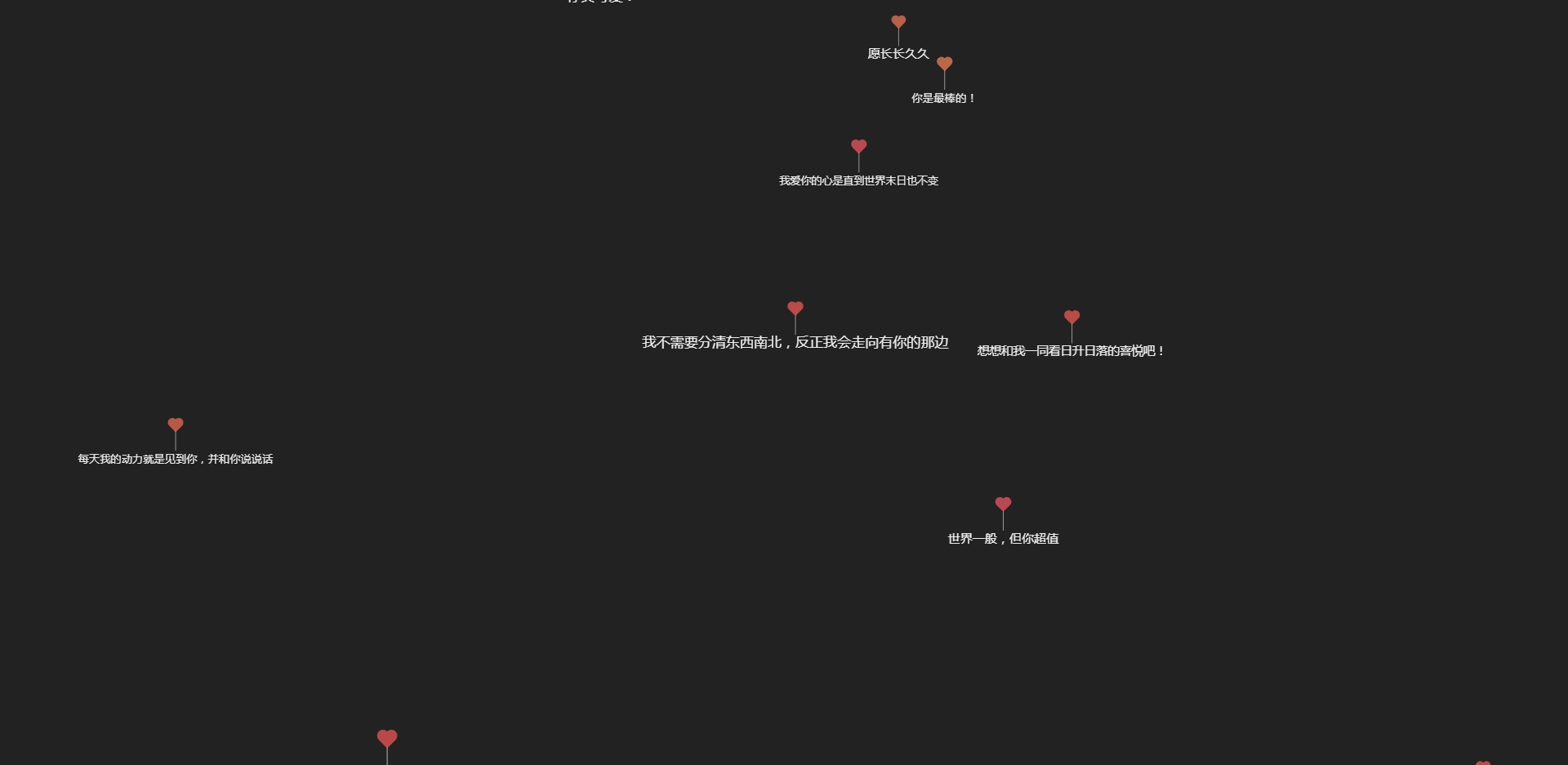HTML5 SVG full screen background image switching
代碼片段:
function removeThenAddClasses(domEl, removeClass, addClass) {
? if (Array.isArray(domEl)) {
? ? domEl.forEach(function (itemEl) {
? ? ? itemEl.classList.remove(removeClass);
? ? ? itemEl.classList.add(addClass);
? ? });
? } else {
? ? domEl.classList.remove(removeClass);
? ? domEl.classList.add(addClass);
? }
}
All resources on this site are contributed by netizens or reprinted by major download sites. Please check the integrity of the software yourself! All resources on this site are for learning reference only. Please do not use them for commercial purposes. Otherwise, you will be responsible for all consequences! If there is any infringement, please contact us to delete it. Contact information: admin@php.cn
Related Article
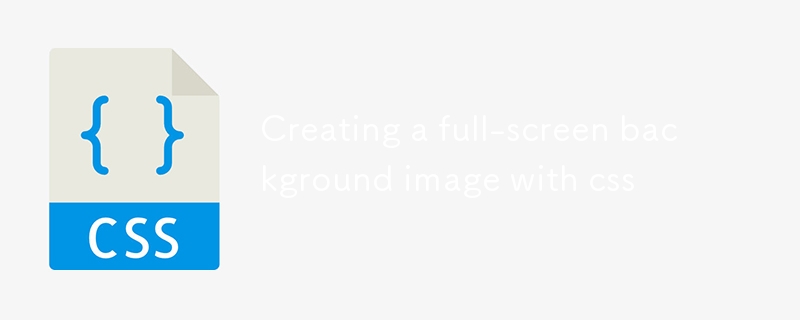 Creating a full-screen background image with css
Creating a full-screen background image with css
08 Jul 2025
To make the picture full of the screen as the background, the key is to use background-size:cover and combine positioning settings. The specific steps are as follows: 1. Set margin:0 and min-height:100vh for the body; 2. Use the background attribute to specify the image path and set it to center fixed; 3. Add background-size:cover to maintain the scale to fill the viewport; 4. If multiple pictures need to be superimposed, use multiple backgrounds and arrange them in the stacking order; 5. Pay attention to optimizing the image format, adapting to focus areas, and handling cross-domain issues to ensure performance and compatibility.
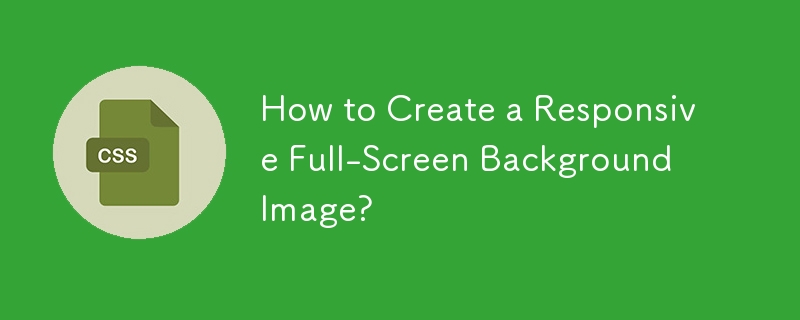 How to Create a Responsive Full-Screen Background Image?
How to Create a Responsive Full-Screen Background Image?
12 Nov 2024
Creating a Full-Screen Responsive Background ImageSetting a full-screen image can be achieved through several approaches in front-end development....
 How to make a full-screen background image in CSS?
How to make a full-screen background image in CSS?
17 Jul 2025
To make the picture fill the entire browser window, you can use the following steps: 1. Use background-size:cover to ensure that the background image covers the container and maintains the proportion; 2. Set height:100vh for the container to ensure that the viewport is full; 3. Set background-position:center to display the picture in the center; 4. Compress the picture and optimize the mobile compatibility to improve performance.
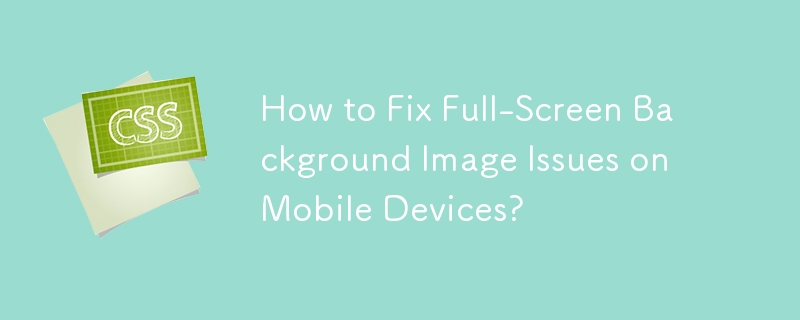 How to Fix Full-Screen Background Image Issues on Mobile Devices?
How to Fix Full-Screen Background Image Issues on Mobile Devices?
05 Dec 2024
Fixing Background Image Problems on Mobile DevicesWhen creating a webpage where the background image extends to the full screen, maintains its...
 How to Create a Full-Screen Responsive Background Image Using Foundation?
How to Create a Full-Screen Responsive Background Image Using Foundation?
25 Nov 2024
Creating a Full-Screen Responsive Background ImageAs a novice in Front-end development, you're encountering challenges in achieving a full-screen...
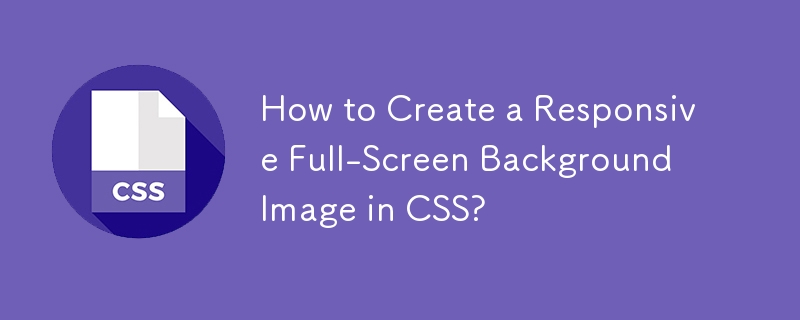 How to Create a Responsive Full-Screen Background Image in CSS?
How to Create a Responsive Full-Screen Background Image in CSS?
15 Nov 2024
Responsive Full-Screen Background ImageCreating a responsive full-screen background image that scales gracefully can be a challenge for beginners...
 How to create a full-screen video background with HTML5?
How to create a full-screen video background with HTML5?
10 Jul 2025
To add a full-screen video background on a web page, first add a video tag to the HTML body and set autoplay, muted and loop attributes; then set position:fixed, width and height to 100%, object-fit:cover and z-index:-1 through CSS to achieve full-screen coverage; then add position:relative and higher z-index to the page content to ensure that it is displayed on the video; at the same time, pay attention to compatibility, provide WebM format support, and use muted to solve the limitations of mobile automatic playback; finally optimize video performance, compress file size or use low-resolution version,
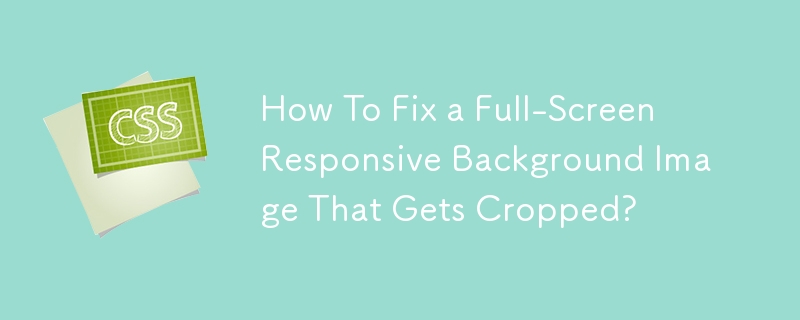 How To Fix a Full-Screen Responsive Background Image That Gets Cropped?
How To Fix a Full-Screen Responsive Background Image That Gets Cropped?
16 Nov 2024
Full-screen Responsive Background ImageCreating a full-screen responsive background image is an essential skill in modern web design. In this...
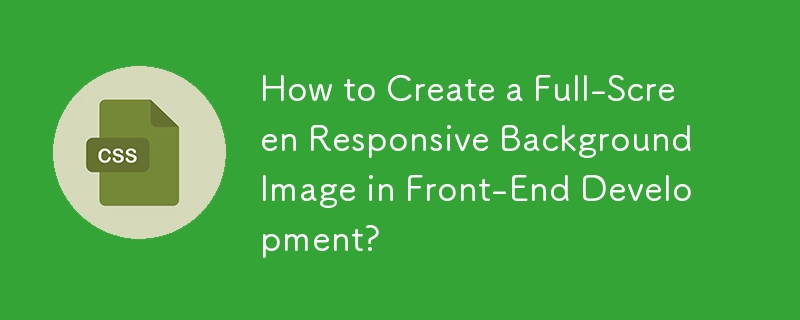 How to Create a Full-Screen Responsive Background Image in Front-End Development?
How to Create a Full-Screen Responsive Background Image in Front-End Development?
04 Dec 2024
Creating a Full-Screen Responsive Background ImageAs a beginner in front-end development, achieving a responsive full-screen background image can...


Hot Tools

HTML5 Canvas heart fluttering animation special effects
HTML5 Canvas heart fluttering animation special effect is a generated animation that can be directly opened with a browser to see a heart.

H5 panda bouncing game source code
HTML5 Mobile Panda is also a crazy game source code. Game description: Press and hold the screen to adjust the strength of the panda spring and jump to the stone pillar. The game ends if you fall into the river.
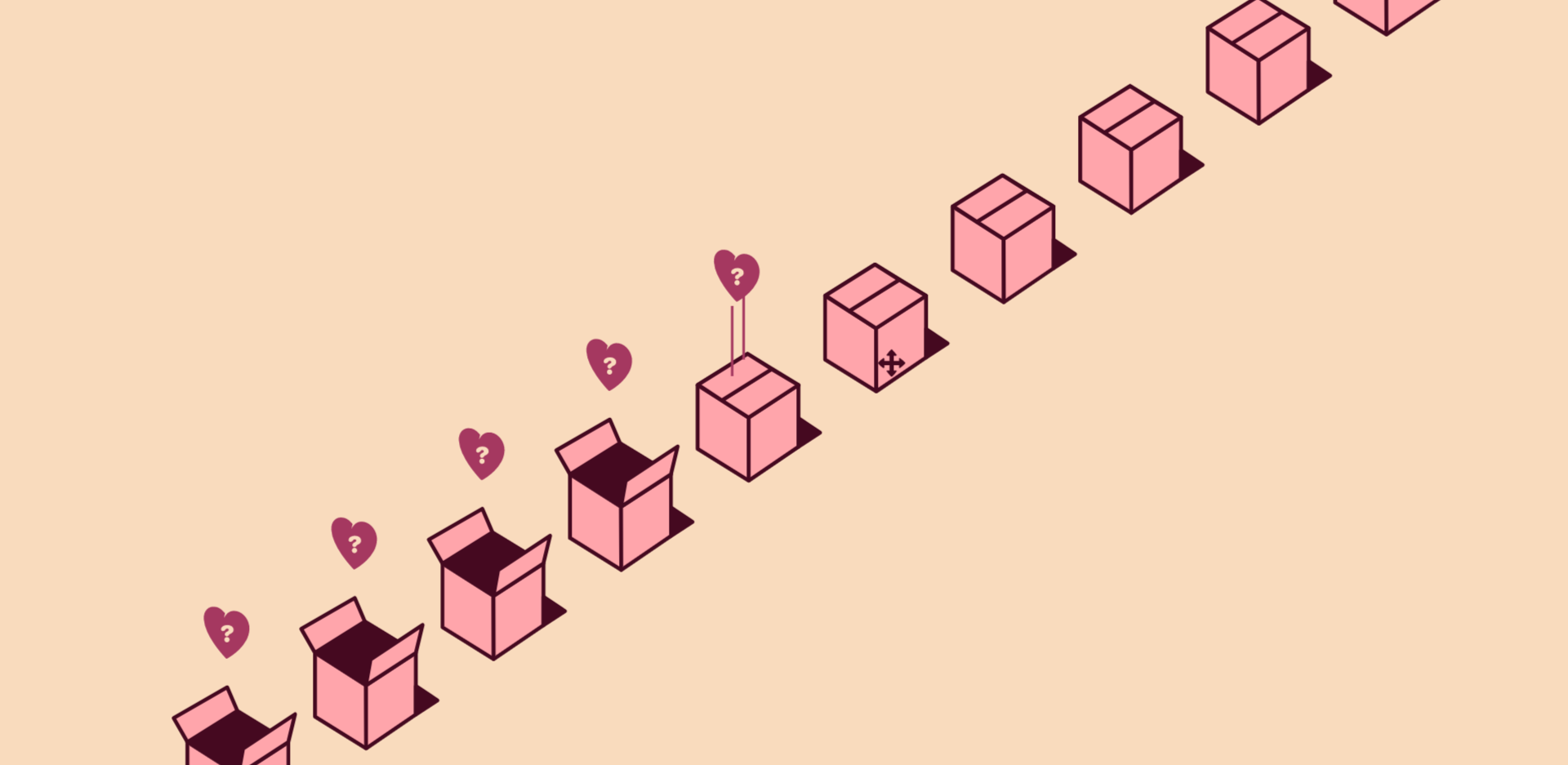
HTML5 Valentine's Day box animation special effects
Based on svg, draw animations of opening love box gifts on Valentine's Day, and special effects of love box animation.

H5 3D rolling ball game source code
HTML5 cool 3D ball rolling mobile game code download. Game introduction: A colored ball rolls, and the current track of the colored ball is controlled by dragging it with the mouse or the touch screen of the mobile phone. This is a simple and easy-to-operate mobile game source code.