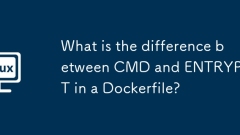
What is the difference between CMD and ENTRYPOINT in a Dockerfile?
CMD and ENTRYPOINT are used in Docker to set the default command and fixed entry point when container starts. CMD provides default commands that can be overwritten, suitable for scenarios where flexible running mode is required; ENTRYPOINT executes specific commands regularly, and runtime parameters will be appended thereafter, suitable for ensuring that certain initialization steps or main process are always executed. The two can also be used in combination to take into account flexibility and control. The choice is based on the degree of flexibility or consistency of the desired container behavior.
Jun 25, 2025 am 12:05 AM
Introduction to Linux? and How Does Linux Work?
In this article, we explore what Linux is and some of the attributes and components associated with the Linux operating system. What Is Linux? Linux is an open-source, community-developed operating system with the kernel at its core, alongside other
Jun 24, 2025 am 10:50 AM
Stop Obsessing Over FPS—Why Good-Enough Hardware Is the Future of Gaming
I tried firing up Satisfactory on my Chromebook and the menu was running at 10 to 15 FPS at the lowest possible settings. The graphics really didn’t look all that bad, but the FPS made me say, “This isn’t worth playing.” So, yes, FPS does matter i
Jun 24, 2025 am 10:45 AM
Scrcpy - Control Your Android Device via Linux Desktop
Brief: This guide shows how to install scrcpy an application that helps you connect, display and control an android device from your Linux desktop computer.Scrcpy (pronounced “screen copy“) is a free, open-source, and cross-platform utility used to d
Jun 24, 2025 am 10:37 AM
How to Burn a CD in macOS Monterey / Big Sur
Want to burn a CD on your modern Mac with macOS Monterey or Big Sur using the Music app? It's definitely possible!That's right, you can still burn CDs on your modern Mac, so step out of the shadows and get ready, because we're diving into how to crea
Jun 24, 2025 am 10:35 AM
8 Tips for New MacBook Pro 14″ & 16″ Owners
Get a fancy new MacBook Pro 14″ or 16″ model with the powerful M1 Pro or M1 Max chip? These are feature packed laptops with plenty of oomph, and there are also some unique aspects to the hardware. Let’s take a look at some specific tip
Jun 24, 2025 am 10:27 AM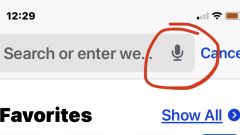
Remove Dictation Button from Safari Address Bar on iPhone & iPad
You might have noticed a microphone button in the address bar of Safari on iPhone or iPad, and tapping this microphone icon activates dictation, which converts your voice into text.Some users may unintentionally tap the microphone dictation button in
Jun 24, 2025 am 10:23 AM
How to Clear Steam Download Cache on Mac
Do your downloads on Steam keep getting stuck? Or are your installed games not working properly? You can usually fix these issues in no time at all by clearing Steam’s download cache on Mac in the Preferences.The download cache is a hidden folder on
Jun 24, 2025 am 10:22 AM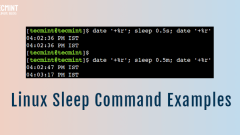
How to Use 'sleep' Command to Delay Linux Command Execution
Brief: In this guide, we will discuss practical examples of sleep commands. After following this guide, Linux programmers will be able to use the sleep command to write robust shell scripts. Linux programmers and system administrators prefer to write
Jun 24, 2025 am 10:21 AM
20 Screen Command Examples to Manage Linux Terminals
Brief: In this guide, we will discuss some useful examples of the screen command. By the end of this guide, users will be able to work with multiple shell sessions using a single Linux terminal window. As Linux users, we often need to work on long-ru
Jun 24, 2025 am 10:19 AM
6 Deprecated Linux Commands and Alternative Tools for Linux
Linux provides tons of command-line utilities to perform various tasks. However, with the passage of time, some of these tools have become outdated and replaced by other alternative command-line tools. In this guide, we will highlight 6 deprecated Li
Jun 24, 2025 am 10:16 AM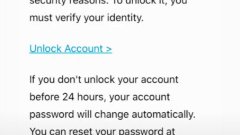
iforgot.apple.com Scam Removal Guide
Have you recently received an email saying your Apple ID is temporarily blocked, just like that out of the blue? If you haven’t performed any actions and don’t even remember the last time you’ve logged in on a new devic
Jun 24, 2025 am 10:12 AM
How to Remove the Shortcuts Menu Bar Icon on Mac
If you're trying to get rid of the Shortcuts menu bar icon, you've likely already attempted dragging it out and removing it like usual, only to discover it won’t go away. The truth is, removing the Shortcuts menu bar item on MacOS requires a few extr
Jun 24, 2025 am 10:02 AM
How to Use Low Power Mode on MacBook Pro & MacBook Air
Low Power Mode enables you to extend the battery life of your MacBook Pro, MacBook Air, or MacBook by reducing energy consumption on the device to optimize battery performance. This is an excellent feature for users who rely on their Mac laptops whil
Jun 24, 2025 am 10:01 AM
Hot tools Tags

Undress AI Tool
Undress images for free

Undresser.AI Undress
AI-powered app for creating realistic nude photos

AI Clothes Remover
Online AI tool for removing clothes from photos.

Clothoff.io
AI clothes remover

Video Face Swap
Swap faces in any video effortlessly with our completely free AI face swap tool!

Hot Article

Hot Tools

vc9-vc14 (32+64 bit) runtime library collection (link below)
Download the collection of runtime libraries required for phpStudy installation

VC9 32-bit
VC9 32-bit phpstudy integrated installation environment runtime library

PHP programmer toolbox full version
Programmer Toolbox v1.0 PHP Integrated Environment

VC11 32-bit
VC11 32-bit phpstudy integrated installation environment runtime library

SublimeText3 Chinese version
Chinese version, very easy to use








