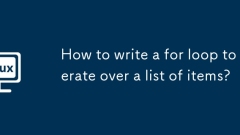
How to write a for loop to iterate over a list of items?
In programming, a for loop can be used to perform the same operation on each item in the list. 1. By traversing the list elements and executing the specified code, unified processing is achieved; 2. Each element can be processed in combination with operations, conditional judgment and other operations; 3. If indexing is required, the index and value can be obtained at the same time by using the enumerate() function; 4. The writing methods of different languages ??are slightly different but the logic is consistent, such as for...of in JavaScript. It is key to correctly naming variables and paying attention to syntax details.
Jul 07, 2025 am 01:02 AM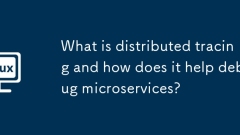
What is distributed tracing and how does it help debug microservices?
Distributedtracingisessentialfordebuggingmicroservicesbytrackingrequestsacrossservices.ItassignsauniqueIDtoeachrequestandrecordsspansthatlogserviceactionsanddurations.Thismethodrevealswhichservicecausederrorsordelays,connectslogsacrossservices,andvis
Jul 07, 2025 am 01:00 AM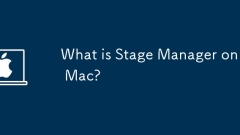
What is Stage Manager on Mac?
StageManager is a feature introduced by macOS to improve multitasking efficiency. It centers the main window through a "stage" layout, and other windows are arranged in the form of thumbnails, which facilitates quick switching and solves the confusion caused by too many windows. The method to enable it is to enter the system settings, check "Use StageManager to organize windows". Tips include clicking the plus sign to add a window, dragging to adjust the order, and clicking on thumbnails to quickly switch. Suitable for multi-tasking users such as designers and programmers, but they need to adapt to the new operation logic.
Jul 07, 2025 am 12:58 AM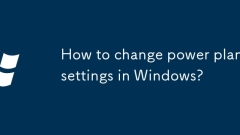
How to change power plan settings in Windows?
There are many ways to turn on the power plan settings, which can be accessed through the control panel, settings or taskbar battery icon; Windows provides three power plans by default: high performance, balance and energy saving, which are suitable for high-load tasks, daily use and low battery conditions; custom power plans can adjust the display turn off, sleep time and advanced settings such as USB power saving and processor management; advanced users can enable hidden energy saving mode through command prompts, and recommend saving multiple plans for switching.
Jul 07, 2025 am 12:57 AM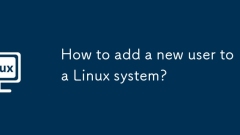
How to add a new user to a Linux system?
Adding new users to Linux system requires using the useradd command and setting passwords and permissions. 1. Use sudouseraddusername to create a user, and add the -m parameter to automatically create the home directory; 2. Use sudopasswdusername to set the password, and the chpasswd command can be used in the script; 3. Use sudousermod-aGsudousername to add the user to the sudo group to assign administrator privileges; 4. Use groupsusername command to view the group to which the user belongs; 5. Use sudopasswd-lusername to lock the user password, and use sudodeluser--
Jul 07, 2025 am 12:55 AM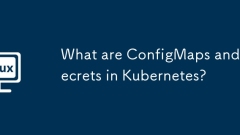
What are ConfigMaps and Secrets in Kubernetes?
ConfigMap is used to store non-sensitive configuration data, and Secret is used to store sensitive information. Both manage data through key-value pairs and mount it into a pod, but Secret stores data in Base64 encoding by default and requires additional protection. ConfigMap can be used to store database connection strings, function switches or configuration files, etc., and can be created through literals, files or directories, and mounted as environment variables or volume files. Secret is suitable for sensitive data such as passwords, API keys or TLS certificates, and can also be mounted as environment variables or files, but its data is not encrypted. It is recommended to combine encrypted data at rest or external tools to enhance security. When using it, you should avoid hard-code sensitive information in YAML and pay attention to permission control
Jul 07, 2025 am 12:54 AM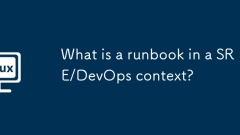
What is a runbook in a SRE/DevOps context?
ArunbookinSRE/DevOpsisadocumentedplaybookcontainingstep-by-stepproceduresforhandlingoperationaltasks,incidents,orsystemchanges.Itincludesdetailedinstructions,command-linesnippets,usageconditions,toollinks,andescalationpathstoensureconsistent,efficien
Jul 07, 2025 am 12:53 AM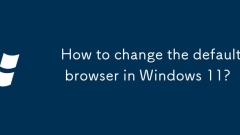
How to change the default browser in Windows 11?
To set the Windows 11 default browser, you must go to the system settings adjustment. 1. Open "Settings" (Win I), click "Apps" → "Default Application", find "Web Browser" and click the currently displayed browser name, and select the target browser in the list; 2. When installing a third-party browser, pay attention to the prompt bar in its interface, and click it to jump to the system settings to automatically complete the settings; 3. If some links are still opened with Edge, you need to enter "Set the default value according to the protocol" to ensure that the http and https protocols are bound to the correct browser, and check whether other software forces Edge to use.
Jul 07, 2025 am 12:52 AM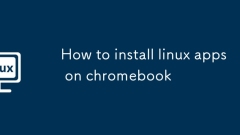
How to install linux apps on chromebook
ChromebookscannowrunLinuxapps,significantlyexpandingtheircapabilities.ToenableLinuxonasupportedChromebook,gotoSettings>Advanced>DevelopersandtoggleonLinux(Testing),whichinstallsaDebian-basedenvironment.Onceinstalled,opentheTerminalappandupdatet
Jul 07, 2025 am 12:50 AM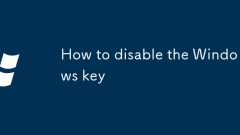
How to disable the Windows key
To disable Windows keys to prevent accidentally touching, you can do it by: 1. Modify the registry and completely disable it, enter the specified path to add ScancodeMap binary value and restart it to take effect; 2. Use the SharpKeys or Disable WindowsKey tool to temporarily disable it, without restarting and can be switched at any time; 3. Group policy settings are suitable for professional users and enterprise environments, and hotkeys are disabled by enabling related policies. Just choose the appropriate method according to the system version and personal needs.
Jul 07, 2025 am 12:49 AM
Is Microsoft Office available for Linux?
Yes, Microsoft Office can be used on Linux, but not in the form of native desktop applications. 1. The easiest way is to use Office.com in the browser and log in to a Microsoft account to use Word, Excel, PowerPoint and other applications. There is no need to install and complete functions, which is suitable for scenarios where complex typesetting and offline use is not required; 2. Another way is to run Office on Windows through the Wine compatibility layer, but the settings are complicated and some functions may be unstable. It is suitable for users with specific needs and can accept certain technical challenges; 3. It is more recommended to use specially designed for Linux.
Jul 07, 2025 am 12:47 AM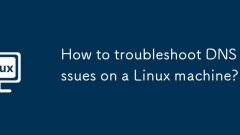
How to troubleshoot DNS issues on a Linux machine?
When encountering DNS problems, first check the /etc/resolv.conf file to see if the correct nameserver is configured; secondly, you can manually add public DNS such as 8.8.8.8 for testing; then use nslookup and dig commands to verify whether DNS resolution is normal. If these tools are not installed, you can first install the dnsutils or bind-utils package; then check the systemd-resolved service status and configuration file /etc/systemd/resolved.conf, and set DNS and FallbackDNS as needed and restart the service; finally check the network interface status and firewall rules, confirm that port 53 is not
Jul 07, 2025 am 12:35 AM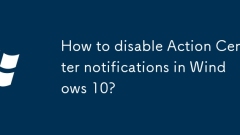
How to disable Action Center notifications in Windows 10?
To turn off the notification center prompt for Windows 10, you can operate through the following methods: 1. Close all application notifications: Go to Settings > System > Notifications, turn off the main switch or close the notifications of unnecessary applications separately; 2. Hide the ActionCenter icon: Select not to display the icon through the taskbar settings to reduce visual interference; 3. Use "Focus Assistant": Set automatically block notifications at a specific time or scene; 4. Modify the registry and completely disable ActionCenter: Locate the registry path and create a new DisableNotificationCenter value of 1, but be careful to back up the registry in advance. The above methods can be flexibly selected and used according to your needs.
Jul 07, 2025 am 12:30 AM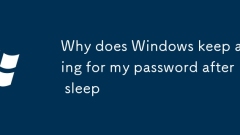
Why does Windows keep asking for my password after sleep
Windows requires password input after wakeup for security reasons. This feature is enabled by default to prevent unauthorized access. Users can turn off this feature by modifying the "Require password on wakeup" option in the power settings; in addition, FastStartup, network drive or credential manager, and outdated drivers or BIOS may also cause additional authentication prompts, which can be solved by disabling FastStartup, properly configuring network connections, and updating drivers, respectively.
Jul 07, 2025 am 12:23 AM
Hot tools Tags

Undress AI Tool
Undress images for free

Undresser.AI Undress
AI-powered app for creating realistic nude photos

AI Clothes Remover
Online AI tool for removing clothes from photos.

Clothoff.io
AI clothes remover

Video Face Swap
Swap faces in any video effortlessly with our completely free AI face swap tool!

Hot Article

Hot Tools

vc9-vc14 (32+64 bit) runtime library collection (link below)
Download the collection of runtime libraries required for phpStudy installation

VC9 32-bit
VC9 32-bit phpstudy integrated installation environment runtime library

PHP programmer toolbox full version
Programmer Toolbox v1.0 PHP Integrated Environment

VC11 32-bit
VC11 32-bit phpstudy integrated installation environment runtime library

SublimeText3 Chinese version
Chinese version, very easy to use








