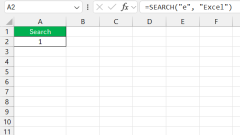
How to Search for a Word in Excel Fast
Searching for a specific word in Excel can significantly streamline your work, especially when dealing with large datasets or extensive spreadsheets. In this article, I will guide you through the simplest methods to find a word in Excel, ensuring you
May 22, 2025 am 03:54 AM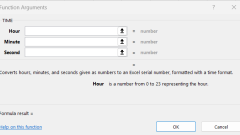
How to Add Time Efficiently in Excel
When I first began working with time calculations in Excel, I quickly discovered its utility for tracking work hours, managing schedules, or even planning events. Adding time in Excel becomes simple once you're familiar with the appropriate functions
May 22, 2025 am 03:51 AM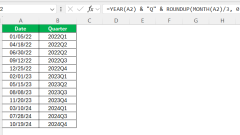
How to Convert Year to Quarter in Excel
When analyzing financial or sales data, converting years to quarters in Microsoft Excel is essential for understanding trends over time. Here's a detailed guide on how to achieve this using various methods in Excel.Key Takeaways:Excel offers several
May 22, 2025 am 03:48 AM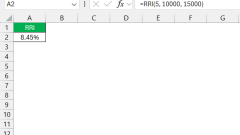
How to Calculate Growth with the RRI Function in Excel
When I first delved into financial calculations in Excel, I quickly discovered the utility of the RRI function. It's an efficient tool for determining the growth rate required for an investment to increase from its initial value to its future value o
May 22, 2025 am 03:47 AM
Excel Tips: How to Count and Sum by Color in Excel Effortlessly
Color-coding in Microsoft Excel isn't just about enhancing visual appeal; it's a potent tool for swiftly navigating through intricate datasets. By implementing color-coded systems, you can accelerate data analysis, easily identifying patterns and ins
May 22, 2025 am 03:45 AM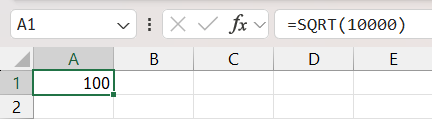
Calculate Square Root in Excel with SQRT Function
Microsoft Excel simplifies the process of calculating square roots with its SQRT function, an indispensable tool for those dealing with numerical data. This function is vital in numerous fields such as engineering, finance, and statistics, aiding in
May 22, 2025 am 03:44 AM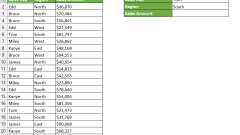
Mastering VLOOKUP with Multiple Criteria in Excel – 3 Quick and Easy Methods
VLOOKUP is utilized to locate a value in the initial column of a table array and retrieve a value from the same row in a different column. However, what if we need to search for a value using multiple criteria? VLOOKUP can handle multiple criteria wi
May 22, 2025 am 03:41 AM
4 Best Ways to Round Off Numbers with Excel's ROUND Formula
Excel's ROUND Function is an essential tool for eliminating decimal points from your data, thereby improving the presentation and readability of your numbers. Excel offers four distinct variations of the ROUND Formula to meet different rounding needs
May 22, 2025 am 03:40 AM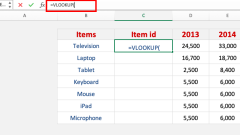
How to Use VLOOKUP between Sheets
In many cases, your data may be connected but scattered across different worksheets. By using VLOOKUP between worksheets, you can overcome this obstacle and extract corresponding data from different worksheets. This allows you to have data in multiple worksheets and not be restricted when using them. Key points: Cross-worksheet data search: VLOOKUP function can retrieve data from different worksheets by referencing worksheet names in formulas. This is useful for linking and analyzing data stored in multiple worksheets. Syntax for cross-sheet search: The formula format for using VLOOKUP between worksheets is: =VLOOKUP (find value, worksheet name! table range, column index number, [range search]
May 22, 2025 am 03:36 AM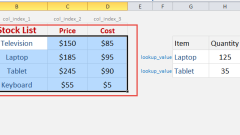
Named Ranges with Vlookup Formula
Using named ranges can make Excel formulas easier to understand, especially when formulas contain array parameters. A named range can be a single cell, a range of cells, a table, a function, or a constant. Key Points: Improve the readability of formulas: Using named ranges in VLOOKUP formulas can make them more readable and understandable. For example, =VLOOKUP(A2, SalesData, 2, FALSE) is more intuitive than using range references such as =VLOOKUP(A2, A1:D10, 2, FALSE). Simplified range updates: Named ranges allow you to update data ranges in one place without tweaking multiple formulas. If the scope of "SalesData" changes, updating the named range will automatically reverse
May 22, 2025 am 03:35 AM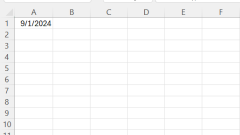
How to Calculate Date Subtraction in Excel
Date subtraction in Excel plays a vital role in data analysis, aiding in the discovery of trends, event forecasting, and effective deadline management. Excel provides multiple methods and functions that simplify and ensure the precision of date calcu
May 22, 2025 am 03:26 AM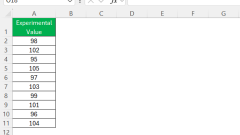
How to Find Percent Error in Excel
When working with data in Excel, comparing an experimental value to a theoretical or accepted value is crucial for evaluating the accuracy of results. One of the most effective methods to assess this accuracy is by calculating the percent error. Exce
May 22, 2025 am 03:23 AM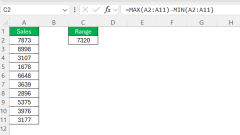
The Ultimate Guide to Data Analysis – How to Find Range in Excel
When dealing with numerical data in Excel, understanding the range is crucial for assessing the spread of values within a dataset, aiding in data analysis and decision-making. This guide will detail how to calculate the range in Excel using straightf
May 22, 2025 am 03:20 AM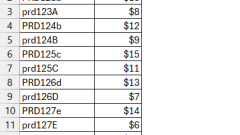
The Ultimate Guide to VLOOKUP Case Sensitive in Excel
Mastering case-sensitive searches with VLOOKUP in Excel can be challenging, as the default VLOOKUP function does not differentiate between uppercase and lowercase letters. This article delves into methods and workarounds, including the integration of
May 22, 2025 am 03:17 AM
Hot tools Tags

Undress AI Tool
Undress images for free

Undresser.AI Undress
AI-powered app for creating realistic nude photos

AI Clothes Remover
Online AI tool for removing clothes from photos.

Clothoff.io
AI clothes remover

Video Face Swap
Swap faces in any video effortlessly with our completely free AI face swap tool!

Hot Article

Hot Tools

vc9-vc14 (32+64 bit) runtime library collection (link below)
Download the collection of runtime libraries required for phpStudy installation

VC9 32-bit
VC9 32-bit phpstudy integrated installation environment runtime library

PHP programmer toolbox full version
Programmer Toolbox v1.0 PHP Integrated Environment

VC11 32-bit
VC11 32-bit phpstudy integrated installation environment runtime library

SublimeText3 Chinese version
Chinese version, very easy to use








