
Course Introduction:The VSCode installation tutorial includes the following steps: Download the installer provided by the official website. Run the installer and follow the prompts to install. Start VSCode. Optional configuration: Install extensions, configure settings, and install code analyzer. Get started using VSCode to create projects, write code, and leverage its capabilities.
2025-04-15 comment 0 1130

Course Introduction:Visual Studio Code (VSCode) is a cross-platform, open source and free code editor developed by Microsoft. It is known for its lightweight, scalability and support for a wide range of programming languages. To install VSCode, please visit the official website to download and run the installer. When using VSCode, you can create new projects, edit code, debug code, navigate projects, expand VSCode, and manage settings. VSCode is available for Windows, macOS, and Linux, supports multiple programming languages ??and provides various extensions through Marketplace. Its advantages include lightweight, scalability, extensive language support, rich features and version
2025-04-15 comment 0 1087

Course Introduction:Yes, Visual Studio Code (VSCode) supports Chinese and provides Chinese localization interface, documentation, and community support. To enable the Chinese interface, you can set it through the following steps: 1. Open VSCode; 2. Go to "File" > "Preferences" > "Settings"; 3. Search and change the "locale" setting to "zh-CN"; 4. Restart VSCode.
2025-04-15 comment 0 888

Course Introduction:This article discusses the autosave feature in Visual Studio Code (VSCode). It explains that VSCode automatically saves changes to files without prompting the user by default, and provides instructions on how to customize or disable the feature.
2024-12-25 comment 0 870
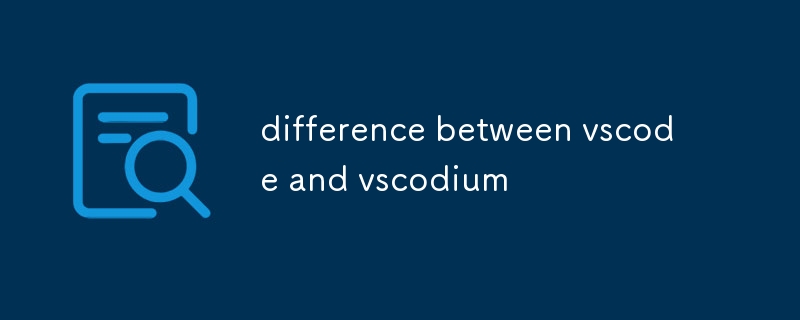
Course Introduction:This article compares VSCode and VSCodium, two open-source code editors by Microsoft. The main distinction is telemetry collection: VSCode gathers user data, while VSCodium lacks this feature.
2024-12-25 comment 0 590

Course Elementary 18707
Course Introduction:vscode is a cross-platform source code editor for writing modern web and cloud applications that runs on Mac OS X, Windows and Linux. It runs on the desktop and is available for Windows, macOS and Linux. It has built-in support for JavaScript, TypeScript, and Node.js, and a rich ecosystem of extensions for other languages ??(such as C++, C#, Java, Python, PHP, Go) and runtimes (such as .NET and Unity).

Course Elementary 7362
Course Introduction:The 17th online training class of php Chinese website (2021.9.17) has officially started~~! The first 2 days of the course are free and open to the public, welcome to study! To register, please contact QQ27220243 (Teacher Zhong) or go to: http://www.miracleart.cn/k.html

Course Elementary 4679
Course Introduction:This course will guide you to build a powerful PHP debugging environment from scratch using phpenv, VSCode and Xdebug. Master how to set up and run PHP projects on a local server and use Xdebug for code debugging. Through practical operations, you will have an in-depth understanding of the debugging process, improve your ability to troubleshoot problems, and improve development efficiency. Suitable for developers with certain PHP foundation and VSCode experience. Important 2 lines of code: xdebug.remote_enable = 1 xdebug.remote_autostart = 1

Course Elementary 13769
Course Introduction:Scala Tutorial Scala is a multi-paradigm programming language, designed to integrate various features of object-oriented programming and functional programming.

Course Elementary 82277
Course Introduction:"CSS Online Manual" is the official CSS online reference manual. This CSS online development manual contains various CSS properties, definitions, usage methods, example operations, etc. It is an indispensable online query manual for WEB programming learners and developers! CSS: Cascading Style Sheets (English full name: Cascading Style Sheets) is an application used to express HTML (Standard Universal Markup Language).
visual-studio-code - vscode-vim uses local .vrimrc - Stack Overflow
Can vscode-vim use local .vimrc configuration files?
2017-05-16 16:34:19 0 3 1153
Rewrite the title as: Ways to embed the entire VSCode in a VueJS web application
2023-08-29 23:15:18 0 1 781
node.js - vscode cannot jump to code
2017-05-16 13:31:17 0 2 1355
<HTML> frame does not appear when VScode builds HTML
When VSCODE creates a new html file, the frame tag does not appear
2021-12-25 21:38:00 0 2 984