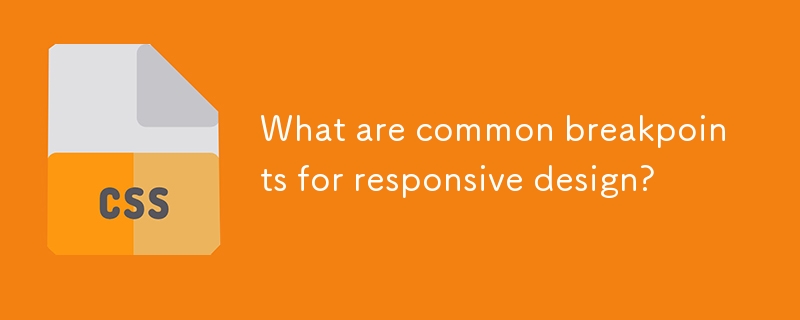
Course Introduction:The common breakpoint settings in responsive design are as follows: 1. The vertical screen of the mobile phone (0~767px) adopts a single-column layout, uses max-width:767px media query, optimizes touch operation and content priority; 2. The tablet and small-screen devices (768px~1023px) can introduce two-column layouts, uses min-width:768px and max-width:1023px media query, supports horizontal and vertical screen switching; 3. The desktop devices (1024px and above) use min-width:1024px media query, supports multi-column layout and high-definition image sources; 4. Other supplements include separate processing of mobile horizontal screens, large-screen optimization, focusing on viewport size rather than pixel ratio, and flexible use units. Really good
2025-06-29 comment 0 279

Course Introduction:To create a full-screen landing page, you need to use HTML and CSS to combine viewport units and layout techniques. 1. Set the HTML structure and include viewport meta tags to adapt to mobile devices; 2. Use height:100vh to make the container occupy the full viewport height; 3. Use Flexbox to achieve vertical and horizontal centering of the content; 4. Use background-size:cover and background-position:center to ensure responsive display when adding background images; 5. Optimize the scrolling experience through scroll-behavior or JavaScript to ensure normal display and smooth interaction.
2025-07-07 comment 0 913

Course Introduction:To customize HTML5 media player controls, 1. First remove the native controls, remove the controls attribute or set to false; 2. Create custom UI elements such as buttons and progress bars, and use JavaScript to bind events to achieve playback/pause function; 3. Use the timeupdate event to update the playback progress and allow the user to drag and jump; 4. Use the requestFullscreen method to achieve full screen switching; 5. Full control of the style through CSS and adapt to responsive layout.
2025-07-02 comment 0 871

Course Introduction:Bootstrap picture centering tips: Basics: Flexbox and Grid systems are used for layout, and text-center only centers the text baseline horizontally. Horizontal centering: Use justify-content-center attribute (Flexbox), or abuse margin: 0 auto; (unstable). Vertical centering: same as above, add align-items: center; the parent container needs to be set to fixed height. Responsive design: Use responsive classes to control layouts under different screen sizes. Common errors: Forgot to set height, abuse margin, ignore responsive design. Performance optimization: Select the appropriate image format, compress the image volume, and avoid excessively large images. **
2025-04-07 comment 0 853

Course Introduction:The key to making a responsive website lies in the reasonable cooperation between HTML5 and CSS3, and the core is to make web pages display well on different devices. 1. Use HTML5 semantic tags to build clear structures, such as, , etc., to make the code easier to read and facilitate search engine crawling; 2. Use CSS3 media query to achieve multi-device adaptation, and apply different rules by detecting screen width, such as setting breakpoints such as mobile phones and tablets; 3. Use elastic layout (Flexbox or Grid) to deal with alignment and arrangement issues, and ensure that the navigation bar and other content automatically adapt to the screen; 4. Set image adaptation, use max-width:100% and srcset attributes to ensure that the image does not destroy the layout and improve the loading effect. Mastering these four key points can achieve compatibility with multiple settings
2025-07-13 comment 0 498

Course Elementary 13778
Course Introduction:Scala Tutorial Scala is a multi-paradigm programming language, designed to integrate various features of object-oriented programming and functional programming.

Course Elementary 82289
Course Introduction:"CSS Online Manual" is the official CSS online reference manual. This CSS online development manual contains various CSS properties, definitions, usage methods, example operations, etc. It is an indispensable online query manual for WEB programming learners and developers! CSS: Cascading Style Sheets (English full name: Cascading Style Sheets) is an application used to express HTML (Standard Universal Markup Language).

Course Elementary 13147
Course Introduction:SVG is a markup language for vector graphics in HTML5. It maintains powerful drawing capabilities and at the same time has a very high-end interface to operate graphics by directly operating Dom nodes. This "SVG Tutorial" is intended to allow students to master the SVG language and some of its corresponding APIs, combined with the knowledge of 2D drawing, so that students can render and control complex graphics on the page.

Course Elementary 24594
Course Introduction:In the "AngularJS Chinese Reference Manual", AngularJS extends HTML with new attributes and expressions. AngularJS can build a single page application (SPAs: Single Page Applications). AngularJS is very easy to learn.

Course Elementary 27454
Course Introduction:Go is a new language, a concurrent, garbage-collected, fast-compiled language. It can compile a large Go program in a few seconds on a single computer. Go provides a model for software construction that makes dependency analysis easier and avoids most C-style include files and library headers. Go is a statically typed language, and its type system has no hierarchy. Therefore users do not need to spend time defining relationships between types, which feels more lightweight than typical object-oriented languages. Go is a completely garbage-collected language and provides basic support for concurrent execution and communication. By its design, Go is intended to provide a method for constructing system software on multi-core machines.
2017-05-16 13:25:15 0 5 1247
2017-05-16 13:25:30 0 4 1260
Laravel Modal does not return data
2024-03-29 10:31:31 0 1 592
Can I use the automatic generation module of thinkphp5 in Windows 7 system? How to configure and use
2017-10-10 17:04:14 0 2 1391