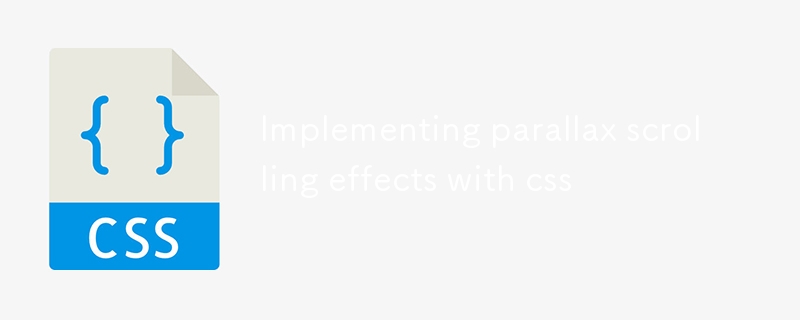
Course Introduction:The parallax scrolling effect can be achieved through CSS, and the core is to make the background and content scrolling speed different. Specific methods: 1. Use background-attachment:fixed to achieve basic parallax; 2. Use a hierarchical structure to control the scrolling speed of each layer through background-position and JavaScript; 3. Pay attention to performance optimization, mobile adaptation and reasonable use of hierarchical effects to improve the experience.
2025-07-14 comment 0 509

Course Introduction:The key to making parallax scrolling effect is to allow elements of different layers to scroll at different speeds. 1. First, build a multi-layer HTML structure, including background, medium scene and foreground, and use CSS to set the container overflow:hidden and absolute positioning; 2. Then listen to scroll events through JavaScript, use transform:translateY() to dynamically adjust the positions of each layer. The background layer scrolls slowly and the medium scene is slightly faster; 3. Finally, optimize performance, use throttling functions to control the scrolling frequency, compress image resources and adapt to the mobile terminal, and consider pure CSS solutions to improve compatibility.
2025-07-04 comment 0 819

Course Introduction:To realize the parallax scrolling effect in HTML5, you need to combine HTML, CSS and JavaScript. The core is to allow different page elements to scroll at different speeds. 1. The HTML structure should contain multiple independent layers, such as using different class names to represent background, intermediate content and foreground. 2. CSS uses position:absolute and translateZ to create a 3D depth sense. The smaller the value of the background layer, the slower the scrolling. 3. JavaScript can listen to scroll events, dynamically adjust the translateY value, and control the scroll speed of each layer by multiplying by a coefficient. 4. Pay attention to performance optimization and use requestAnimationFrame
2025-07-15 comment 0 718
Course Introduction:CSS3 JQUERY page scrolling effects code
2016-06-24 comment 0 1255
Course Introduction:Responsive full-screen scrolling page switching effect based on html5 and css3
2016-06-24 comment 0 2004

Course Intermediate 13657
Course Introduction:Without any JavaScript scripts, use pure CSS to achieve smooth transitions between pages and experience the magical experience brought by transform, transition, and animation.

Course Elementary 13764
Course Introduction:Scala Tutorial Scala is a multi-paradigm programming language, designed to integrate various features of object-oriented programming and functional programming.

Course Elementary 82273
Course Introduction:"CSS Online Manual" is the official CSS online reference manual. This CSS online development manual contains various CSS properties, definitions, usage methods, example operations, etc. It is an indispensable online query manual for WEB programming learners and developers! CSS: Cascading Style Sheets (English full name: Cascading Style Sheets) is an application used to express HTML (Standard Universal Markup Language).

Course Elementary 13140
Course Introduction:SVG is a markup language for vector graphics in HTML5. It maintains powerful drawing capabilities and at the same time has a very high-end interface to operate graphics by directly operating Dom nodes. This "SVG Tutorial" is intended to allow students to master the SVG language and some of its corresponding APIs, combined with the knowledge of 2D drawing, so that students can render and control complex graphics on the page.

Course Elementary 24589
Course Introduction:In the "AngularJS Chinese Reference Manual", AngularJS extends HTML with new attributes and expressions. AngularJS can build a single page application (SPAs: Single Page Applications). AngularJS is very easy to learn.
Can I use html5 to create an image scrolling effect?
Can I use html5 to create an image scrolling effect?
2018-01-31 16:19:16 0 1 1699
javascript - Ask about the implementation of page parallax effect
2017-05-16 13:26:03 0 1 1140
CSS hover style on element inside div with transform-style:preserve-3d not working in Safari
2023-08-30 18:33:26 0 1 669
css - Using -webkit-overflow-scrolling: touch; in body is invalid
2017-05-16 13:21:06 0 5 931
Front-end - How angularJS uses isscroll4 to achieve page scrolling effect
2017-05-15 16:54:56 0 2 662