
Course Introduction:The key to making a responsive website lies in the reasonable cooperation between HTML5 and CSS3, and the core is to make web pages display well on different devices. 1. Use HTML5 semantic tags to build clear structures, such as, , etc., to make the code easier to read and facilitate search engine crawling; 2. Use CSS3 media query to achieve multi-device adaptation, and apply different rules by detecting screen width, such as setting breakpoints such as mobile phones and tablets; 3. Use elastic layout (Flexbox or Grid) to deal with alignment and arrangement issues, and ensure that the navigation bar and other content automatically adapt to the screen; 4. Set image adaptation, use max-width:100% and srcset attributes to ensure that the image does not destroy the layout and improve the loading effect. Mastering these four key points can achieve compatibility with multiple settings
2025-07-13 comment 0 500

Course Introduction:The key to cross-platform H5 mobile applications is compatibility and performance optimization. 1. Choose a suitable development framework, such as Vue is suitable for small and medium-sized projects, React is more suitable for large projects, combined with Cordova or Capacitor to achieve a native experience; 2. Use flex rem, vw/vh or PostCSS plug-ins to solve adaptation problems, and deal with common problems such as high-definition screen borders, content overflow and horizontal and vertical screen switching; 3. Performance optimization includes image compression, CDN acceleration, caching strategy, reducing DOM operations and HTTP requests, and evaluate the optimization effect through Lighthouse tools; 4. Use fastclick, Modernizr and other tool libraries to handle platform differences, the same
2025-07-16 comment 0 402

Course Introduction:TN3 Gallery: A powerful custom image library based on HTML5 TN3 Gallery is a new HTML5 image library developed using jQuery, which is highly customizable. I know you might be thinking: "Another picture library plugin?" But TN3 is by no means an ordinary picture library! It represents a new generation of the photo gallery, here are the reasons why you should use it as your preferred photo gallery. TN3 Gallery demo features: Amazing loading speed Advanced Album View: Full Screen Mode is amazing! Movie-level image transition effect A wide variety of user-friendly skins to choose from Professional look and feel Fully customization via TN3 API Load your gallery using XML
2025-03-03 comment 0 758

Course Introduction:Media query is a CSS feature that allows different styles to be applied according to the screen size, resolution, or direction of the device, thereby enabling responsive web design. Its core function is to optimize the layout display effect on different devices through condition judgment. For example, hide the menu to fit the mobile device when the screen width is less than 768px. It helps developers adjust layout structure, font size, element visibility and image switching without modifying HTML. Typical application scenarios include adaptation of mobile phones (480px), tablets (768px), and desktop devices (1024px or 1200px). It is recommended to adopt a mobile-first strategy and flexibly set breakpoints in combination with content needs. When using it, you need to pay attention to testing the actual screen width and reasonably matching min-widt
2025-06-17 comment 0 279
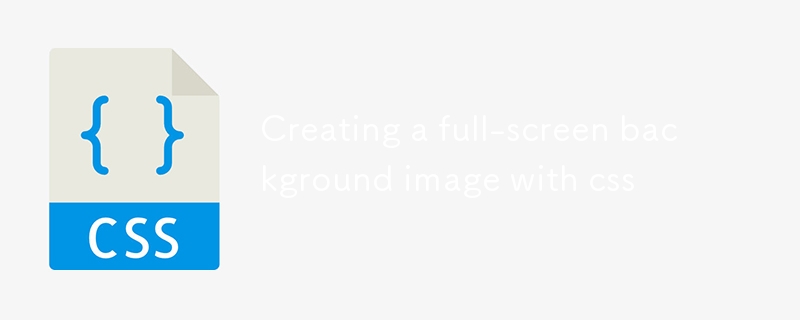
Course Introduction:To make the picture full of the screen as the background, the key is to use background-size:cover and combine positioning settings. The specific steps are as follows: 1. Set margin:0 and min-height:100vh for the body; 2. Use the background attribute to specify the image path and set it to center fixed; 3. Add background-size:cover to maintain the scale to fill the viewport; 4. If multiple pictures need to be superimposed, use multiple backgrounds and arrange them in the stacking order; 5. Pay attention to optimizing the image format, adapting to focus areas, and handling cross-domain issues to ensure performance and compatibility.
2025-07-08 comment 0 709
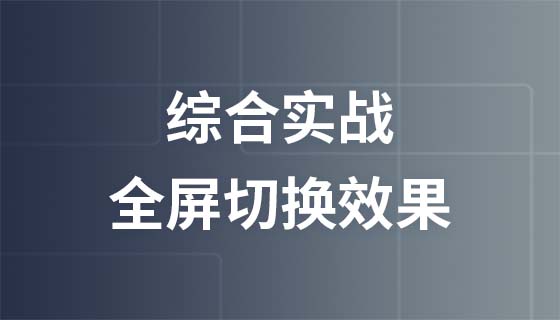
Course Intermediate 10681
Course Introduction:Nowadays, full-screen switching animation effects are very popular, whether on PC or mobile, such as product display, special topics and other scenes. Then let us study the "Practical Video Tutorial on Implementing Full-Screen Switching Effect" to understand how to achieve it!

Course Elementary 13780
Course Introduction:Scala Tutorial Scala is a multi-paradigm programming language, designed to integrate various features of object-oriented programming and functional programming.

Course Elementary 82298
Course Introduction:"CSS Online Manual" is the official CSS online reference manual. This CSS online development manual contains various CSS properties, definitions, usage methods, example operations, etc. It is an indispensable online query manual for WEB programming learners and developers! CSS: Cascading Style Sheets (English full name: Cascading Style Sheets) is an application used to express HTML (Standard Universal Markup Language).

Course Elementary 13150
Course Introduction:SVG is a markup language for vector graphics in HTML5. It maintains powerful drawing capabilities and at the same time has a very high-end interface to operate graphics by directly operating Dom nodes. This "SVG Tutorial" is intended to allow students to master the SVG language and some of its corresponding APIs, combined with the knowledge of 2D drawing, so that students can render and control complex graphics on the page.

Course Elementary 24595
Course Introduction:In the "AngularJS Chinese Reference Manual", AngularJS extends HTML with new attributes and expressions. AngularJS can build a single page application (SPAs: Single Page Applications). AngularJS is very easy to learn.
Laravel Modal does not return data
2024-03-29 10:31:31 0 1 592
Can I use the automatic generation module of thinkphp5 in Windows 7 system? How to configure and use
2017-10-10 17:04:14 0 2 1392
2017-10-10 19:25:59 0 4 2944
To use mcrypt_get_key_size() in php study, how to enable mcrypt_
2017-10-10 19:47:34 0 1 1176
Detecting login status and preventing repeated login status in TP5 - My page is wrong
2017-10-10 22:49:15 0 0 1192