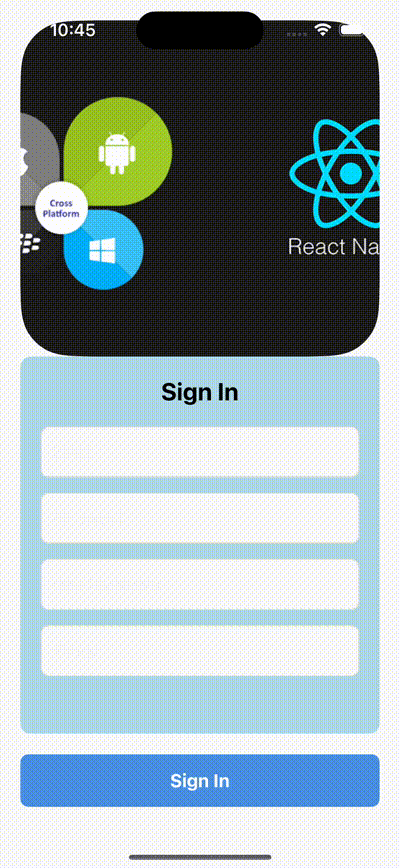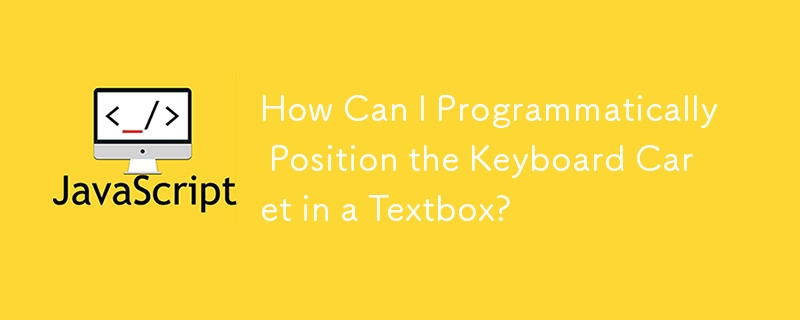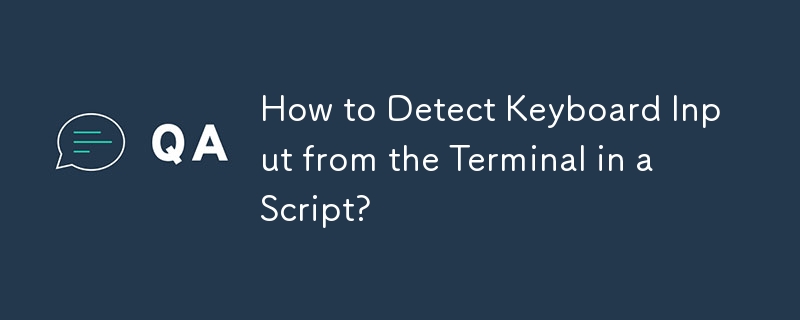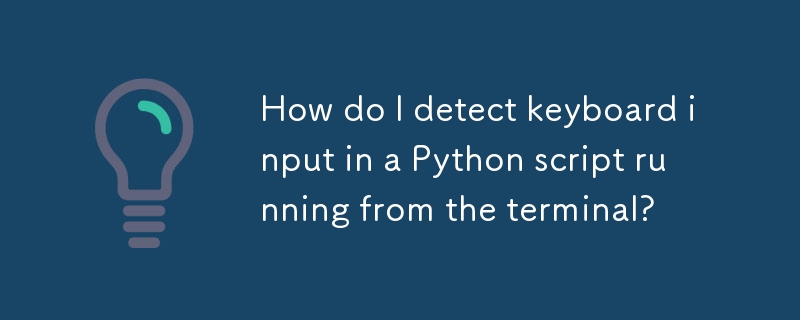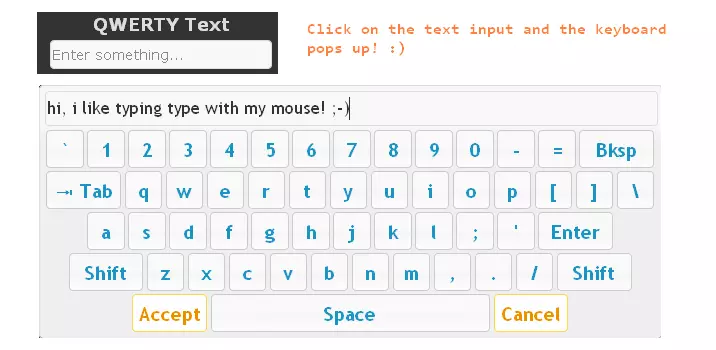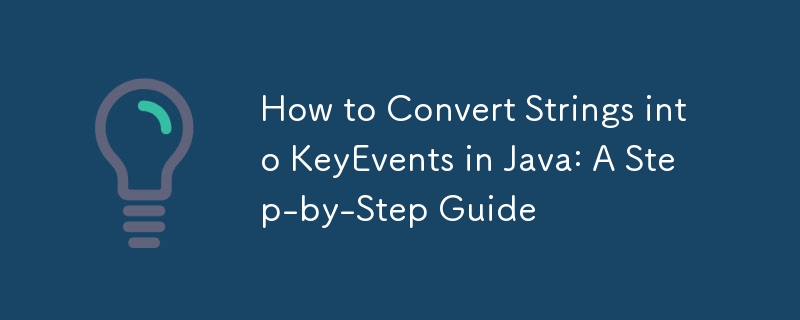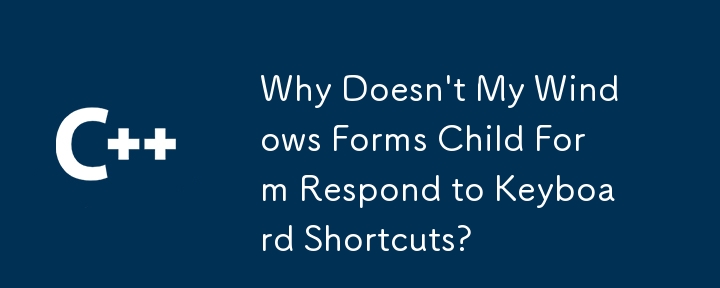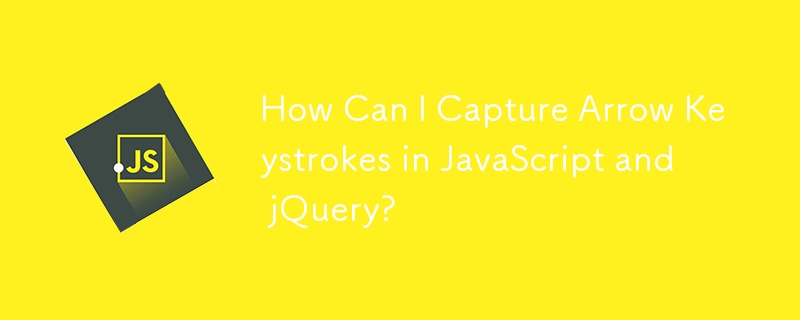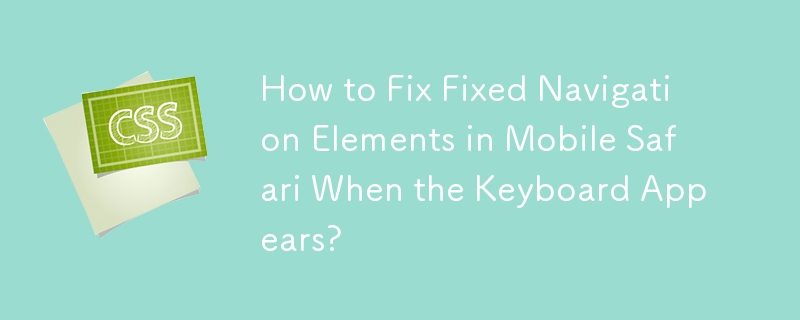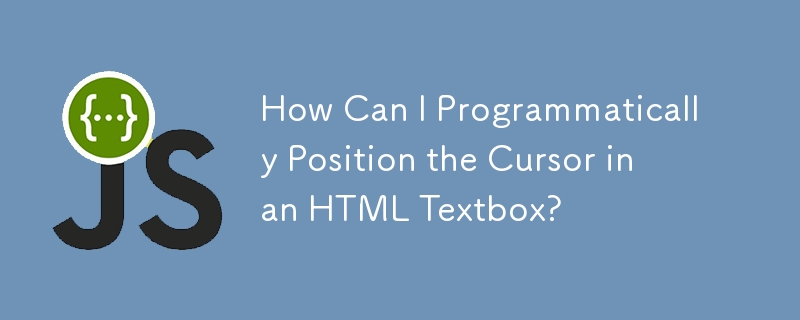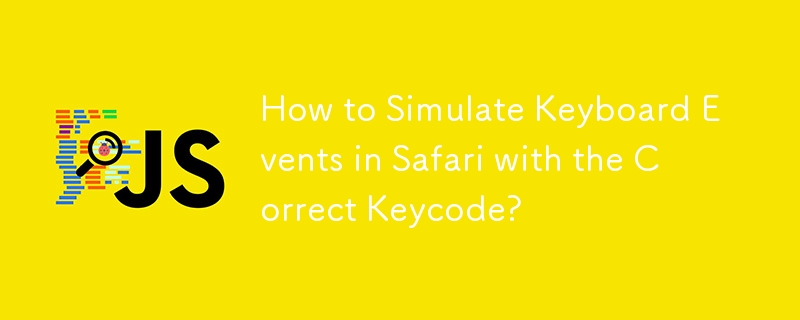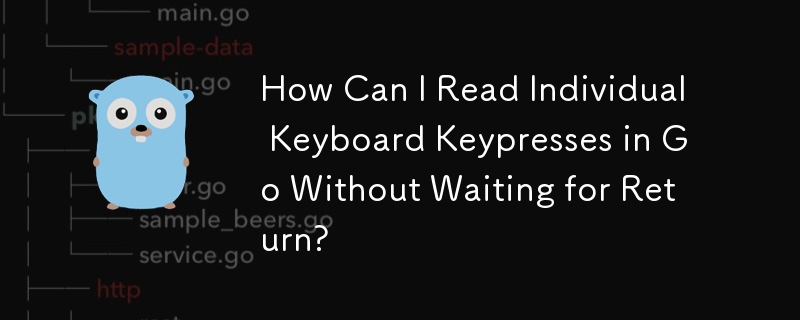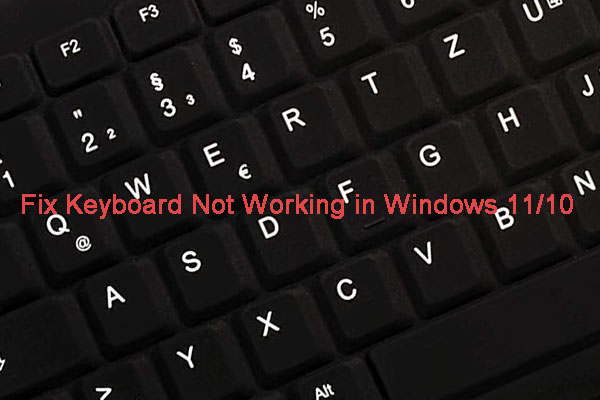Found a total of 10000 related content

how to fix keyboard not working in virtual machine
Article Introduction:The keyboard does not work in the virtual machine, mainly due to the incoming device not mapped, missing drivers or system settings errors. Solutions include: 1. Close the program that may occupy the keyboard and restart the virtual machine manager; 2. Check the keyboard enabled status in the virtual machine settings. VMware users need to ensure that the USB controller is connected, and VirtualBox users need to enable the USB controller and keyboard; 3. Try to reconnect the keyboard through "Device" → "USB Device" during runtime; 4. Install or update VMTools/GuestAdditions to provide necessary driver support; 5. The Linux system can manually load evdev or check whether the device file exists. Each step needs to be checked one by one, paying special attention to configuration and driver issues.
2025-07-14
comment 0
768
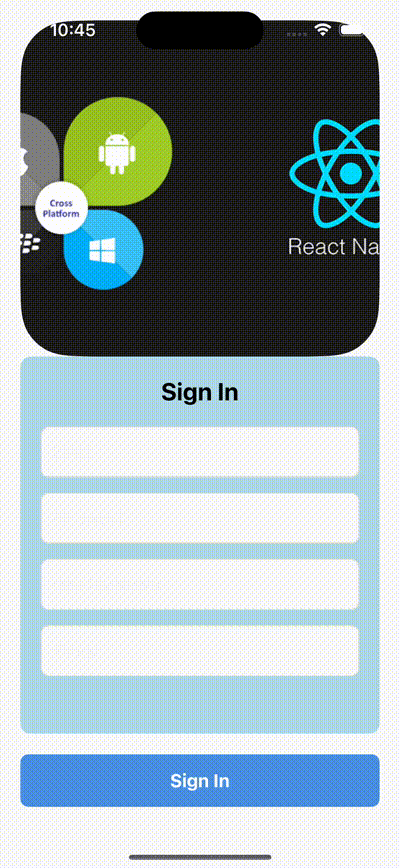
Building a Smooth, Keyboard-Aware Sign-In Screen in React Native
Article Introduction:Creating a well-optimized sign-in screen in React Native often involves handling keyboard interactions to avoid input fields being hidden by the keyboard. In this guide, we’ll walk through building a keyboard-aware sign-in screen with animated adjust
2024-11-04
comment 0
512
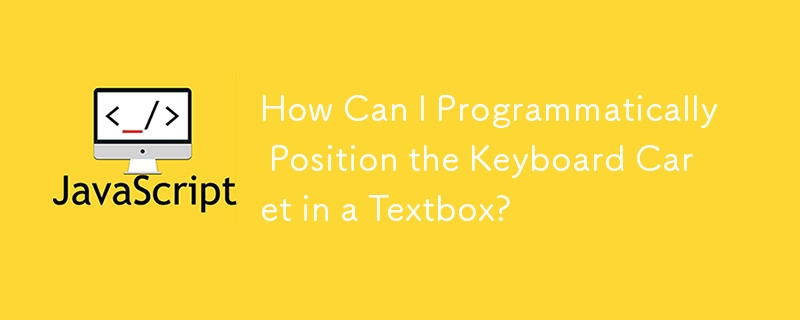
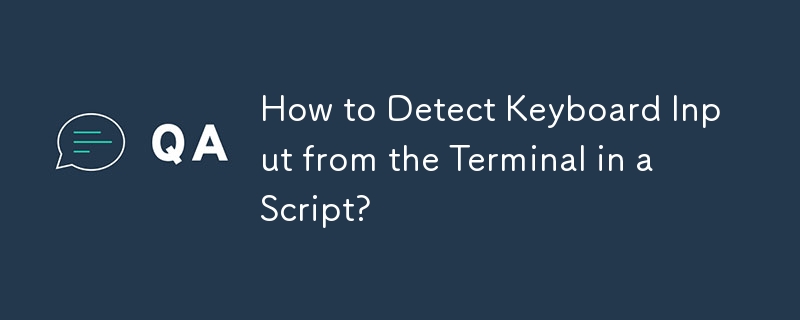

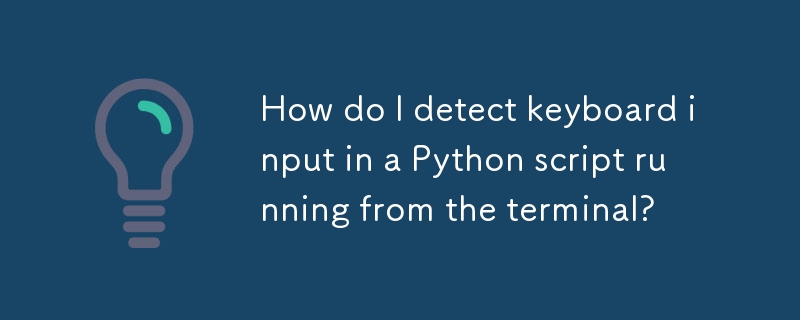

how to fix keyboard not working in a specific application
Article Introduction:The inability to use the keyboard in a specific application is usually caused by software conflicts or setup issues. 1. First, confirm whether it is the input limit of the application itself, such as read-only mode or shortcut key locking status, try to switch the tab page, close pop-up windows, or restart the application; 2. Check whether the input method or language settings conflict, it is recommended to switch to the English input method and close the third-party input method; 3. Check whether there are background programs that occupy keyboard resources, and turn off remote control, screen recording software and other tools that may intercept the keyboard; 4. Finally, try to reset or update the application and system settings, including reinstalling the application, updating the system driver or restoring the keyboard default settings. Following the above steps to check generally solves the problem.
2025-07-15
comment 0
726
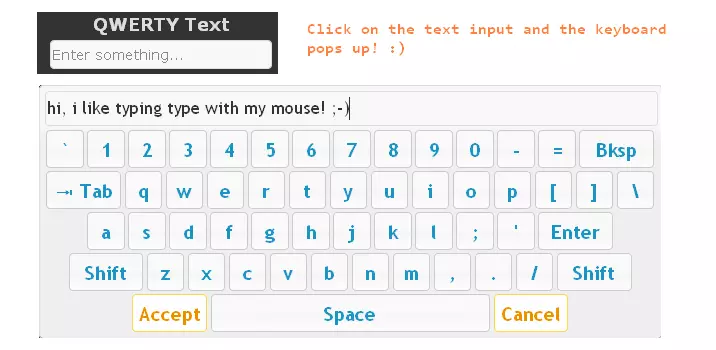
jQuery on Screen Keyboard Plugin
Article Introduction:This jQuery on-screen keyboard plugin provides a customizable virtual keyboard for enhanced website usability. It's similar to Windows' accessibility keyboard, appearing when an input field is clicked.
Implementation:
Download: Obtain the plugin f
2025-03-04
comment 0
709

Vmware Enhanced Keyboard Driver Download and Install - MiniTool
Article Introduction:The VMware Enhanced Keyboard Driver is required if you are using a keyboard with your virtual machine. It helps users have a better experience. This post from php.cn tells you how to download and install VMware enhanced keyboard driver.
2025-05-01
comment 0
737

How to Enable Haptic Feedback on iPhone Keyboard
Article Introduction:One of the more intriguing new features for iPhone users starting with iOS 16 is the haptic feedback keyboard. When activated, this feature delivers physical vibrations each time you press a key on the virtual keyboard, giving the impression that the
2025-07-08
comment 0
648

How to open the on-screen keyboard in Windows 11?
Article Introduction:To enable the on-screen keyboard in Windows 11, 1. You can turn on the "Screen Keyboard" option in "Settings" → "Assistance Functions" → "Keyboard"; 2. Add a "Touch Keyboard" shortcut in the taskbar settings; 3. Use Win R to run the osk command to start manually; 4. The system will automatically call up the on-screen keyboard in tablet mode. These four methods are applicable to different scenarios and meet the user's input needs when there is no physical keyboard.
2025-06-28
comment 0
295
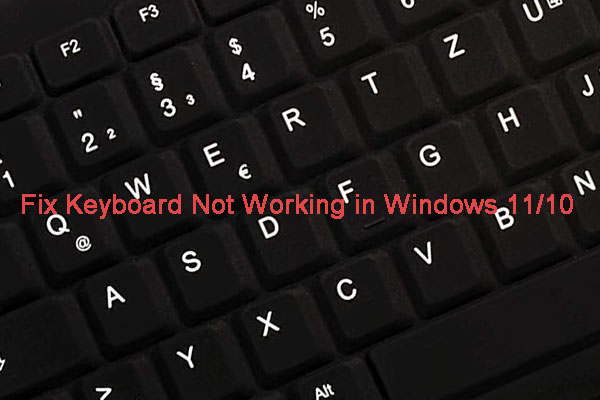
[Easy Fixes] Keyboard Not Working in Windows 11/10?
Article Introduction:Keyboard not working in Windows 11/10 is not a rare issue. To solve this problem, php.cn Software collects some useful and easy solutions and shows them in this post. No matter you are using a cabled keyboard or a wireless keyboard, or a laptop keybo
2025-07-17
comment 0
292