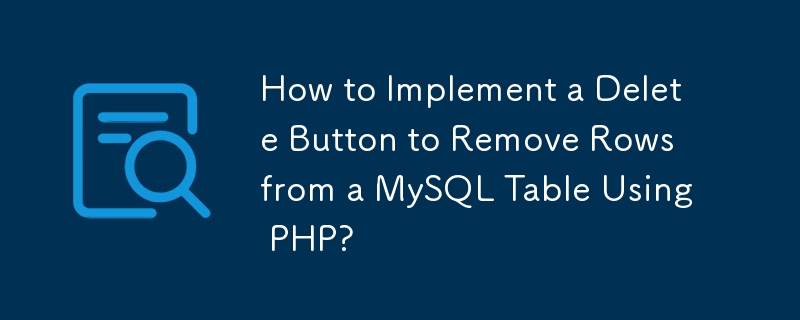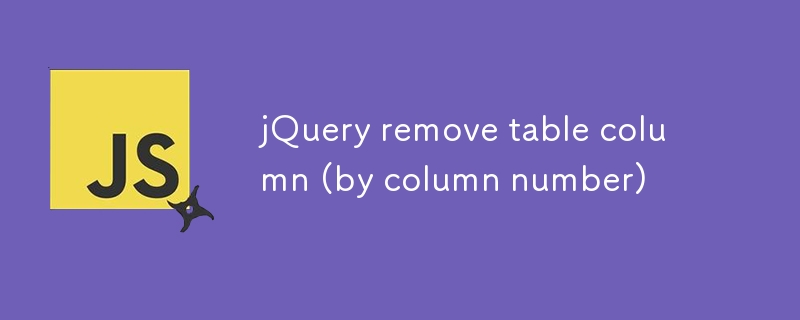Found a total of 10000 related content
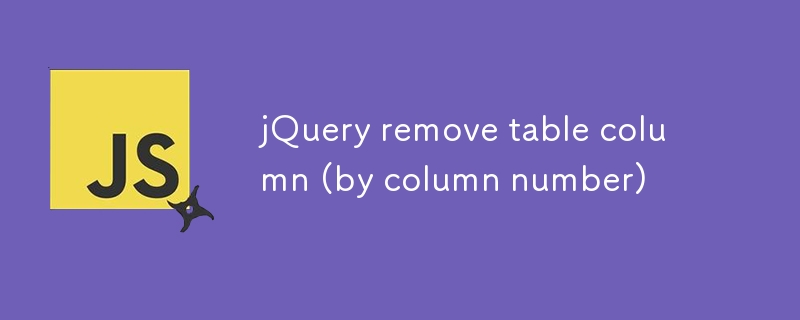
jQuery remove table column (by column number)
Article Introduction:Use jQuery to delete table columns (by column number)
Here is a simple jQuery code snippet for deleting the entire table column according to the column number. It also deletes the table row title associated with the deleted column.
// Delete the first column
$('#table').find('td,th').first().remove();
// Delete the second column
$('table tr').find('td:eq(1),th:eq(1)').remove();
// Delete column n (n represents column number)
$('table tr').find('td:eq(n),th:eq(n)').remov
2025-02-27
comment 0
858

jQuery clone table row and make empty
Article Introduction:Quickly use jQuery to clone table rows and clear content code snippets:
var clonedRow = $('tbody tr:first').clone();
clonedRow.find('input').val('');
$(this).prev().find('table tbody').append(clonedRow);
jQuery cloning form row FAQs
How to clone a table row using jQuery?
Using jQuery to clone a table row is very simple, you can use the clone() method to copy the rows. Here is a basic example:
$(&
2025-02-28
comment 0
1116

How to cancel the editing date of wordpress
Article Introduction:WordPress editing dates can be canceled in three ways: 1. Install the Enable Post Date Disable plug-in; 2. Add code in the functions.php file; 3. Manually edit the post_modified column in the wp_posts table.
2025-04-20
comment 0
698

How to delete a row from a SQL table?
Article Introduction:To delete a row of data from a SQL table, the most common method is to use the DELETE statement. 1. Use the DELETEFROM table name WHERE condition to locate the row to be deleted, such as DELETEFROMusersWHEREid=5; 2. Use SELECT to verify the condition before deletion, such as SELECT*FROMusersWHEREid=5; 3. You can add LIMIT to limit the number of deletions, such as DELETEFROMusersWHEREid=5LIMIT1; 4. Operate in a transaction to ensure security. After executing BEGIN, run DELETE, confirm that there is no error and then COMMIT. If there is an error, you can roll back by ROLLBACK. Be careful to avoid missing W
2025-07-21
comment 0
966

How to dynamically add row data in a layui table
Article Introduction:Dynamically adding row data in the layui table can be achieved through the following steps: 1. Get the table instance, 2. Prepare new data, 3. Call the addRow method to add data. The sample code shows how to add new lines when a user clicks a button and provides suggestions for advanced usage such as data validation and batch addition.
2025-05-16
comment 0
822

How to manage triggers in Navicat?
Article Introduction:Managing triggers in Navicat can be done through a graphical interface. The operation is not difficult but attention should be paid to details. When creating a trigger, right-click the table → "Design Table" → Switch to the "Trigger" tab → Click "Add" to set the trigger timing (BEFORE/AFTER), event (INSERT/UPDATE/DELETE) and execution actions; for example, set the default value before inserting a new user, use BEFOREINSERT and write SETNEW.default_value='somevalue'. When editing triggers, you can directly modify the SQL content, but you need to backup in advance and verify in the test environment to avoid affecting data consistency. When deleting the trigger, you can select it and click "Delete". It is recommended to confirm.
2025-07-16
comment 0
452

How to write oracle trigger
Article Introduction:Oracle triggers are database objects that execute business rules or actions when a specific event, such as insertion, update, or delete, occur. Creating a trigger requires the following steps: 1. Create a trigger, specifying the name, event, table, and FOR EACH ROW; 2. Write trigger code, performing verification, recording, calling stored procedures, etc.; 3. Specify the trigger timing (BEFORE, AFTER, or INSTEAD OF); 4. Compile the trigger.
2025-04-11
comment 0
692

How to modify the basic table on mysql alter statement to modify the table structure
Article Introduction:Using the ALTERTABLE statement in MySQL can modify the table structure to adapt to changes in business needs. Specific operations include: 1. Add a new column: ALTERTABLEemployeesADDCOLUMNemailVARCHAR(255); NOTNULL or DEFAULT values ??can be set. 2. Modify the column type: ALTERTABLEemployeesMODIFYCOLUMNageTINYINT; the data range needs to be checked. 3. Rename column: ALTERTABLEemployeesRENAMECOLUMNageTOemployee_age; the relevant code needs to be updated. 4. Delete column: A
2025-05-22
comment 0
635

MySQL triggers are explained by example: Automating database operations
Article Introduction:MySQL Trigger: Automated Database Management MySQL Trigger is a powerful database feature that allows you to automatically perform predefined actions when specific events occur in tables, such as insertion, update, or delete. This is critical to implementing business rules, maintaining data integrity, and documenting database changes without explicit management in application code. This article will explore in-depth the concept, usage of MySQL triggers, and some practical examples. What is a MySQL trigger? A trigger is essentially a set of SQL statements that are automatically executed by the MySQL database system when a specific event occurs on the table. These events include: INSERT: Triggered when a new row is inserted into the table. UPDATE: Fired when an existing row in the table is updated. DE
2025-04-08
comment 0
757

SQL Server Management Studio Tips and Tricks
Article Introduction:Practical techniques using SQLServerManagementStudio (SSMS) can significantly improve database development and management efficiency. 1. Quickly find objects: Quickly locate through the "Object Explorer Details" window, shortcut key Ctrl F or smart prompt. 2. Use bookmarks and area folding: Press Ctrl K, Ctrl K to add/delete bookmarks, Ctrl K, Ctrl N jump, and use comments to simulate the area folding code structure. 3. Use "Activity Monitor": Right-click the server connection to start, and you can view running queries, blocking processes and resource usage, which facilitates performance troubleshooting. 4. Quickly generate scripts: Right-click the table to select "Write table scripts as" to export structure, or in "Tasks
2025-07-27
comment 0
177

Using SQL cursors (and when to avoid them).
Article Introduction:Cursors are suitable for scenarios where data needs to be processed line by line and cannot be completed through collection operations, such as executing complex logic on each line, calling stored procedures, or sending notifications. Common applicable scenarios include: 1. Each row needs to be processed in sequence; 2. Each row handle involves multiple judgments or external operations; 3. The task cannot be completed at one time through set operations. However, cursors should be avoided as much as possible, and the reasons include: 1. Poor performance and occupies a lot of resources; 2. It is easy to cause lock competition and affect concurrent performance; 3. Complex code and high maintenance costs. Alternative solutions are: 1. Use batch operation statements such as UPDATE and DELETE; 2. Update with CASEWHEN conditions; 3. Use CTE or subquery; 4. Use temporary table plus WHILE loop instead. In the following situations
2025-07-07
comment 0
737

How to manage check constraints in Navicat?
Article Introduction:Check constraints are used to limit the range of values ??of columns in tables. The management of them in Navicat includes operations such as adding, modifying and deleting, and attention should be paid to the support differences of different databases and the details of expression syntax. The specific steps are: Open the table designer and switch to the "Check" tab; click "Add Row" to enter the name and expression, such as salary>3000 or genderIN ('male','female'); Navicat will generate the corresponding SQL statement to execute when saving; For existing constraints, you can directly edit the expression to modify, or click the minus button to delete it after selecting it; Note when using it: MySQL does not support CHECK syntax before 8.0.16, and the expression syntax varies from database, such as the field name reference symbols,
2025-06-30
comment 0
736


Dave The Diver: How To Catch Spider Crabs
Article Introduction:In Dave The Diver, there are some creatures that are not easy to catch. Or, catch alive that is. The spider crab is one of those very species, making it seem like the only way to bring these crustaceans back up to land is to viciously crack them up w
2025-01-10
comment 0
835

Prepare for Interview Like a Pro with Interview Questions CLI
Article Introduction:Prepare for Interview Like a Pro with Interview Questions CLI
What is the Interview Questions CLI?
The Interview Questions CLI is a command-line tool designed for JavaScript learners and developers who want to enhance their interview
2025-01-10
comment 0
1465