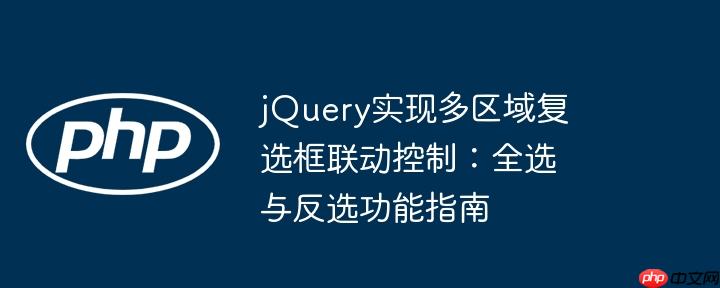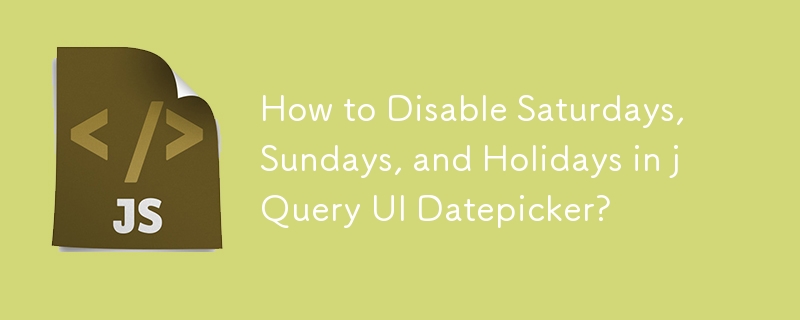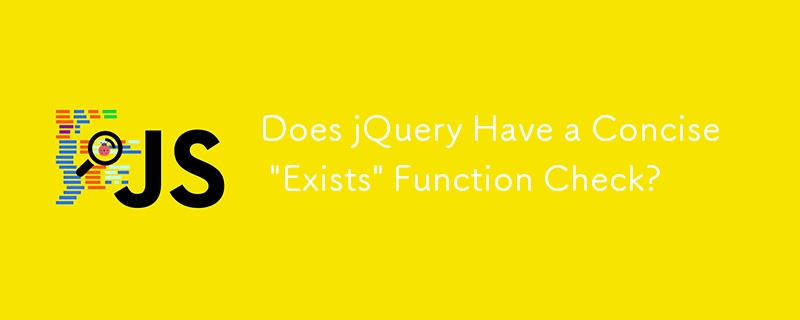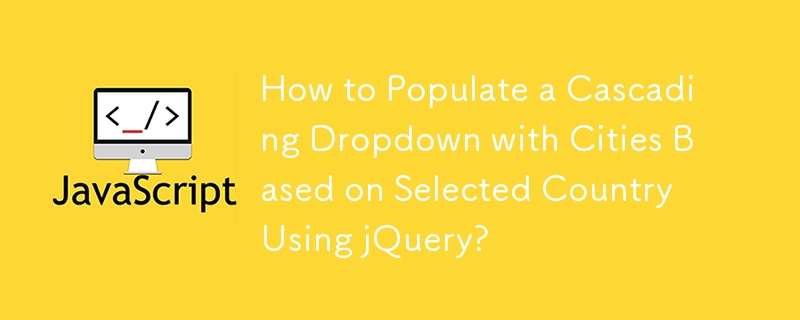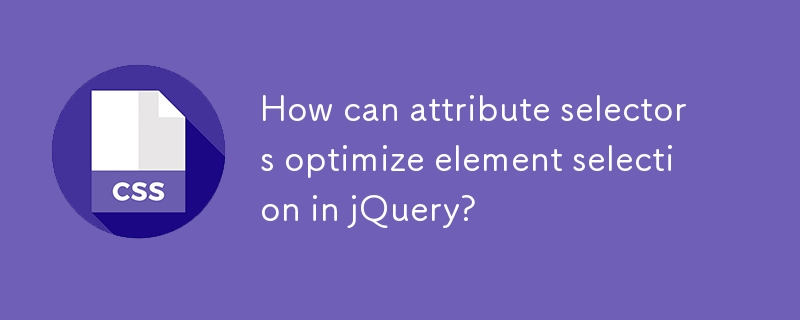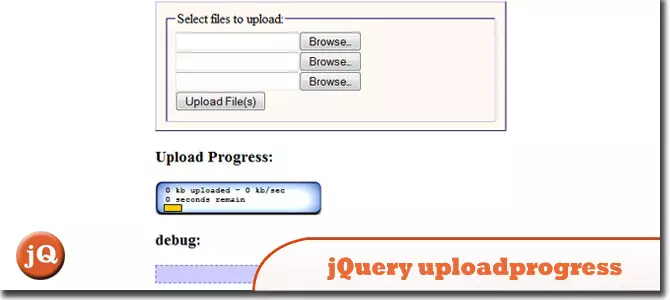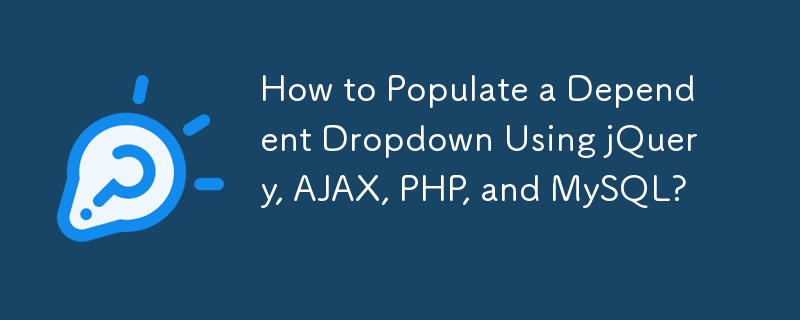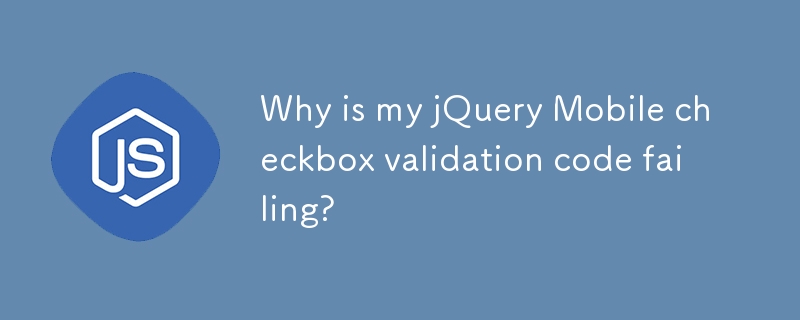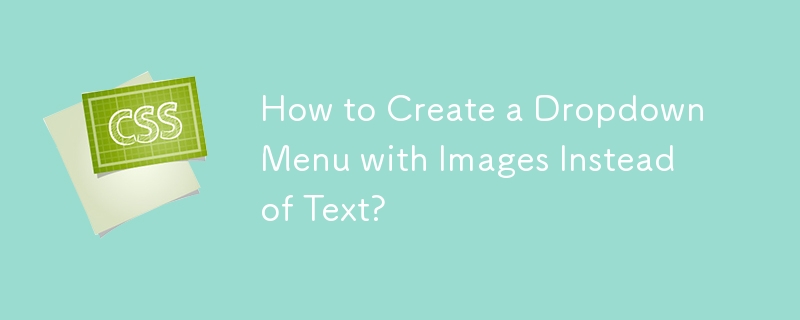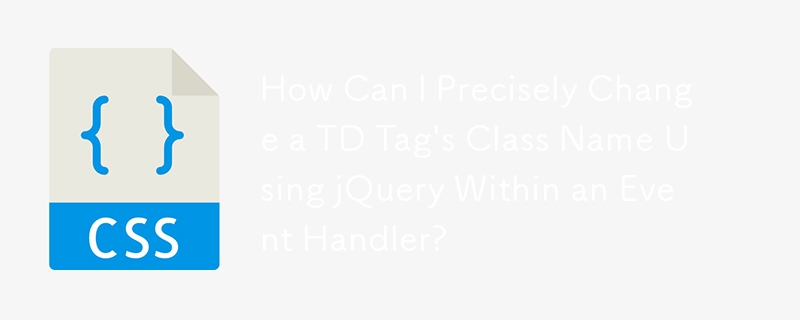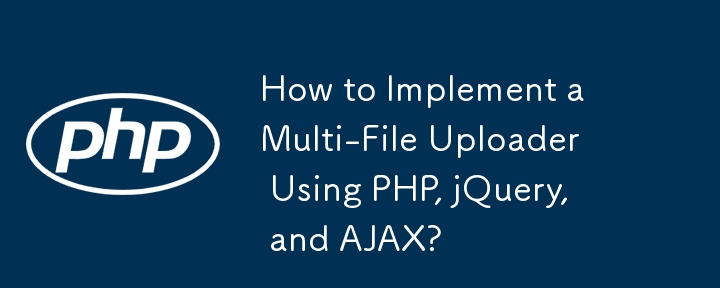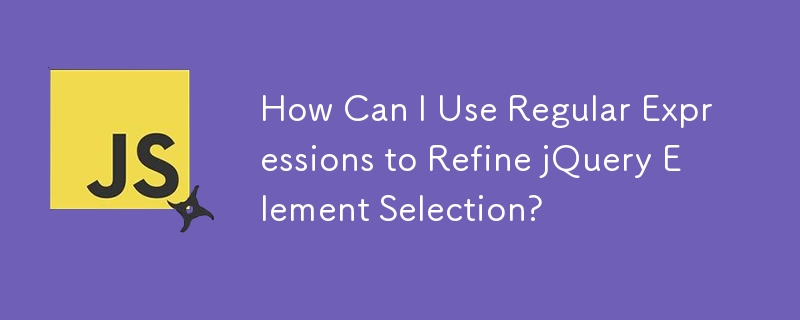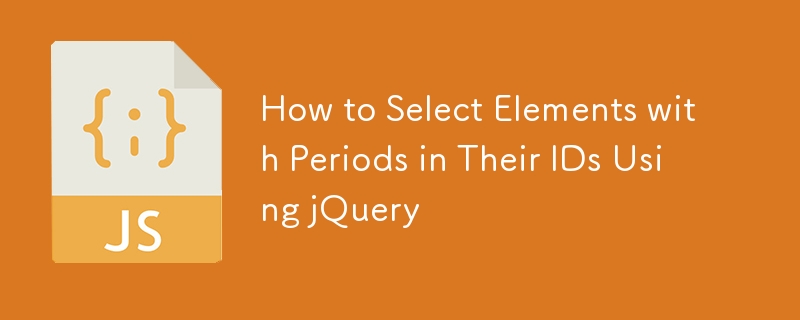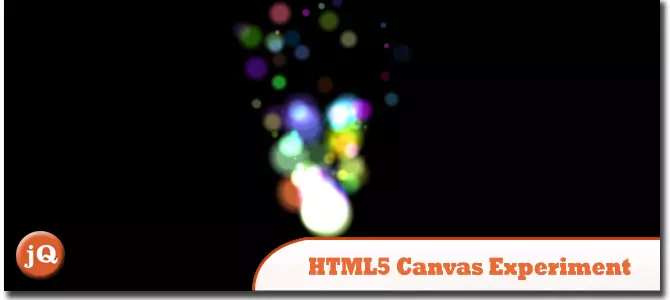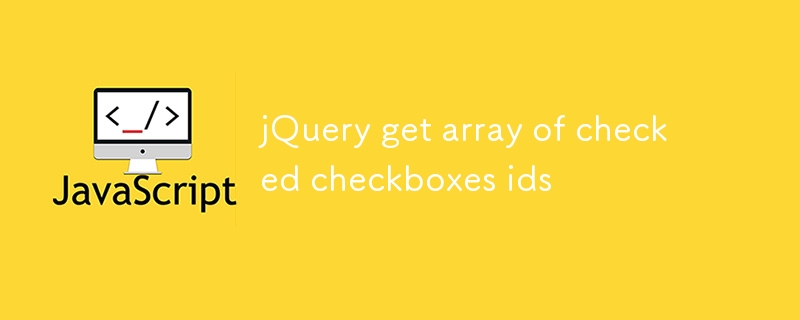Found a total of 10000 related content

Beginners Guide to DOM Selection with jQuery
Article Introduction:As a front-end developer or designer, you must use a Document Object Model (DOM) in your daily projects. In recent years, with the improvement of JavaScript technology, selecting elements and applying dynamic functions in the DOM has become increasingly common. Therefore, we need to master the knowledge of using DOM elements to avoid conflicts and optimize performance. jQuery is one of the most popular and commonly used JavaScript libraries, with advanced DOM selection and filtering capabilities. In this article, we will explore how to filter DOM elements by considering the actual scenario with the help of jQuery. Let's get started.
Important points
jQuery is a commonly used JavaScr
2025-02-22
comment 0
790
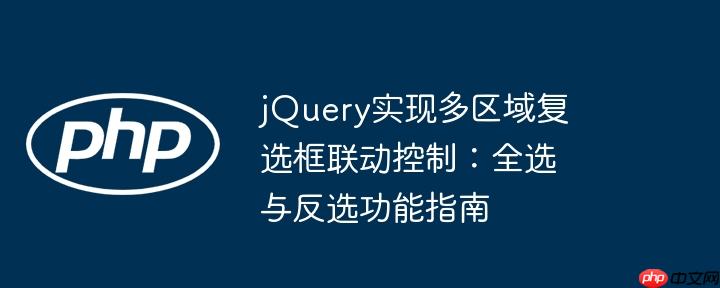
jQuery implements multi-region checkbox linkage control: Select all and reverse selection function guide
Article Introduction:This tutorial explains in detail how to use jQuery to implement the all and anti-select functions of check boxes in multiple regions. Automatically synchronize the selected status of all sub-check boxes in that area by setting the Select All checkbox for each independent area and listening for its status changes. At the same time, it also covers how to dynamically update the status of the "Select All" check box when the status of any sub-check box in the area changes to ensure the integrity and consistency of the user interface logic.
2025-07-23
comment 0
753

Composition API How to implement Element-UI multi-level linkage
Article Introduction:Composition API implements Element-UI multi-level linkage mainly uses ref, reactive and computerized to manage data, and functions to handle data changes to realize data-driven view updates. The key is to dynamically calculate the subordinate options based on the superior selection and reset the subordinate selection through the function to ensure the correctness of the linkage.
2025-04-07
comment 0
281
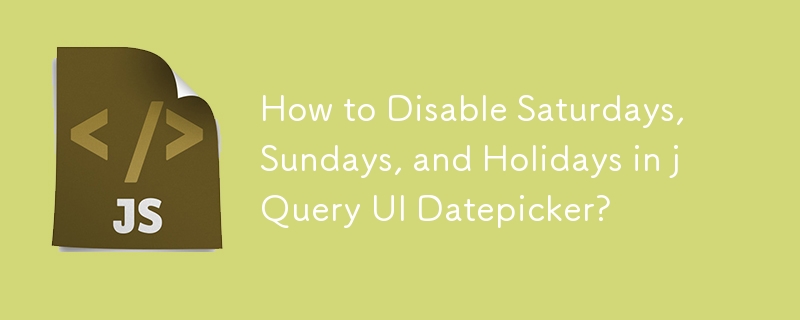

How to achieve secondary linkage between Vue and Element-UI
Article Introduction:To realize the secondary linkage between Vue and Element-UI, pay attention to data-driven: organize data, clarify the relationship between province and city (data structure) and dynamic updates are implemented through Vue's responsive data (data-driven view), process asynchronous data, display load status and error information (asynchronous operations and error handling), consider performance optimization, and adopt technologies such as virtual scrolling (performance optimization and best practices)
2025-04-07
comment 0
328
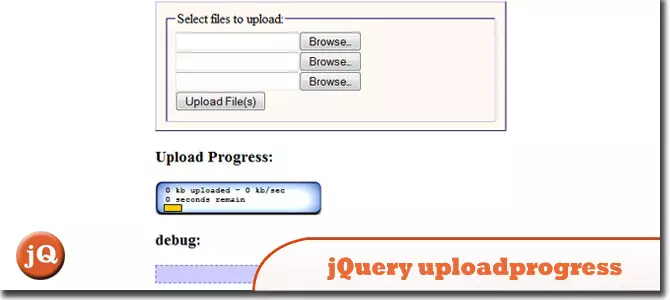
6 Nice jQuery File Upload Plugins
Article Introduction:Six Excellent jQuery File Upload Plugins for Easy Integration
This article showcases six user-friendly jQuery file upload plugins, many offering drag-and-drop and multiple file selection capabilities. Let's dive in!
jQuery uploadprogress: This plu
2025-02-26
comment 0
915

How to create ajax How to create ajax dependent dropdown in laravel 11
Article Introduction:In this tutorial, I will teach you how to create ajax dependent dropdown in laravel 11 application. we will create dynamic dependent dropdown for country, state, and city selection in laravel 11.
What is Dependent Dropdown?
A dependent dropdown is a
2024-11-01
comment 0
729
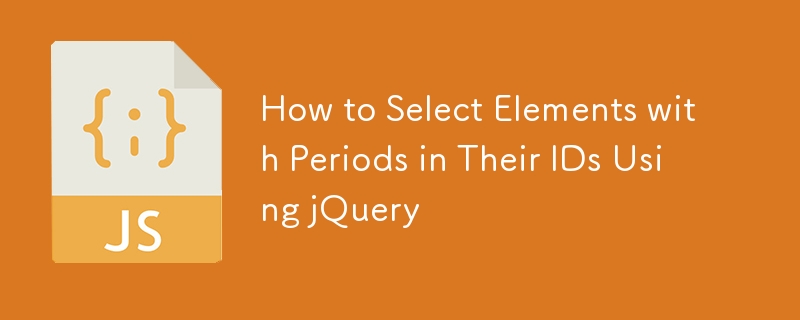
How to Select Elements with Periods in Their IDs Using jQuery
Article Introduction:In ASP.NET MVC, jQuery selection of elements with periods in their IDs requires escaping using backslashes due to the period's special status in jQuery selectors. Alternative options and resources for handling special characters in element IDs are pr
2024-10-23
comment 0
889
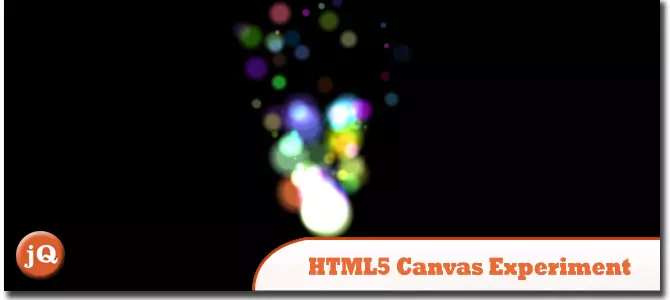
15 Very Exciting jQuery HTML5 Plugins
Article Introduction:Discover 15 Exciting jQuery HTML5 Plugins You Might Have Missed! jQuery4u brings you the best jQuery plugins, and today we've curated a selection of exceptional HTML5 plugins you may not have encountered before. From mesmerizing flame effects to in
2025-02-25
comment 0
1224

A Comprehensive Look at jQuery DOM Traversal
Article Introduction:jQuery DOM traversal: Easily control web elements
This article will explore the jQuery DOM traversal method in depth, showing how to use jQuery to easily select web page elements and operate based on their relationship with other elements in the page.
Core points:
jQuery DOM traversal allows developers to easily navigate and manipulate web page elements and operate relative to the initial selection, including replacing the original selection or adding and removing elements to it.
jQuery provides multiple methods to filter elements based on the position of elements relative to other elements and whether they have specific classes, etc. Methods include eq, first, last, slice, filter, and map.
jQuery also provides DOM
2025-02-17
comment 0
830
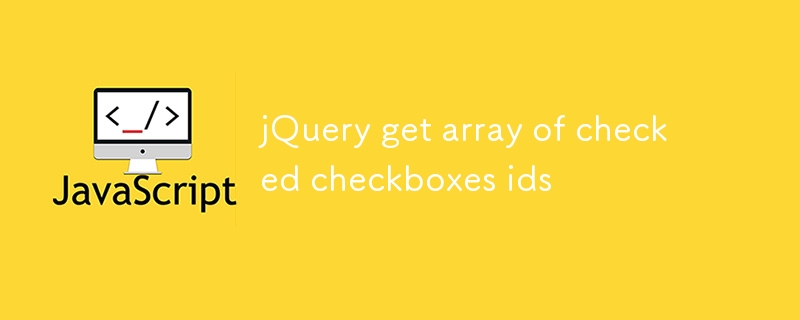
jQuery get array of checked checkboxes ids
Article Introduction:// Get the IDs of all selected check boxes and store them in an array
var checkedIds = $('input[type="checkbox"]:checked').map(function() {
return this.id;
}).get();
console.log(checkedIds);
FAQs about jQuery and checkbox IDs (FAQs)
How to select all checkboxes using jQuery?
Use jQuery to select all check boxes, you can use the ":checkbox" selector. This selection
2025-02-26
comment 0
360