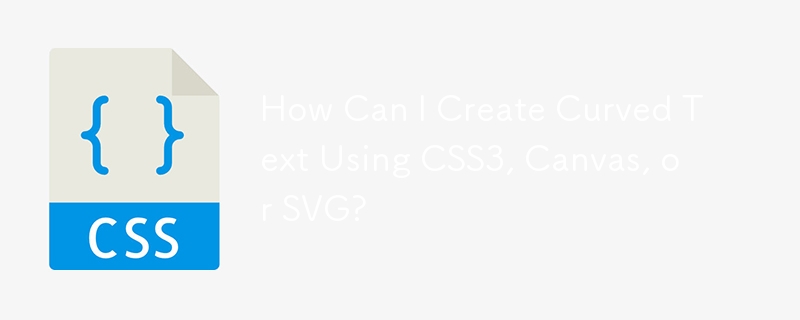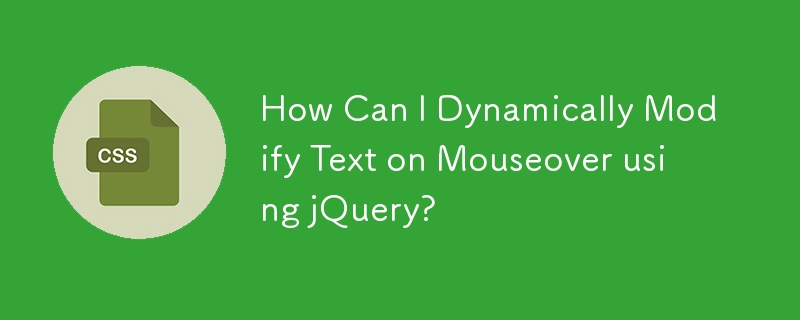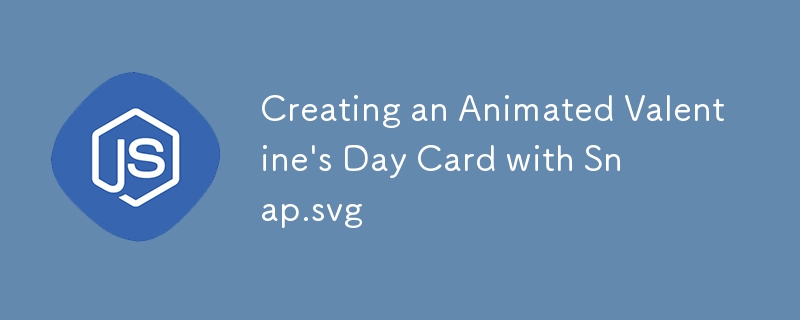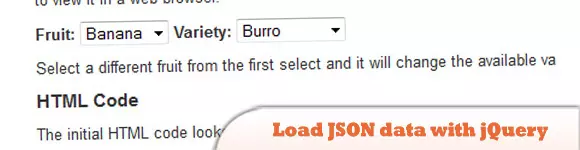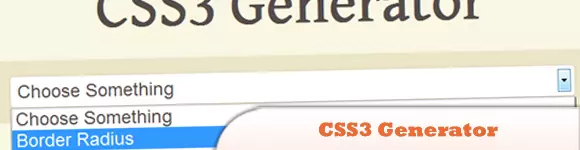Found a total of 10000 related content

8 Cool jQuery Animation Effects Tutorials
Article Introduction:jQuery animation effect tutorial: Say goodbye to Flash animation and embrace the era of jQuery animation!
In the past, animation effects on websites usually rely on Flash. But now, with jQuery, you can easily create various animation effects. The following are some jQuery animation effects tutorials to help you start your journey of painting! Related readings:
10 CSS3 and jQuery loading animation solutions
3D JavaScript animation—three.js
JQuery animation feed display imitating Foursquare
This tutorial will show you how to easily create an RSS scrolling subtitle effect using jQuery.
Source Code Demo
jQue
2025-02-26
comment 0
475
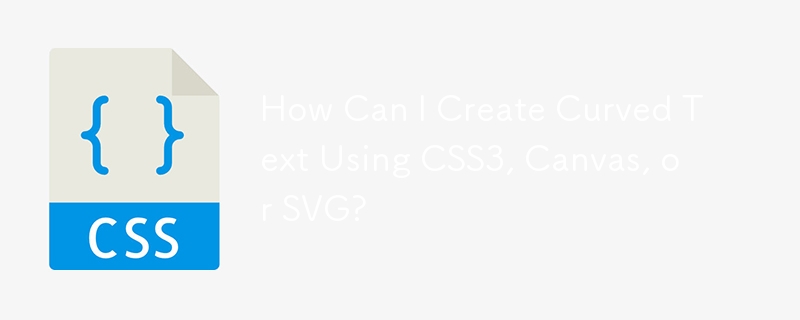

10 jQuery Flip Effect Plugins
Article Introduction:Ten excellent jQuery flip effects plugins allow your HTML content and images to achieve 360-degree flip animation effects, using the transform and rotate attributes of jQuery and CSS3. These plugins are perfect for displaying your portfolio, come and try it out!
Related recommendations:
15 amazing jQuery animation design plugins
10 Very Attractive JQuery Widgets
Paid Products – Responsive page turn book based on jQuery
Completely based on HTML and jQuery, no Flash player required. Supports desktop and mobile devices!
Portfolio flip slider based on jQuery and CSS3
Click the paging button to trigger the slider to flip, each time
2025-02-25
comment 0
1239

Vue text scrolling effect implementation method
Article Introduction:The methods to implement Vue text scrolling effects are: use setInterval() to update the text content regularly and scroll the text character by character. Use CSS3 animations to set the animation to set the text to move a specified distance within a specified time. Use Vue Transition Groups to insert and delete characters one by one to simulate text scrolling effects.
2025-04-07
comment 0
822

10 Magicial jQuery Text Effect Plugins
Article Introduction:10 magical jQuery text special effects plugins to make your website stand out! jQuery is not only used for menus and animation effects. With jQuery, you can also create attractive text effects and cleverly use text to communicate effectively with users. Through this collection, you can create text gradients, text fly-in effects, text glows, and more. Enjoy it!
Codename Rainbows
We use some JavaScript and CSS magic to apply a two-color gradient for any text. Shadows and highlights can also be applied. This is especially effective in large websites or dynamic content, as it is impractical to create images for each instance in these cases.
source
jQuer
2025-03-07
comment 0
1167

10 jQuery and CSS3 Mobile App Styles
Article Introduction:10 amazing jQuery and CSS3 mobile application styles are worth a try!
Today we show you 10 amazing jQuery and CSS3 mobile app styles, they are so cool and definitely worth your experience!
Anonymous pen: Responsive web design detector
Source code and demonstration
Twitter button without iframe
Embedding Tweets or following buttons on responsive websites can be a bit tricky because they can greatly increase page loading time. However, they are a great way to spread a new blog post or article.
Source code and demonstration
Android clock animation
Create animated effects of Android docking clock.
Source code and demonstration
Device switcher
Show responsive
2025-02-23
comment 0
749

8 Animated Parallax Examples Using jQuery
Article Introduction:jQuery empowerment: 8 amazing parallax animation web page cases
jQuery has greatly improved the level of website animation effects. The parallax effect brings perception and depth to the animation by observing objects in different directions of sight to make them appear in different positions. The following are 8 wonderful cases of using jQuery parallax effects on different websites to inspire you to create your own jQuery parallax animation.
Parallaxbokeh
CSS & jQuery animation parallax bokeh effect created by David Leggett. It uses the animation parallax effect as a website background, and while the effect may slow down the website slightly, this is still a good example.
Come
2025-03-05
comment 0
710

H5 page making tips
Article Introduction:How to make a cool and easy-to-use H5 page: Learn about the role of the three musketeers of HTML5, CSS3 and JavaScript. Use CSS3 animations and JavaScript animations to create animation effects. Responsive design allows the page to be displayed perfectly on different devices. Use JavaScript to achieve interactive effects and improve user experience. Optimize images to reduce loading time. Improve page performance through performance optimization. Learn more, practice more, accumulate experience, and create a stunning H5 page.
2025-04-06
comment 0
1135

15 Premium jQuery Designing Tools
Article Introduction:jQuery4u.com: Featured jQuery plug-ins and design tools! The following are some practical, beautiful and efficient design tools. Some of them have been tested by me and are powerful. Come and try it!
jQuery "Extraordinary" navigation
Cleverly imitate the Dock and Stack effects of OS X.
View the demo source code
jQuery keyword highlighting
Use this jQuery plugin to highlight important keywords easily.
View the demo source code
IE text shadow effect
With this jQuery plugin, IE browser can also easily achieve text shadowing effects.
View the demo source code
Cool jQuery menu
use
2025-03-09
comment 0
700
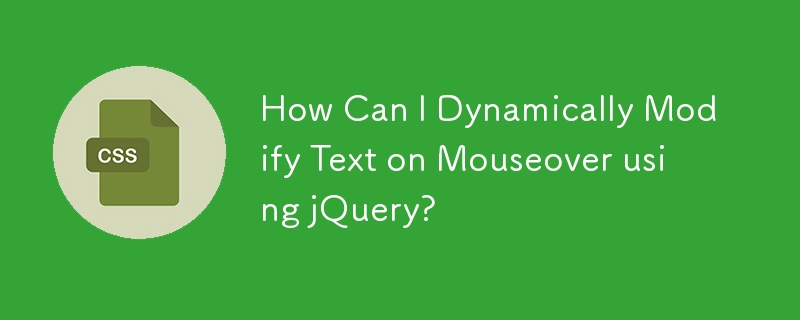
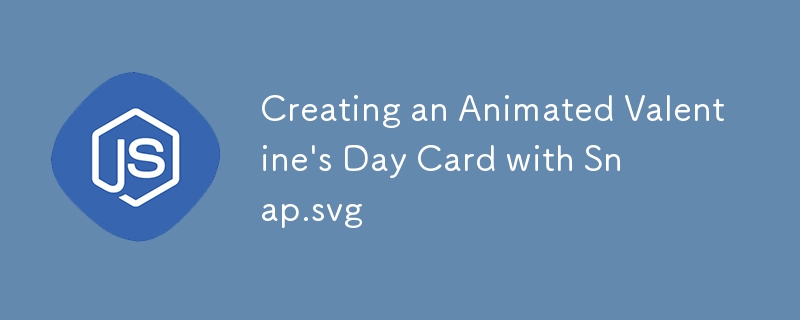
Creating an Animated Valentine's Day Card with Snap.svg
Article Introduction:This tutorial shows you how to create a dynamic, animated Valentine's Day card using the Snap.svg JavaScript library. We'll add cool effects and animations, incorporate Google Web Fonts, and create SVG drawings with advanced text manipulation.
Key
2025-02-20
comment 0
747

5 jQuery Text Rotate Arc Plugins
Article Introduction:Five jQuery text rotary curved plug-ins are recommended to help you improve text layout design!
Related articles:
10 jQuery text conversion plug-ins
5 jQuery text fill resize plugins
CircleType.js
A lightweight (4kb) jQuery plugin that allows you to easily set text into circular arrangements.
Source code and demonstration 2. ARCTEXT.JS
Use CSS3 and jQuery to achieve text curve effect.
Source code and demonstration 3. jQuery super simple text rotator produced by Pete R.
Add super easy spin text effects to your website with just a small amount or even without any tagging.
Source code and demonstration 4. ke
2025-02-22
comment 0
822
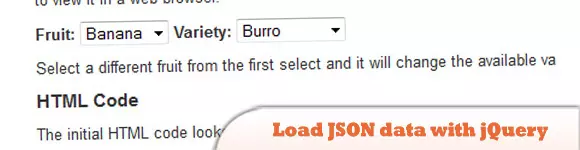
10 JSON Data with jQuery Plugins, Scripts & Tuts
Article Introduction:Key Takeaways
This post introduces 10 JSON Data with jQuery Plugins, Scripts & Tuts, providing ways to create dynamic web elements such as a bar chart with flash-like animation effects, a web widget, or a Mosaic-like grid interface for images.
2025-02-26
comment 0
680

jQuery PNG/JPEG/GIF Plugins
Article Introduction:A series of jQuery PNG/JPEG/GIF plug-ins to achieve image animation, cartoon background and other effects, helping you to take the web image design to the next level! Related blog posts:
100 jQuery pictures/content sliders
jQuery PNG repair IE6 background image
jQuery Canimate plugin
A jQuery plug-in that uses high-speed printing of image files to achieve animation effects of non-GIF image files. You can easily change the frame rate; in addition, you can still do everything on elements that contain the image (such as adding borders).
Source Code Demo PNGFix jQuery Plug-in
By applying IE-specific filters to images with alpha channels, I allow
2025-02-27
comment 0
734

7 Pretty Cool jQuery Mobile Plugins
Article Introduction:7 awesome jQuery Mobile plug-ins to make your mobile web pages even better!
Nowadays, smartphones are equipped with efficient web browsers. We hereby recommend 7 cool jQuery Mobile plug-ins to improve the user experience of mobile devices. The following plug-ins will make your mobile device more convenient! Related articles:
4 jQuery Mobile Price Slider (Scope Selection)
50 jQuery Mobile Development Tips
jQuery Wiggle plug-in: brings shaking effects to mobile devices
jQuery Wiggle is a jQuery plug-in that can simulate the shaking of the iPhone when you hold the icon for a long time
2025-02-25
comment 0
636

CSS Animations
Article Introduction:CSS animation: The key tool to enhance user experience
Core points:
CSS animation is a key tool to enhance the user experience, adding depth and meaning to interactions, guiding users to browse the interface, and providing user action feedback.
While JavaScript also provides animation features, CSS is the easiest way to get started with animation. JavaScript-based animations can be more complex and resource-intensive, which may slow down page loading times on slower connections or mobile devices.
CSS animations can be launched immediately with just a web browser and text editor, an easy to access and efficient way to bring your design to life. CSS animation has great potential, from smooth transition to using keyframes to creating complex effects.
Animation is becoming a must
2025-02-17
comment 0
1151

An Introduction to jQuery Scroll-based Animations
Article Introduction:Core points
Scroll-based animations and special effects are a technology that allows web developers to create dynamic interactive web experiences. They are triggered when the user scrolls down the page and can be manipulated and implemented with CSS and jQuery.
To create responsive scroll-based effects, you must define the width and height properties of the browser window. Without these properties, the effects will not work properly when the user resizes the window.
This tutorial provides four scroll-based animations and effects examples that demonstrate how they vary based on the value of the window width attribute. These examples include animation of opacity, height, width, left, right, and bottom properties of various elements.
This tutorial also contains a FAQ section that provides solutions to FAQ
2025-02-21
comment 0
1053
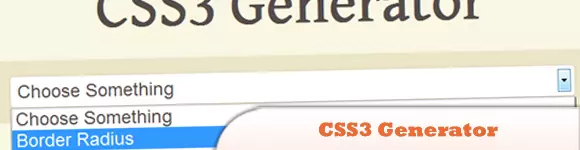
10 Online CSS3 Tools for Web Designers
Article Introduction:Ten online CSS3 design tools help you create web pages efficiently
For many people, web design is not easy. Don't be discouraged! Numerous online CSS3 design tools are on call to help you easily meet design challenges. This article will introduce ten practical tools that can not only help you learn, but also significantly improve your work efficiency. Start your creative journey now! Related articles: - 10 IE CSS3 and HTML5 Modern Browser Emulators - 10 Online Tools to Help You Optimize and Format CSS- 5 Online AJAX Loading Animation Generators
CSS3 Generator
This simple tool can generate a variety of cross-browser-compatible CSS3 codes, such as rounded borders, shadows, text shadows, @Font Face, etc.
2025-03-08
comment 0
427

10 Simple CSS and JavaScript Micro-interactions for Buttons
Article Introduction:Web button micro-interaction design: Ten tips to improve user experience
This article will introduce ten simple ways to add micro-interactions to web buttons to enhance user experience and make the website more attractive.
Core points:
Enhanced user experience: Microinteraction provides instant feedback, improve user participation, and improve overall user experience.
Multiple effects: The tutorial covers a variety of effects such as sound, border animation, 3D transformation, and more complex interactions such as shape and text changes.
Accessibility and Interaction: Sound-based micro-interactions are especially useful for improving accessibility, especially on mobile devices.
Use of CSS and JavaScript: All effects are dynamically interspersed through CSS styles and animations and JavaScript
2025-02-08
comment 0
1032

What exactly does H5 page production mean?
Article Introduction:H5 page production refers to the creation of cross-platform compatible web pages using technologies such as HTML5, CSS3 and JavaScript. Its core lies in the browser's parsing code, rendering structure, style and interactive functions. Common technologies include animation effects, responsive design, and data interaction. To avoid errors, developers should be debugged; performance optimization and best practices include image format optimization, request reduction and code specifications, etc. to improve loading speed and code quality.
2025-04-06
comment 0
1461