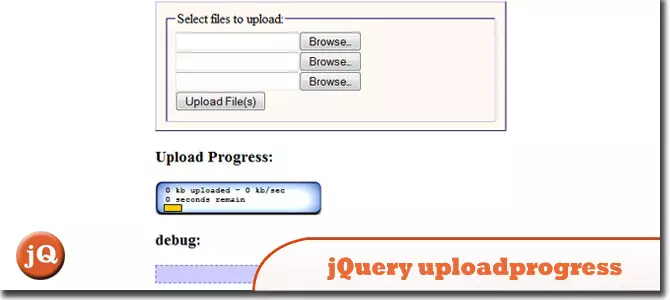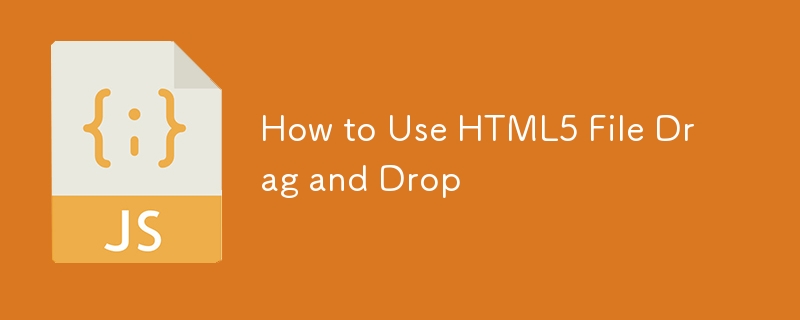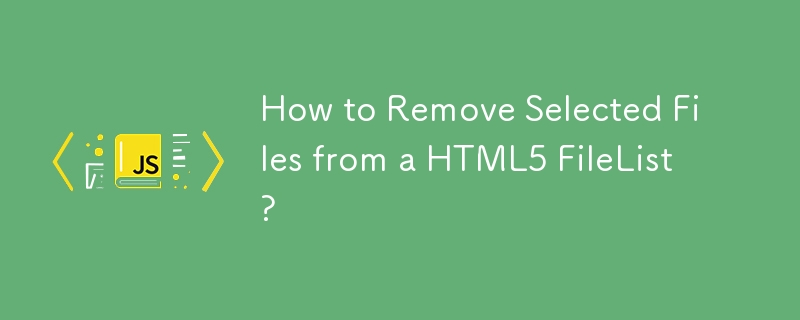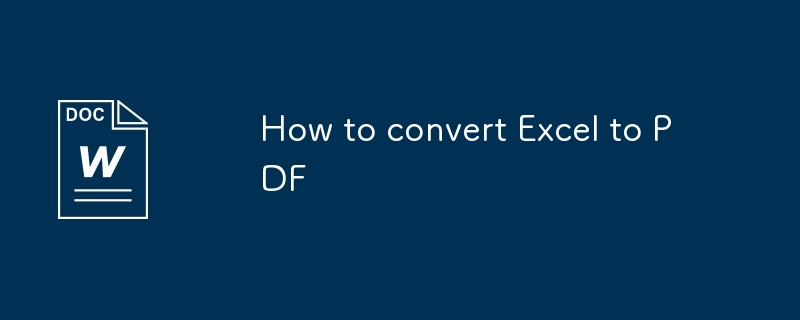Found a total of 10000 related content
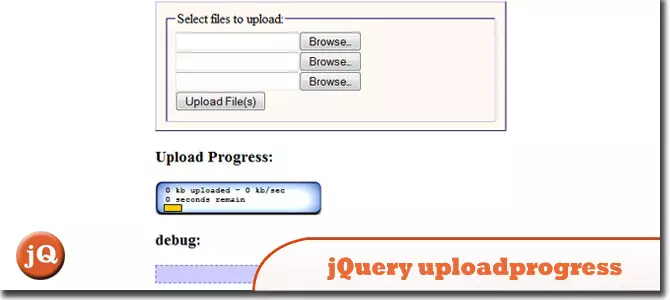
6 Nice jQuery File Upload Plugins
Article Introduction:Six Excellent jQuery File Upload Plugins for Easy Integration
This article showcases six user-friendly jQuery file upload plugins, many offering drag-and-drop and multiple file selection capabilities. Let's dive in!
jQuery uploadprogress: This plu
2025-02-26
comment 0
914
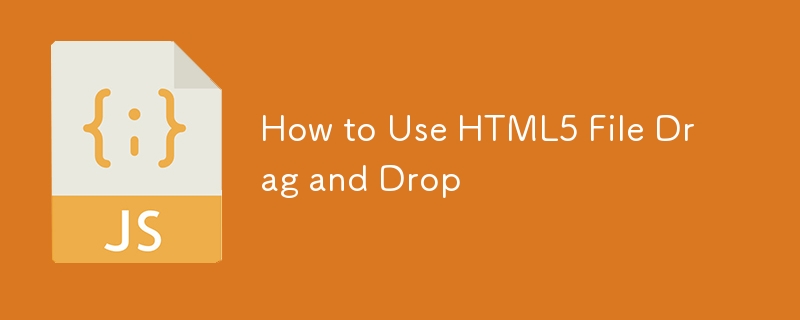
How to Use HTML5 File Drag and Drop
Article Introduction:Detailed explanation of HTML5 drag and drop file upload: client file processing and asynchronous server upload
Core points
HTML5 supports dragging and dropping files on web page elements, and analyzing drag-and-drop files in JavaScript, loading and parsing files on the client, uploading files asynchronously to the server using XMLHttpRequest2, and displaying a graphical progress bar during uploading.
Browser support may be uneven due to the use of the latest HTML5 technology. Current versions of Firefox and Chrome support all features, while Opera, IE and Safari support is limited or not supported at all.
To enable file drag and drop, JavaScript events must be attached to the file input element
2025-02-25
comment 0
870

Implementing HTML5 drag and drop functionality
Article Introduction:HTML5 drag and drop function is implemented through dragstart, dragover, drop and other events, and is often used for file upload and element interaction. ① When implementing, you need to set the element draggable="true" and prevent the default behavior of the dragover; ② File upload depends on the DataTransfer object to obtain the file list; ③ Element interaction requires storage of data in dragstart and reading in drop; ④ Pay attention to browser compatibility and mobile adaptation; ⑤ Add visual feedback to improve user experience.
2025-07-07
comment 0
165

HTML5 drag and drop tutorial
Article Introduction:HTML5 natively supports drag and drop function, and interacts by setting draggable attributes and listening to dragstart, dragover, and drop events. 1. Set the element draggable="true" to enable drag; 2. Use dataTransfer.setData() to pass data in dragstart; 3. The target area listens to the dragover and blocks the default behavior to allow placement; 4. Get data and process content in the drop event; precautions include cross-domain restrictions, visual feedback, mobile compatibility and file upload support. Mastering these key points can achieve basic drag-and-drop interaction.
2025-07-15
comment 0
139

Adding drag and drop functionality using the HTML5 Drag and Drop API.
Article Introduction:The way to add drag and drop functionality to a web page is to use HTML5's DragandDrop API, which is natively supported without additional libraries. The specific steps are as follows: 1. Set the element draggable="true" to enable drag; 2. Listen to dragstart, dragover, drop and dragend events; 3. Set data in dragstart, block default behavior in dragover, and handle logic in drop. In addition, element movement can be achieved through appendChild and file upload can be achieved through e.dataTransfer.files. Note: preventDefault must be called
2025-07-05
comment 0
1105

How to convert xml to mp4
Article Introduction:How to convert XML to MP4: Online method: CloudConvert: Drag and drop the XML file to the website and select the MP4 output format. Zamzar: Upload the XML file and select the MP4 target format. Offline method: FFmpeg: Run the ffmpeg -i input.xml -c copy output.mp4 command in the terminal.
2025-04-03
comment 0
558
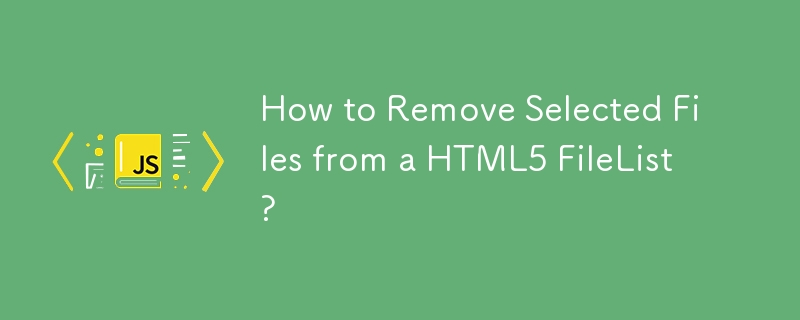
How to Remove Selected Files from a HTML5 FileList?
Article Introduction:This article discusses the issue of removing unwanted files from the FileList in a HTML5 drag-and-drop file upload application. The FileList attribute is defined as readonly, making it impossible to delete individual files directly from the list. To
2024-10-23
comment 0
617

10 Awesome jQuery Mobile Plugins
Article Introduction:Ten powerful jQuery Mobile plug-ins help you create an excellent mobile experience! These plug-ins are optimized and designed for mobile websites, covering many functions such as mobile sliding touch, mobile device detection, mobile browser inspection, mobile image library, mobile drag and drop, mobile touch scrolling, mobile Ajax calls, mobile CSS adjustment, and so on. Come and explore! Related readings: - 50 jQuery Mobile development tips - 10 jQuery iPhone style plug-ins - 10 sets of free mobile icon sets - 10 mobile demo websites
jQuery SwipeGallery
This lightweight plug-in is optimized for mobile websites and supports swipe operations. Just a few lines of H
2025-03-04
comment 0
576

10 Jquery Ajax File Uploader Plugins
Article Introduction:10 jQuery AJAX upload plug-ins that help you quickly upload files! Creating AJAX uploads from scratch with native JavaScript or jQuery is not easy, especially when building simple websites. So we searched for these plugins for you on the web. Please check out the list below! Related posts: - 10 jQuery file upload plug-in - Ajax/jQuery.getJSON simple example
Plupload
Allows you to upload files using HTML5 Gears, Silverlight, Flash, BrowserPlus or normal forms, providing unique features such as upload progress, image resize and segmentation
2025-03-09
comment 0
622
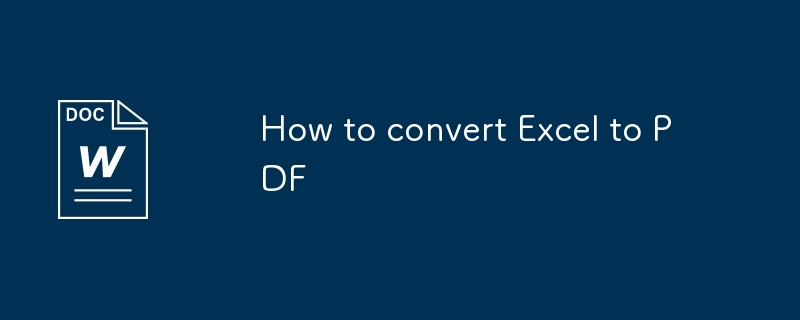
How to convert Excel to PDF
Article Introduction:Convert Excel files into PDFs can be achieved in three ways: First, use the "Save As PDF" function that comes with Excel, click "File" → "Save As" after opening the file and select the PDF format, which is suitable for saving the entire workbook and keeping the format intact; Second, select the "Microsoft PrinttoPDF" virtual printer through the printing function, which can flexibly set the printing area, header and footer, etc., which is suitable for situations where paging control is required; Third, use online tools such as Smallpdf, Zamzar or ilovepdf batch conversion, which supports drag-and-drop upload and compression optimization, but pay attention to file security and service restrictions. Choose the right method according to actual needs to ensure that the content is complete.
2025-07-18
comment 0
316

Eagle's own crawler function image database
Article Introduction:Eagle is a powerful image database software with built-in crawler function that can batch capture pictures on Huabaiwang to meet your needs for image management. Eagle not only automatically recognizes the tone of the picture, but also supports finding the picture through color. In addition, it also provides various functions such as shape search, source search and size search to help you easily manage and find pictures. Whether you are using Windows, Mac or ChromeOS, Eagle can run smoothly in various environments to meet your multi-platform needs. Eagle also provides convenient browser plug-ins that support batch saving of pictures on the current web page. You can quickly save screenshots, original web page images or local files, and use simple drag and drop operations to transfer your favorite pictures
2025-05-07
comment 0
838


Dave The Diver: How To Catch Spider Crabs
Article Introduction:In Dave The Diver, there are some creatures that are not easy to catch. Or, catch alive that is. The spider crab is one of those very species, making it seem like the only way to bring these crustaceans back up to land is to viciously crack them up w
2025-01-10
comment 0
819

Prepare for Interview Like a Pro with Interview Questions CLI
Article Introduction:Prepare for Interview Like a Pro with Interview Questions CLI
What is the Interview Questions CLI?
The Interview Questions CLI is a command-line tool designed for JavaScript learners and developers who want to enhance their interview
2025-01-10
comment 0
1445

Soft Deletes in Databases: To Use or Not to Use?
Article Introduction:Soft Deletes: A Question of DesignThe topic of soft deletes, a mechanism that "flags" records as deleted instead of physically removing them, has...
2025-01-10
comment 0
1056