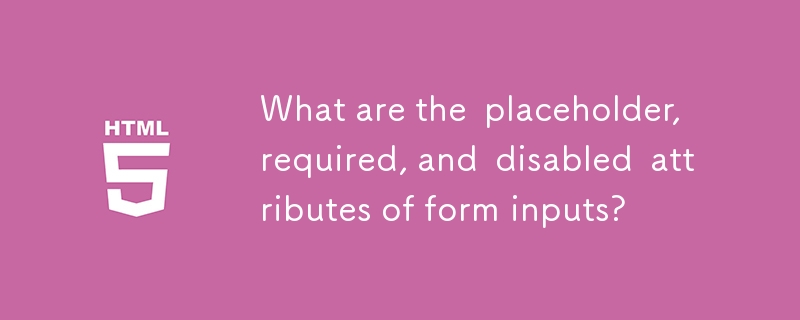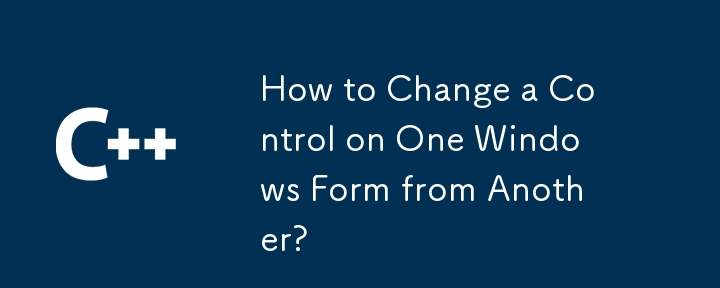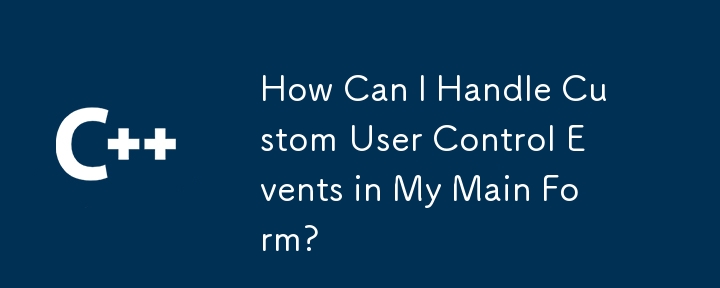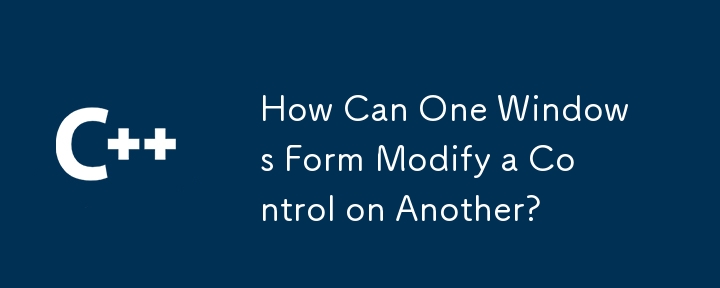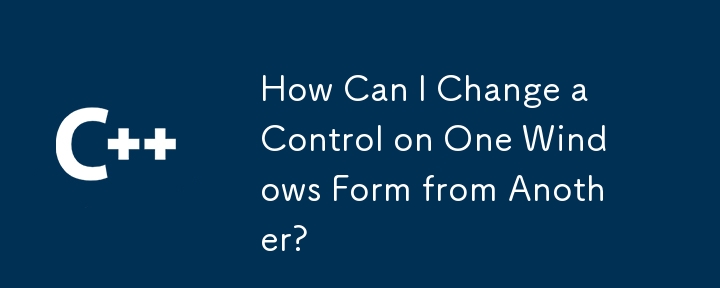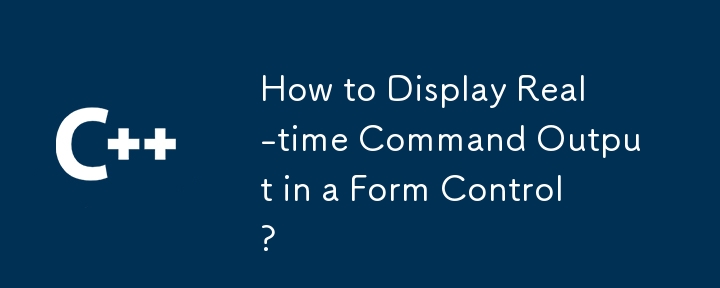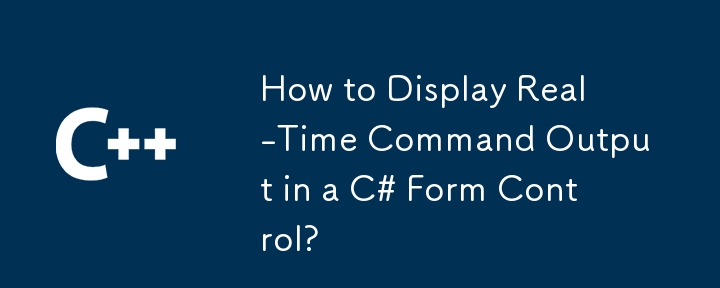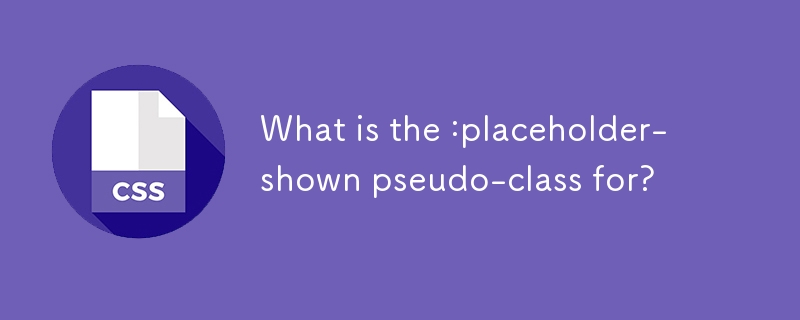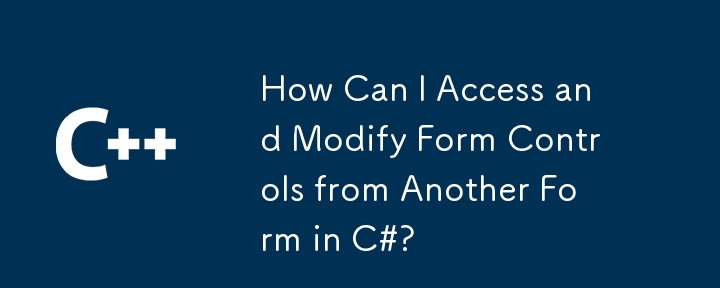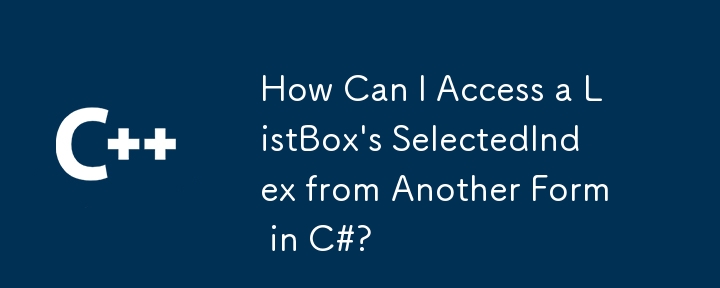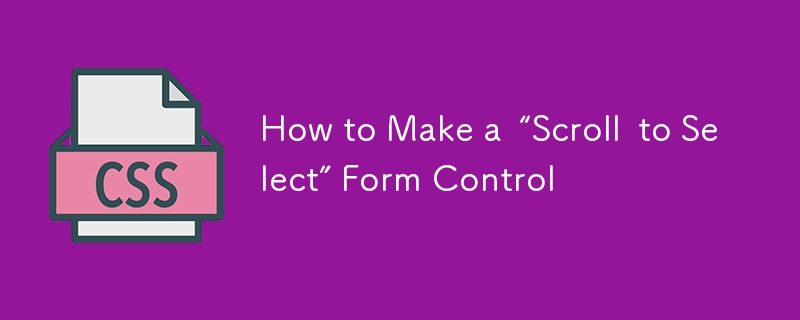Found a total of 10000 related content
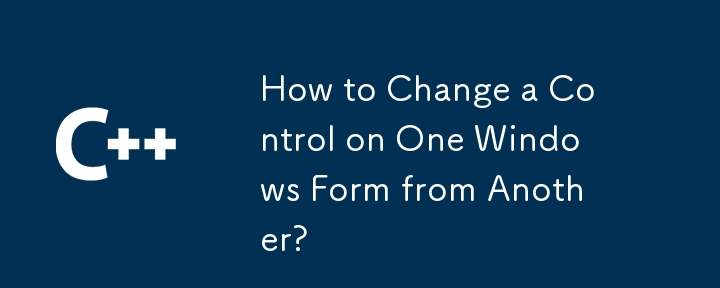

Applying the HTML placeholder Attribute to Form Inputs
Article Introduction:The HTMLplaceholder property is used to display short prompt text in form fields, such as "Enteryouremail" when entering a mailbox. 1. It is suitable for providing format examples such as date format, username and phone number. 2. Tags should not be replaced to avoid screen readers being unrecognized. 3. Avoid lengthy instructions and keep them concise. 4. Use it with visible tags to ensure that key information is not lost. 5. Pay attention to accessibility and avoid low color contrast or relying on it to convey necessary information. Using placeholder correctly can improve the ease of use of forms.
2025-07-04
comment 0
578
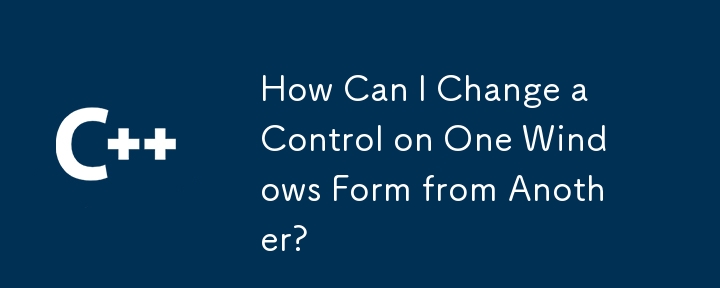


What is the placeholder attribute in form inputs?
Article Introduction:The Placeholder property should display prompt information when the input box is empty when it is used for form input. Its main purpose is to improve the user experience through examples. First, display format examples in the input box, such as the phone number input box can display "(123)456-7890", and the user name input box can prompt "at least 6 characters"; second, it cannot replace the tag and verification function, and needs to be used with the tag to ensure accessibility; third, it is compatible with modern browsers. Old browsers such as IE9 and earlier versions do not support it, and can be processed through JavaScript fallback scheme; fourth, styles can be adjusted through CSS specific syntax, such as setting color and font style.
2025-06-22
comment 0
814
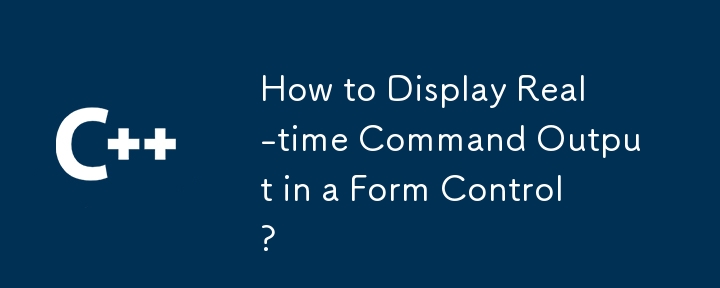
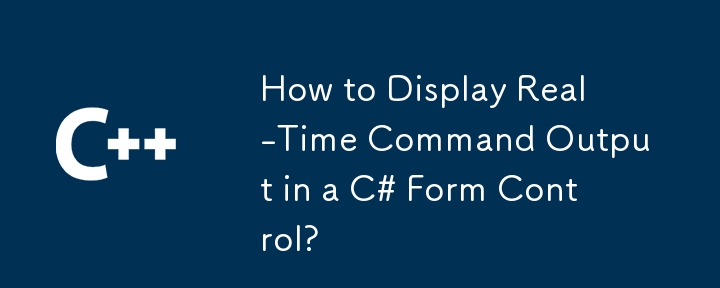
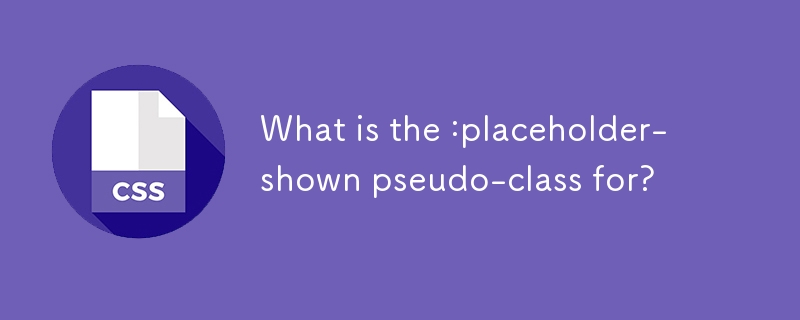
What is the :placeholder-shown pseudo-class for?
Article Introduction:The :placeholder-shown pseudo-class is used to style the input box when the placeholder text is visible, and it takes effect when the user does not enter content. 1. It is suitable for form scenes that require visual feedback, such as distinguishing empty fields from filled fields; 2. It can be used to adjust borders, background colors or control other elements to display and hide; 3. It acts on elements with placeholder attributes; 4. Common uses include highlighting required items, changing border colors or adding transition animations; 5. Pay attention to its incompatibility and its differences from ::placeholder, which is used to directly style the placeholder text.
2025-07-11
comment 0
904

Adding Placeholder Text to Form Inputs with HTML5
Article Introduction:The method to add placeholder text in HTML5 forms is to use the placeholder attribute. The specific steps are as follows: 1. Add the placeholder attribute in or label, for example: 2. Pay attention to the moderate text length to avoid affecting the layout; 3. Do not use placeholder instead of label tags; 4. Supported input types include text, email, url, search, tel, password; 5. It is not recommended to use in checkbox, radio, and file types; 6. You can customize the styles through CSS pseudo-classes, such as input::placeholder{color:#999;font-style:i
2025-07-07
comment 0
787

How to do search box for bootstrap
Article Introduction:To create a search box using Bootstrap: Create an input box with type="search". Add a form-control class to the input box. Optional: Add a search button. Optional: Use input-group and input-group-lg or input-group-sm to resize the input box. Optional: Use the placeholder property to add placeholder text. Optional: Use the text-left, text-center, or text-right classes to set the alignment of the input box text.
2025-04-07
comment 0
743

Bootstrap Forms: How to style my forms
Article Introduction:Bootstrapoffersrobusttoolsforstylingforms,makingthemresponsive,consistent,andcustomizable.UseBootstrap'sclassesandgridsystemforstructuredforms:1)Applyform-control,form-check,andform-groupclassesforbasicforms.2)Utilizerowandcol-*classesforcomplexlayou
2025-07-11
comment 0
1002

How do I create text areas in HTML using the element?
Article Introduction:To create HTML text areas, use elements, and customize them through attributes and CSS. 1. Use basic syntax to define the text area and set properties such as rows, cols, name, placeholder, etc.; 2. You can accurately control the size and style through CSS, such as width, height, padding, border, etc.; 3. When submitting the form, you can identify the data through the name attribute, and you can also obtain the value for front-end processing.
2025-06-25
comment 0
1102

How do I use the placeholder attribute to provide a hint to the user about what to enter in the input field?
Article Introduction:The placeholder property is used to display prompt text when the input box is empty, but it cannot replace label or form verification. Correct usage includes: 1. It must be used with label to improve accessibility; 2. Do not use placeholder to replace the required prompts, and should be combined with the required attribute; 3. Avoid placing too much explanation information in placeholder; 4. Set appropriate example text according to different input types, such as text, email, password and other input boxes.
2025-06-28
comment 0
503

How to do bootstrap form
Article Introduction:Create a form using the <form> element. Add form elements such as text input boxes, password input boxes, and drop-down lists within the <form> element. Use predefined style classes such as .form-control and .form-group to style the form. Submit the form using the Submit button (<button type="submit">). Use PHP code to process submitted form data.
2025-04-07
comment 0
1143