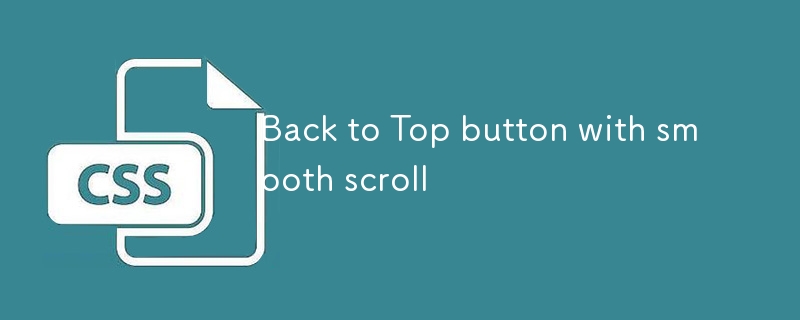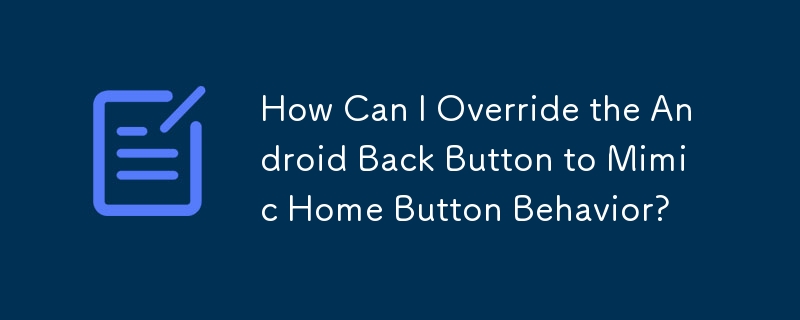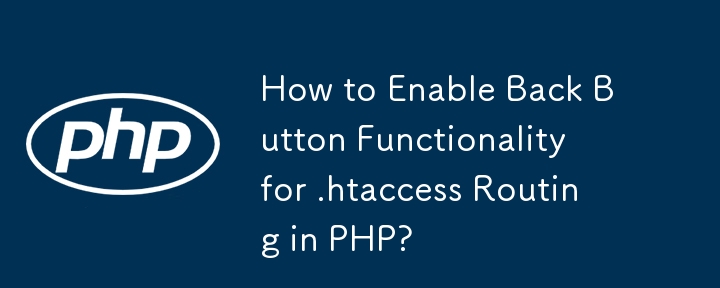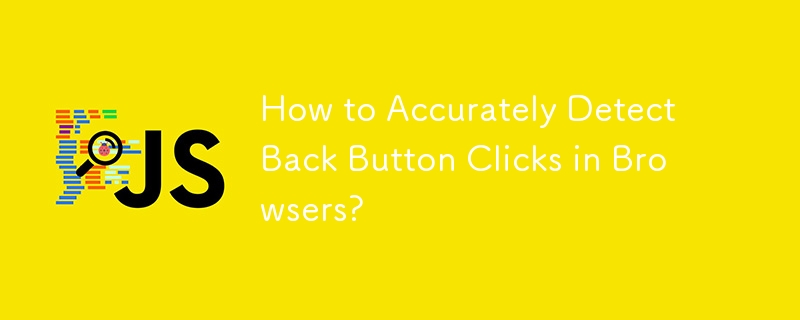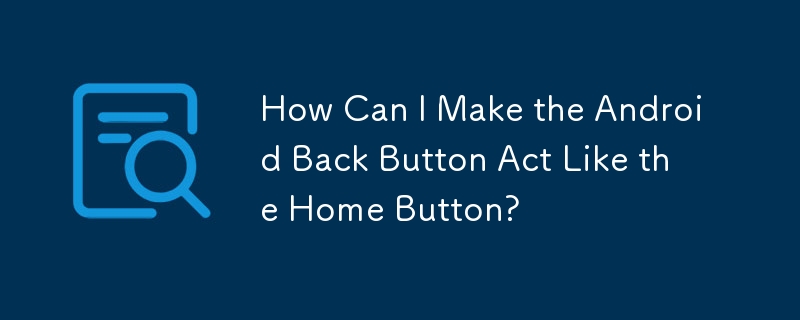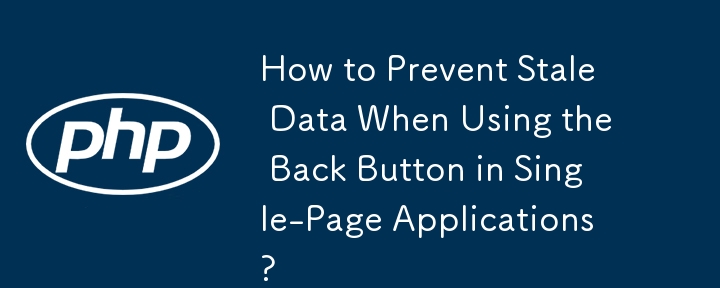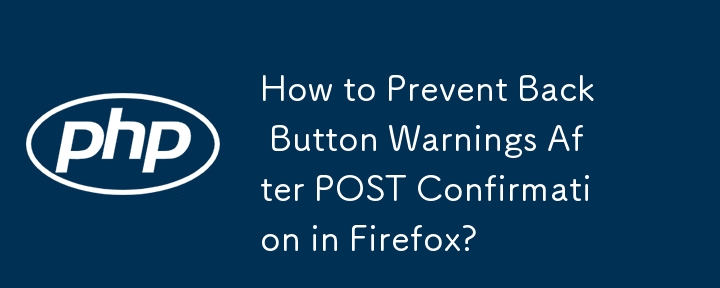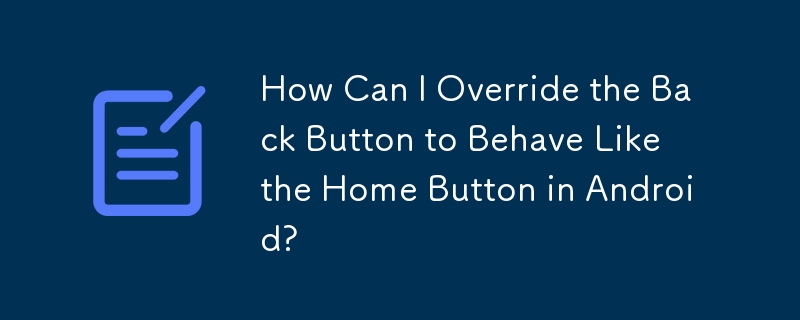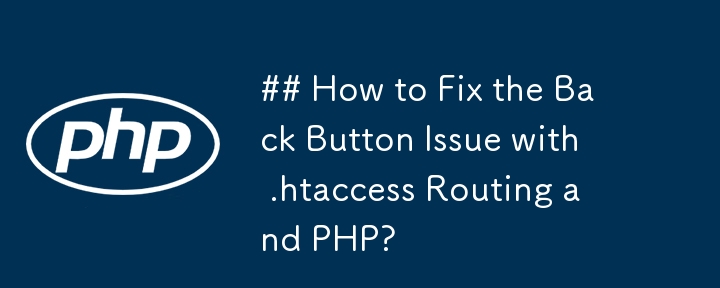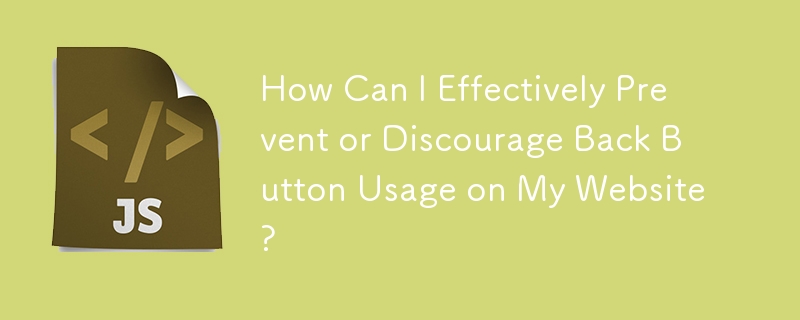Found a total of 10000 related content
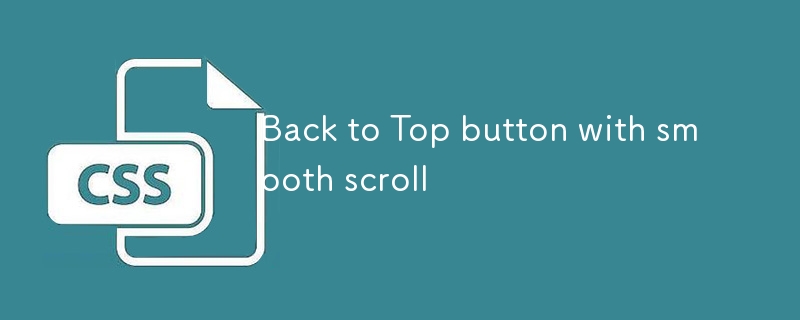
Back to Top button with smooth scroll
Article Introduction:The "Back to Top" button on long pages is a simple yet useful navigation feature. This button allows users to quickly return to the top of the page without scrolling excessively. Check out the Codepen demo below: Full text: Back to top button CSS code snippet with smooth scrolling
2025-01-07
comment 0
1269

How to create a 'back to top' button with HTML and JavaScript?
Article Introduction:To add the "Back to Top" button, first create the button element in HTML and set the id, such as ↑ back to top; then set the fixed positioning, lower right corner position and hide the default display through CSS, and add styles such as background color, rounded corners and shadows; then listen to scroll events in JavaScript, and display the button when the scroll distance exceeds the set value (such as 300 pixels), otherwise hide it; finally bind the click event for the button, and use window.scrollTo({top:0, behavior:'smooth'}) to achieve a smooth return to the top effect.
2025-07-12
comment 0
254

CSS implementation back to top and smooth transition
Article Introduction:Implementing a back to top button with a smooth transition effect in CSS requires the following steps: Add an element with id="back-to-top"; set the button to fixed positioning, add styles (including initial transparency of 0); set the transparency to 1 when the button is hovered, and add a smooth transition effect; add scroll detection for the button using JavaScript, display the button when scrolling more than 100 pixels, and scroll smoothly to the top when clicking the button.
2025-04-04
comment 0
537
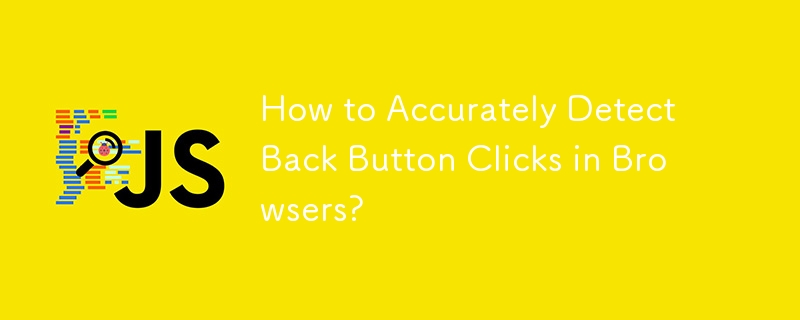
How to Accurately Detect Back Button Clicks in Browsers?
Article Introduction:This article discusses the limitations of traditional methods for detecting back button clicks in browsers. It proposes an enhanced approach using history.pushState and window.onpopstate to accurately identify genuine back button clicks, excluding fa
2024-10-22
comment 0
868
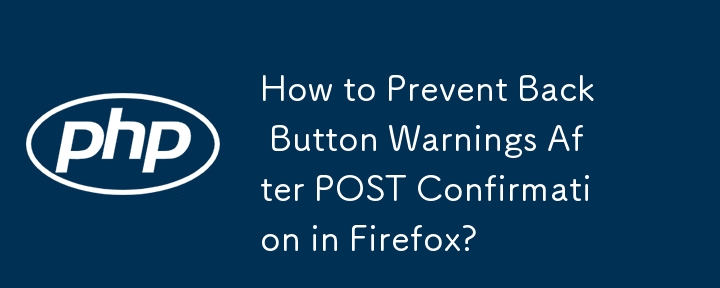
How to Prevent Back Button Warnings After POST Confirmation in Firefox?
Article Introduction:Preventing Back Button Warnings after POST ConfirmationWhen using POST requests, it's essential to prevent Firefox from displaying a warning when the user clicks the Back button after submitting a form. This warning alerts users that their action wil
2024-10-17
comment 0
648

jQuery Back Button (go to previous page)
Article Introduction:jQuery/JavaScript code snippet to simulate a back button based on the users last web page.
$(document).ready(function(){
$('a.back').click(function(){
parent.history.back();
return false;
});
});
Frequently Asked Questions (FAQs) about jQu
2025-03-05
comment 0
1154

How to Make an Unobtrusive Scroll-to-Top Button
Article Introduction:A button to return to the top of the page allows the user to quickly return to the top of the page without making too much effort. This can be very useful
2025-04-02
comment 0
796