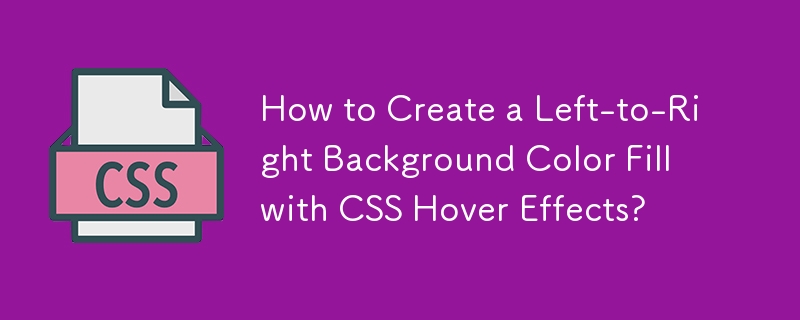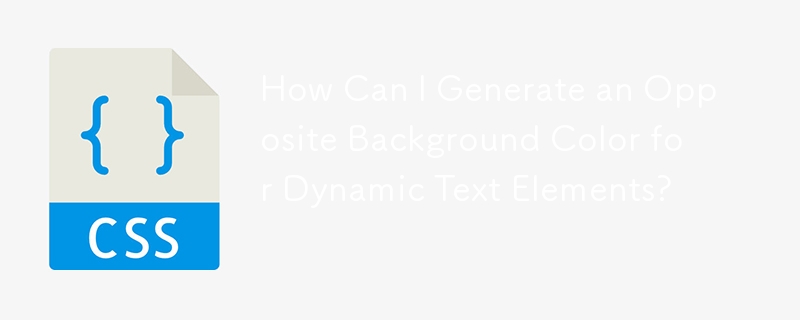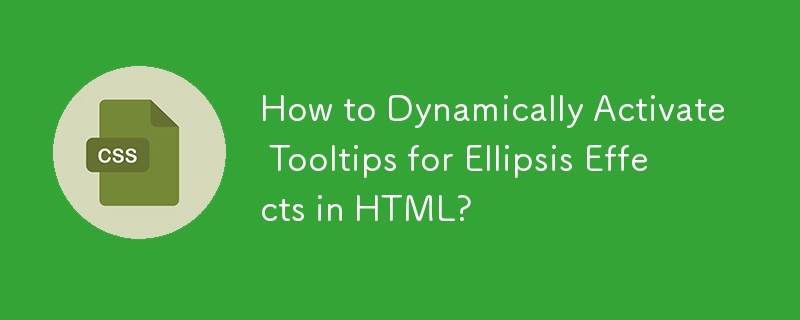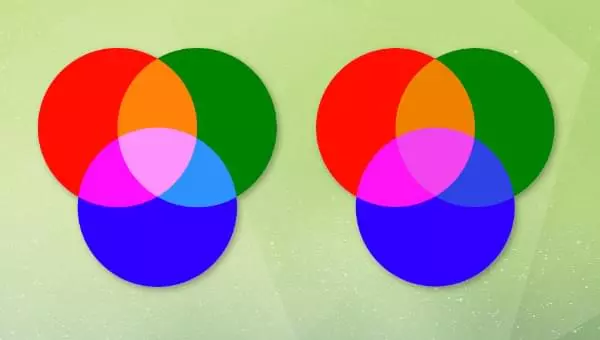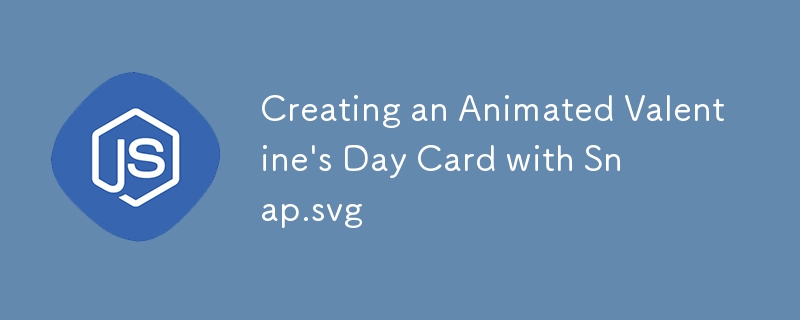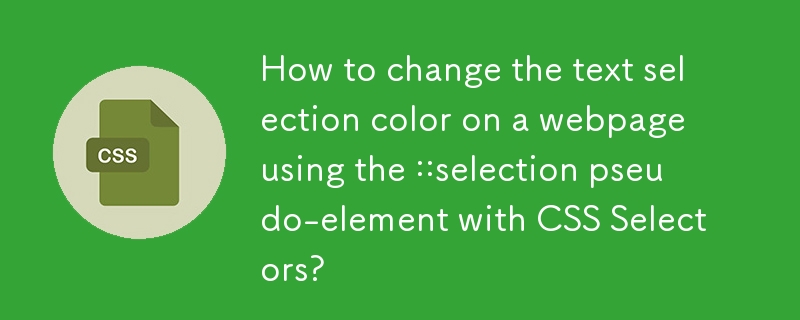Found a total of 10000 related content

10 Magicial jQuery Text Effect Plugins
Article Introduction:10 magical jQuery text special effects plugins to make your website stand out! jQuery is not only used for menus and animation effects. With jQuery, you can also create attractive text effects and cleverly use text to communicate effectively with users. Through this collection, you can create text gradients, text fly-in effects, text glows, and more. Enjoy it!
Codename Rainbows
We use some JavaScript and CSS magic to apply a two-color gradient for any text. Shadows and highlights can also be applied. This is especially effective in large websites or dynamic content, as it is impractical to create images for each instance in these cases.
source
jQuer
2025-03-07
comment 0
1161
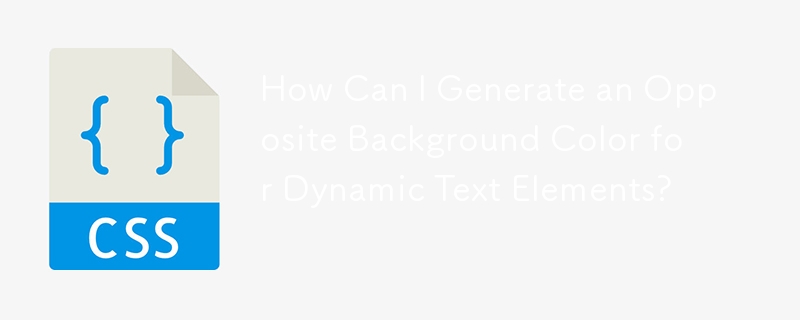

How to Create a CSS Typewriter Effect for Your Website
Article Introduction:Pure CSS creates engaging typewriter text effects
Core points:
CSS typewriter effects make website content more dynamic and attractive by gradually displaying text, and can be used for login pages, personal websites and code demonstrations.
Typewriter effects can be created by using the CSS steps() function to change the width of the text element from 0% to 100%, and animation simulation of the cursor of "photo" the text.
Typing effects can be adjusted by increasing or decreasing the number of steps and duration of the typing animation to accommodate longer or shorter text.
Typewriter effects can be used in conjunction with flashing cursor animations to enhance the effect, and the cursor can be customized by adjusting its border-right attribute, color, flashing frequency, and more.
This article will
2025-02-08
comment 0
769
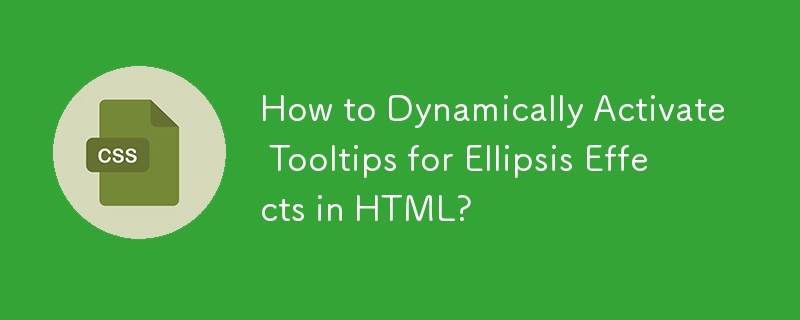

What are CSScurrentColor and its practical applications?
Article Introduction:CurrentColor is a dynamic keyword in CSS that references the color of the current element text. Its value will be automatically updated as the color attribute changes. Use currentColor to avoid repeatedly defining color values, keep borders, icons, shadows and other styles consistent with text colors. For example, after setting border-color:currentColor, you just need to change the color to synchronize the border color. Application scenarios include icon color following text color, border and text color, and unified color matching of form focus status, etc. The method of using is simple, such as .box{color:green;border:1pxsolidcurrentColor;}. Tips included in S
2025-06-20
comment 0
518
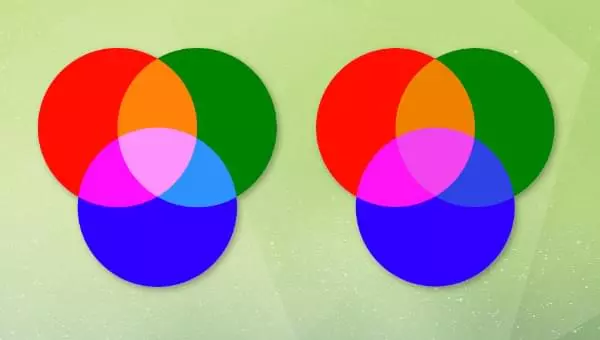
Exploring the Creative Power of CSS Filters and Blending
Article Introduction:CSS Filters and Mixed Modes: A Powerful Tool to Improve Web Visual Effects
Core points
CSS filters provide a variety of visual effects, such as grayscale, blur, contrast, brightness, and tan, which can enhance the visual appeal of web page content and combine to achieve complex effects.
CSS blend mode allows visual interaction between elements to create amazing effects. Commonly used blending modes include positive stacking, color filtering, overlaying, difference and exclusion, etc. They handle the color values ??of overlapping elements in different ways.
Accessibility and browser compatibility should be considered when using filters and blending modes. Enough color contrast, text clarity, image alternative text and responsive design are key to ensuring content is available and easy to understand for a wide range of user groups.
2025-02-08
comment 0
925


How to create text shadow effect in PS?
Article Introduction:The steps to create a text shadow effect in Photoshop include: 1. Create or open a document and enter text; 2. Select a text layer and add a "projection" style; 3. Adjust projection parameters. This requires attention to the color, angle, distance, transparency and softness of the shadows to ensure natural effects.
2025-05-15
comment 0
432

What are the accessibility considerations for multimedia content?
Article Introduction:Adding subtitles and transcription texts ensures that hearing-impaired users obtain audio information, 2. Provide alternative descriptions to help visually impaired users understand visual content, 3. Optimize media controls to improve operational convenience, 4. Pay attention to color contrast and dynamic effects to ensure the safety and experience of color blindness and sensitive users. Incorporating barrier-free design into multimedia content production requires the four aspects of subtitle accuracy, alternative text integrity, playback control compatibility, and visual presentation readability, and improving overall accessibility through manual proofreading, clear labeling, contrast detection and other means.
2025-06-25
comment 0
897

10 Random jQuery Plugin Goodness: August 2012 Edition
Article Introduction:This article showcases ten fantastic jQuery plugins, offering a range of functionalities to enhance your website. From creating iPhone-style list menus to adding dynamic text effects and even circulating images, these plugins bring exciting possibil
2025-02-25
comment 0
354

Exploring CSS blend modes for creative effects
Article Introduction:CSSblendmodes is a color blending effect achieved through the mix-blend-mode and background-blend-mode properties. 1.mix-blend-mode is suitable for the entire element and its content; 2.background-blend-mode only affects between background layers. It is common in scenes such as image overlay, text and background fusion, such as text penetration, background texture fusion, and button highlighting effects. When using it, you need to pay attention to the effects of performance, browser compatibility and color mode. Debugging can be modified and observed in real time through developer tools.
2025-07-05
comment 0
214

How to add text to a photo in Photoshop
Article Introduction:Use Photoshop to add text to photos to follow the following steps: 1. Select the right tool: Use the text tool (T-shaped icon) to enter text, select horizontal or vertical rows, and set the font, size and color in advance; 2. Adjust the style and position: Adjust the style through the option bar or panel, such as adding a translucent background box, stroke effect, changing color contrast, etc.; 3. Let the text be integrated into the picture style: match the font according to the picture style, try embossing effects, blending modes, projection and other methods to enhance the sense of nature.
2025-07-13
comment 0
996
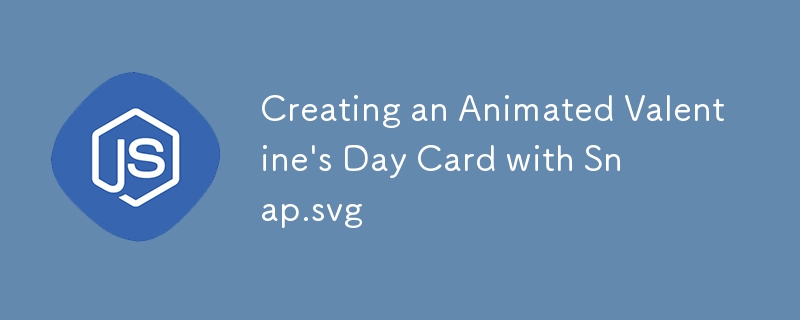
Creating an Animated Valentine's Day Card with Snap.svg
Article Introduction:This tutorial shows you how to create a dynamic, animated Valentine's Day card using the Snap.svg JavaScript library. We'll add cool effects and animations, incorporate Google Web Fonts, and create SVG drawings with advanced text manipulation.
Key
2025-02-20
comment 0
740

How to change the color of a Bootstrap list?
Article Introduction:The color of the Bootstrap list can be specified by the class name, and the color can be set using the practical tool class that comes with Bootstrap, such as text-primary. If you need to overwrite the preset color, you can use CSS to directly overwrite the Bootstrap style, or add a custom class name and set the CSS style. More complex list color effects can be achieved through advanced CSS techniques such as pseudo-class selectors and media queries.
2025-04-07
comment 0
1027

Working with CSS Blend Modes for creative design
Article Introduction:CSSBlendModes realizes color fusion between elements through mix-blend-mode and background-blend-mode attributes, improving the visual level. 1. Mix-blend-mode controls the mixing method of elements and the content below; 2. Background-blend-mode controls the mixing between multiple background layers; 3. Common modes such as multiply, screen, and overlay can be used for background overlay, text effects and card light and shadow effects; 4. When using it, you need to pay attention to compatibility, performance impact, color control and hierarchical structure issues.
2025-07-12
comment 0
327

Advanced CSS hover effects tutorial
Article Introduction:The hover effect of CSS can enhance the interactive texture through various techniques. 1. Use transition to achieve smooth animation, control the process of color, size and position change, and enhance the sense of nature; 2. Use pseudo-elements (::before or ::after) to create mask or scan effects to enrich visual feedback; 3. Combine transform and filter to achieve dynamic effects such as image enlargement, contrast changes and shadows; 4. Pay attention to mobile compatibility issues, avoid relying on hover to display key information, and consider JavaScript or alternative interaction solutions.
2025-07-07
comment 0
986

Combining CSS and Vue to achieve more advanced text scrolling animations
Article Introduction:Combining CSS and Vue to enable more advanced text scrolling animations to create responsive and engaging animations. CSS provides scrolling gradients, vertical text scrolling, and neon effects, while Vue provides dynamic control and responsive animation features, including the use of v-scroll instructions and the gsap library. The sample code demonstrates creating animations using Vue responsive features and gsap library, adjusting animation properties based on screen size, and changing text colors to indicate scrolling directions.
2025-04-07
comment 0
905
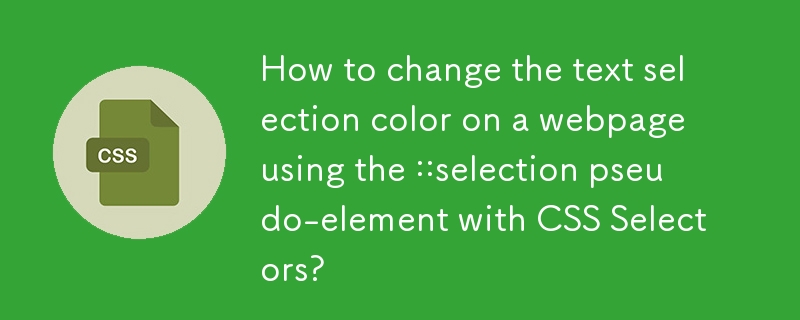
How to change the text selection color on a webpage using the ::selection pseudo-element with CSS Selectors?
Article Introduction:Want to customize the style of text selected by users on the web page? It can be implemented through the ::selection pseudo-element of CSS. ::selection allows setting some properties such as background color, font color, etc. of selected text, but does not support borders or gradient backgrounds. When using it, you can directly apply to specific tags or classes, such as p::selection or .highlight::selection. To ensure compatibility, it is recommended to add the -webkit- prefix to adapt to more devices. In addition, different selectors can be used to set different selection effects for various elements to improve the overall aesthetics of the page and user experience.
2025-07-04
comment 0
991