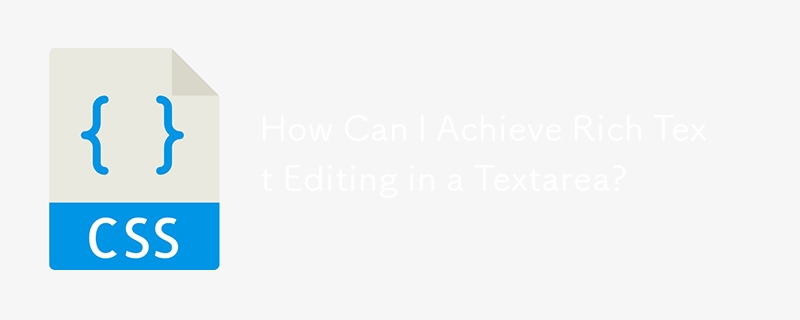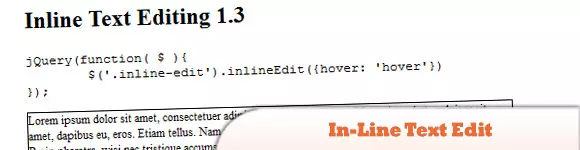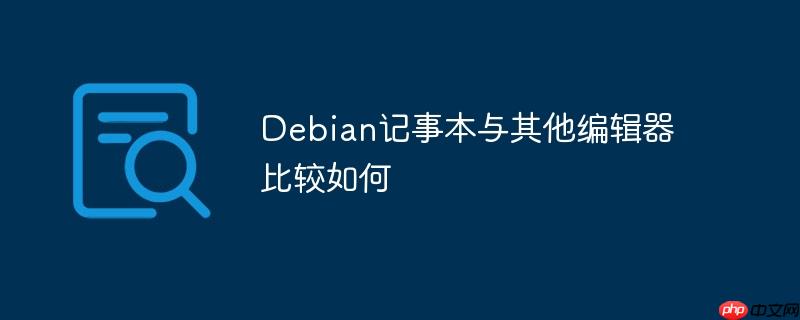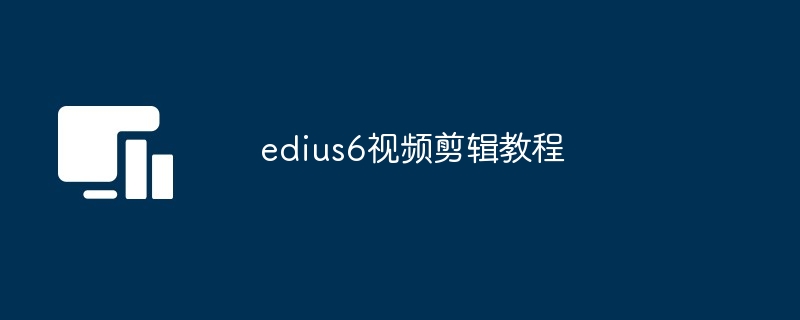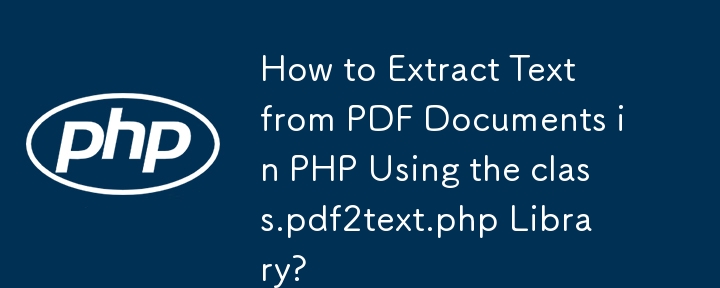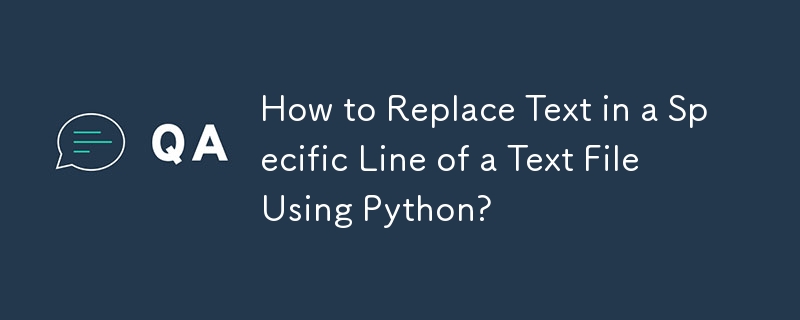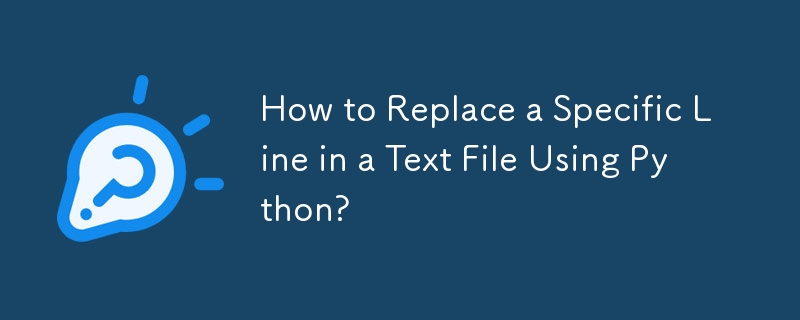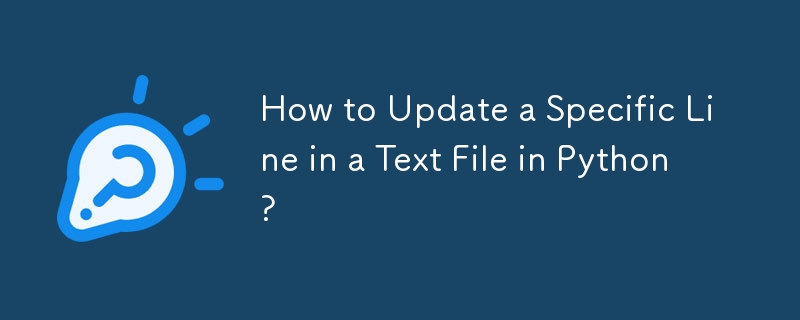Found a total of 10000 related content

Recommended easy-to-use photo editing plug-in for wordpress
Article Introduction:The easy-to-use photo editing plug-ins on WordPress are: Imagify Image Optimizer: a powerful image compression artifact that supports multiple compression levels, and the free version has a compression limit. Smush Image Compression and Optimization: High integration, easy to operate, and the free version has good compression effect. ShortPixel Image Optimizer: A high-level plug-in that not only compresses images, but also provides image processing functions, with high compression rate but expensive price. WP Smush Pro: The paid version of Smush is more powerful, faster, supports batch processing, and is more expensive than the free version.
2025-04-20
comment 0
989

How do I use the multi-cursor editing feature in Sublime Text?
Article Introduction:SublimeText's multi-cursor editing feature allows efficient code editing in a variety of ways. First, hold down Alt (Windows/Linux) or Option (Mac) and click to add multiple cursors; secondly, press Ctrl Shift L (or Cmd Shift L) after selecting the text to edit all matches at the same time; thirdly, use Shift Alt to drag the mouse to achieve column selection, and edit multiple rows vertically; in addition, you can gradually expand the selected instance through Ctrl D (or Cmd D), press Esc to exit the multi-cursor mode, and press Ctrl U (or Cmd U) to undo the last cursor addition. These techniques greatly improve the efficiency of code modification.
2025-07-04
comment 0
765

Notepad vs. Notepad : Which Text Editor is Right for You?
Article Introduction:Choose Notepad because it is more powerful and suitable for programming and advanced text editing. 1. Notepad is suitable for simple text editing, lightweight and fast. 2.Notepad supports multiple programming languages, provides syntax highlighting and plug-in extensions, suitable for complex programming tasks.
2025-04-09
comment 0
768
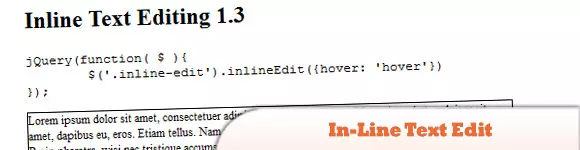
10 jQuery Live Page Edit Plugins
Article Introduction:Ten powerful jQuery real-time web editing plug-ins to help you easily modify web content in real time! This article will recommend ten excellent jQuery real-time web editing plug-ins to you, allowing you to say goodbye to the cumbersome web editing process and improve work efficiency.
jQuery plug-in: In-Line Text Edit
This plugin allows users to directly modify text blocks and view changes in real time. The data entered by the user will be passed to the server-side script for processing, and the parsed data will be returned to the user for display.
Source Code Demo
LiveXMLEdit
A tool for editing in line XML files. It can render uploaded XML files and allows you to click on the creation
2025-02-27
comment 0
973

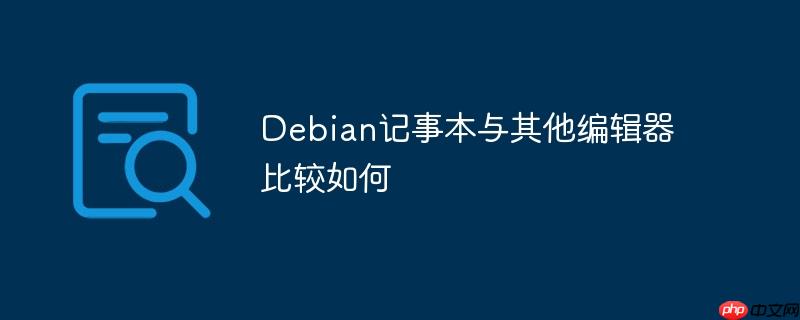
How to compare Debian Notepad with other editors
Article Introduction:Debian Text Editor is a basic text editing tool, mainly used for daily simple text editing work. Compared with other mainstream editors, it has certain limitations in performance and user experience. Here are the advantages and features of several other editors compared to Debian text editors: Notepad Loading large files speed: Notepad can quickly load large files, such as 1GB-sized SQL files in just 8 seconds, which is nearly 47 times faster than standard text editors. Code coloring function: Supports code coloring in about 80 programming languages, which helps improve coding efficiency. Batch operation capability: It has column editing mode, which is convenient for performing batch processing tasks such as financial verification or operation and maintenance logs. Extension plug-in branch
2025-05-29
comment 0
306

Sublime Text for Developers: A Guide to Using the Editor
Article Introduction:SublimeText is popular among developers for its fast, powerful and rich plug-in ecosystem. 1. Multi-line editing and multi-cursor functions allow multiple text modifications at the same time. 2. Command panel and shortcut keys improve operation efficiency. 3. Use PackageControl management plug-in to meet various development needs. SublimeText is ideal for developers to improve programming efficiency.
2025-04-29
comment 0
902

What does sublime renewal balm mean
Article Introduction:Sublime Text is a powerful customizable text editor with advantages and disadvantages. 1. Its powerful scalability allows users to customize editors through plug-ins, such as adding syntax highlighting and Git support; 2. Multiple selection and simultaneous editing functions improve efficiency, such as batch renaming variables; 3. The "Goto Anything" function can quickly jump to a specified line number, file or symbol; but it lacks built-in debugging functions and needs to be implemented by plug-ins, and plug-in management requires caution. Ultimately, the effectiveness of Sublime Text depends on the user's ability to effectively configure and manage it.
2025-04-16
comment 0
1110
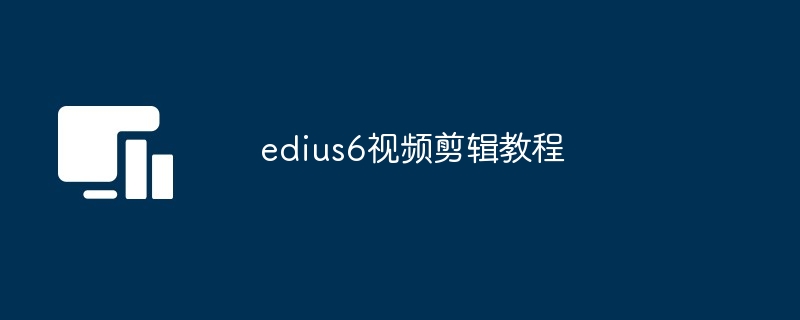
edius6 video editing tutorial
Article Introduction:Edius 6 video editing tutorial covers the following content: installation and setup, interface introduction; importing materials, basic editing (including transition effects); chroma keying, multi-camera editing, titles and transitions; audio mixing, noise reduction, Dubbing; output and export; frame-by-frame editing, script support, plug-in expansion and other functions.
2024-12-10
comment 0
1327

how to insert text box in google docs
Article Introduction:Article on inserting and customizing text boxes in Google Docs, detailing steps for adding, editing, and adjusting text boxes.
2025-03-14
comment 0
1079

Sublime Text: Exploring Its Capabilities
Article Introduction:SublimeText is a powerful text editor suitable for a variety of programming languages ??and file formats. 1. Multiple selection and editing functions allow multiple locations to be modified at the same time to improve editing efficiency. 2. The command panel is accessed through shortcut keys and performs various operations, such as formatting code and managing plug-ins.
2025-04-26
comment 0
797

how to use text-based editing in Premiere Pro
Article Introduction:Text-basededitinginPremiereProenableseditorstomodifyvideobyworkingdirectlywithtranscribedtext,improvingefficiencyfordialogue-heavycontent.1)ItusesAdobeSenseiAItogeneratetranscriptsfromaudioclipsautomatically.2)Editorscanhighlightandeditsectionsofthet
2025-07-18
comment 0
312