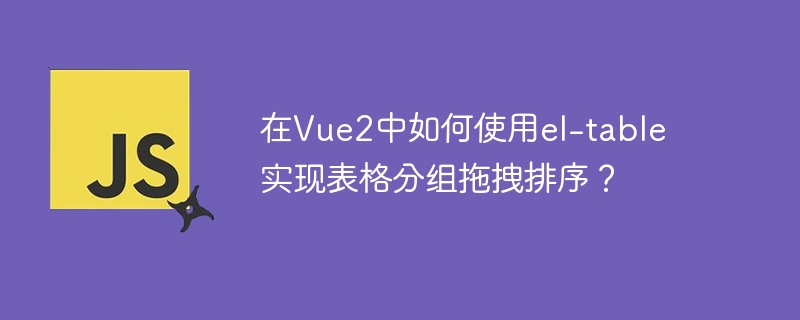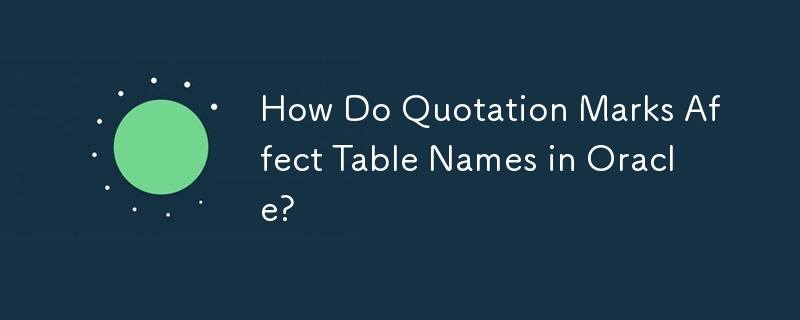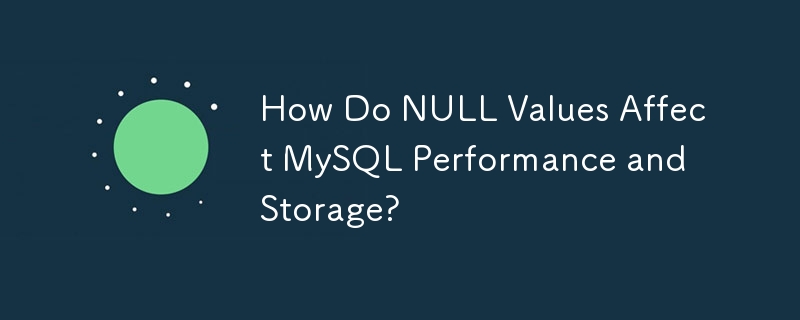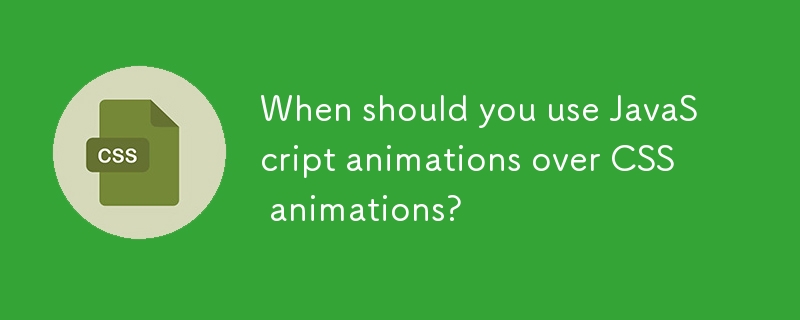Found a total of 10000 related content

What is the DataTransfer object?
Article Introduction:DataTransfer objects are used in web development to handle drag and drop operations. It can store dragged data, control data format and display effects, and supports cross-browser text data transmission. Its core functions include: 1. Use setData() to store data; 2. Get data through getData(); 3. Set DragImage() to set drag images; 4. The dropEffect property controls drag and drop visual feedback. Developers need to pay attention to data format consistency, security restrictions, and clear old data, and ensure that the correct event listener is added and the element is set to draggable.
2025-06-22
comment 0
366
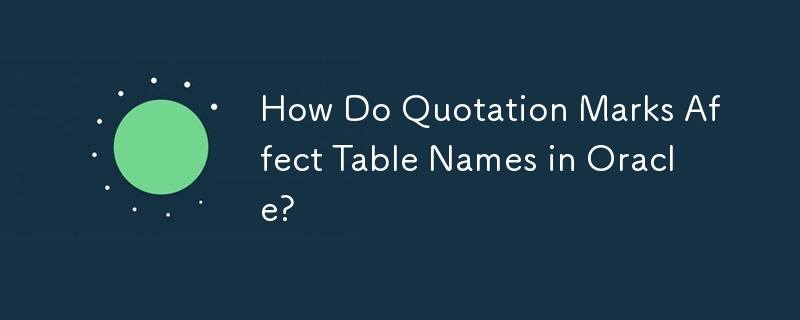

JavaScript's Role: Making the Web Interactive and Dynamic
Article Introduction:JavaScript is at the heart of modern websites because it enhances the interactivity and dynamicity of web pages. 1) It allows to change content without refreshing the page, 2) manipulate web pages through DOMAPI, 3) support complex interactive effects such as animation and drag-and-drop, 4) optimize performance and best practices to improve user experience.
2025-04-24
comment 0
370

How to convert HEIC to JPG on Mac [2025]
Article Introduction:This guide provides a comprehensive overview of converting HEIC images to JPG format on macOS. Let's explore the various methods, from quick drag-and-drop solutions to more advanced batch conversion techniques.
This table summarizes the best approa
2025-03-14
comment 0
1074

What is the HTML Drag and Drop API?
Article Introduction:The working principle of HTMLDragandDrop API includes the following steps: 1. Set elements to be dragged, set draggable="true" and handle dragstart events to define the behavior at the beginning of the drag; 2. Process events during the dragging process, such as dragover and dragleave to control the drag interaction; 3. Get data in the drop event and perform placement operations, while canceling the default behavior to allow placement; 4. Add visual feedback to improve the user experience. Common use cases include list sorting, file uploading and building kanban interfaces. When using it, you need to pay attention to calling e.preventDefault(), controlling effects and avoiding performance-affecting operations.
2025-07-13
comment 0
338

How to associate a table with navicat
Article Introduction:Association tables can link data in different tables based on shared fields to create a more comprehensive view of data. When using Navicat to associate tables, you can follow these steps: 1. Open the table you want to associate; 2. Drag and drop fields in one table onto the corresponding fields in another table; 3. Select the association type (such as inline, left outreach, or right outreach); 4. Set the association conditions (if necessary); 5. Click OK to save the changes.
2025-04-09
comment 0
1121
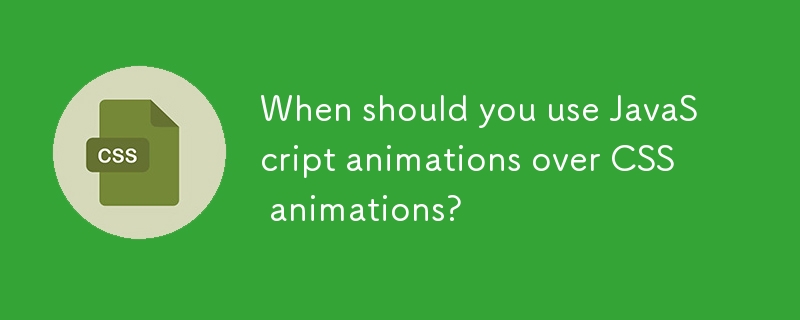
When should you use JavaScript animations over CSS animations?
Article Introduction:JavaScript is a better choice. Situations where complex logic or interaction is required, such as condition-based animation chains, user input responses (drag and scroll effects); when state management is used for JavaScript, it facilitates animation and state synchronization; and when animation playback and time is required, such as pause, reversal, positioning, etc. through WebAnimationsAPI. In these three types of scenarios, JavaScript animation is better than CSS animation.
2025-06-27
comment 0
418

How to add natural light and shadow effects to photos on PS?
Article Introduction:Adding natural light and shadow effects in Photoshop can be achieved through the following steps: 1. Create a new layer. 2. Use the Gradient Tool to add light and shadow effects, select "Radial Gradient", drag the mouse from one side of the screen to the other side, and the gradient color transitions from white to transparent. 3. Set the layer blending mode to "Soft Light" or "Overall" to adjust the transparency. 4. Use layer mask to refine the light and shadow effect, select the gradient layer, click the layer mask button, use the brush tool to draw on the mask, and adjust the range and intensity of light and shadow.
2025-05-21
comment 0
426


How to create a table in HTML?
Article Introduction:The key to creating HTML tables is to master the basic tags and structures. 1. Use a definition table container to represent rows, and represent table headers and data cells respectively; 2. Add borders and styles through border attributes or CSS to improve readability; 3. Use colspan and rowspan to merge cells to use and implement clearer semantic structures; 4. Pay attention to closing labels, avoid over-necking, and consider responsive design to optimize mobile display effects.
2025-07-11
comment 0
719

how to fade audio in Premiere Pro
Article Introduction:Adding a fade effect to audio in PremierePro can be achieved in three ways: 1. Use audio transition effects such as "Constant Gain" or "Exponential Fade" and drag directly to the beginning of the audio clip; 2. Manually add volume keyframes in the "Effect Controls" panel, and control fade speed and nature by adjusting the keyframe position and curve; 3. Use the "Trail Mixer" to drag the volume slider in real time to record the operation track, which is suitable for unified management of multi-track audio. Each method has its own advantages. Newbie can choose to quickly achieve the transition effect, advanced users are suitable for manual adjustment or use the track mixer to obtain more refined control. Finally, it is recommended that preview ensures that the audio transition is natural and smooth.
2025-07-05
comment 0
819

How to customize the Dock on a Mac?
Article Introduction:To adjust the Dock on Mac according to usage habits to improve efficiency, you can follow the following steps: 1. Adjust the size and position: Go to "System Settings" > "Desktop and Dock", check "Automatic Show and Hide Dock", slide the bar to adjust the icon size; select the left, bottom or right place in "Dock Position". 2. Add or remove apps and folders: Drag the app from "Applications" to the Dock, and drag out the outside of the icon to remove the item. 3. Customize behavior and animation effects: Set click icon to display recent documents, window thumbnail previews, and use dividers or empty launchers to improve organization and quickly return to the desktop. Turning on the auto-hide function helps save screen space and make your work more focused.
2025-07-12
comment 0
385

How to create a custom video player with HTML, CSS, and JavaScript?
Article Introduction:Custom video players can be implemented through HTML, CSS and JavaScript. The specific steps are as follows: 1. Build the infrastructure with HTML, including video tags and control buttons; 2. Use CSS to hide native controls and beautify the appearance, and set hover effects; 3. Add interactive functions through JavaScript, such as playback/pause, time update, progress bar drag; 4. Pay attention to compatibility, preload, mobile adaptation and accessibility issues. The entire process requires the collaboration of the three to achieve complete functions and good experience.
2025-06-27
comment 0
157

How to operate the ps deepening tool
Article Introduction:The PS Deepening Tool darkens specific areas of the image, and can be used in the following steps: Select the Deepening Tool. Adjust brush settings to include size, flow, and range. Select the deepening mode (normal, linear deepening or quadratic deepening). Click and drag in the image to apply the deepening effect. The effects of deepening in different modes are different: the normal mode is evenly deepened, the linear deepening is deepened according to the brightness, and the quadratic deepening effect is more obvious.
2025-04-06
comment 0
718

how to create a pivot table in excel
Article Introduction:Before creating a pivot table, you need to ensure that the data structure is standardized, including title rows, no empty rows and columns, deleting subtotal total rows, and converting to table format; when inserting, click [Insert] → [Pivot Table] and select the position, drag the field to the "Road" and "Value" area, and sum it by default, and you can modify the statistical method; after generation, you can adjust the layout through the "Design" tab, use "Value Field Settings" to change the numeric format, and refresh after data is updated; advanced techniques include grouping dates by month or quarter, and using slicers to achieve visual filtering.
2025-07-11
comment 0
440

how to apply an effect to multiple clips in Premiere Pro
Article Introduction:There are three ways to quickly add the same effect to multiple clips in PremierePro: 1. Use the "EffectChainer" tool to first apply the effect to one clip, and then click other clips one by one through the chain icon in the effect panel to apply it in batches; 2. By copying and pasting attributes, right-click the first clip with added effects in the timeline to select copy, then select other clips to right-click to select paste attributes, and only select video or audio effects to paste; 3. Use the adjustment layer to process the video effect, create a new adjustment layer and place it above the target clip, and drag the effect to the adjustment layer to affect all clips below it. The above methods can significantly improve work efficiency and are suitable for the needs of different scenarios.
2025-07-05
comment 0
307

how to add a calculated field in an excel pivot table
Article Introduction:The steps to add calculated fields in Excel pivot table are as follows: 1. Find the "Fields, Projects and Sets" functional area, click "Analysis" or "Pivot Table Analysis" in the top menu bar with the Pivot Table selected, and then find and click the "Fields, Projects and Sets" button; 2. Select "Calculate Field", enter the name (such as "Profit Profit") and formula (such as ='Profit'/'Sales'), note that the field name must be enclosed in English single quotes; 3. Click "Add" to confirm, after completion, drag the new field to the "Value" area, and right-click to adjust the value format to ensure the display is correct. If the result is abnormal, check whether the formula logic or field name is accurate.
2025-07-08
comment 0
232