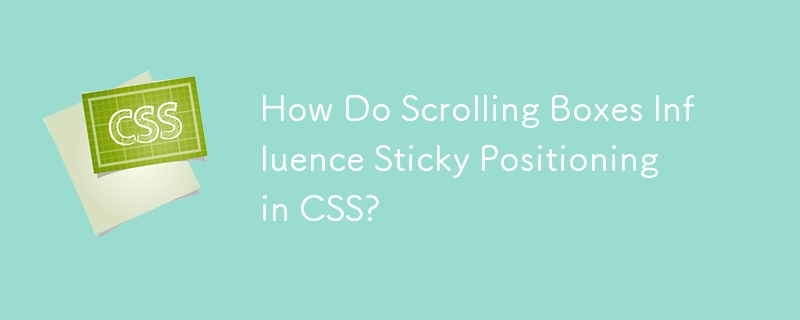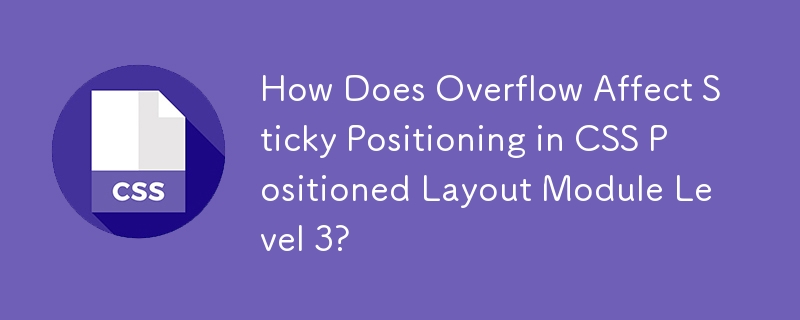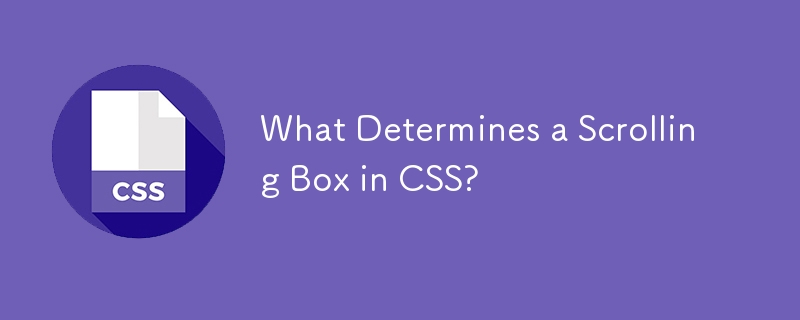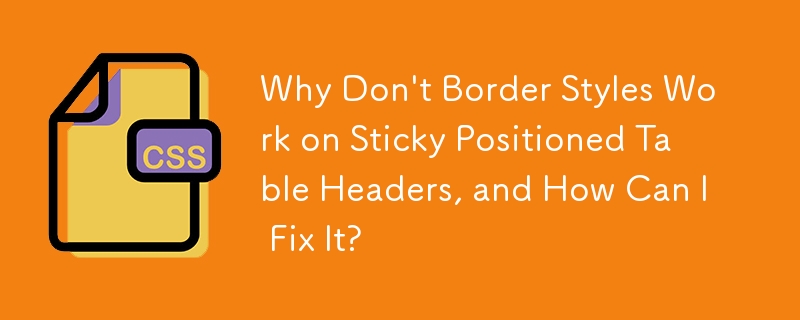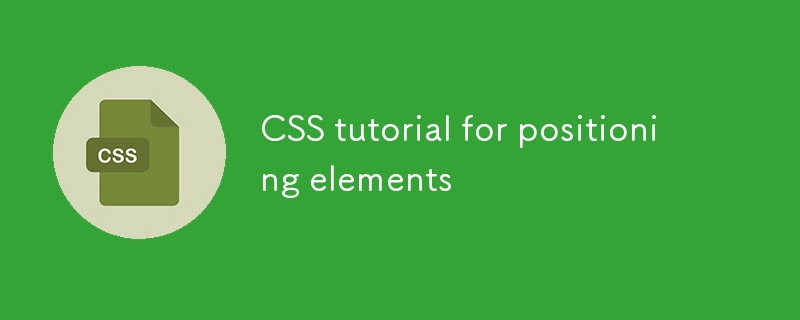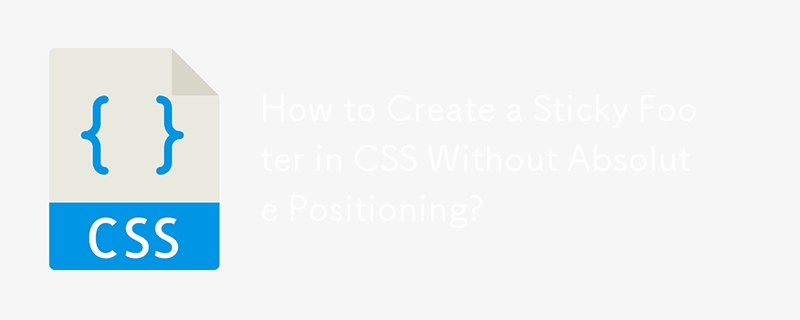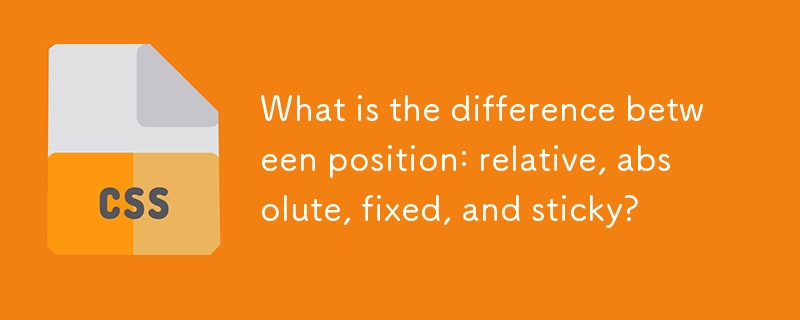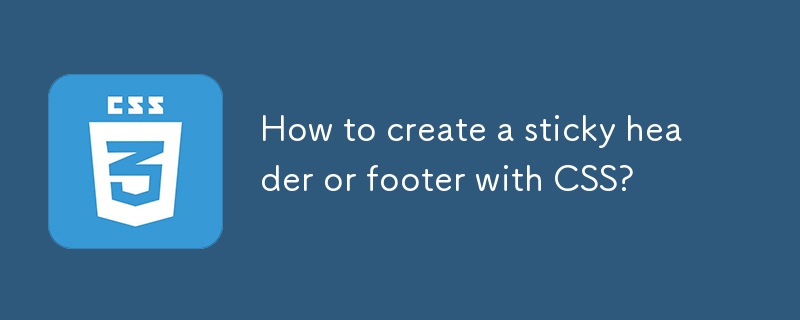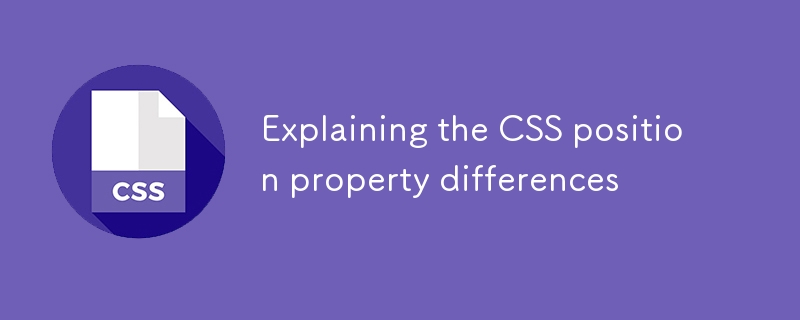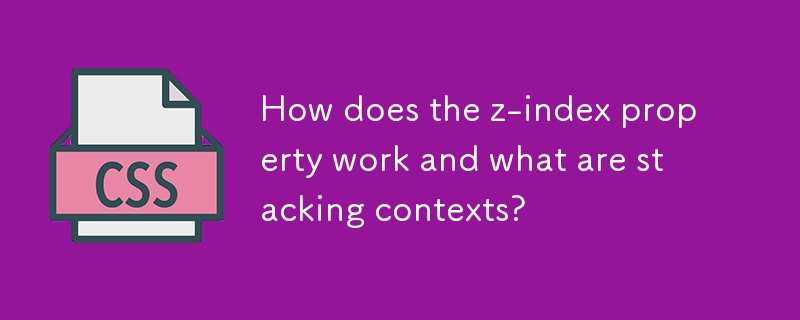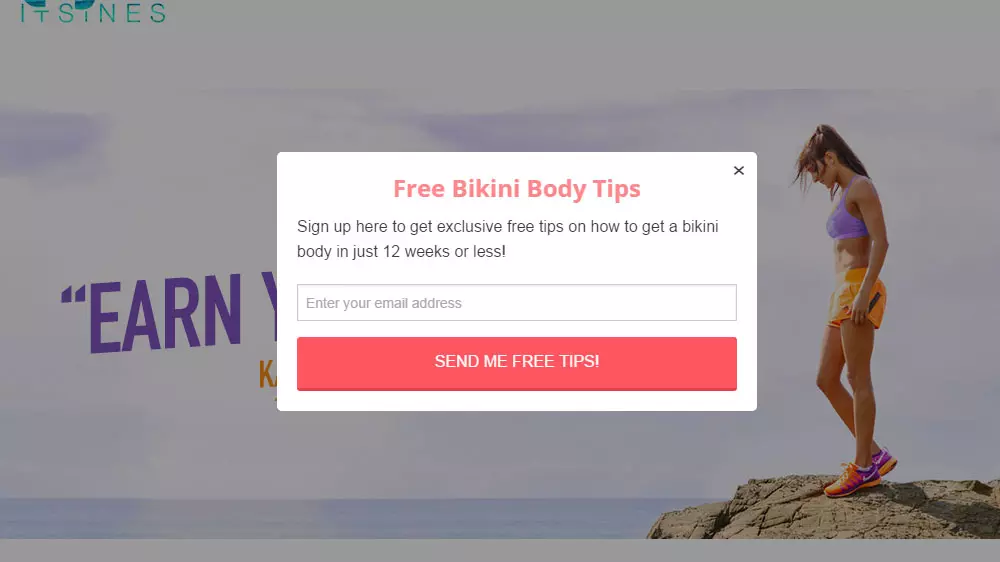Found a total of 10000 related content
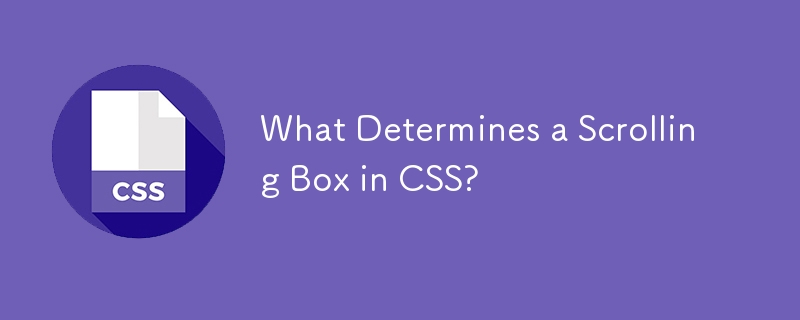
What Determines a Scrolling Box in CSS?
Article Introduction:What Defines Scrolling Boxes in CSS?In CSS, the term "scrolling box" holds significance in the context of sticky positioning. According to the...
2024-11-10
comment 0
627
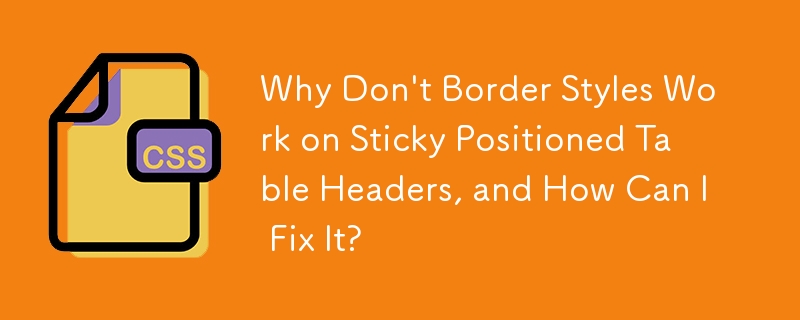
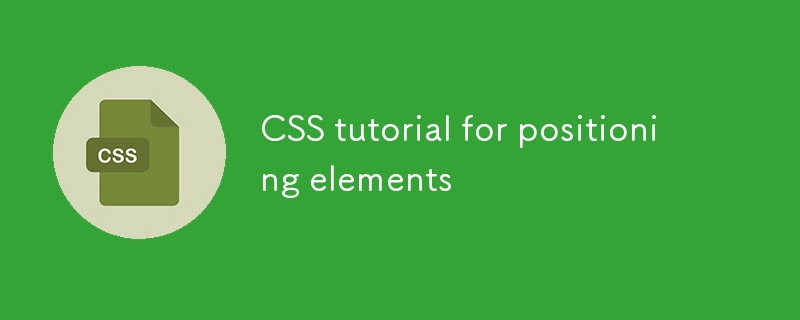
CSS tutorial for positioning elements
Article Introduction:Mastering CSS positioning is the key to controlling the position of web page elements. The position attributes include static, relative, absolute, fixed, and sticky, where static is the default value and does not support offset; relative moves relative to its original position; absolute is positioned relative to the recent non-static ancestor; fixed is based on viewport positioning; sticky combines relative and fixed positioning characteristics. z-index is used to control hierarchical relationships, but is only valid for non-static positioning elements and may be restricted by the parent container. Accurate positioning also needs to be used in conjunction with margin, top/left and transform, such as margin:au
2025-07-02
comment 0
291
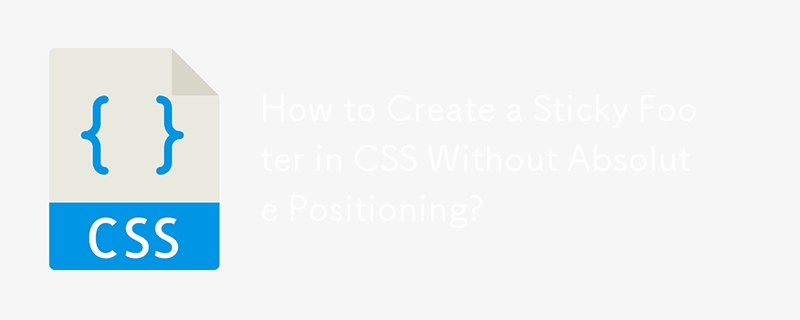


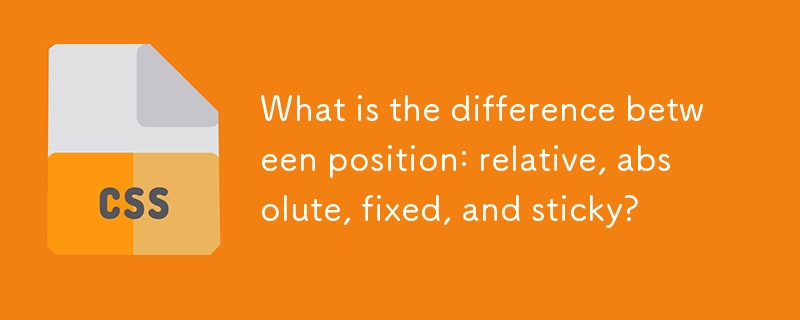
What is the difference between position: relative, absolute, fixed, and sticky?
Article Introduction:The position attribute has four values: relative, absolute, fixed, and sticky, and their behaviors are different. 1. Relative: The element is offset from its original position and is still in the document flow; 2. Absolute: Depart from the document flow, positioning relative to the nearest positioning ancestor elements; 3. Fixed: Depart from the document flow, always positioning relative to the viewport, keeping the position unchanged when scrolling the page; 4. Sticky: Between relative and fixed, according to the scroll position switching behavior, you need to specify top, bottom and other values ??to take effect, which are often used to fix the header or sidebar.
2025-06-30
comment 0
695
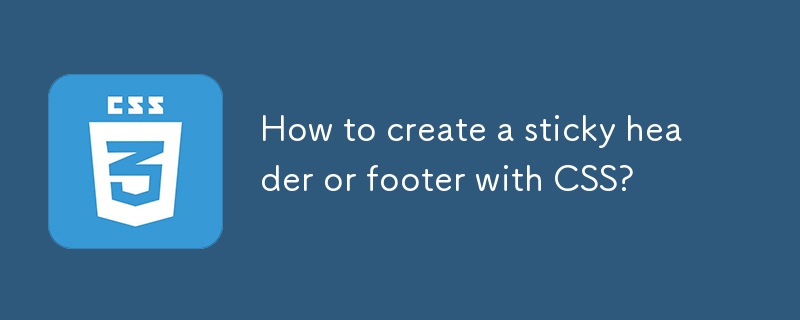
How to create a sticky header or footer with CSS?
Article Introduction:The core method to achieve sticky heads or tails in web pages is to use the position:sticky attribute of CSS. 1.position:sticky is a combination of relative positioning and fixed positioning. It needs to be used in conjunction with top, bottom, left or right. The parent container cannot have restricted attributes such as overflow:hidden or transform. 2. When making sticky footer, bottom:0 is usually set and JavaScript or media queries may be required to control it not float when the content is insufficient. 3. When using it, you should pay attention to avoid parent container restrictions, reasonably set the z-index control level, ensure browser compatibility, and correctly handle multiple st
2025-07-15
comment 0
160

Resolving Element Overlaps with CSS Positioning and Z-index
Article Introduction:To solve the problem of overlapping web elements, we must first understand CSS positioning and z-index attributes. 1. The positioning type of element determines its layout in the page, such as static, relative, absolute, fixed and sticky, each has different behaviors; 2. z-index controls the stacking order of elements, but is only valid for positioning elements and is subject to the stacking context; 3. In actual repair, position:absolute and higher z-index must be set by the pull-down menu. The background color should be added to the fixed head and the top margin should be added to the content area. The modal box should use position:fixed and higher z-index, and the overlap between absolute positioning elements should be adjusted by adjusting z
2025-07-05
comment 0
132
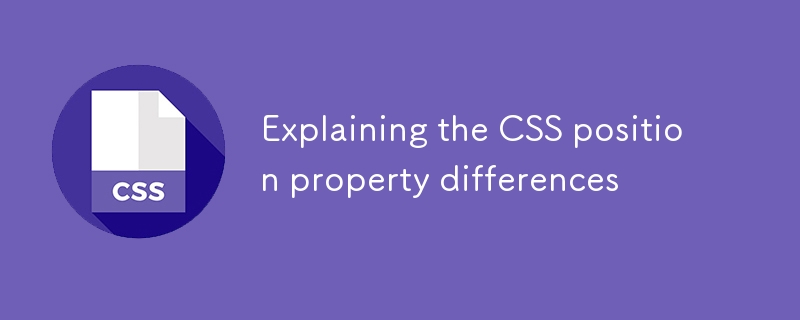
Explaining the CSS position property differences
Article Introduction:The position attribute is a key attribute in CSS that controls the positioning of elements. Common values include static, relative, absolute, fixed, and sticky. static is the default value, and elements are arranged according to the document flow and are not affected by the positioning attributes; relative causes the element to shift relative to its own position but remains in the document flow; absolute allows the element to be positioned based on the most recent non-static positioned ancestor elements and detached from the document flow; fixed is positioned with the viewport as the reference and maintains a fixed position when scrolling; sticky is fixed after scrolling to a specific position, between relative and fixed, and the direction value needs to be specified and the parent element cannot be overfl
2025-07-13
comment 0
469
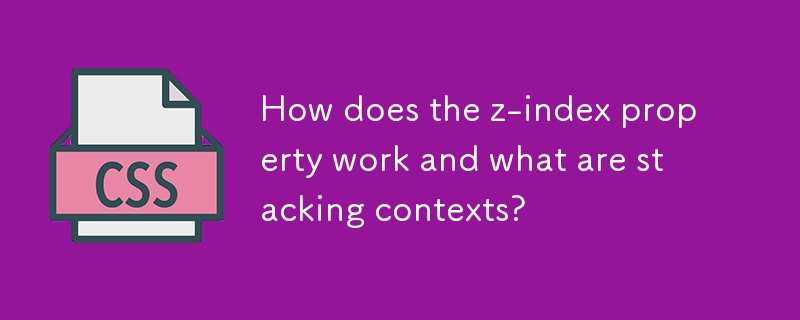
How does the z-index property work and what are stacking contexts?
Article Introduction:z-index works in CSS with a dependency on positioning and stacking context and cannot be effective alone. Elements must be positioned in relative, absolute, fixed or sticky before using z-index; 1. Elements in different stacking contexts will not directly compare z-index values; 2. The stacking context is created by the root element, positioning elements with z-index set, etc.; 3. Common problems such as the menu is blocked, it can be solved by improving the z-index of the entire container; 4. The modal box should be placed under the body to avoid nesting in low-level contexts; 5. The hierarchy range should be planned instead of abuse of high numerical values, such as UI overlay layer 1000, modal box 2000, prompt 3000, notification 4000. reason
2025-07-11
comment 0
832

Creating Sticky Navigation Headers or Sidebars with CSS position: sticky
Article Introduction:position:sticky The key to implementing sticky navigation bar or sidebar is to correctly set positioning properties and understand usage restrictions. 1. It must be used with top, bottom, left or right, and the parent container cannot have properties such as overflow:hidden, transform or filter; 2. When used in the navigation bar, z-index and background color must be set to ensure visibility and readability, and pay attention to the hierarchical relationship of multiple sticky elements and content occlusion issues; 3. When implementing the sidebar, you need to set the top value and height:fit-content to prevent the screen from being full, and add scrolling support if necessary; 4. Pay attention to compatibility, mainstream browsers have good support, but I
2025-07-09
comment 0
498

how to create a split screen effect in Premiere Pro
Article Introduction:The key to making split screen effects in PremierePro is to master three methods: 1. Use cropping and positioning to realize basic split screens, superimpose two videos and adjust the position and cropping areas respectively; 2. Use plug-ins such as MotionBro or RowbytePlexus to improve efficiency, and generate multiple split screens or dynamic transitions with one click; 3. Use masks to achieve custom shape split screens, and enhance natural transitions by drawing mask areas and combining opacity and feathered edges. Newbie recommend starting with the first method and gradually advancing to plug-in and masking operations for more complex effects.
2025-07-15
comment 0
289
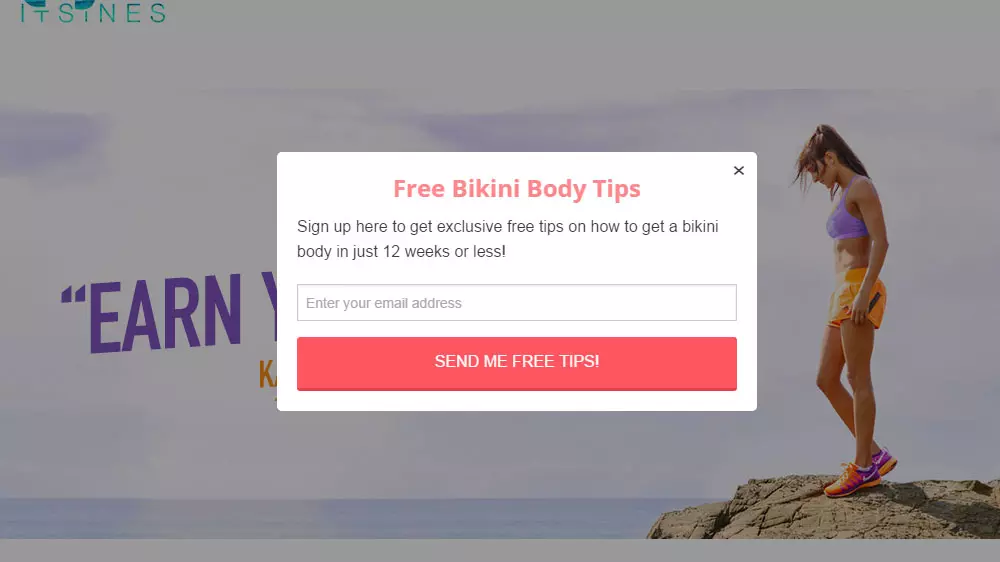
8 Top WordPress Popup Plugins and Why You Should Try Them
Article Introduction:WordPress pop-up plug-in: a powerful tool to improve conversion rate
Key points:
Pop-up windows significantly increase website conversion rate, with cases showing up to 300%. Top WordPress popup plugins such as SumoMe ListBuilder, Ninja Popups, and OptinMonster can help you achieve this.
The ideal WordPress pop-up plug-in should have a user-friendly interface, multiple pop-up types, precise positioning and triggering options, and be well integrated with your email marketing services and other tools. Most plugins also allow custom designs and pop-up scheduling.
Although pop-ups are very effective in acquiring leads and developing mailing lists, be sure to use them with caution and after installation
2025-02-17
comment 0
430


Dave The Diver: How To Catch Spider Crabs
Article Introduction:In Dave The Diver, there are some creatures that are not easy to catch. Or, catch alive that is. The spider crab is one of those very species, making it seem like the only way to bring these crustaceans back up to land is to viciously crack them up w
2025-01-10
comment 0
802