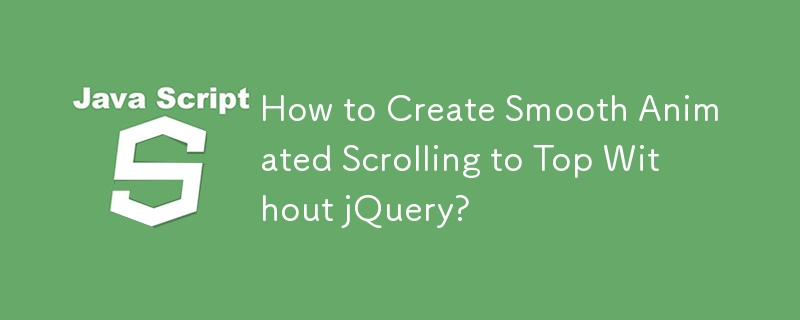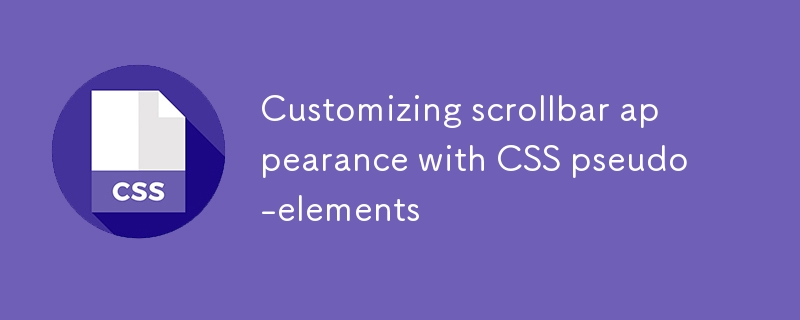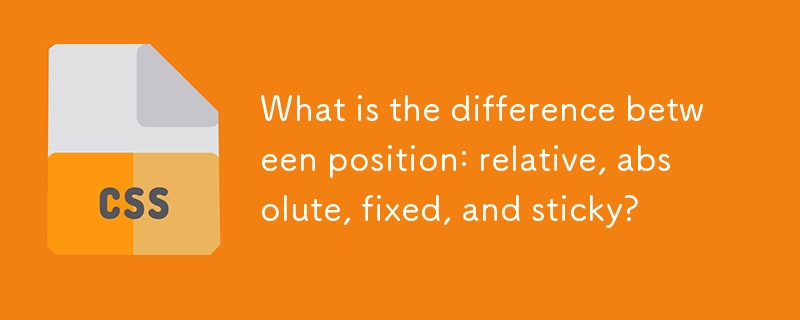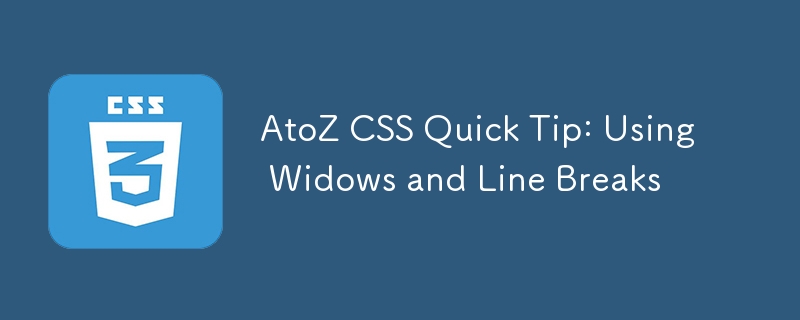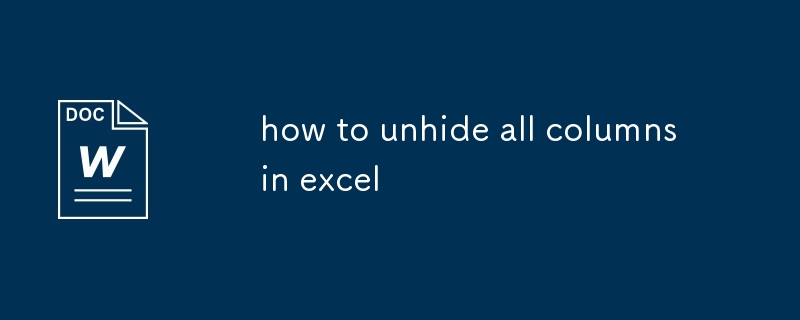Found a total of 10000 related content

How to create a 'back to top' button with HTML and JavaScript?
Article Introduction:To add the "Back to Top" button, first create the button element in HTML and set the id, such as ↑ back to top; then set the fixed positioning, lower right corner position and hide the default display through CSS, and add styles such as background color, rounded corners and shadows; then listen to scroll events in JavaScript, and display the button when the scroll distance exceeds the set value (such as 300 pixels), otherwise hide it; finally bind the click event for the button, and use window.scrollTo({top:0, behavior:'smooth'}) to achieve a smooth return to the top effect.
2025-07-12
comment 0
236
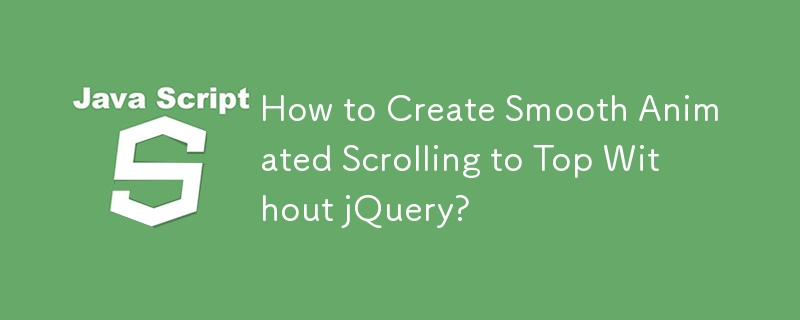

CSS implementation back to top and smooth transition
Article Introduction:Implementing a back to top button with a smooth transition effect in CSS requires the following steps: Add an element with id="back-to-top"; set the button to fixed positioning, add styles (including initial transparency of 0); set the transparency to 1 when the button is hovered, and add a smooth transition effect; add scroll detection for the button using JavaScript, display the button when scrolling more than 100 pixels, and scroll smoothly to the top when clicking the button.
2025-04-04
comment 0
516

Vue realizes vertical text scrolling effect
Article Introduction:To implement vertical text scrolling effect in Vue, you need to define the container style (.vertical-scroll-container) for vertical scrolling, and set its height and overflow properties. Defines the style (.vertical-scroll-content) of the text content, position it absolutely, and initializes its position at the top. Use transition animation in Vue component to define the animation effect of text content movement. Use CSS to define transition effects (.vertical-scroll-enter-active and .vertical-scroll-leave-active), and set the transition time and transition type.
2025-04-07
comment 0
618
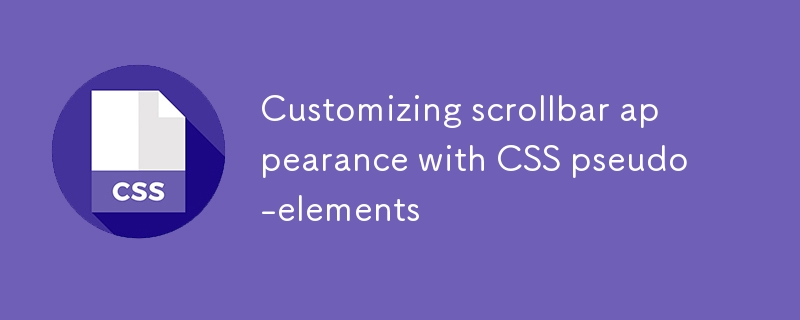
Customizing scrollbar appearance with CSS pseudo-elements
Article Introduction:Use CSS pseudo-element::-webkit-scrollbar to customize the scrollbar style, 1. Set the scrollbar width; 2. Define the track background color; 3. Set the slider color and rounded corners; 4. Add a hover effect; 5. Apply styles to specific containers. Firefox uses scrollbar-width and scrollbar-color for simple control. IE/old browsers need to accept the default style or use plug-ins instead. Hide the scroll bar to set display:none, and pay attention to color matching and responsive design, and beautify it moderately to enhance the experience.
2025-07-11
comment 0
660
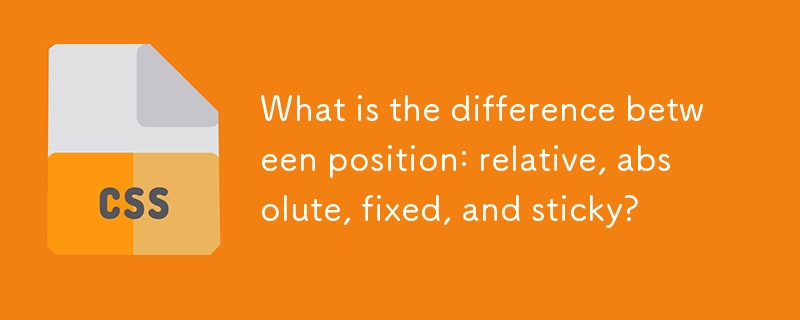
What is the difference between position: relative, absolute, fixed, and sticky?
Article Introduction:The position attribute has four values: relative, absolute, fixed, and sticky, and their behaviors are different. 1. Relative: The element is offset from its original position and is still in the document flow; 2. Absolute: Depart from the document flow, positioning relative to the nearest positioning ancestor elements; 3. Fixed: Depart from the document flow, always positioning relative to the viewport, keeping the position unchanged when scrolling the page; 4. Sticky: Between relative and fixed, according to the scroll position switching behavior, you need to specify top, bottom and other values ??to take effect, which are often used to fix the header or sidebar.
2025-06-30
comment 0
696
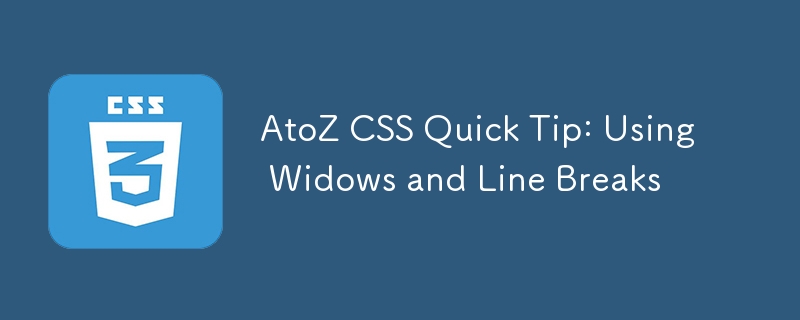
AtoZ CSS Quick Tip: Using Widows and Line Breaks
Article Introduction:Key Points
Avoid using the tag to force line wrapping, as this will cause text to appear inconsistently at different screen sizes. CSS is recommended to control spacing and line breaks, which provides better control and flexibility.
Use the display attribute to display or hide newlines. Setting display: none will not produce a line break, while display: block will produce a line break. In conjunction with media queries, line breaks can be enabled or disabled under specific screen sizes.
To avoid widow lines (single words at the end of a paragraph or title), use line-breaking space characters (?) between the last two words. This ensures that the last two words are processed as one word, creating a more beautiful line break effect.
2025-02-20
comment 0
1044

5 jQuery Background Video Plugins
Article Introduction:Five excellent jQuery background video plug-ins are recommended to easily create a cool website!
Many websites use pictures as backgrounds, and the effect is very cool. Since you can use pictures, why not use videos? This article will recommend five powerful jQuery background video plug-ins to help you easily videotape your website or blog background! Ready? Let's get started! Related readings:
Top 10 jQuery and HTML5 media players
jQuery parallax tutorial—animation title background
BIGVIDEO.JS
This plugin makes it a breeze to add adaptively populated background videos. It can play muted atmosphere background video (or a series of videos) or it can also be used as a player to display video playback
2025-02-25
comment 0
782
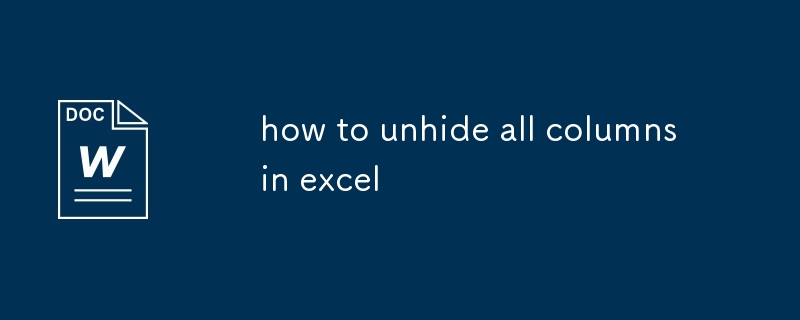
how to unhide all columns in excel
Article Introduction:The method of unhiding all columns at one time in Excel is as follows: 1. Press Ctrl A to select all table contents, move the mouse to any column title and right-click to select "Unhide" to restore all hidden columns at once; 2. Click the "Format" button in the "Start" tab of the top menu, select "Hide and Unhide" in the drop-down menu and then click "Unhide Columns", which is suitable for users who are not familiar with the shortcut keys; 3. Manually observe the fault positioning of hidden columns between column titles, and right-click to unhide one by one, which is suitable for local troubleshooting and processing. These three methods can be selected according to usage habits, the first of which is the most efficient.
2025-07-17
comment 0
654


Dave The Diver: How To Catch Spider Crabs
Article Introduction:In Dave The Diver, there are some creatures that are not easy to catch. Or, catch alive that is. The spider crab is one of those very species, making it seem like the only way to bring these crustaceans back up to land is to viciously crack them up w
2025-01-10
comment 0
809

Prepare for Interview Like a Pro with Interview Questions CLI
Article Introduction:Prepare for Interview Like a Pro with Interview Questions CLI
What is the Interview Questions CLI?
The Interview Questions CLI is a command-line tool designed for JavaScript learners and developers who want to enhance their interview
2025-01-10
comment 0
1437

Soft Deletes in Databases: To Use or Not to Use?
Article Introduction:Soft Deletes: A Question of DesignThe topic of soft deletes, a mechanism that "flags" records as deleted instead of physically removing them, has...
2025-01-10
comment 0
1052