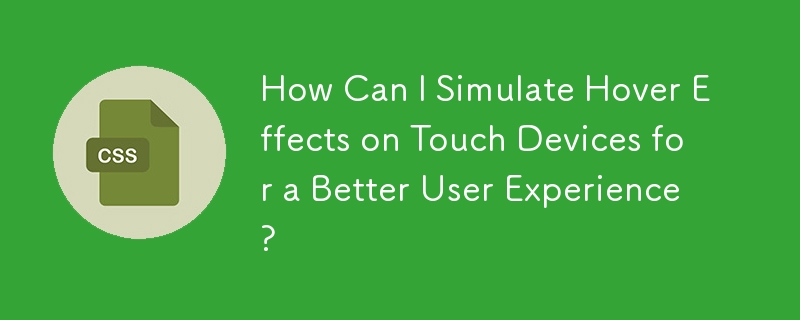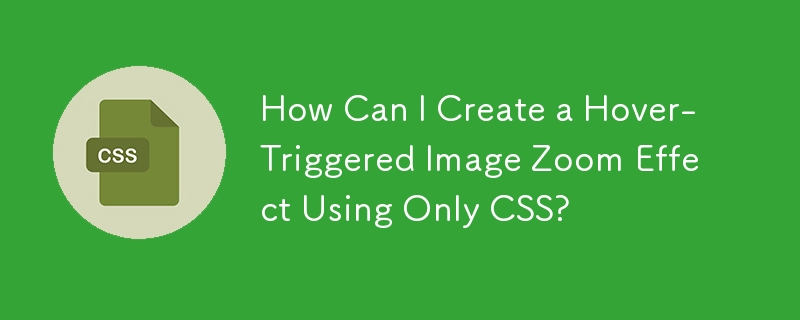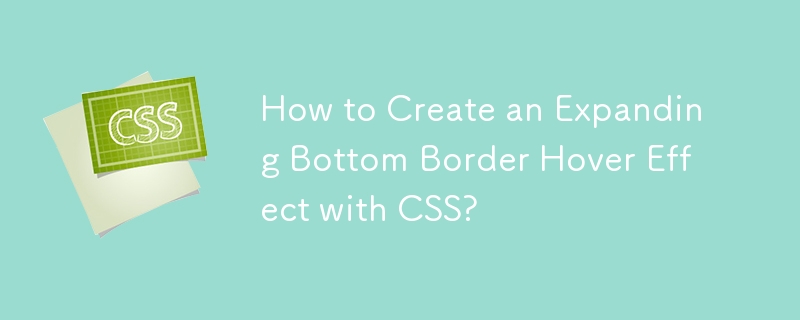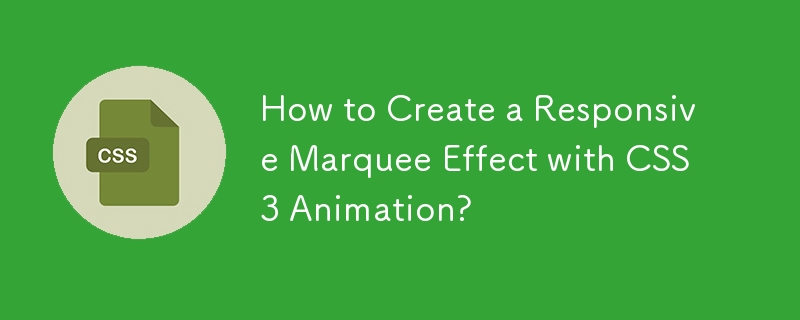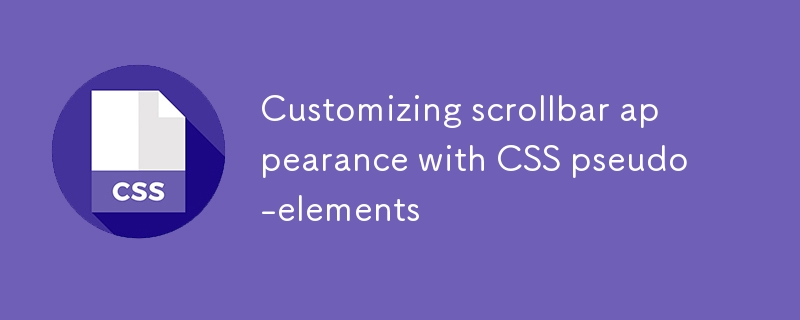Found a total of 10000 related content

Bootstrap Navbar: How to change style
Article Introduction:You can customize the style of BootstrapNavbar through the following steps: 1. Use CSS to modify the background color, text color, fill and hover effect; 2. Add logo and use Bootstrap's grid system to change the layout. When customizing, you need to be responsive, avoid overcomplexity, and consider performance impacts to ensure a balance between user experience and website performance.
2025-06-26
comment 0
217


12 jQuery Fullscreen Plugins
Article Introduction:12 amazing jQuery full screen plug-ins to create a fascinating website!
Sometimes, full-screen websites are really cool! If a website looks plain, how long do you think visitors will stay? So, we have prepared some good stuff to help you: 12 jQuery full-screen plugins that give your website a stunning full-screen responsive effect! These plugins will add extraordinary visuals to your website. Ready?
Related recommendations:
100 jQuery picture/content slider plug-ins
30 jQuery responsive layout plug-ins
Revolver
A jQuery plugin for creating full-screen sliding websites. It can be integrated into any website template.
Source code
2025-02-25
comment 0
552

How to add a favicon to your website?
Article Introduction:The steps to add Favicon are as follows: 1. Prepare the appropriate icon file, and it is recommended to use the .ico format, which can be converted or generated by online tools; 2. Place the icon file in the root directory of the website, usually named favicon.ico, and you can also customize the path and name; 3. Add reference code in the HTML part, the path must be the same as the icon storage location, and optionally add bookmark icons supported by Apple devices; upload the file and refresh the page after completion, and then take effect. If it is not displayed, check the path and clear the cache.
2025-06-29
comment 0
747

Styling tables using css for better presentation
Article Introduction:To beautify web tables, first use borders and spacing to improve clarity, merge borders through border-collapse, set unified padding and light gray borders; secondly add hover effect to enhance interactive experience, use tr:hover to change background color; then distinguish the table header and content, set background color and left alignment for th; finally let the table be displayed on a small screen friendly, and add horizontal scroll bars to achieve responsive layout through div containers.
2025-07-07
comment 0
172
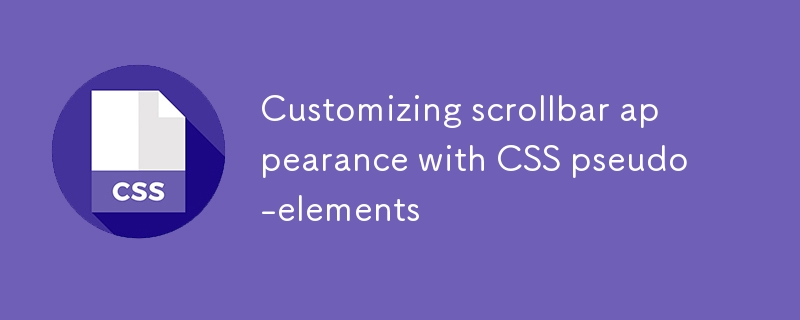
Customizing scrollbar appearance with CSS pseudo-elements
Article Introduction:Use CSS pseudo-element::-webkit-scrollbar to customize the scrollbar style, 1. Set the scrollbar width; 2. Define the track background color; 3. Set the slider color and rounded corners; 4. Add a hover effect; 5. Apply styles to specific containers. Firefox uses scrollbar-width and scrollbar-color for simple control. IE/old browsers need to accept the default style or use plug-ins instead. Hide the scroll bar to set display:none, and pay attention to color matching and responsive design, and beautify it moderately to enhance the experience.
2025-07-11
comment 0
657

10 Best WordPress Themes You Should Be Using in 2022
Article Introduction:Ten best WordPress theme recommendations of 2022 to help you build your website to a higher level!
Choosing the right WordPress theme can significantly improve the efficiency and final effect of website construction. But "better" is not enough. Speed ??improvement does not mean performance improvement, and appearance improvements may not necessarily attract users. You need a theme that takes the design to a new level. This article recommends ten best WordPress themes of the year 2022 to help you stand out from many themes.
A quick look at the theme highlights:
BeTheme: With over 650 pre-built websites, it offers a wealth of design aids, elements and options, and supports mobile and Elementor to ensure website responsive and SEO
2025-02-10
comment 0
857

How to change the font size for Reader mode in Safari?
Article Introduction:To adjust the font size of SafariReader mode, click the "AA" icon on the right side of the address bar to enter settings and select the font size option. 1. Open Safari to enter the web page; 2. Click the "AA" icon to enter Reader mode; 3. Click the "AA" button again to select the font size; 4. The options include small, medium, and large, which only take effect on the current web page; 5. iPhone or iPad users can use 3DTouch quick operation to quickly adjust; 6. If it cannot be adjusted, it may be a website restriction, you can try to turn off "Reader automatic recognition" or use the extension plug-in to solve it.
2025-07-14
comment 0
143

What are some common CSS debugging techniques using browser developer tools?
Article Introduction:The key to debugging CSS is to use the browser DevTools to view and modify styles in real time, check box models, find hidden styles, and simulate different device statuses. 1. In the "Elements" panel, you can click on the element to view the style of the application, double-click to modify and preview the effect in real time. The crossed style indicates that it is overwritten, and priority needs to be checked; 2. Check whether the settings of margin, padding, border and box-sizing are reasonable through the bottom box model diagram; 3. Use the "Computed" panel to view all the styles that take effect, and trace the source; 4. Use the device simulation function to switch screen size and trigger hover, focus and other statuses to facilitate responsive debugging; 5. You can also temporarily
2025-06-19
comment 0
415

How to use media queries for responsive design
Article Introduction:Media query is the basic tool for responsive website design, enabling multi-device compatibility by switching styles based on device characteristics (such as screen width). Its basic syntax is @media media type and (condition){CSS rules}, for example, using @mediascreenand(max-width:767px) to adjust the style of the small screen. It is recommended to adopt a mobile priority strategy, first define the mobile phone style and then gradually adapt to a larger screen. Pay attention to when using: ① Select a general breakpoint instead of a specific device size; ② Set the viewport meta tag to ensure that the mobile terminal takes effect; ③ Avoid relying solely on browser zoom tests; ④ Only modify the styles that need to be adjusted in media queries. Mastering media queries helps build a responsive layout with clear structure and easy to maintain.
2025-06-30
comment 0
496

What are meta tags in HTML and what are they for?
Article Introduction:Meta tags are text snippets in HTML that describe the content of web pages. They are not displayed on the page, but are used by browsers and search engines to correctly display and understand the website. They are located in the HTML document, and common types include: 1. Charsetmeta tags (set character encoding); 2. Viewportmeta tags (influence mobile device responsive design); 3. Descriptionmeta tags (influence page summary in search engine results); 4. OpenGraph/TwitterCards (control web page sharing display on social media). Meta tags have an auxiliary effect on SEO, such as improving click-through rate and improving mobile display, but some tags are like k
2025-07-14
comment 0
589

How to make a responsive website with HTML5 and CSS3?
Article Introduction:The key to making a responsive website lies in the reasonable cooperation between HTML5 and CSS3, and the core is to make web pages display well on different devices. 1. Use HTML5 semantic tags to build clear structures, such as, , etc., to make the code easier to read and facilitate search engine crawling; 2. Use CSS3 media query to achieve multi-device adaptation, and apply different rules by detecting screen width, such as setting breakpoints such as mobile phones and tablets; 3. Use elastic layout (Flexbox or Grid) to deal with alignment and arrangement issues, and ensure that the navigation bar and other content automatically adapt to the screen; 4. Set image adaptation, use max-width:100% and srcset attributes to ensure that the image does not destroy the layout and improve the loading effect. Mastering these four key points can achieve compatibility with multiple settings
2025-07-13
comment 0
486


Dave The Diver: How To Catch Spider Crabs
Article Introduction:In Dave The Diver, there are some creatures that are not easy to catch. Or, catch alive that is. The spider crab is one of those very species, making it seem like the only way to bring these crustaceans back up to land is to viciously crack them up w
2025-01-10
comment 0
798