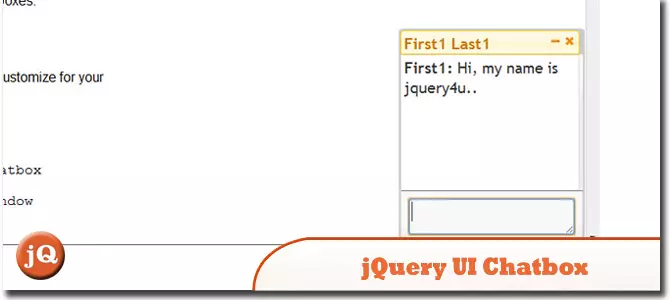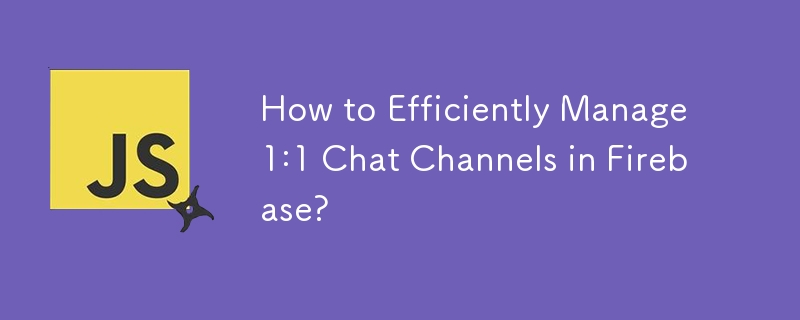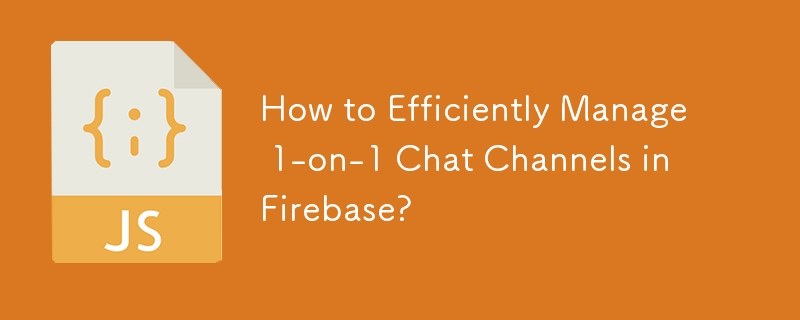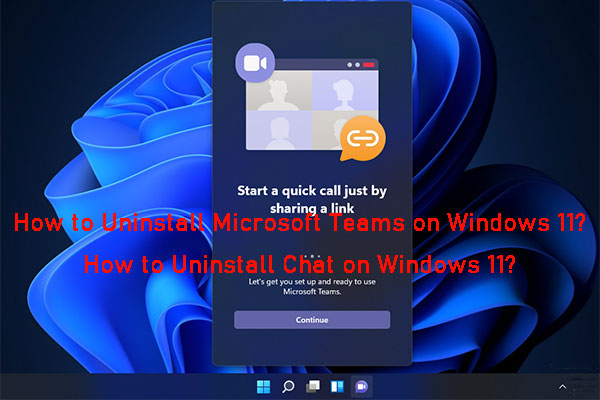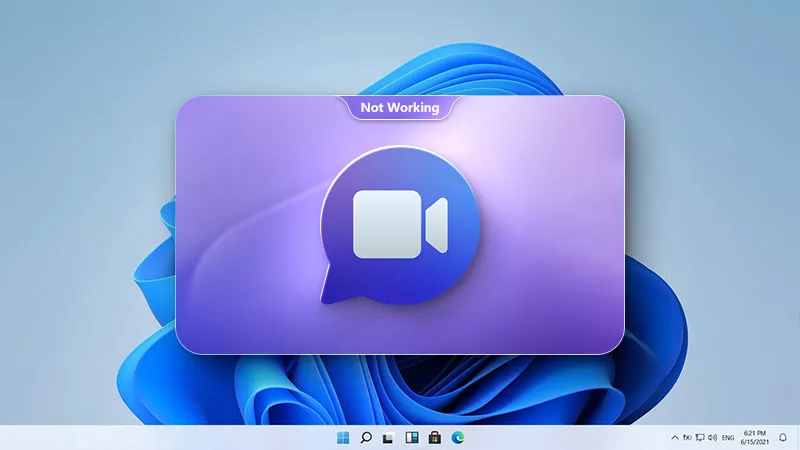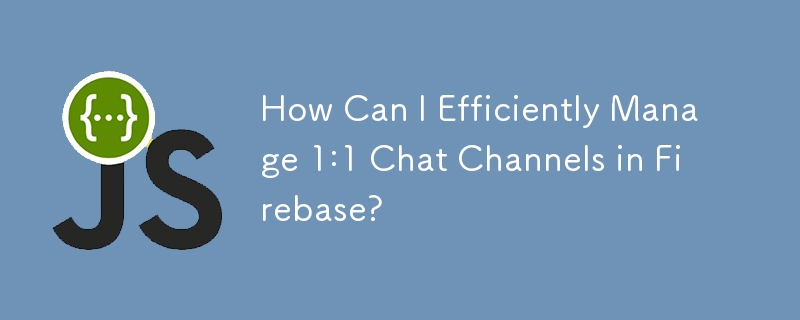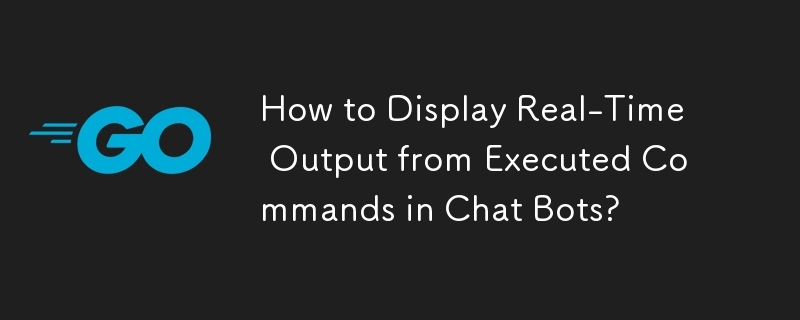Found a total of 10000 related content
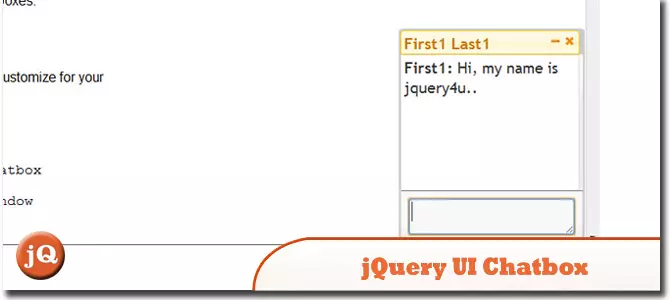
9 Crazy jQuery Chat and Chat Box Plugins
Article Introduction:This article showcases nine jQuery chat and chat box plugins to easily integrate chat functionality into your website, similar to Facebook and Gmail. Let's explore these options:
jQuery UI Chatbox Plugin: A versatile plugin offering flexibility in
2025-02-25
comment 0
765

How to back up WeChat chat history to PC?
Article Introduction:WeChat chat history can be saved for a long time through computer backup, especially when changing mobile phones or resetting the system. 1. Use the built-in backup and recovery function of WeChat: connect your phone and computer to the same Wi-Fi, open the computer version of WeChat, click "Backup and Recover" in the lower left corner, select "Backup Chat Records to Computer", scan the QR code according to the prompts and select the chat to be backed up. 2. You can restore from the backup if necessary: ??select "Restore chat history to mobile phone" on the computer, scan the QR code to confirm recovery, and the process will not overwrite the existing records. 3. The backup is stored in the computer hidden folder by default. The path can be viewed or changed in the backup settings. The default path is C:\Users\YourUsername\AppData\Roaming\Tenc
2025-07-06
comment 0
915

How to create a WeChat group chat?
Article Introduction:The method to create a WeChat group chat is to use the "Start a group chat" function, and then enter the address book and select the contact person to create a group. ① Open WeChat, click "Me" > "Display Book" > "Start a Group Chat" in the upper right corner; ② Select the contact person and the system will automatically create a group; ③ You can subsequently modify the group name and avatar. You can also upgrade to group chat by clicking "..." with a single person. After creating a group, it is recommended to set the group name and group avatar, turn on invitation confirmation and adjust group permissions. The reasons why the group cannot be created include that the account has not been tied to the mobile phone number, the group chat function is restricted, the other party is already in the group or the privacy restrictions, etc.
2025-07-06
comment 0
530

A New Hope: Random Video Chat
Article Introduction:Enhancing Video Chat with Artificial Intelligence
The integration of artificial intelligence (AI) into video chat platforms is revolutionizing how we communicate online. AI-powered tools can enhance video chat experiences by personalizing interactio
2024-11-22
comment 0
498
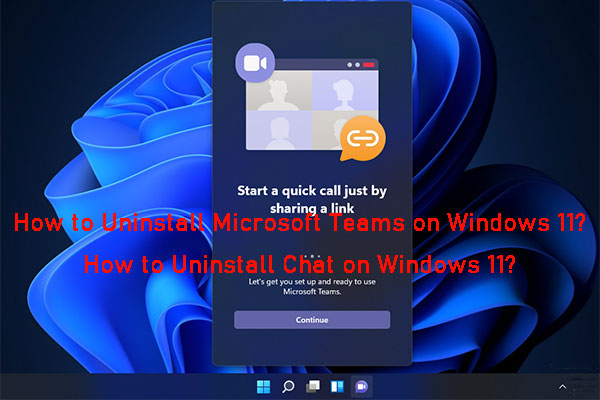
How to Uninstall Chat from Microsoft Teams on Windows 11? - MiniTool
Article Introduction:The Chat app is preinstalled on the Windows 11 computer. But many users have their chat platform and want to uninstall Chat from Microsoft Teams. php.cn Software shows two simple methods to uninstall/remove Chat on Windows 11 in this post.
2025-06-10
comment 0
973

Streamlit Part Build a Chat Interface
Article Introduction:Let's Build a Chat Interface in Streamlit: The Easy Way
Ever wanted to build your own chat interface but thought it would be too complicated? Well, I've got good news - with Streamlit, it's surprisingly simple. Let's walk through creating a bas
2024-11-19
comment 0
791

Content Warning Voice Chat Not Working Fix
Article Introduction:Troubleshooting Content Warning Voice Chat Issues: A Step-by-Step Guide
This guide offers solutions for Content Warning voice chat malfunctions. We'll assume you've already checked basic settings like Microphone muting and connectivity. Let's dive i
2025-03-04
comment 0
563
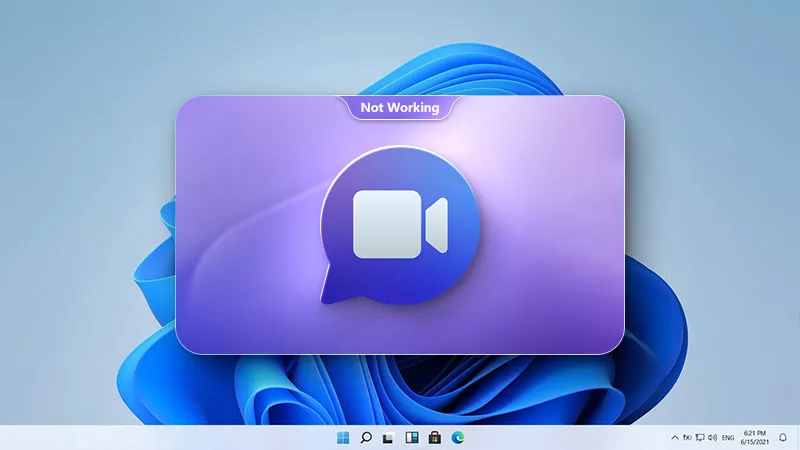
[Solved] Windows 11 Chat App Not Working
Article Introduction:This guide provides troubleshooting steps to resolve Windows 11 Chat app malfunctions. Whether you're facing connectivity problems, error messages, or other issues, this tutorial offers solutions. Let's get your Windows 11 Chat app working again!
H
2025-03-03
comment 0
484

Software Engineering Postmortem: Real-time Chat Microservice
Article Introduction:The Real-time Chat Microservice project was a full-stack web application developed using the Firebase ecosystem, React.js, Express.js, and Node.js. The goal was to create a real-time chat experience where users could create an account, log in, and se
2024-10-18
comment 0
1249
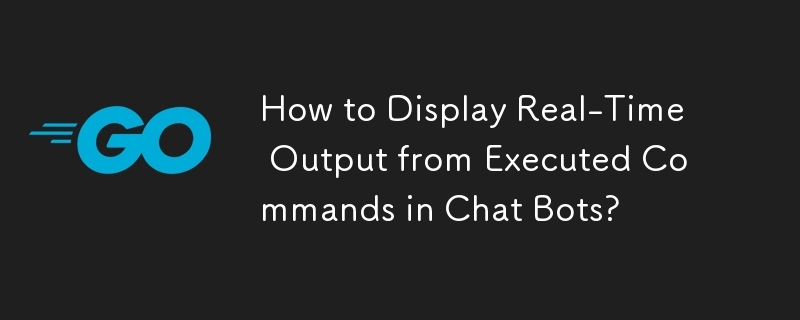

How to delete a chat in Teams?
Article Introduction:Deleting chat history in Microsoft Teams is divided into two ways: deleting a single message and clearing the entire conversation. To delete a single message, you can find the message and click "..." to select "Delete", but it is only visible to yourself and cannot delete content sent by others. If you need to clear the entire chat history, you can click "..." in the upper right corner of the chat window to select "Clear Chat History" to clear the local record; if you need to completely delete all users' data, you must contact the system administrator to operate through the background policy, and ordinary users cannot achieve global deletion.
2025-07-07
comment 0
203