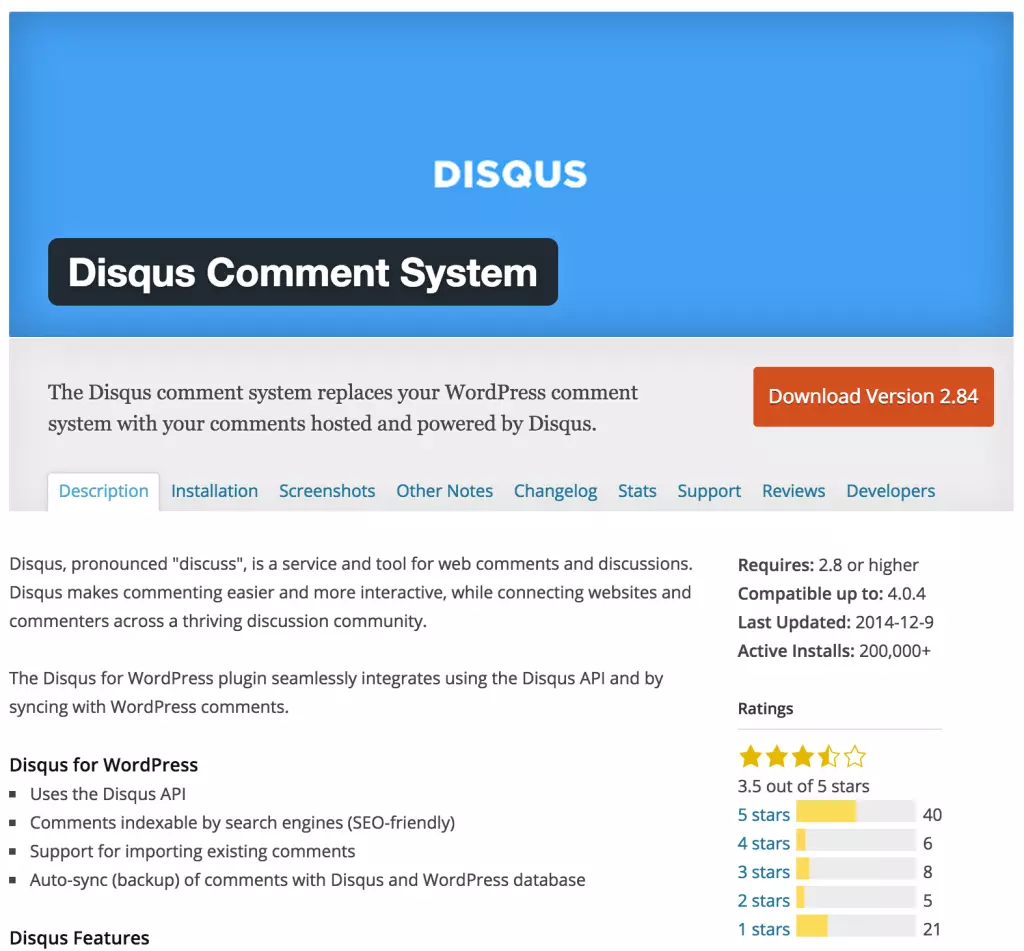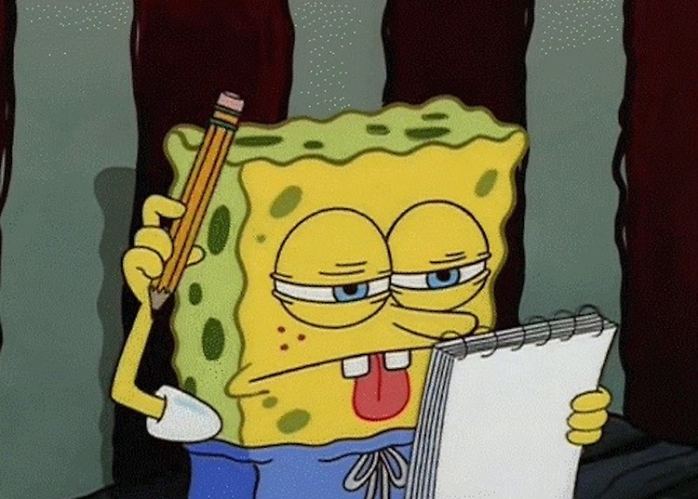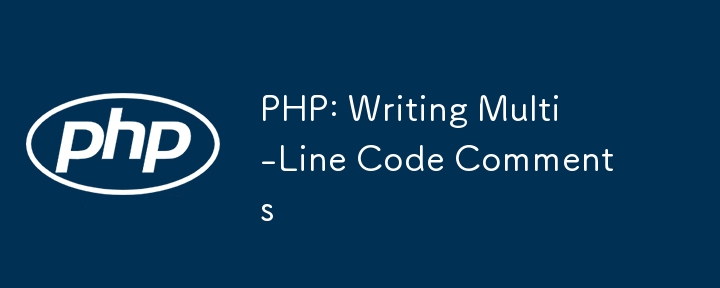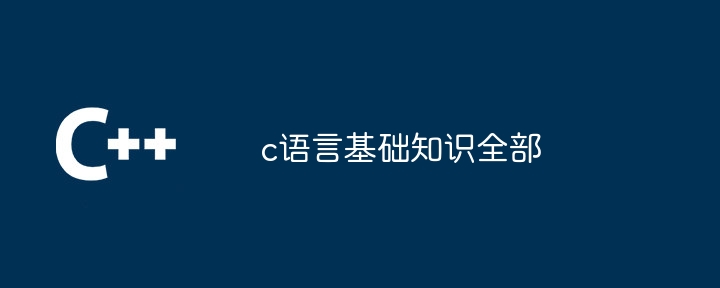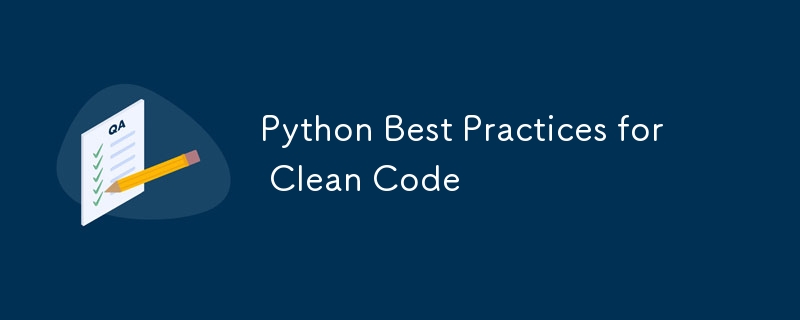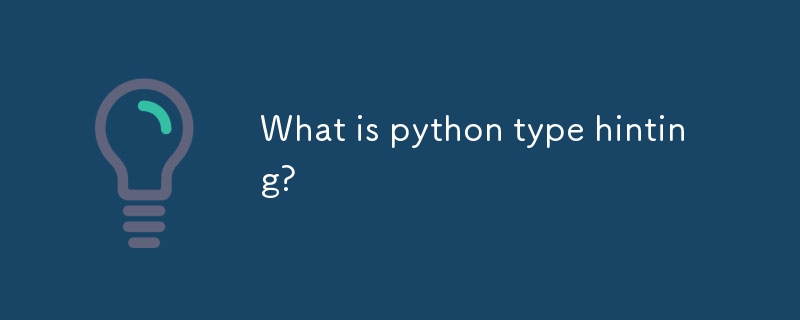Found a total of 10000 related content
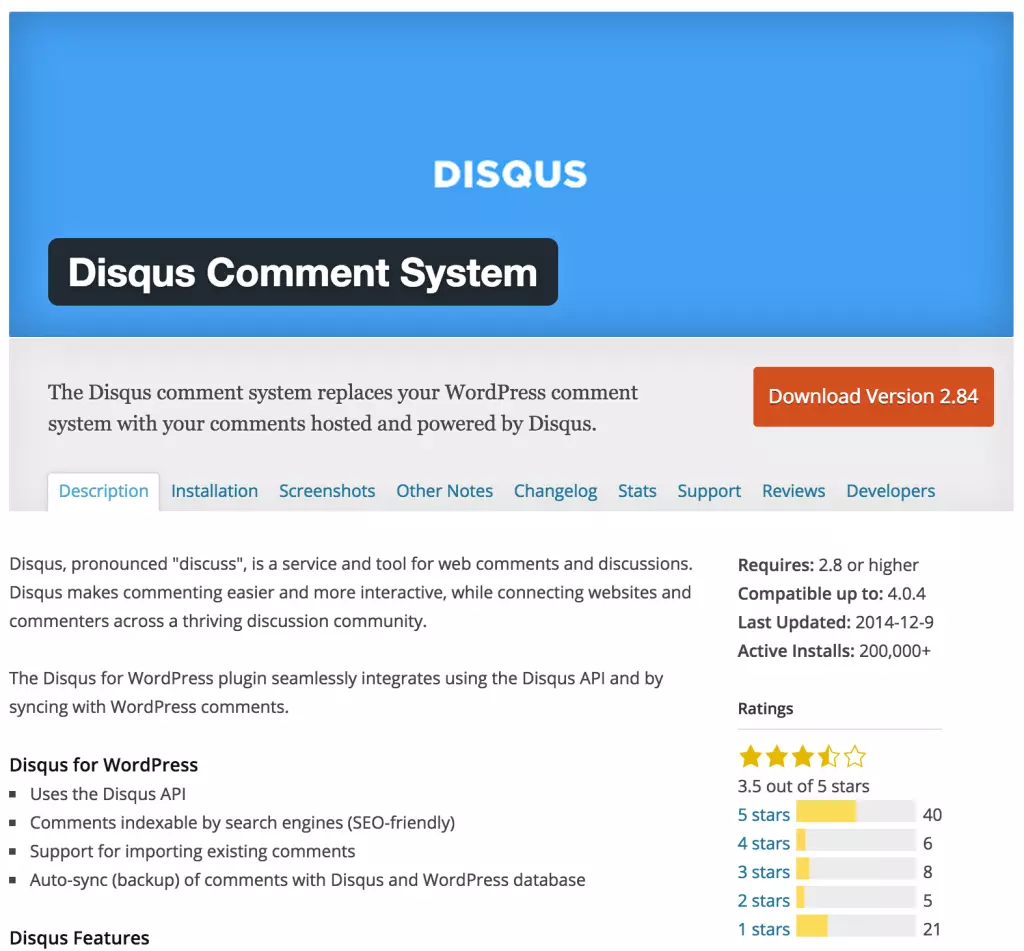
A Comparison of WordPress Commenting Plugins
Article Introduction:Improve user engagement: WordPress comment plug-in in-depth comparison
My brother Lee and I are web developers and entrepreneurs, and we are committed to seizing every opportunity to increase user engagement. A crucial part of any strategy designed to increase user engagement is allowing users to comment on website articles/blog posts. WordPress websites can implement comment function through WordPress’s default comment function or install third-party plug-ins. However, WordPress’s default comment feature lacks some important features that can increase user interaction. It also requires installing the Akismet plugin to keep website comments free from spam. In addition, recent news reports revealed that WordPress comments are not available
2025-02-17
comment 0
1189
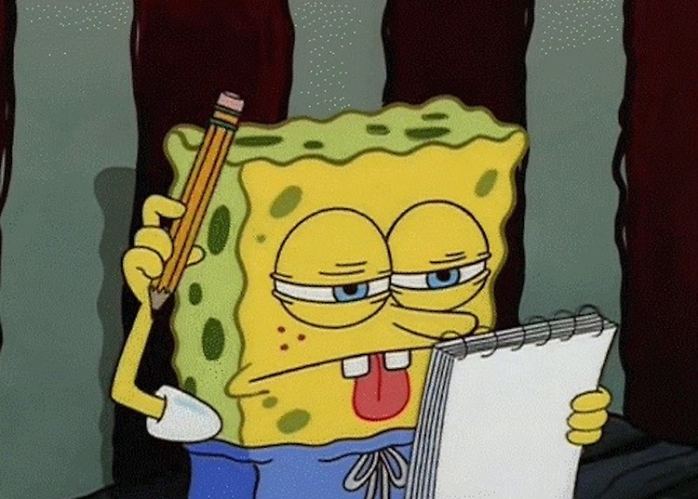
Codewars - Disemvowel Trolls
Article Introduction:Fun way to start a coding experience.
Oh no. Trolls took the comment section by storm. We need to do something. Hiring mods requires money, apparently, so instead we are tasked with altering the comment. Why? No idea, just do it:
function disemvow
2025-01-02
comment 0
350

SQL Quick Reference: Simplify Database Management
Article Introduction:The SQL cheat sheet blog provides comprehensive guidance on the most important SQL commands and operations. It covers basic queries, connections, subqueries, indexes, and more advanced concepts. Directory SQL Basics Data Definition Language (DDL) Data Operation Language (DML) Data Query Language (DQL) Data Control Language (DCL) Add to Subquery Index Aggregation Function Grouping and Sorting Trading Advanced SQL Best Practice SQL Basics Structure of SQL Query Selectcolumn1, column2fromtable_namewhere conditionorderbycolumnlimitn; Comment a single line comment in SQL:--This is a comment Multi-line comment: /*thisisa
2025-04-08
comment 0
347

How to close comments with wordpress
Article Introduction:How to turn off a comment in WordPress? Specific article or page: Uncheck Allow comments under Discussion in the editor. Whole website: Uncheck "Allow comments" in "Settings" -> "Discussion". Using plug-ins: Install plug-ins such as Disable Comments to disable comments. Edit the topic file: Remove the comment form by editing the comments.php file. Custom code: Use the add_filter() function to disable comments.
2025-04-20
comment 0
375

The Basics of PHP Commenting
Article Introduction:When writing PHP comments, you should clearly explain the code logic rather than surface operations. Use //, # or // to maintain the style uniformity. Single-line comments are used for in-line explanations or temporary masking of code. For example, // This is a simple assignment, multi-line comments are used to explain complex logic or function functions. For example, the function verifys the function of user input format, and the comment content should explain "why" rather than "what to do", such as explaining the reason for judging the date format before strtotime. At the same time, the comments need to be updated synchronously with the code modification to avoid inconsistent with the actual logic. Good comment habits can improve code readability and maintenance efficiency.
2025-07-18
comment 0
231

How to add comments to export PDF on PS
Article Introduction:To add PDF comments in Photoshop, you need to use the Print function instead of the Export function. The specific steps are as follows: Select a virtual printer driver that supports PDF printing, such as Adobe PDF. In the Print dialog box's Print properties, enable the Comment feature. In the page settings, allow comments to be added or select Comments mode. Check the settings and click Print.
2025-04-06
comment 0
1063

The Studio Ghibli Dilemma – Copyright In The Age Of Generative AI
Article Introduction:Neither OpenAI nor Studio Ghibli responded to requests for comment for this story. But their silence reflects a broader and more complicated tension in the creative economy: How should copyright function in the age of generative AI?
With tools like
2025-05-07
comment 0
400


How to use WeChat without a phone number?
Article Introduction:You can use WeChat to not bind your mobile phone number, but you need to bypass the default registration process. 1. Select the email instead of your mobile phone number when registering, and verify the email number; 2. Log in through your existing QQ or Weibo account, and you may not need a mobile phone number; 3. Use the "Device Transfer" function to log in on a new device and skip to re-verify your mobile phone number; 4. Log in through the desktop version, provided that the existing device is logged in; 5. Use a virtual number to receive verification code, but may be restricted. Although it can temporarily evade mobile phone verification, some functions still need to bind mobile phone numbers in the future.
2025-07-12
comment 0
753
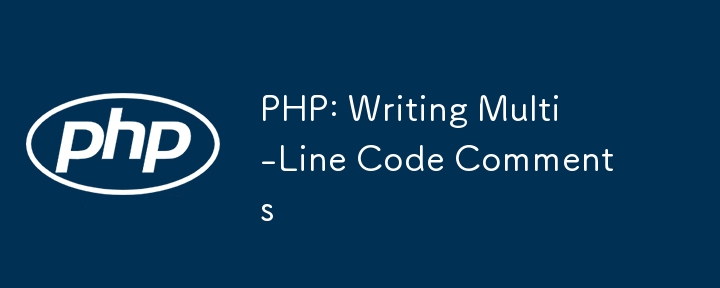
PHP: Writing Multi-Line Code Comments
Article Introduction:PHP multi-line comments use // wrap content, suitable for explanation logic or blocked code; it is recommended that PHPDoc style be used for function and class comments to improve IDE recognition and development efficiency; comments should be clear and useful, avoid redundancy, and focus on explaining the reasons for implementation rather than the operation itself. For example: / comment content/or /*PHPDoc comments/defines function parameters and return values, and pay attention to closing symbols to avoid syntax errors. Good comments need to be combined with context to help understand complex logic or special handling methods.
2025-07-16
comment 0
217

Getting Started with PHP Multiline Comments
Article Introduction:The key to writing multi-line comments in PHP is to use the /.../ format. The specific method is to wrap the comment content between / and / so that the PHP parser ignores everything in it. For example: /This is a multi-line comment. It can write content of any length and will not be executed by PHP. /Usage scenarios include writing function descriptions, temporarily disabling code blocks, or leaving instructions for other developers. Notes include not being nested with /.../ comments. Multi-line comments are more suitable for longer documentation descriptions or disable blocks of code that contain single-line comments than single-line comments (// or #). Best practices include keeping comments concise and clear, using consistent formats, and timely deleting outdated comments. A common example is a structured description before function definition, such as parameter description
2025-07-16
comment 0
412
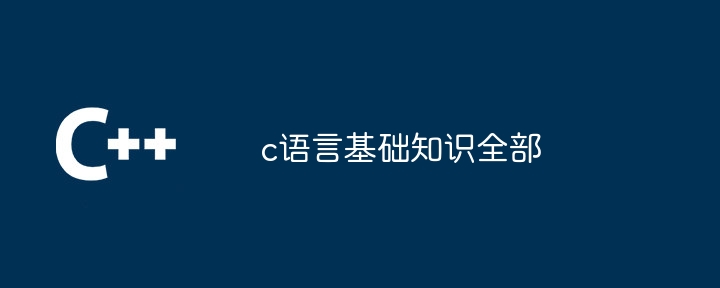
All basic knowledge of c language
Article Introduction:The basics of C language include: data type (integral, floating point, character, string) variable declaration and initialization operator (arithm, comparison, assignment) control flow (conditional statements, loop statements, jump statements) function (definition and call) pointer (declaration and access to the value pointed to) array (declaration and access elements) string (character array and related functions) other foundations (preprocessor, input/output, comment)
2025-04-04
comment 0
808

PHP Multiline Comments for Beginners
Article Introduction:The correct way to use multi-line comments in PHP is to start with / start with / end with /, the comment content will not be executed by the parser. For example: /This is a multi-line comment, you can write a detailed description/. Multi-line comments are suitable for interpreting complex logic, documenting functions or classes, leaving notes for other developers, and temporarily disabling code blocks. Notes include not nesting multi-line comments to avoid unnecessary */ in comment blocks. The best practice is to keep the annotations clear and concise, avoid redundancy, update the annotations in a timely manner, and use the annotations to describe the functions, parameters and return values before the function.
2025-07-18
comment 0
732

Using Comments for Debugging
Article Introduction:Comment debugging refers to locating problems by adding or commenting code, which is suitable for troubleshooting suspicious code segments, confirming execution paths, and isolating dependency logic. 1. Troubleshoot suspicious code segments: Comment out possible problematic code and observe program behavior changes; 2. Confirm the execution path: Use print statements to determine whether the code is executed; 3. Isolate dependency logic: Comment the dependency function and replace it with fixed values to test the current logic. Tips include using different annotation marks, step-by-step troubleshooting, restoring the code after debugging, and cooperating with version control. However, it is not suitable for structurally sensitive languages such as complex data flows, asynchronous race conditions, and HTML/CSS.
2025-07-18
comment 0
630

How to use CGO in Go
Article Introduction:CGO is a function used in Go language to call C code, suitable for interaction with C libraries or performance-sensitive scenarios. 1. CGO is supported by default, but disabling environment variables such as CGO_ENABLED=0 will turn it off. If you want to enable it, you need to set exportCGO_ENABLED=1; 2. When cross-compiling, you may need to specify the C compiler CC; 3. When using it, add a comment block at the top of the Go file, including the C header file and function declaration, followed by the import "C"; 4. Call the C function and implement it through C.function_name(); 5. Type conversion needs to be manually processed, such as C.CString() converts strings and releases memory with C.free(); 6. Pay attention to avoid frequency
2025-07-14
comment 0
844
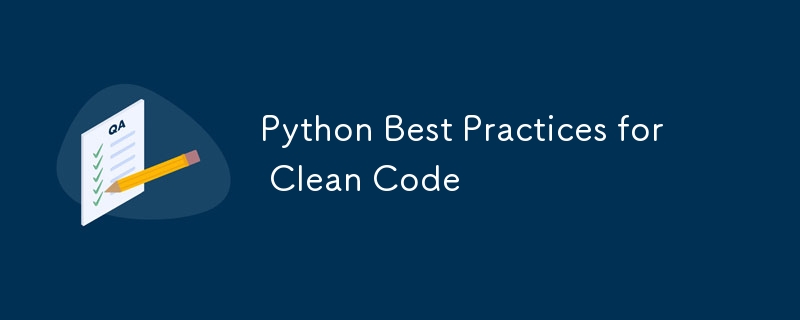
Python Best Practices for Clean Code
Article Introduction:When writing clear and easy-to-maintain Python code, you need to pay attention to variable naming, function responsibilities, format specifications and comment usage. 1. Use meaningful variable names, such as max_retries, is_valid, and avoid single-letter naming (except loop variables); 2. The function should only do one thing, such as splitting process_data into clean_input, analyze, save_to_database to improve readability and reusability; 3. Follow the format specifications, use 4 spaces indentation, line width not exceeding 79 characters, and use tools such as black or autopep8; 4. Comments should be used in logical complex areas to avoid redundant comments, so that the code "self-interprets". These details enhance the code
2025-07-18
comment 0
453

A Guide to PHP Multiline Comments
Article Introduction:PHP multi-line comments start with / and end with / and can be used for multi-line documentation descriptions, disable code blocks, or add cross-line notes. 1. Be careful not to nest when using it, otherwise it will lead to syntax errors; 2. Applicable to long-segment interpretation, temporary disable code and function/file header writing; 3. Avoid reuse in code blocks containing multiple lines of comments; 4. It is recommended to keep each line about 80 characters long and start with * to improve readability; 5. Use the IDE automatic comment function to improve efficiency. Correct use of multi-line comments can effectively improve code maintenance and cleanliness.
2025-07-18
comment 0
554
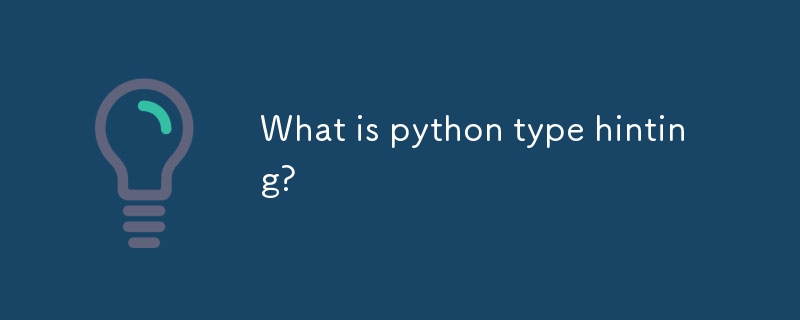
What is python type hinting?
Article Introduction:Python type prompts are used to explicitly label variables, function parameters, and return value types to improve code readability and maintainability. It is not a mandatory type check, but a "comment" for developers and tools to refer to. 1. Function parameters and return values ??can be marked in a manner similar to defgreet(name:str)->str; 2. Basic types such as int and str are used directly; 3. Container types can be used generics such as list[int] or dict[str,int]; 4. Optional[str] are used for optional types, and Union[int,float] are used for multiple types; 5. Custom classes can also be used as types. Type prompts will not affect the program's operation, but cooperate
2025-07-12
comment 0
742

What are the differences and use cases for html textarea and input type text?
Article Introduction:The main difference is that textarea supports multiple lines of text input, while inputtext is only available in a single line. 1. Use inputtype="text" to be suitable for short and single-line user input, such as username, email address, etc., and can set maxlength to limit the number of characters. The browser provides automatic filling function, making it easier to uniformly style across browsers; 2. Use textarea for scenarios that require multiple lines of input, such as comment boxes, feedback forms, support line breaks and paragraphs, and can control the size through CSS or disable the adjustment function. Both support form features such as placeholders and required fills, but textarea defines the size through rows and cols, and input uses the size attribute.
2025-07-12
comment 0
843

The /* */ Comment in PHP
Article Introduction:// comments in PHP are a multi-line comment method that is suitable for commenting large pieces of code or adding detailed instructions. 1. The usage method is to add / and / before and after the content to be commented, and the content will not be executed; 2. Suitable scenarios include annotating test code, writing function documents, and retaining old logic during debugging; 3. Be careful not to use it in nesting, otherwise it will lead to syntax errors; 4. The difference from single-line comments // and # is that the latter only works on one line, while // can cross lines; 5. In actual development, it can be used to quickly comment, cooperate with IDE shortcut keys, document comments (recommended /**) and avoid nesting problems.
2025-07-16
comment 0
775