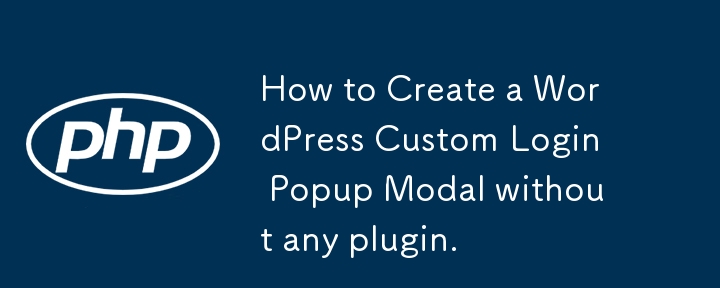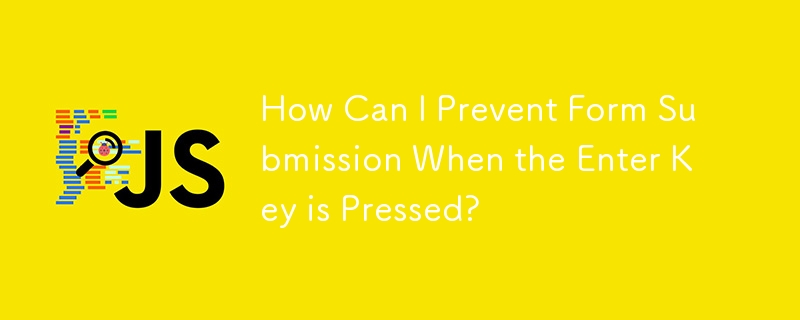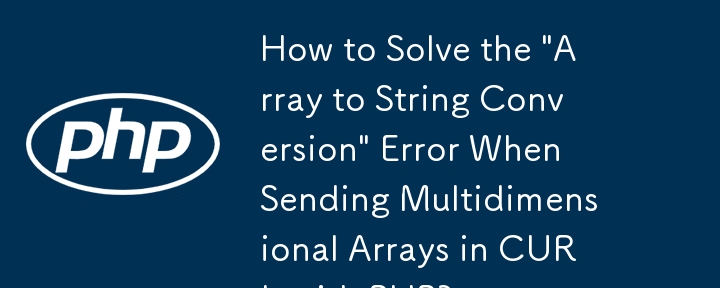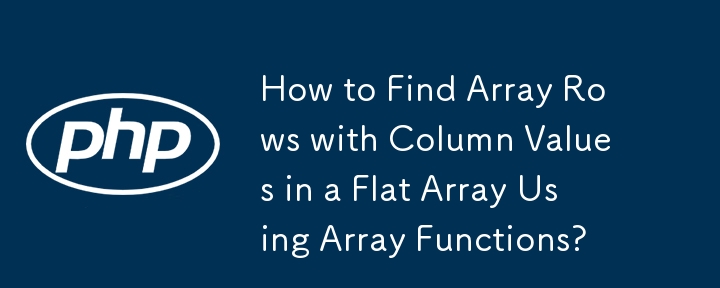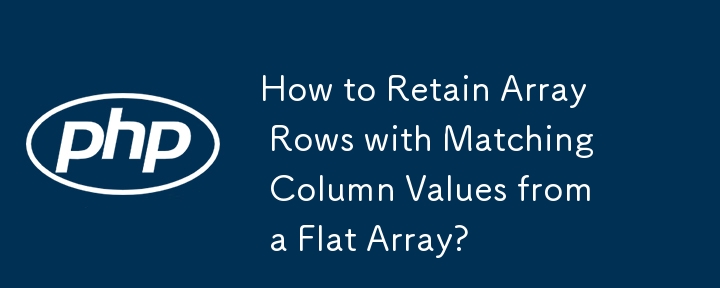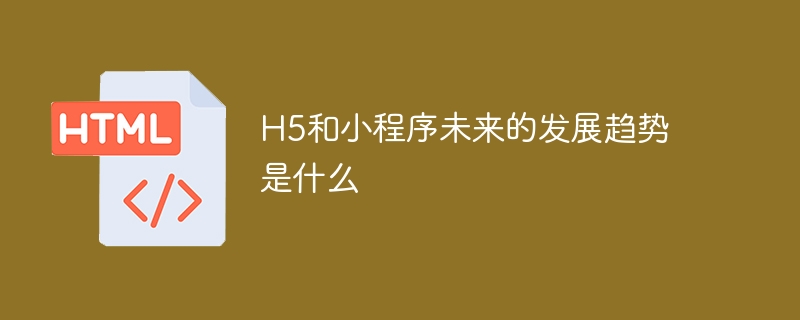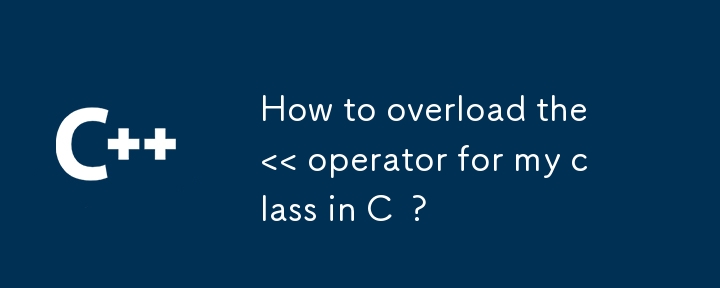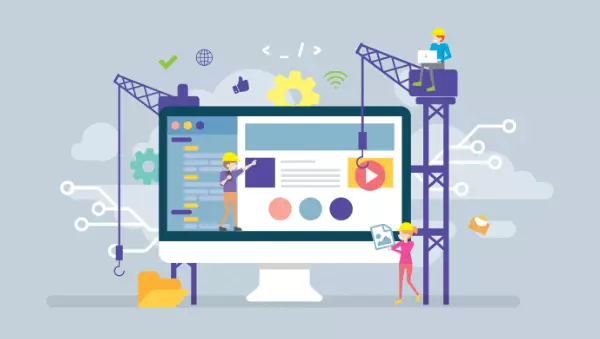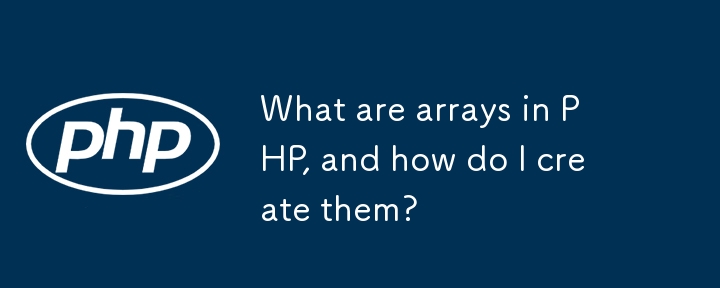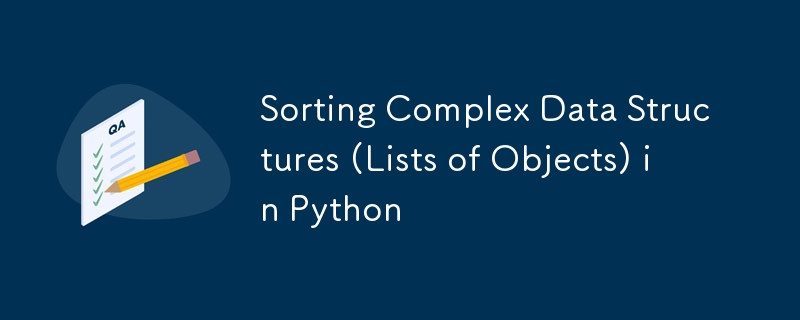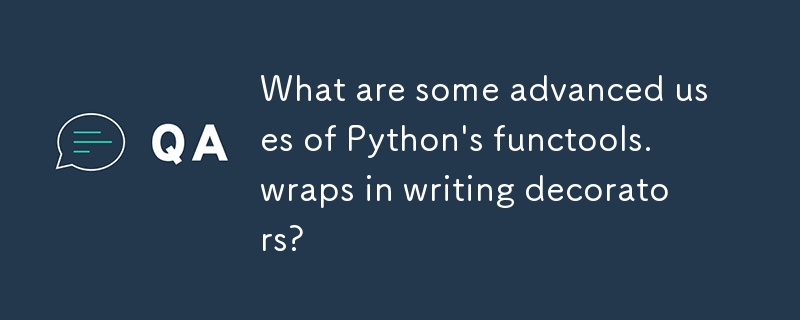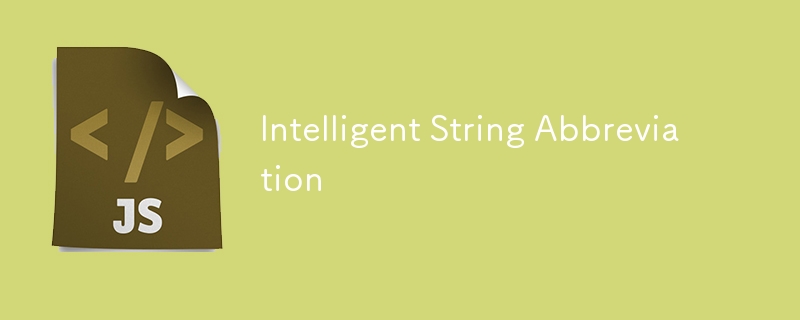Found a total of 10000 related content

Design a Multi-Page Form in WordPress: Data Storage
Article Introduction:Key Takeaways
Creating a multi-page form in WordPress involves creating a database table using phpMyAdmin, which is typically available through your domain hosting provider’s control panel. This table will store the custom form data.
The built-i
2025-02-20
comment 0
1145

Design a Multi-Page Form in WordPress: Introduction
Article Introduction:Key Takeaways
Custom multi-page forms in WordPress can be created from scratch using basic PHP and HTML form knowledge. These forms use the POST method to pass information from the form back to itself and IF statements in PHP to display the next p
2025-02-20
comment 0
829

jQuery Custom Validation Rule - fieldPresent
Article Introduction:This tutorial demonstrates how to create custom validation rules for your forms using the jQuery.validate.js plugin, expanding upon a previous guide on setting up form validation. We'll leverage the $.validator.addMethod() function to define these r
2025-02-23
comment 0
813
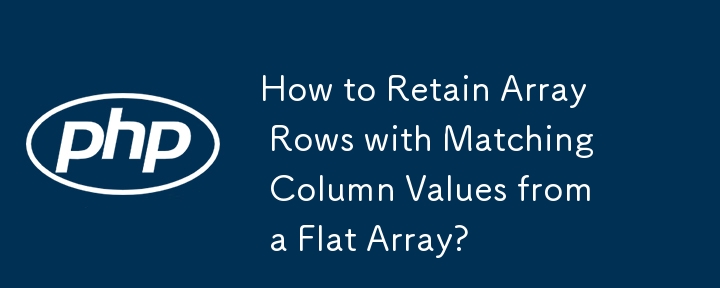
How to Retain Array Rows with Matching Column Values from a Flat Array?
Article Introduction:This article presents a solution for efficiently extracting rows from a multi-column array ($arr1) based on matching values in a specific column with a separate flat array ($arr2). It employs the array_uintersect() function with a custom callback for
2024-10-24
comment 0
639

What are some lesser-known but useful features of Sublime Text?
Article Introduction:SublimeText has many practical but easily overlooked features. 1. Multiple selection and quick editing: supports multi-cursor operation, splitting and selecting rows, batch modifying the same words to improve the efficiency of processing duplicate content; 2. Fuzzy search expansion function: can jump function definition, specify line number, and global search symbols to facilitate navigation of large projects; 3. Automatic saving and project recovery: no manual saving, it can automatically recover after crash, retaining the multi-task working state; 4. Custom shortcut keys and plug-in extensions: Install plug-ins and custom shortcut keys through the command panel to significantly improve personalized editing efficiency.
2025-07-08
comment 0
664
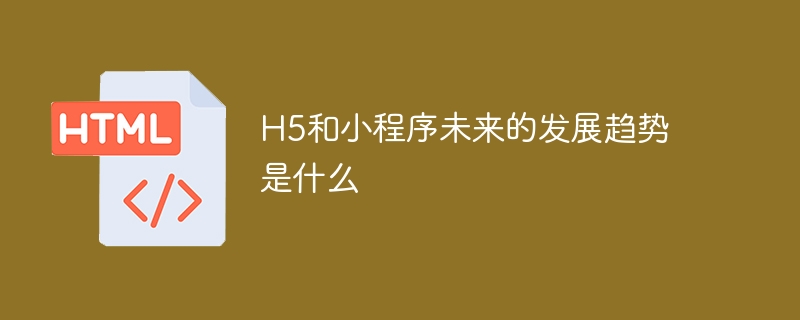
What are the future development trends of H5 and mini programs
Article Introduction:Future development trends: 1. H5 continues to optimize, enhance multi-screen adaptation and customization; 2. The mini program ecosystem is developing rapidly, cross-platform interconnection and function expansion; 3. H5 and mini program are integrated and innovative to achieve service interoperability and immersive experience; 4. The rise of PWA, replacing native applications and convenient distribution; 5. The ecological chain is perfect, and the support of open APIs and technology community.
2025-04-06
comment 0
1266

jQuery validation validate only on form submit
Article Introduction:When using the jQuery validation plugin, you may experience verification stuttering when typing in the input field. This is most common when using custom verification rules triggering ajax request to verify user input (for example, checking if the user's email is unique in the database). The lag experience was awful. To eliminate continuous validation checks, add the following parameters to the form validation function:
onkeyup: false,
onclick: false,
onfocusout: false,
Therefore, your verification function might look like this:
$("#form").validate({
onkeyup: false
2025-02-26
comment 0
1022

Advanced Sorting Techniques for Python Lists
Article Introduction:Python's list sorting can achieve advanced control through key parameters, multi-condition sorting, nested structure processing and cmp_to_key. 1. Use the key parameter to specify the sorting basis, such as len or lambda expression to extract fields; 2. Multi-condition sorting can use tuples as keys or multiple sorts to maintain stability; 3. For nested data structures, define the key function that returns the appropriate value; 4. When the logic is complex, use functools.cmp_to_key to write a custom comparison function.
2025-07-06
comment 0
923
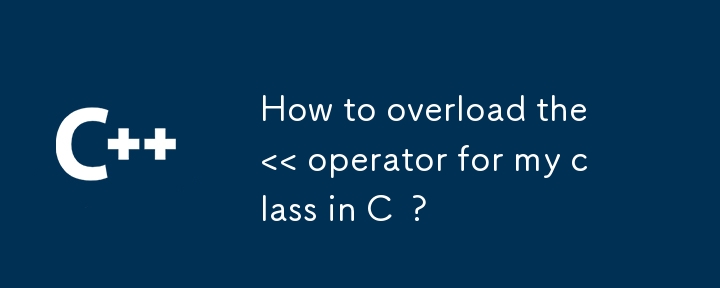
How to overload the
Article Introduction:Function or operator overloading allows the same name to perform different operations according to different parameters, improving code readability and flexibility. 1. Function overloading refers to the multi-version definition of functions with the same name through the number, type or order of parameters, and the return value cannot be used as the only distinguishing standard; 2. Operator overload implements specific methods (such as C operator) in custom classes, making operators suitable for custom types; 3. Supported languages ??include C (full support), Java (only function overload), and Python (flexible support), while JavaScript and Go do not support them; 4. Pay attention to maintaining logical intuition when using them to avoid abuse and causing maintenance difficulties.
2025-07-05
comment 0
850
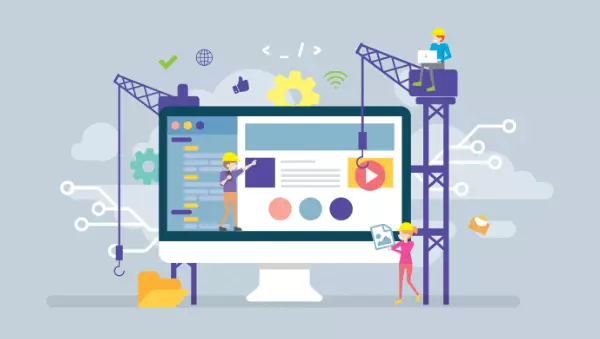
8 Top WordPress Multipurpose Themes and Their Cool Features
Article Introduction:Multi-function WordPress theme: A powerful tool for all your website needs
Multi-function WordPress themes are powerful tools for building websites that can handle a variety of design challenges and meet high expectations. Top themes such as BeTheme, Total, Avada, Kalium, TheGem, Uncode, Hongo and Movedo provide a range of unique features.
These themes offer a variety of features, including: custom prebuilt websites across industries, drag-and-drop builders, flexible designs, and compatibility with popular plugins such as WooCommerce. They are also SEO-friendly, responsive, and are suitable for beginners and offer a wide range of customization options.
2025-02-08
comment 0
592

How to close comments with wordpress
Article Introduction:How to turn off a comment in WordPress? Specific article or page: Uncheck Allow comments under Discussion in the editor. Whole website: Uncheck "Allow comments" in "Settings" -> "Discussion". Using plug-ins: Install plug-ins such as Disable Comments to disable comments. Edit the topic file: Remove the comment form by editing the comments.php file. Custom code: Use the add_filter() function to disable comments.
2025-04-20
comment 0
376

Custom Key Sorting in Laravel Collections
Article Introduction:Laravel's sortKeysUsing method provides granular control over how set keys are sorted, allowing you to implement custom sorting logic beyond standard alphabetical order.
This feature is especially valuable when dealing with arrays of configuration files, form fields with a specific display order, or any associated data where key sequences are important for processing or display.
$collection->sortKeysUsing('strnatcasecmp');
// or
$collection->sortKeysUsing(function ($a, $b) {
return $a $b
2025-03-10
comment 0
1147
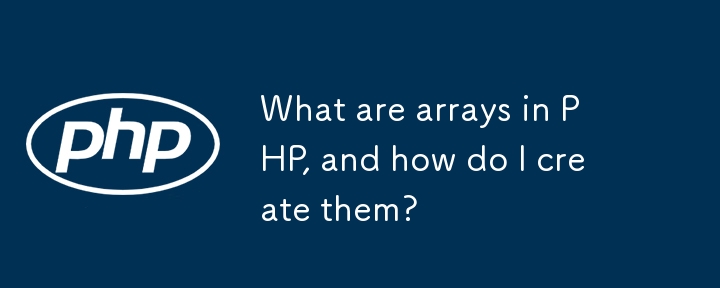
What are arrays in PHP, and how do I create them?
Article Introduction:An array in PHP is a container that stores multiple values, accessible via indexes or custom keys. 1. To create a basic array, you can use the array() function or phrase syntax []; 2. The index array automatically allocates numeric keys starting from 0; 3. Associative arrays allow custom keys such as "name" and "age"; 4. Multi-dimensional arrays can nest arrays in the array to achieve structured data storage; 5. Various types can be mixed in the array, and the content can be viewed by print_r or var_dump.
2025-06-27
comment 0
696
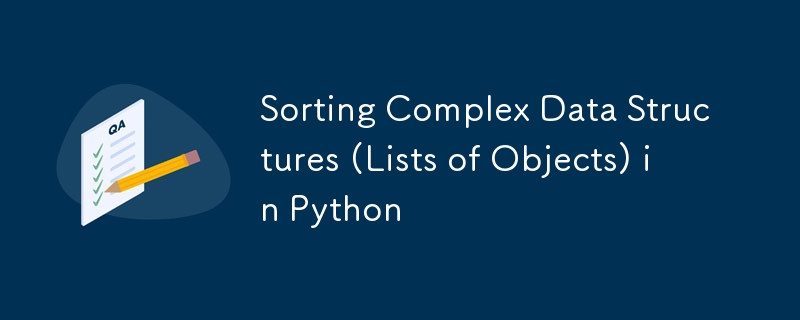
Sorting Complex Data Structures (Lists of Objects) in Python
Article Introduction:To sort the object list in Python, you need to use the sorted() function or .sort() method, and specify the object's properties or custom sorting logic through the key parameter. 1. Use lambda expression to select object attributes, such as key=lambdap:p.age; 2. Use square brackets to access fields for dictionary elements, such as key=lambdad:d['age']; 3. Support multi-level sorting, and return tuples in lambda in priority order, such as key=lambdap:(p.last_name,p.first_name); 4. Descending sorting can be achieved by setting reverse=True; 5. Custom functions can be used for complex sorting
2025-07-15
comment 0
536
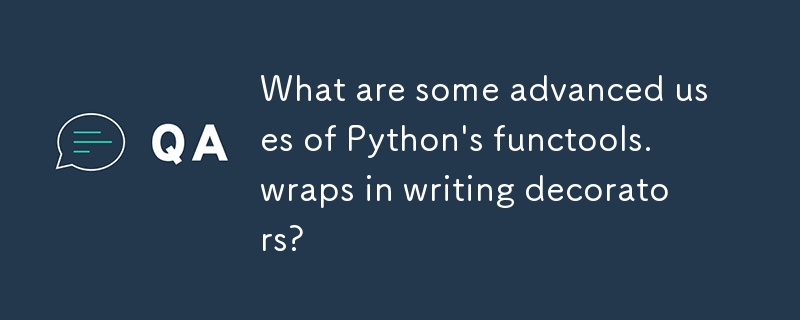
What are some advanced uses of Python's functools.wraps in writing decorators?
Article Introduction:functools.wraps not only retains function names and document strings in Python decorators, but also supports retaining function signatures to improve tool support, correctly track original functions in multi-layer decorators, simplify debugging processes, and allow custom attribute copying. 1. Use wraps to preserve the complete function signature, so that the IDE, linters and document generation tools can more accurately identify the decorated functions; 2. When stacking multiple decorators, the original functions can still be correctly identified through __name__, which facilitates logging and debugging; 3. Display the correct function name and module information during debugging to avoid the difficulty of error tracking; 4. You can customize the attributes to be copied through the assigned parameter, such as copying only __name__
2025-06-14
comment 0
1018
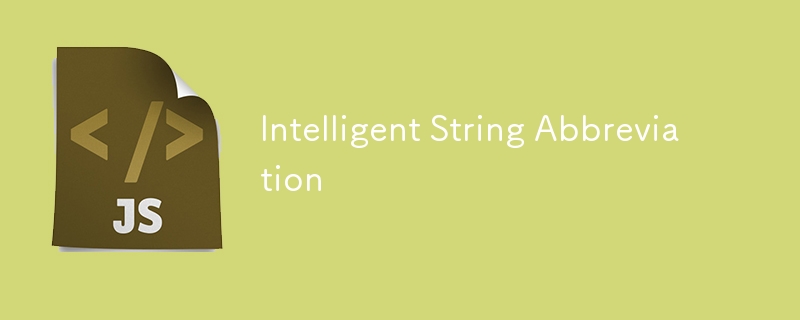
Intelligent String Abbreviation
Article Introduction:Core points
The abbreviate() function in JavaScript can intelligently shorten the string to the specified maximum length, ensuring that it does not break in the middle of the word, and removing unnecessary spaces.
This function takes three parameters: the original input string, the maximum output length, and an optional suffix, added to the end of the abbreviation string. If the suffix is ??not defined, the default is "...", indicating the abbreviation.
This function can be used in any scenario where string lengths need to be limited, such as processing form input, creating custom tooltips, displaying mail topics in web-based email lists, or preprocessing data to be sent through Ajax.
The effectiveness of this function is that it can split the input string into a single word,
2025-02-24
comment 0
1049