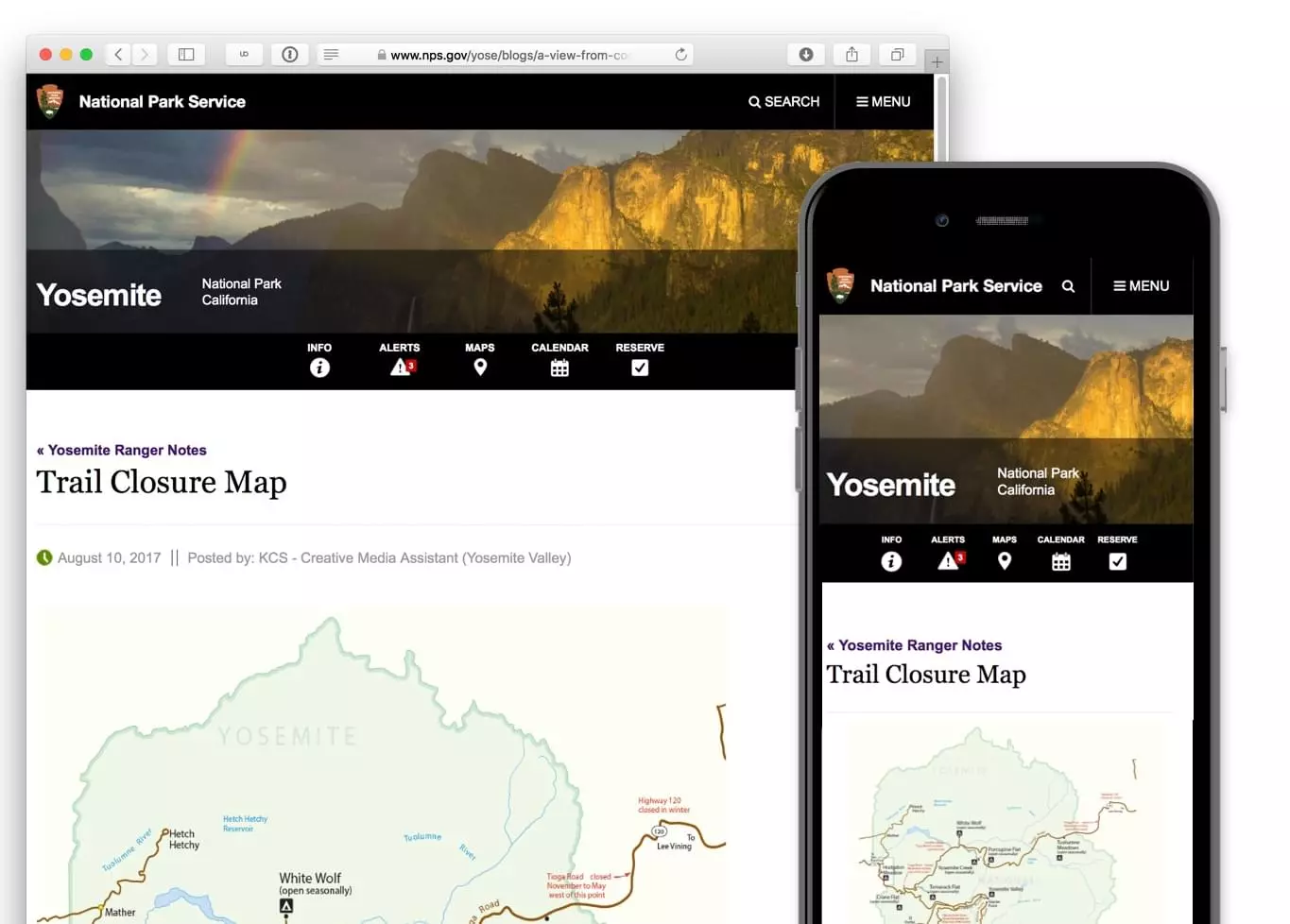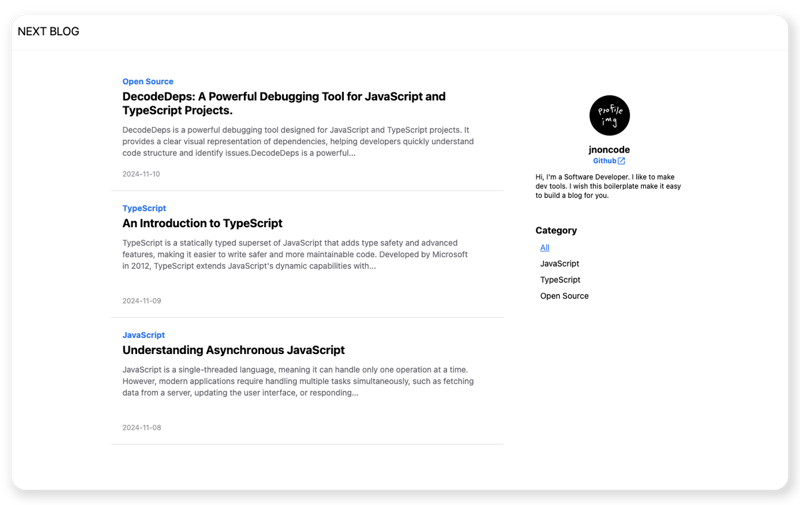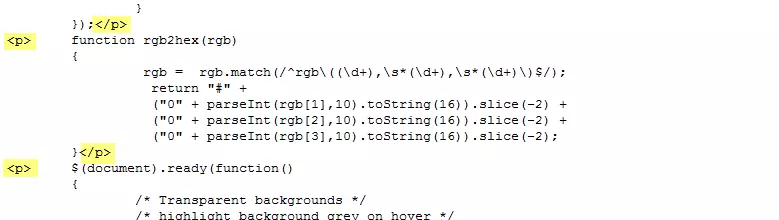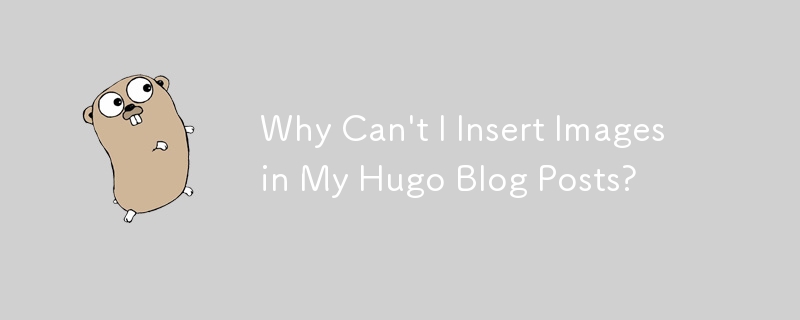Found a total of 10000 related content

How to Start a WordPress Blog in 4
Article Introduction:Starting a blog can be a great way to express your ideas, build a personal brand, or even make money online. If you’re looking to start a WordPress blog in 2024, you’re in the right place! WordPress is one of the most popular platforms for creating b
2024-11-14
comment 0
1183

Building a Non-blog Site with WordPress
Article Introduction:Key Takeaways:
WordPress, beyond its blogging roots, excels at building non-blog websites. This involves disabling blog features and focusing on pages and custom post types.
Theme selection is crucial. Avoid themes overloaded with custom features (
2025-02-09
comment 0
542

How to list all authors in a blog in WordPress
Article Introduction:Do you want to display a list of all authors on your WordPress blog? The author list will show you at a glance who is writing for your blog and make it easier for your visitors to find what their favorite authors wrote. In this article, we will show you how to list all the authors in your blog in WordPress. If you are running a multi-author blog, you may want to list all authors in your post or sidebar widget. This will show your readers the human side of your WordPress blog and let them quickly find more content written by their favorite authors. Your list
2025-04-20
comment 0
592

Beginner's Guide to Prevent Blog Content Crawling in WordPress
Article Introduction:Are you looking for a way to prevent spammers and scammers from stealing your WordPress blog posts using content crawlers? As a website owner, it is very frustrating to see someone steal your content without permission, monetize it, rank above you in Google, and steal your audience. In this article, we will introduce what blog content crawl is, how to reduce and prevent content crawl, and even how to use the content crawler to benefit yourself. What is blog content crawling in WordPress? Blog content crawling is when you get content from multiple sources and repost it on another website. generally
2025-04-20
comment 0
1070
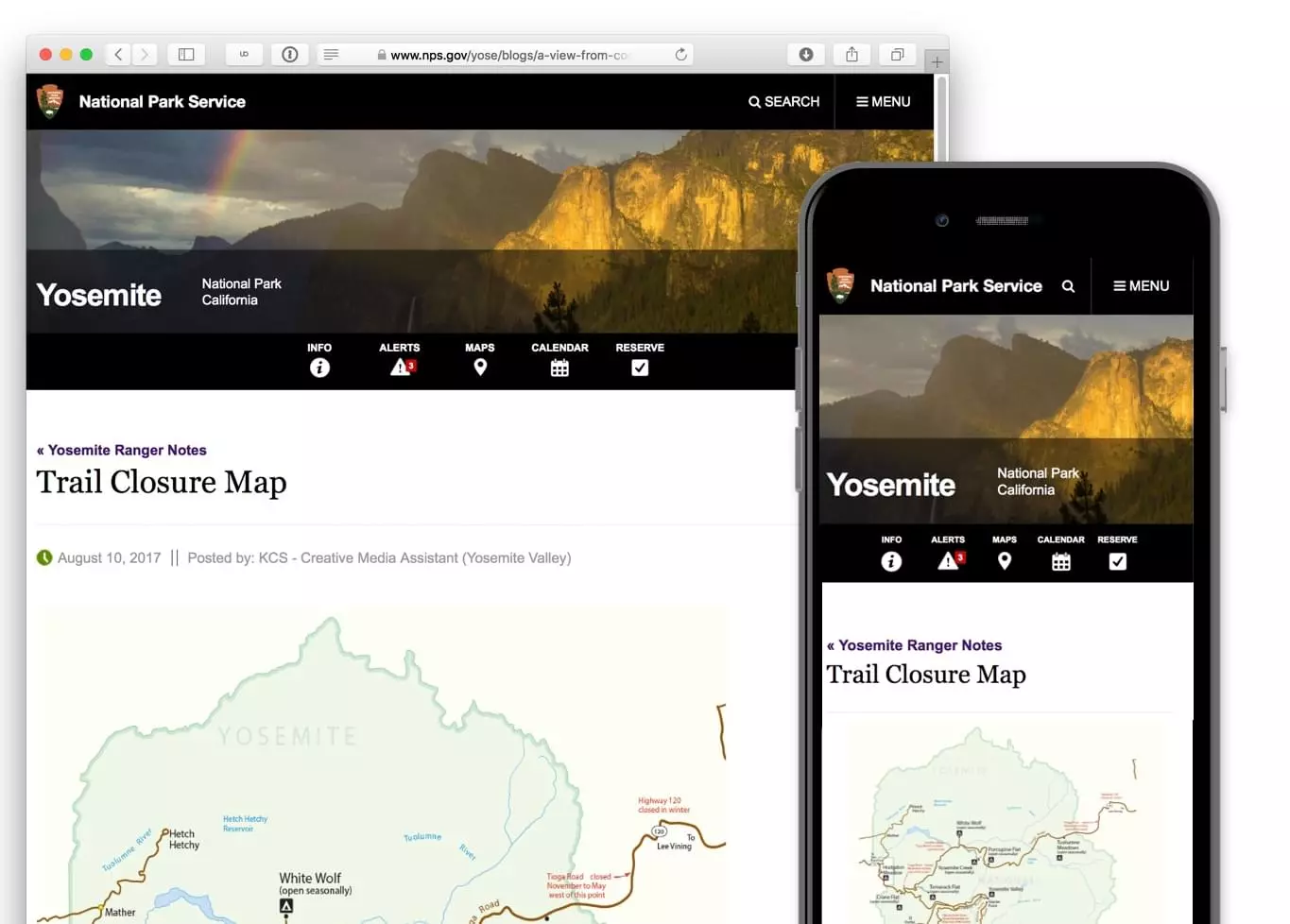
Adding Animations for Effective Blog Posts with WordPress and Tumult Hype
Article Introduction:Harness the Power of Tumult Hype and WordPress to Create Stunning Interactive Animations!
Key Advantages:
Effortlessly integrate advanced, interactive animations into your WordPress blog posts using the user-friendly Tumult Hype Animations plugin.
2025-02-16
comment 0
1075

How to check if your WordPress blog post ranks for the right keywords
Article Introduction:Do you want to check if your WordPress posts rank for the correct keywords? Most beginners manually check the ranking of their articles by typing keywords into Google. This doesn't give you an accurate picture of where your article represents the target keyword. In this article, we will show you how to easily check if your WordPress blog post ranks for the right keywords. Why check keyword rankings for WordPress posts? If you follow our complete WordPressSEO guide, you will learn how to optimize every post on your website for specific keywords.
2025-04-20
comment 0
509

How to Remotely Publish to WordPress using Windows Live Writer
Article Introduction:Windows live writer is a versatile tool that allows you to post posts directly from your desktop to your WordPress blog. This means you don't need to log in to the WordPress admin panel to update your blog at all. In this tutorial, I will show you how to enable desktop publishing for your WordPress blog using Windows Live Writer.
How to set up Windows Live Writer on WordPress
Step 1: To use Windows Live Writer in WordPr
2025-04-18
comment 0
458

10 Slider-based WordPress Plugins
Article Introduction:10 recommended WordPress slide plug-ins based on jQuery animation
WordPress plug-ins are emerging one after another, which is dazzling. And using content slideshows, dynamic navigation menus, or sliding social bookmark icons can make your blog stand out. This article will recommend 10 slide-based WordPress plugins to make your blog more dynamic. jQuery developers will also show jQuery code in WordPress (just like this example!).
Dynamic Content Gallery
This plugin uses the JonDesign SmoothGallery script (based on MooTools) or
2025-03-02
comment 0
302

WordPress Disqus js Hiding My Comments
Article Introduction:This blog post details troubleshooting Disqus comment integration on a WordPress site, specifically addressing a comment display issue. The author initially encountered a problem where imported comments from WordPress loaded but didn't display, show
2025-02-26
comment 0
379

How To Begin A WordPress Blog: A Step-By-Step Guide For Beginners
Article Introduction:Blogs are the ideal platform for people to express their opinions, opinions and opinions online. Many newbies are eager to build their own website but are hesitant to worry about technical barriers or cost issues. However, as the platform continues to evolve to meet the capabilities and needs of beginners, it is now starting to become easier than ever.
This article will guide you step by step how to build a WordPress blog, from theme selection to using plugins to improve security and performance, helping you create your own website easily.
Choose a blog topic and direction
Before purchasing a domain name or registering a host, it is best to identify the topics you plan to cover. Personal websites can revolve around travel, cooking, product reviews, music or any hobby that sparks your interests. Focusing on areas you are truly interested in can encourage continuous writing
2025-04-17
comment 0
762
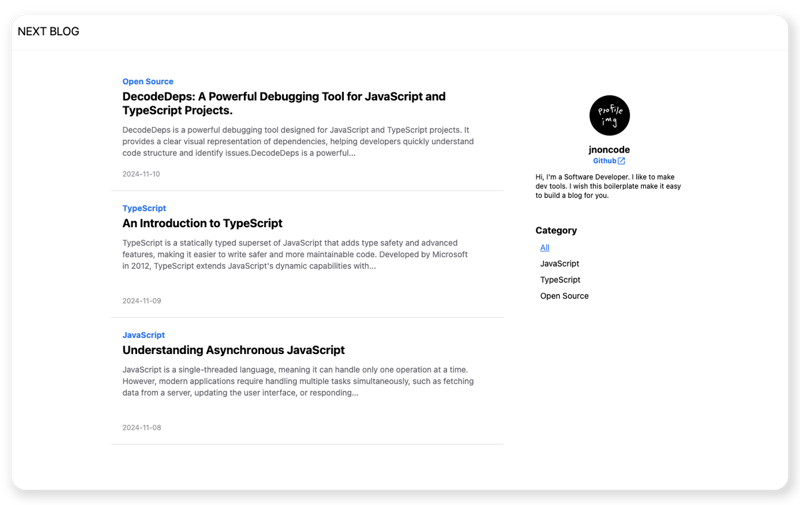

WordPress vs. Jekyll: Why You Might Want to Switch
Article Introduction:Jekyll vs. WordPress: A Static Site Generator's Triumph
For years, WordPress served me well. But managing a high-traffic blog revealed its limitations: slow loading times, crashes during peak periods, and the ever-present threat of malware. Even wi
2025-02-19
comment 0
485

WordPress Hybrid Client: WordPress Powered iOS/Android Apps
Article Introduction:Easily convert your WordPress website to iOS and Android apps! WordPress Hybrid Client (WPHC) is an open source project that allows you to create iOS and Android versions of WordPress websites for free. It is based on the Ionic SDK, Cordova and Crosswalk open source hybrid stack.
Main functions:
Push notifications
Offline bookmarks
Google Analytics Support
Automatic content update
Social Button
Accessibility (article font size)
Multilingual support (English, French, Chinese)
Infinite scrolling
Technical blog grammar highlight
Image cache
Application Rating
Using WPH
2025-02-16
comment 0
972

How to Automate WordPress and Social Media with IFTTT (and more)
Article Introduction:Are you looking for ways to automate your WordPress website and social media accounts?
With automation, you will be able to automatically share your WordPress blog posts or updates on Facebook, Twitter, LinkedIn, Instagram and more.
In this article, we will show you how to easily automate WordPress and social media using IFTTT, Zapier, and Uncanny Automator.
Why Automate WordPress and Social Media?
Automate your WordPre
2025-04-18
comment 0
1007
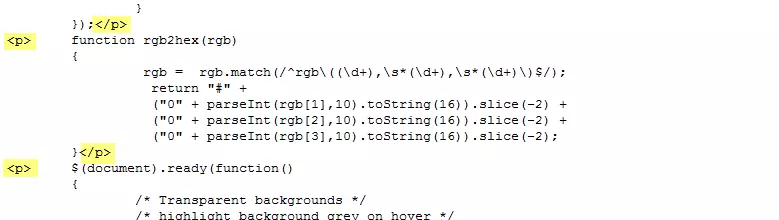
Howto Add JavaScript to Single Wordpress Posts
Article Introduction:This blog post answers a reader's question: how to add JavaScript to individual WordPress posts without affecting other pages. The reader's initial method of adding the script to header.php was inefficient.
The Problem: Adding JavaScript directly i
2025-03-04
comment 0
818

Building a PhoneGap App with a WordPress Backend
Article Introduction:This tutorial demonstrates using WordPress as a backend for a PhoneGap mobile application, focusing on creating REST APIs for seamless communication. We'll build a simple login and blog post display app. While PhoneGap itself is discontinued, the p
2025-02-18
comment 0
1053

How to rewrite guest author name using custom fields in WordPress
Article Introduction:Do you want to rewrite your guest author's name using a custom field in WordPress? If you accept guest posts on your WordPress blog, you may not want to create a new user account for every guest author on your website. In this article, we will show you how to easily rewrite guest authors in WordPress using custom fields without creating user accounts. Method 1. Add guest author information using WordPress plugin For this method, we will use WordPress plugin. Using plugins can make the process easier, and we recommend it to all users.
2025-04-20
comment 0
244

Sculpin Extended: Customizing Your Static Site Blog
Article Introduction:This article guides PHP developers through building a blog using Sculpin, a PHP-based static site generator. It emphasizes the advantages of using a familiar language for blog development, simplifying the addition of functionalities.
Key Benefits:
2025-02-14
comment 0
383
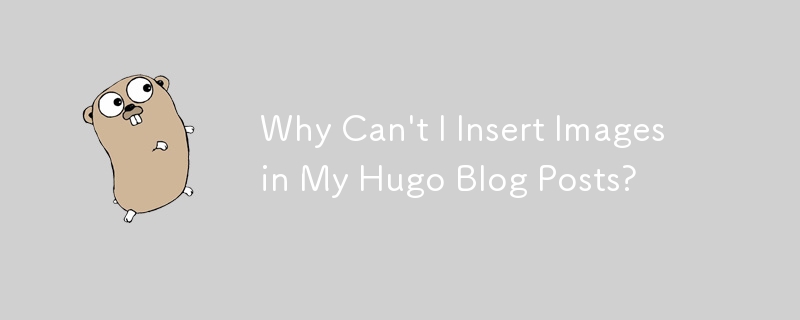
Why Can't I Insert Images in My Hugo Blog Posts?
Article Introduction:Troubleshooting Image Insertion in Hugo Blog PostsIn your Hugo blog repository, you encountered an error trying to insert an image in a post. This...
2024-11-09
comment 0
418