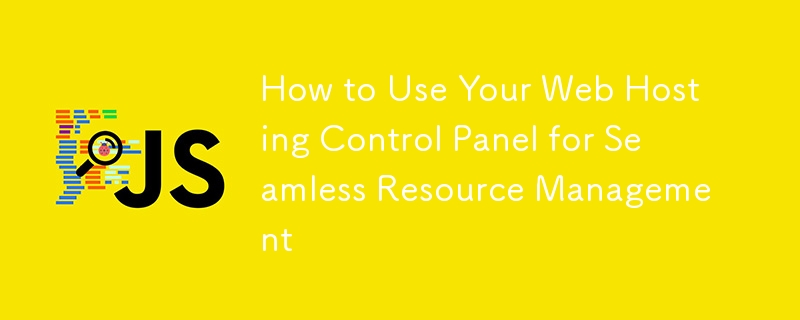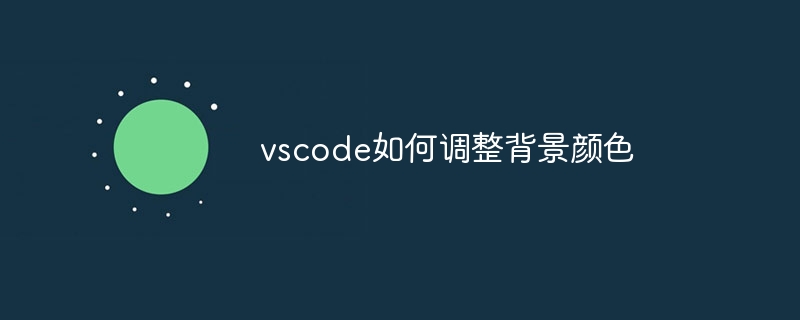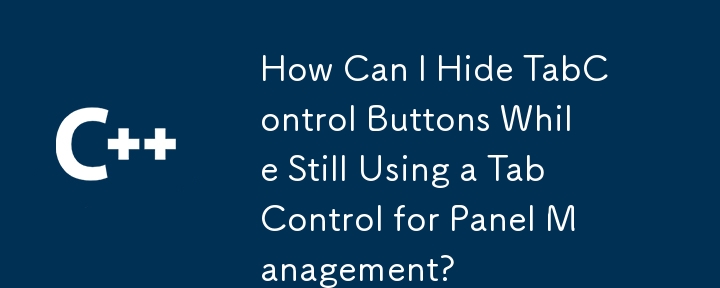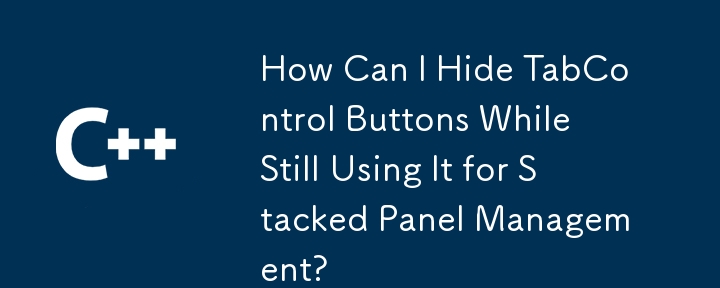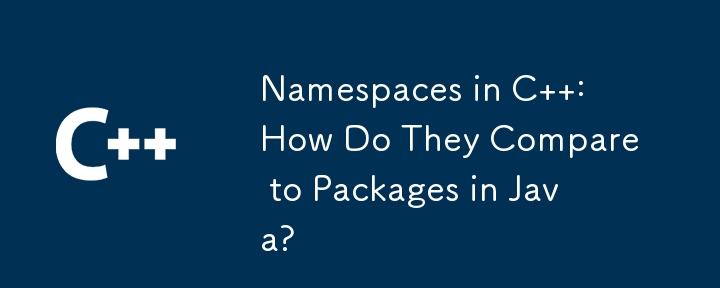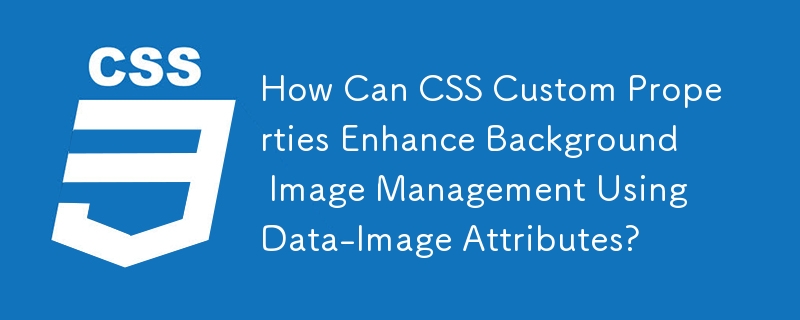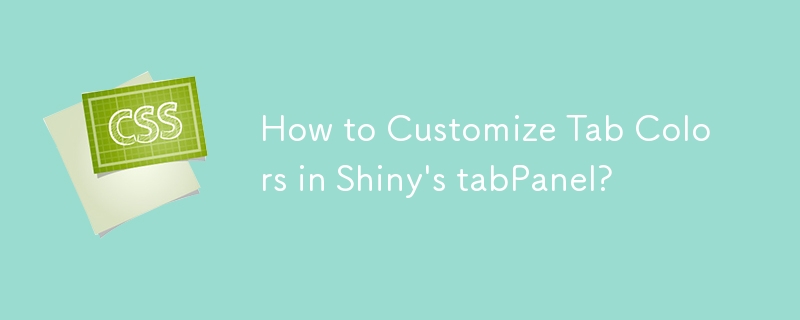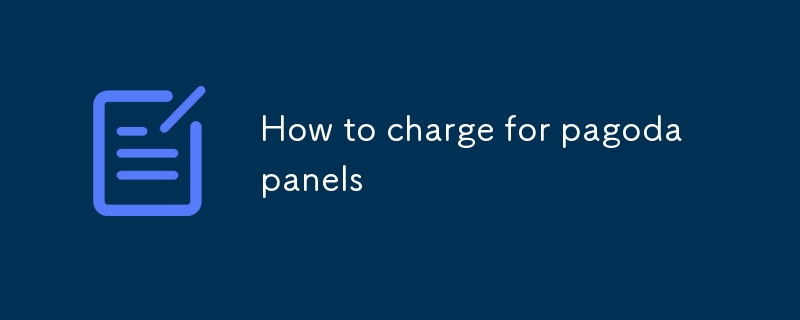Found a total of 10000 related content
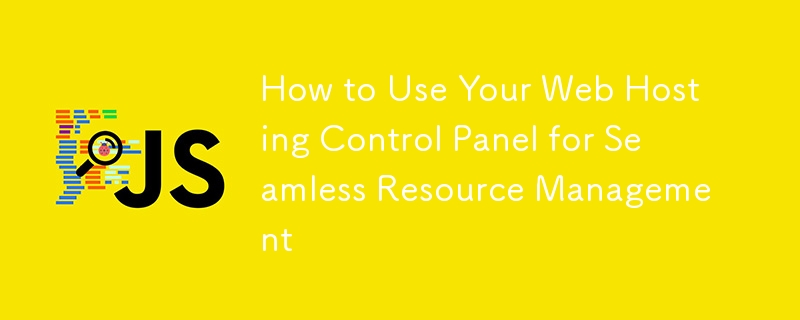
How to Use Your Web Hosting Control Panel for Seamless Resource Management
Article Introduction:A web hosting control panel is a crucial resource for website owners, developers, and administrators. It provides a user-friendly interface to oversee different elements of your server, domains, databases, email, and website functions. Among its key
2024-12-28
comment 0
829

How to disable admin editing in Django Admin Panel
Article Introduction:Django Admin Panel: A Read-Only Approach for Data Management
The Django Admin Panel offers a user-friendly interface for managing models, data, and users. Its built-in search and filtering capabilities are incredibly convenient. However, sometimes r
2025-01-27
comment 0
1189
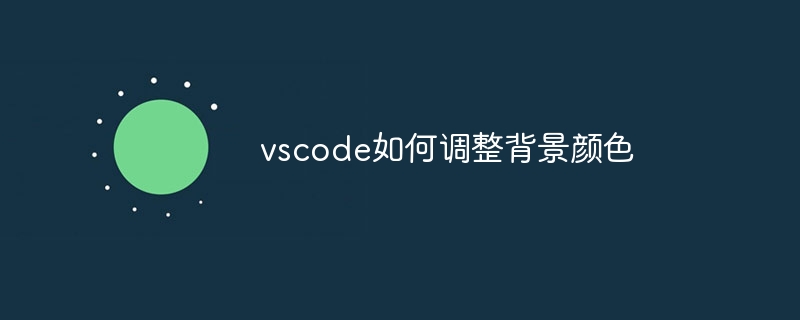
How to adjust background color vscode
Article Introduction:VSCode Background color can be adjusted by opening the Settings panel and searching for "Theme" and selecting a predefined theme with background color. Preview the changes and click "Save" to apply when you are satisfied. You can customize the background color by adding the "workbench.colorCustomizations" property and entering the hexadecimal color code.
2025-04-16
comment 0
671

How to adjust background color vscode
Article Introduction:In Visual Studio Code, you can change the background color in two ways: through the settings panel: Edit the "workbench.colorCustomizations" setting, add "editor.background" and set the required color code. Through Theme Manager: Select a theme with the desired background color and enable it.
2025-04-15
comment 0
673

How to change just the background color of a VS Code theme?
Article Introduction:To change the background color of the VSCode theme, use the workbench.colorCustomizations setting. The specific steps are as follows: 1. Open the settings and search for "ColorCustomizations", click "Editinsettings.json"; 2. Add the "workbench.colorCustomizations" configuration item, and set such as "editor.background":"#1e2923" to change the editor background; 3. If you want to modify the sidebar, panel and status bar background, you can add
2025-07-08
comment 0
974

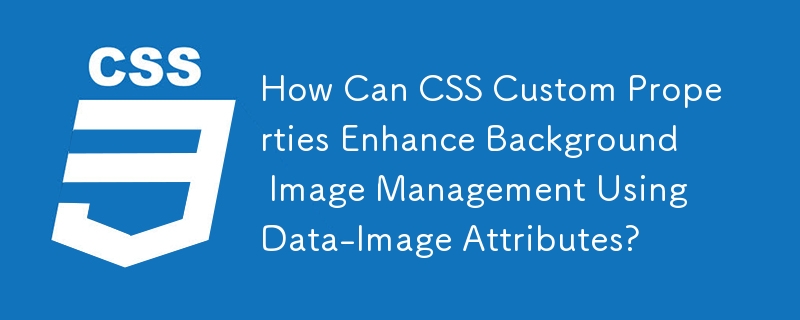

How to Open the Computer Management Tool
Article Introduction:An important tool to keep your computer running smoothly is computer management. It allows you to keep abreast of the dynamics on your computer at any time and is an important tool for monitoring programs and applications running on your device. This article will introduce eight ways to turn on computer management on Windows 11/10 computers. Directory Use Power User Menu Through Windows Search Bar Run Commands Command Prompt Use Start Menu Through Control Panel Use Task Manager Through File Explorer FAQ Is your Windows PC running slower than usual? Try to stop the applications and processes running in the background. The easiest and most convenient way to access computer management tools using the Power User Menu is through the so-called Power User Menu. Right-click on the Start menu and from
2025-05-22
comment 0
771
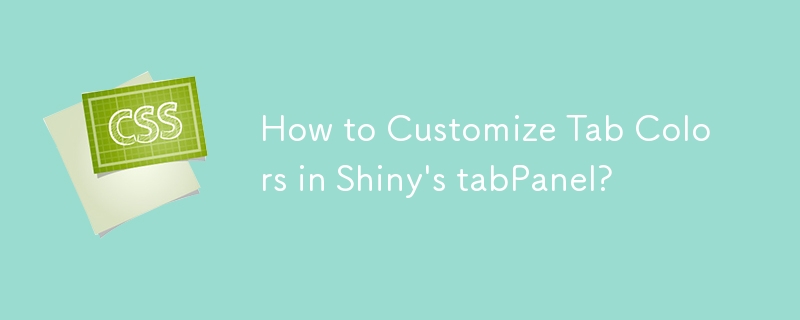
How to Customize Tab Colors in Shiny\'s tabPanel?
Article Introduction:This article addresses the challenge of customizing the background colors of tabs within a Shiny application using the tabsetPanel widget. By using CSS styling, it presents a solution that allows users to highlight the selected panel with distinctive
2024-10-24
comment 0
1199

How to Install Ajenti Control Panel to Manage Linux Servers
Article Introduction:Ajenti is an open-source web-based system management control panel designed for managing remote Linux system administration tasks via a web browser, closely resembling the Webmin system administration tool.Ajenti is a powerful yet lightweight utility
2025-07-05
comment 0
307

Guide to Wordpress's Custom Write Panels
Article Introduction:WordPress 3.0 ushered in significant updates, including the integration of WordPress MU (enabling multi-site management) and the introduction of custom post types. A particularly useful feature enhanced by custom post types is the Custom Write Panel
2025-02-21
comment 0
1154
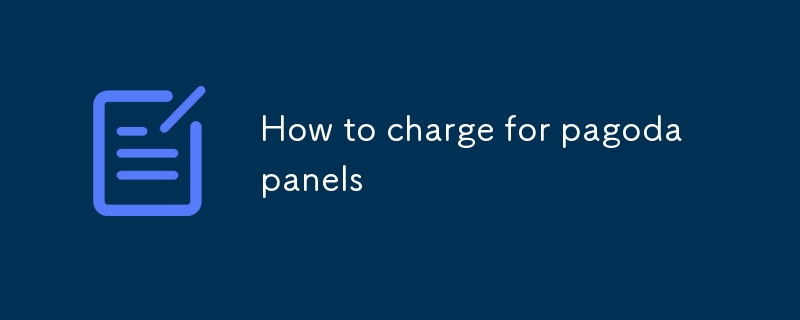
How to charge for pagoda panels
Article Introduction:BT Panel is free, open-source server management software. Costs arise from the underlying server infrastructure (VPS/dedicated server rental) needed to run it, including domain name, SSL certificate, and bandwidth. Pricing depends entirely on the h
2025-03-07
comment 0
1169

How to Open Windows 11 Computer Management Console in 7 Ways? - MiniTool
Article Introduction:This essay summarized by php.cn Software mainly teaches you how to open Windows 11 Computer Management with Windows Search, Quick Link menu, Run dialog, command prompt, PowerShell, File Explorer, Control Panel, as well as a desktop shortcut.
2025-07-09
comment 0
793

Advanced Web Deployment With Plesk on Vultr
Article Introduction:A powerful panel for simplifying server and website management: Plesk deployment guide
Plesk is a powerful web hosting control panel that simplifies server and website management for all levels of users. It provides a user-friendly interface to manage domain names, websites, emails, databases and security, perfect for beginners and advanced administrators. Plesk is compatible with Linux and Windows servers and supports a variety of CMS platforms such as WordPress, Joomla, and Drupal. Its modular design allows easy integration of plug-ins and extensions, providing flexible customization, security enhancement and performance optimization. Plesk automates daily tasks, simplifies web hosting companies and
2025-02-08
comment 0
378

How to handle downloading large files in UniApp
Article Introduction:This article tackles efficient large file downloads in UniApp. It details strategies for chunked downloads, background processing, progress display, and error handling, emphasizing resource management and user experience improvements. Third-party l
2025-03-04
comment 0
441

How to set the wordpress address
Article Introduction:The WordPress address is the access address of the website. The setting steps are: Log in to the management panel and navigate to "Settings" > Enter the WordPress address and site address Save Change the correct settings WordPress address to ensure normal access to the website.
2025-04-20
comment 0
1155