
How to build a real-time chat application with Laravel and WebSockets
SetupLaravelandinstalldependenciesincludingLaravelSanctumandLaravelWebSockets.2.ConfigurebroadcastingdrivertoPusherandsetcredentialsin.envandconfigfiles.3.CreateMessagemodelandmigrationwithuser_idforeignkeyandrunmigration.4.DefinerelationshipinUsermo
Sep 04, 2025 am 07:28 AM
How to handle exceptions and errors in Laravel
LaravelhandlesexceptionsviatheApp\Exceptions\Handlerclass,wherethereport()methodlogsexceptionsandrender()convertsthemtoHTTPresponses.2.CommonexceptionslikeModelNotFoundException,AuthorizationException,andValidationExceptioncanbecaughtandcustomizedint
Sep 04, 2025 am 06:46 AM
How to build a learning management system (LMS) with Laravel
Define core functions: clarify user roles, course management, registration system, content delivery, progress tracking, certification authorization and dashboard; 2. Set up Laravel and database: Create projects and design key table structures including users, courses, class hours, registration, etc.; 3. Implement authentication and authorization: Use LaravelBreeze to build login registration, and control role permissions through policy classes; 4. Build core functions: establish model relationships, create controllers and routes, and implement course registration and other functions; 5. Process file uploads: support video or PDF uploads in class and configure storage links; 6. Add test and progress tracking: Compare answers and calculate scores after submitting the test, and record learning progress; 7. Use Laravel package to accelerate development: introduce S
Sep 04, 2025 am 05:20 AM
How to work with third-party APIs in Laravel
UseLaravel’sbuilt-inHTTPclientorGuzzleformakingrequests,2.StoreAPIcredentialsin.envandconfigfilestokeepthemsecure,3.CreateadedicatedserviceclasstoencapsulateAPIlogicforbetterorganizationandreusability,4.Handleerrorsandtimeoutsgracefullywithtry-catchb
Sep 04, 2025 am 03:59 AM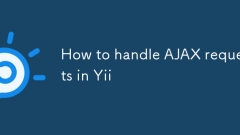
How to handle AJAX requests in Yii
YiisimplifiesAJAXhandlingbyprovidingtoolstodetectAJAXrequests,returnJSONresponses,andmanageCSRFprotection.InYii2,useYii::$app->request->isAjaxtodetectAJAXcallsandsetresponse->format=Response::FORMAT_JSONforautomaticJSONencoding.Yii1usesYii::
Sep 04, 2025 am 02:53 AM
How to work with component slots in Blade in Laravel?
Use the default slot to pass the main content of the component, and the content will automatically inject $slot variable; 2. By defining named slots, insert content in specific areas such as head and tail; 3. Use isset($slotName) conditions to render optional slots to avoid empty structure output; 4. Since Laravel8, it supports slot properties and can pass configuration parameters such as type to achieve dynamic style; 5. Use a scoped slot with slot attribute to pass data in the component (such as loop items) to the slot for use, improving reusability. Combining slots and properties allows for flexible, maintainable Blade components.
Sep 04, 2025 am 12:43 AM
How to deploy a Laravel application on DigitalOcean
CreateaDigitalOceanDropletwithUbuntu22.04andconnectviaSSH.2.InstalltheLEMPstack,secureMySQL,andcreateadatabaseanduserforLaravel.3.CloneyourLaravelapplicationinto/var/www/html,installComposeranddependencies,configurethe.envfilewithproductionsettings,g
Sep 03, 2025 am 08:26 AM
How to create a new Laravel project
CheckPHP>=8.1,Composer,andrequiredextensions;2.InstallLaravelviacomposercreate-projectlaravel/laravelproject-name;3.Navigateintotheprojectdirectorywithcdproject-name;4.Starttheserverusingphpartisanserveandvisithttp://localhost:8000;5.Configurethe.
Sep 03, 2025 am 08:10 AM
How to use a third-party package in Laravel
Findacompatible,well-maintainedpackagelikespatie/laravel-permissionfromPackagistortrustedsources;2.Installitviacomposerrequirespatie/laravel-permission;3.Publishandrunmigrationsusingphpartisanvendor:publishandphpartisanmigrateifrequired;4.Manuallyreg
Sep 03, 2025 am 07:33 AM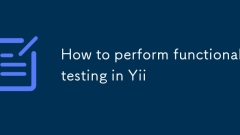
How to perform functional testing in Yii
SetupCodeceptionbyrunningphpvendor/bin/codeceptbootstrapandensurethefunctionalsuiteisenabledintheconfiguration.2.Createafunctionaltestusingphpvendor/bin/codeceptgenerate:cestfunctionalUserLoginandwritetestmethodstosimulateuseractionslikeformsubmissio
Sep 03, 2025 am 04:51 AM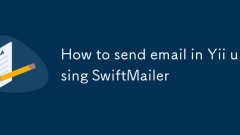
How to send email in Yii using SwiftMailer
First configure the SwiftMailer component, and then send emails through Yii::$app->mailer. 1. Use Composer to install SwiftMailer; 2. Configure the mailer component in config/web.php, set SMTP parameters such as host, port, encryption method, etc.; 3. Call Yii::$app->mailer->compose() in the controller to set the sender, recipient, topic and content and send it; 4. Optionally set useFileTransport to true to save the email as a file for testing.
Sep 03, 2025 am 03:22 AM
How to implement localization and internationalization in Laravel?
Createlanguagefilesinresources/lang/{locale}/,2.Use__('file.key')or@lang('file.key')toretrievetranslations,3.SetlocaledynamicallyviaApp::setLocale('xx'),4.Detectuserlanguagefrombrowserheaderoruserinput,5.UsemiddlewaretohandlelocalefromURLsegments,6.O
Sep 03, 2025 am 12:35 AM
How to build a mobile app backend with Laravel
Using Laravel to build a mobile backend requires first installing the framework and configuring the database environment; 2. Define API routes in routes/api.php and return a JSON response using the resource controller; 3. Implement API authentication through LaravelSanctum to generate tokens for mobile storage and authentication; 4. Verify file type when uploading files and store it on public disk, and create soft links for external access; 5. The production environment requires HTTPS, set current limits, configure CORS, perform API version control and optimize error handling. It is also recommended to use API resources, paging, queues and API document tools to improve maintainability and performance. Use Laravel to build a safe,
Sep 02, 2025 am 08:34 AM
How to use policy classes for authorization in Laravel?
The Laravel policy class provides a clear and scalable way to manage user permissions for the Eloquent model. 1. Use the Artisan command phpartisanmake:policyPostPolicy--model=Post to create a policy class; 2. Register policies through the $policies array in AuthServiceProvider; 3. Define update, delete and other methods in the policy class, and use the before method to set global rules such as administrator permissions; 4. Use the authorize method in the controller, use the @can directive in the Blade template, and use the can middleware in the route to execute
Sep 02, 2025 am 07:57 AM
Hot tools Tags

Undress AI Tool
Undress images for free

Undresser.AI Undress
AI-powered app for creating realistic nude photos

AI Clothes Remover
Online AI tool for removing clothes from photos.

Clothoff.io
AI clothes remover

Video Face Swap
Swap faces in any video effortlessly with our completely free AI face swap tool!

Hot Article

Hot Tools

vc9-vc14 (32+64 bit) runtime library collection (link below)
Download the collection of runtime libraries required for phpStudy installation

VC9 32-bit
VC9 32-bit phpstudy integrated installation environment runtime library

PHP programmer toolbox full version
Programmer Toolbox v1.0 PHP Integrated Environment

VC11 32-bit
VC11 32-bit phpstudy integrated installation environment runtime library

SublimeText3 Chinese version
Chinese version, very easy to use







