 Software Tutorial
Software Tutorial
 Mobile Application
Mobile Application
 How to buy WeChat reading membership cheaply? Share the best way to buy membership on WeChat Reading!
How to buy WeChat reading membership cheaply? Share the best way to buy membership on WeChat Reading!
How to buy WeChat reading membership cheaply? Share the best way to buy membership on WeChat Reading!
Mar 16, 2024 am 08:22 AMWant to buy a WeChat reading membership, but want to get the best price? Don’t worry, PHP editor Yuzai will reveal to you the most cost-effective way to purchase WeChat Reading membership! In this article, we will share some tips on purchasing a WeChat reading membership so that you can save money and enjoy reading. Follow us to find out!
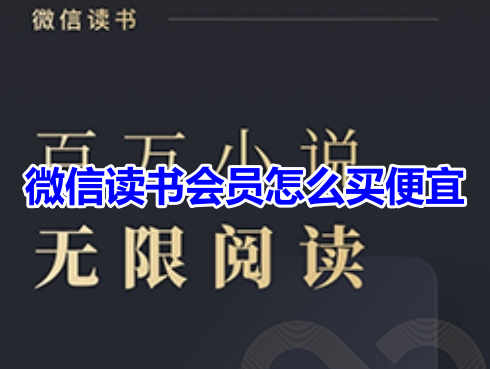
1. How to buy WeChat reading membership cheaply? Share the best way to buy membership on WeChat Reading!
1. Open the WeChat Reading APP. There is a reading challenge in the reading welfare special session. Participate in the reading challenge.
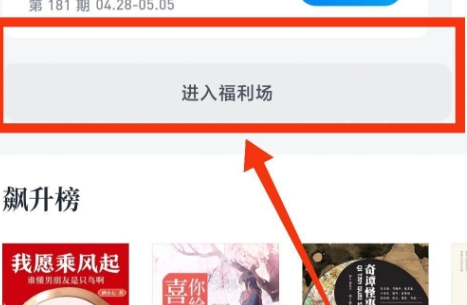
2. Pay 1 yuan to participate, read for 7 days, duration >7 hours, get a 4-day paid membership card with 4 book coins, and you can participate for about 52 weeks a year. If you participate every time, you will spend a total of 52 yuan, and you will get a total of 208 days of paid membership cards and 208 book coins.
3. Pay 3 yuan to participate, read for 14 days, and read for >14 hours. You will get a 10-day paid membership card with 10 book coins. You can participate about 26 times a year. If you participate every time, it will cost 78 in total. Yuan, you can get a total of 260 book coins for a 260-day paid membership card.
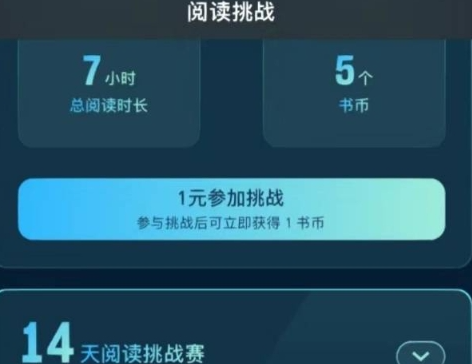
4. Pay 4 yuan to participate, read for 21 days, duration > 21 hours, get a 20-day paid membership card with 20 book coins, and you can participate about 17 times a year. If you participate every time, it will cost you a total of 69 yuan, and you will get a total of 340 days of paid membership card and 340 book coins.
5. Pay 5 yuan to participate, read for 29 days, and read for > 30 hours. You will get a 30-day paid membership card with 50 book coins. You can participate 12 times a year. If you participate every time, it will cost a total of 60 yuan. , you can get a total of 600 book coins for a 360-day paid membership card.
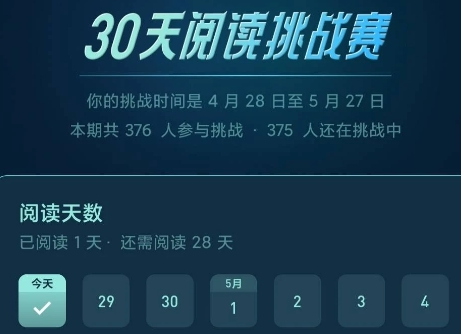
#6. Participate and pay 50 yuan, read for 360 days, the duration is >300 hours, and you will get a 365-day paid membership card with 500 book coins.

The above is the detailed content of How to buy WeChat reading membership cheaply? Share the best way to buy membership on WeChat Reading!. For more information, please follow other related articles on the PHP Chinese website!

Hot AI Tools

Undress AI Tool
Undress images for free

Undresser.AI Undress
AI-powered app for creating realistic nude photos

AI Clothes Remover
Online AI tool for removing clothes from photos.

Clothoff.io
AI clothes remover

Video Face Swap
Swap faces in any video effortlessly with our completely free AI face swap tool!

Hot Article

Hot Tools

Notepad++7.3.1
Easy-to-use and free code editor

SublimeText3 Chinese version
Chinese version, very easy to use

Zend Studio 13.0.1
Powerful PHP integrated development environment

Dreamweaver CS6
Visual web development tools

SublimeText3 Mac version
God-level code editing software (SublimeText3)
 How to cancel the automatic renewal of WeChat Reading - How to cancel the automatic renewal of WeChat Reading
Mar 19, 2024 am 09:46 AM
How to cancel the automatic renewal of WeChat Reading - How to cancel the automatic renewal of WeChat Reading
Mar 19, 2024 am 09:46 AM
The membership card in WeChat Reading has a continuous monthly package discount. Once activated, the automatic renewal function is turned on. If you accidentally forget to turn it off, the fee will be directly deducted from your account and the automatic purchase will be made. So how to turn off the automatic renewal of WeChat Reading? The following is the same as Let’s take a look together! Method 1: Client settings 1. Open the WeChat Reading app and click [Me] in the lower right corner; 2. Then click [Unlimited Card] on the My interface to enter; 3. Click [Manage] below Automatically renew]; 4. Finally, select [Turn off automatic renewal]. Method 2: WeChat payment settings 1. Open WeChat on your phone and click [Pay] on the [Me] interface; 2. Click the [three dots] in the upper right corner to enter the payment management page; 3. Click [Debit Service] to enter Manage your automatic renewal; 4. Find
 Instructions for automatic renewal and cancellation of Kugou Music APP membership
Mar 19, 2024 pm 07:28 PM
Instructions for automatic renewal and cancellation of Kugou Music APP membership
Mar 19, 2024 pm 07:28 PM
How to cancel automatic membership renewal on Kugou Music APP? There are many users who have applied for Kugou Music’s VIP auto-renewal service. Later, they want to cancel this service, but they don’t know where to cancel it. Below, I will bring you a tutorial on how to cancel the auto-renewal of Kugou Music. I hope it will be helpful to everyone. . It is very simple to cancel automatic renewal in Kugou Music APP: just enter the member center, find the music package/luxury VIP option, select automatic renewal enabled, and then click to close renewal. 2. WeChat: As shown in the picture below, go to the payment page, click the three dots in the upper right corner, select the deduction service, click Kugou Music to close the service; 3. Alipay: Go to the settings page, select payment settings, and select password-free payment/ Automatically deduct fees, and finally choose Kugou Music to terminate the contract.
 How to become a member of Xianyu_Introduction to how to activate VIP membership of Xianyu
Mar 20, 2024 pm 05:50 PM
How to become a member of Xianyu_Introduction to how to activate VIP membership of Xianyu
Mar 20, 2024 pm 05:50 PM
The "VIP membership" function in Xianyu APP is a value-added service provided to users. Users who become VIP members can enjoy a series of privileges and benefits, such as increased product exposure, more display opportunities, exclusive customer service, transaction guarantee upgrades, etc., which help improve users’ buying and selling experience and efficiency. How to become a member of Xianyu 1. First open the Xianyu software. After entering the homepage, you can switch to different pages. Here we click [My] in the lower right corner; 2. Then we can view many different pages in For information, we need to click [My Fish Value]; 3. After the final click, we can activate VIP membership on this page;
 How to become a creator by reading on WeChat How to become a creator by reading on WeChat
Mar 23, 2024 pm 01:36 PM
How to become a creator by reading on WeChat How to become a creator by reading on WeChat
Mar 23, 2024 pm 01:36 PM
WeChat Reading, a reading software, has attracted many people. It not only provides high-quality books such as classics collected by the country, but also provides a variety of online books. As a talented person online, Naturally, you will want to show and share your achievements. How to show it? Of course, you need to become a creator and publish your own books and works on this platform! If you still don’t know how to become a creator, then the following step-by-step tutorial will be helpful to you. ! Step-by-step tutorial on becoming a creator through WeChat Reading. First, visit the official WeChat Reading website and register to become a creator. Find the link to apply to become a creator on the website, click to enter and follow the prompts to complete the registration steps. During the registration process, be sure to select the appropriate account type, which will help you manage and
 How to underline when reading on WeChat
Mar 20, 2024 pm 09:56 PM
How to underline when reading on WeChat
Mar 20, 2024 pm 09:56 PM
The book has its own Yan Ruyu. Sometimes when we see those sentences that touch our hearts while reading on WeChat, we always hope to mark them and annotate them so that we can review them later. However, many users are not good at using the underline annotation function of WeChat when reading on WeChat. So in the following article, the editor of this site will bring you a detailed step-by-step guide, hoping to help everyone in need! 1) Open WeChat to read, open [Books], find the text you want to underline, and [long press] anywhere in the text to pop up [two water droplets]. (As shown below) 2) Move the water droplet before and after the sentence you want to underline, and click [A] above. (As shown below)
 How to read the catalog when reading on WeChat How to view the catalog
Mar 30, 2024 pm 05:56 PM
How to read the catalog when reading on WeChat How to view the catalog
Mar 30, 2024 pm 05:56 PM
The mobile version of WeChat Reading App is a very good reading software. This software provides a lot of books. You can read them anytime, anywhere with just one click to search and read them online. All of them are officially authorized and different types of books are neatly arranged. Sort and enjoy a comfortable and relaxing reading atmosphere. Switch the reading modes of different scenarios, update the latest book chapters continuously every day, support online login from multiple devices, and batch download to the bookshelf. You can read it with or without the Internet, so that everyone can discover more knowledge from it. Now the editor details it online Promote the method of viewing the catalog for WeChat reading partners. 1. Open the book you want to view the catalog and click in the middle of the book. 2. Click the three lines icon in the lower left corner. 3. In the pop-up window, view the book catalog
 How to get membership in WeChat mini program
May 07, 2024 am 10:24 AM
How to get membership in WeChat mini program
May 07, 2024 am 10:24 AM
1. Open the WeChat mini program and enter the corresponding mini program page. 2. Find the member-related entrance on the mini program page. Usually the member entrance is in the bottom navigation bar or personal center. 3. Click the membership portal to enter the membership application page. 4. On the membership application page, fill in relevant information, such as mobile phone number, name, etc. After completing the information, submit the application. 5. The mini program will review the membership application. After passing the review, the user can become a member of the WeChat mini program. 6. As a member, users will enjoy more membership rights, such as points, coupons, member-exclusive activities, etc.
 How much does it cost to be a member of Boss Direct Recruitment for one month? How to become a member of Boss Direct Recruitment
Mar 20, 2024 pm 10:41 PM
How much does it cost to be a member of Boss Direct Recruitment for one month? How to become a member of Boss Direct Recruitment
Mar 20, 2024 pm 10:41 PM
Want to know who has viewed your resume? Want to know how many people have submitted resumes for the same position? What are your chances of winning? Then recharge your membership. So how much does it cost to directly hire a one-month member from Boss? Come and find out more with the editor. How much does it cost to be a direct member of Boss for one month? Answer: 68 yuan/month. 1. First open the BOSS direct recruitment software. After entering the home page, we click [My] in the lower right corner; 2. Then come to the My page and click [Upgrade]; 3. Finally, come to the VIP membership On the page we can see the amount to be spent and the benefits;





